Top API Documentation Tools to Use in 2025
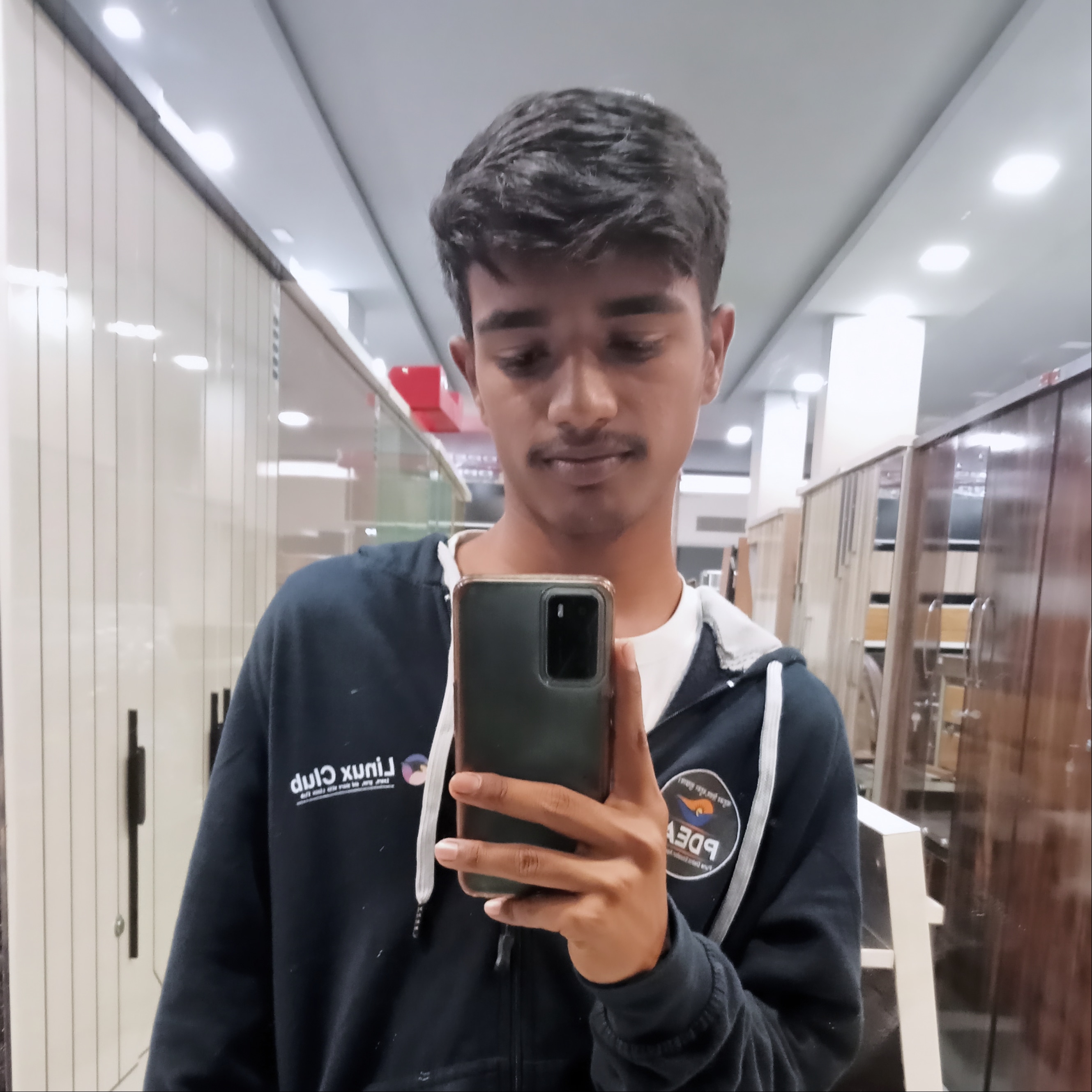 Pratik Mahalle
Pratik MahalleTable of contents
- What is API Documentation Tools?
- Why Do You Need a Tool for API Documentation?
- What Makes a Great API Documentation?
- What Are the Top API Documentation Tools of 2025?
- Key Factors to Consider When Choosing an API Documentation Tool
- SDK vs API: Choosing the Right Documentation Approach
- How Keploy Helps You Test APIs
- Why API Documentation Matters More Than Ever
- Best Practices
- Reference Article
- Conclusion
- Frequently Asked Questions
- 1. What’s the difference between OpenAPI, Swagger, and tools like API Hub or Redocly?
- 2. Can I use multiple API documentation tools together?
- 2. Can I generate API documentation automatically from my code?
- 4. What is the biggest mistake teams make with API documentation?
- 5. How can I ensure my API documentation stays up-to-date?

So you’re diving into the world of API documentation tools? Trust me, I have been there before. When I first started working with APIs, I thought documentation was just something you threw together at the last time. And I was completely wrong! The impact of AI on code commenting and software documentation is becoming more evident every day. Good API documentation can literally make or break your projects success.
Let me walk you through everything you need to know about API documentation tools in 2025, including the best one I have used personally and recommend.
What is API Documentation Tools?
Before we go into the tools, let`s get on the same page about what API documentation software actually is. You can think of it as your digital assistant that helps you create, organize, and present all the information developers need to use the API effectively.
It`s not just about listing endpoints and parameters(as they are also important). Good API documentation software helps you create interactive examples, code snippets in different programming languages, authentication guides, and even lets developers test your API right from the page.
Why Do You Need a Tool for API Documentation?
But the question still arise, why do we need a tool to document the APIs?
Here`s the thing - you could technically write API documentation in a simple text editor or even basic word file. But why you want to make your life harder? Let me tell you why separated tools are best:
Time is money, literally.
I've seen teams spend weeks trying to format documentation manually, only to have it look outdated the moment they publish it. Good documentation tools automate most of this grunt work.
Consistency matters more than you think.
When you have multiple team members contributing to documentation page, sometimes things can get messy fast. So, documentation tools enforce consistent formatting, structure, and style.
Interactive documentation sells itself.
Static documentation is boring. Thats why, Modern tools let you create interactive examples where developers can actually test API calls. This is huge for adoption rates.
Updates shouldn't be a nightmare.
APIs evolve constantly. Manual documentation quickly becomes a maintenance headache. The right tools make updates seamless.
What Makes a Great API Documentation?

Before we know about any specific tools, know about what separates good documentation from great documentation.
Clarity beats cleverness every time: Basically documentation should be so clear that a developer can implement your API after a few minutes of reading. No one has time for puzzle solving.
Examples are everything: Show it, don`t just tell about it. Every endpoint should have real, working examples. And please, make them relevant to actual use cases, not just “Hello world” examples.
Error handling guidance is non-negotiable: Things might go wrong sometimes, and when they do, developers need to know what happened and how to fix it. Great documentation include detailed error codes and troubleshooting guides.
Search functionality is a must: If developers can`t quickly find what they are looking for, they will get frustrated and potentially will try to find a different solution.
What Are the Top API Documentation Tools of 2025?

Alright, let's get to the good stuff. I've tested pretty much every major API documentation tool out there, and here are the ones that actually deliver on their promises:
1. Document360

It is really good with how it handles API documentation and general knowledge base content. It seamlessly integrates technical documentation with user guides and Frequently asked questions.
The platform's analytics is also good and you can see exactly which parts of your documentation are being used most, and what they're searching for. This data is gold for improving your documentation strategy.
Their customization options are also top-notch. You can make the documentation site look and feel like part of your main product, which creates a much more professional experience. But the only thing is it is paid software.
2. API Hub (previously SwaggerHub)

If you're working with OpenAPI specs already (and you should be), API Hub is super powerful. It does automatic documentation generation based on your spec files, so your docs are always in sync with your actual API.
The collaboration aspects are also solid. Several team members can edit the same documentation without issues, and the version control system prevents conflicts occurring in the team.
API Hub absolutely excels at the testing functionality. Developers are able to test endpoints right from the documentation, which lowers the barriers to starting with your API.
3. Postman

Best Feature: Request Collection Management
Postman is no longer a tool only for testing APIs. Their documentation features have gotten so seriously on point. I appreciate how Postman does things because it delineates the distance between development and documentation.
You can build sets of API requests while you are developing, and then publish those sets as documentation. So your documentation will always be based on actual, tested API requests.
The collaboration and sharing features are decent. You can share collections with team members, external partners, or make them public. And the best thing is, the documentation automatically gets updated when you update the underlying collections.
4. Stoplight

Stoplight is different in that they start with API design first. Their visual editor is so easy to use to design your API layout and then creates documentation from your design.
The mock server feature is genius - you can have mock endpoints up and running before you've even started to construct your API. This is fantastic for frontend engineers who should begin the integration work as early as possible.
Their validation tools are great as well. Stoplight will automatically review your API design for inconsistencies and make recommendations.
5. APItoolkit

APItoolkit is new but has some interesting features that grabbed my attention. What makes it stand out is the way it combines documentation with real-time API monitoring and analytics.
You can look at how your API is really being used in production, which endpoints are most hit, and what errors are being made. This is fed back into your documentation to tell you what to prioritize fixing.
Automatic documentation generation from API traffic is also especially smart. It looks at your real API usage and makes suggestions for documentation improvements
6. Redocly

Redocly primarily prioritizes performance, and it does. Their doc sites load incredibly fast, which may sound like a tiny detail, but it's a huge deal for developer experience.
The three-panel design (nav, content, and code examples) is tidy and effective. Which means developers can scan through endpoints very quickly while viewing relevant code examples.
Their CLI tools are also great for adding doc generation into your CI/CD pipeline.
7. README

Best Feature: Developer Experience Focus
Readme is all about creating an amazing developer experience. Their documentation sites are beautiful, fast, and incredibly user-friendly.
The interactive code examples are fantastic - they automatically generate code snippets in multiple programming languages, and developers can customize them based on their specific use case.
Their support for advanced features like custom CSS, JavaScript, and React components means you can create truly unique documentation experiences.
Key Factors to Consider When Choosing an API Documentation Tool

Whenever I attempt to select the documentation tools, I consider a few major factors such as:
Integration features: How proficient is it in integration with your current development process? Is it able to automatically integrate with your API specs or code comments?
Options for customization: Are you able to make the documentation reflect your brand and link with your current site?
Collaboration features: How simple is it for several team members to contribute to it? Is there review and approval workflow?
Analytics and insights: Can you monitor how developers are consuming the documentation? This metrics is helpful in the improvement.
Maintenance overhead: How much continuous work is needed to maintain the documentation current? The greatest tools have minimal maintenance overhead.
Cost and scalability: What's the cost of ownership, including team time? How will costs grow as your API grows?
SDK vs API: Choosing the Right Documentation Approach
This is the question I got a lot of times while learning, and the answer depends on our specific situation. Let me tell you about it in simple way:
To be honest, API documentation is essential regardless of whether you provide SDKs or not. It is the source of truth of how your API works and should be detailed and specific.
SDK documentation is basically more focused on how to use your specific client libraries. It is usually more concise and it includes language specific examples and best practices.
So, my suggestion will be like you can start with the API documentation, then create SDK specific guides that reference the main API does. This can give you the best of both worlds without even duplicating effort for each.
How Keploy Helps You Test APIs
While we've covered documentation tools, there's another crucial aspect that bridges the gap between documentation and testing - and that's where Keploy comes in. Testing your APIs is just as important as documenting them, and Keploy is revolutionising how we approach API testing.

What Makes Keploy Special?
Keploy is an AI-powered tool that generates test cases and mocks/stubs for unit, integration, and API testing, helping developers achieve 90% test coverage in minutes. What sets it apart from traditional testing tools is its ability to automatically generate tests based on data from your running app. It simply attaches to your app, reads the data being passed through, and generates tests with real data.
Key Features That Make API Testing Effortless
Automatic Test Generation: Creates test cases by analysing real-world traffic data, reducing the need for manual scripting. This means you don't have to spend hours writing test scenarios manually.
Real Traffic Conversion: Keploy converts API traffic into deterministic test cases, which means your tests are based on actual user behaviour rather than hypothetical scenarios.
Built-in Mocks and Stubs: Keploy not only records API calls, but also records database calls and replays them during testing, making it easy to use, powerful, and extensible.
Multi-language Support: Keploy: AI Testing Assistant for Developers helps with unit, integration, and API testing in Python, JavaScript, TypeScript, Java, PHP, Go, and more.
Why API Documentation Matters More Than Ever
As we all know, API economy is booming and the competition is on fire. Great documentation can be the difference between developers choosing your API or going with your competitor.
I have seen APIs with superior technical capabilities fail because their documentation was poor, while technically inferior APIs succeeded because they made it easy for developers to get started in their journey.
As we know, documentation is also crucial for internal teams. Good documentation reduces the onboarding time of new team members and helps prevent misunderstanding that might lead to the errors or bugs.
Best Practices
Start with the developer Journey: Don`t just document your API - document how to accomplish common tasks. Create tutorials that guide developers through real-world scenarios.
Keep it current: Outdated documentation is worse than no documentation. Set up processes to ensure docs are updated whenever the API changes.
Get feedback regularly: Your documentation should evolve based on how developers actually use it. Set up processes to ensure docs are updated whenever the API changes.
Try your examples: Every code example should be tested and working. Because nothing frustrates developers more than copy-pasting the example which does not work.
Think about mobile first: Many developers may be read documentation on their phones and tablets. Make sure the documentation is mobile friendly also.
Reference Article
Conclusion
Look, choosing the right API documentation tool is crucial decision that will impact your API`s success. The tools I have covered here are all solid choices, but the best one for you depends on your needs, team size and technical requirements.
In this, my advice will be to start with your requirements and workflow, then find the tool that fits best to you. Do not just go with the popularity, use that which will make your team more productive and your developers happier.
Always remember, great documentation is an investment in your APIs success. The time and effort you put into it, will definitely give you back in developer adoption, reduced support requests, and overall API success.
Frequently Asked Questions
1. What’s the difference between OpenAPI, Swagger, and tools like API Hub or Redocly?
Great question! OpenAPI is a specification and a standard way to describe RESTful APIs. Swagger is the former name of the OpenAPI project and also refers to tools built around it. API Hub (formerly SwaggerHub) and Redocly are tools that use the OpenAPI spec to generate interactive and well-structured documentation. So essentially, OpenAPI is the blueprint, while these tools are the construction crew building on top of it.
2. Can I use multiple API documentation tools together?
Yes, many teams use different tools for different purposes. For example, you might use postman for internal API development and testing, while using the Redocly for public facing documentation. The key is ensuring consistency across platforms.
2. Can I generate API documentation automatically from my code?
Yes! Many modern tools like Postman, API Hub, Redocly, and Stoplight allow you to auto-generate documentation from OpenAPI spec files or even code annotations. This not only saves time but also keeps your documentation in sync with your actual API.
4. What is the biggest mistake teams make with API documentation?
The biggest mistake most of teams do is that they treat documentation as an afterthought. The most successful APIs I have worked with treat documentation as a core part of the product experience and not just something to be rushed at the end of development.
5. How can I ensure my API documentation stays up-to-date?
The best way is to integrate documentation into your development workflow. You can use tools that auto-update based on code or spec changes, and build docs updates into your CI/CD pipeline and also set reminders to review documentation during sprints or release cycles to prevent it from going stale.
Subscribe to my newsletter
Read articles from Pratik Mahalle directly inside your inbox. Subscribe to the newsletter, and don't miss out.
Written by
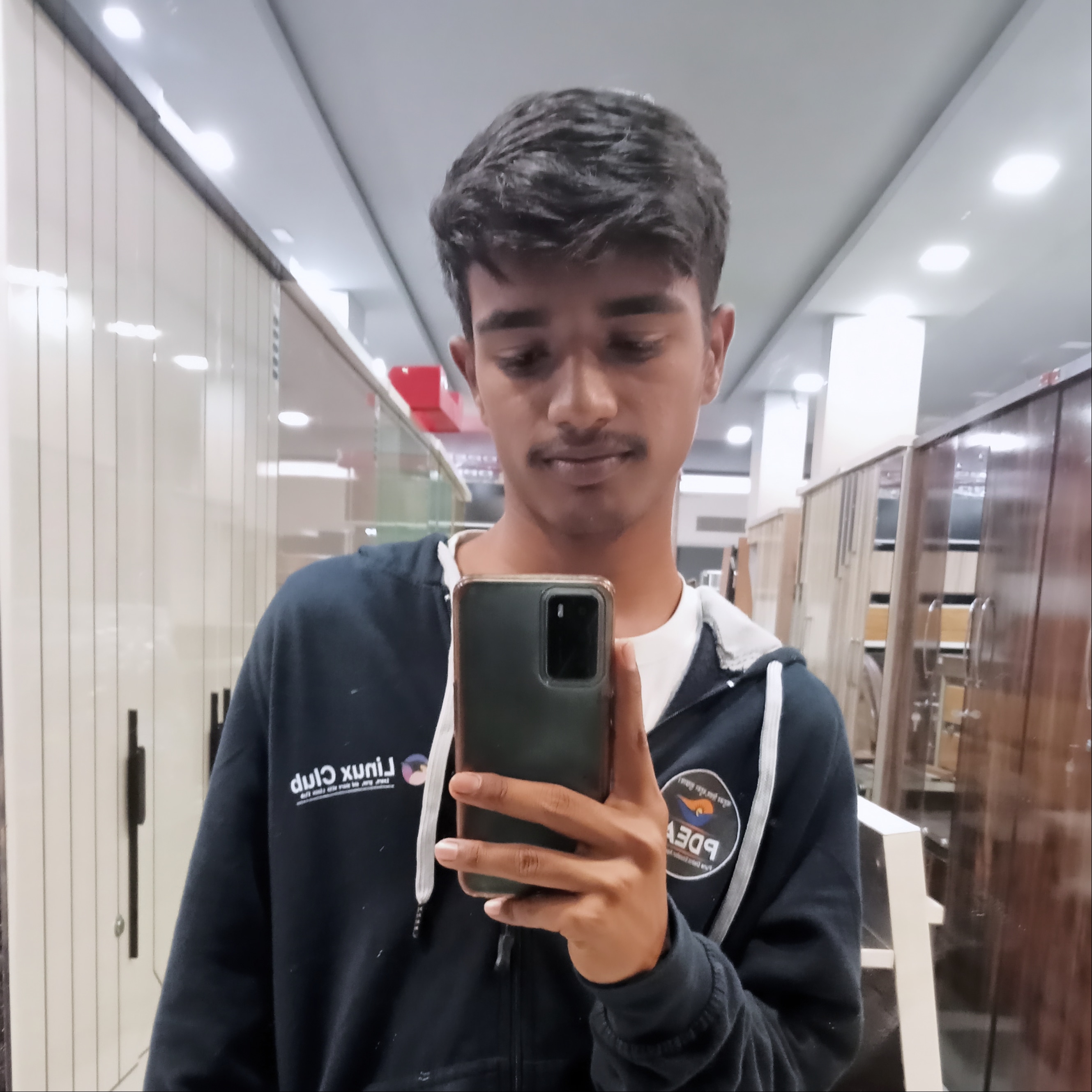
Pratik Mahalle
Pratik Mahalle
A second year computer engineering student who is seeking to learn the devops.