Best AI for Coding and AI Coding Assistants by Category (2025)
 Panto AI
Panto AITable of contents
- Categories of AI for Coding
- 1. AI Code Generation & Autocomplete
- 2. AI Code Review
- 3. AI Test & Documentation Assistants
- 4. AI Learning Companions & IDEs
- 1. GitHub Copilot
- 2. Tabnine
- 3. Amazon CodeWhisperer
- 4. Panto
- 5. Windsurf (formerly Codeium)
- 6. AskCodi
- 7. Replit AI (Ghostwriter)
- Summary Table: Top 7 AI Coding Assistants
- Final Thoughts: What’s the Best AI for Coding in 2025?

AI for coding, or AI-assisted software development, means using artificial intelligence — typically large language models (LLMs) — to help developers through various stages of the software development lifecycle. Whether it’s writing new code, reviewing pull requests, generating tests, or even translating across languages, AI is now woven into everyday programming. It allows developers to go from idea to implementation faster and more efficiently, all through natural language prompts.
In 2025, there are hundreds of tools that claim to be the “best AI coder,” but not all are built equally. In this guide, we’ll cut through the noise and look at 7 best AI coding assistants, categorized by what they do best. These tools were selected based on hands-on experience, honest developer feedback, and how well they actually solve real-world problems like improving code quality, speeding up development, or reducing bugs in production.
We’ll explore each tool by category: code generation, autocomplete, code review, test generation, documentation, and more. Let’s get started.
Categories of AI for Coding
1. AI Code Generation & Autocomplete
These tools help write code faster by generating lines, functions, or even whole classes based on comments or prompts.
2. AI Code Review
AI that scans your pull requests for bugs, performance issues, or missed edge cases before human review.
3. AI Test & Documentation Assistants
Tools that generate unit/integration tests or create clean, readable documentation from your code.
4. AI Learning Companions & IDEs
AI built into platforms or editors to guide you as you learn, experiment, or debug.
1. GitHub Copilot
Category: Code Generation, Autocomplete
Pricing: Free for individuals, $4/user/month for teams
GitHub Copilot remains one of the most well-known AI code assistants, thanks to its deep integration with Visual Studio Code and JetBrains. Powered by OpenAI Codex, it can generate code in multiple languages based on natural-language comments.
Pros:
Whole-line and whole-function completion
Excellent integration with popular IDEs
Great for frontend, backend, and scripting tasks
Cons:
Sometimes generates incorrect or insecure code
Over-reliance can lead to less understanding of underlying logic
Best for: Developers looking for a productivity boost with reliable autocomplete across languages.
2. Tabnine
Category: Autocomplete, Code Optimization
Pricing: Free for basic features, Pro at $9/user/month
Tabnine uses its own proprietary models to offer code completions based on the current file and project context. It’s known for privacy-first configurations and fast inline suggestions.
Pros:
Works offline for privacy
Fast and context-aware suggestions
Available for almost all popular IDEs
Cons:
Pro version needed for advanced completions
Less useful for long-form function generation
Best for: Developers focused on privacy and productivity within familiar IDEs.
3. Amazon CodeWhisperer
Category: Code Generation, Security Scanning
Pricing: Free for individuals, $15/month for Pro
Amazon’s CodeWhisperer is tailored for AWS developers but works well in general coding contexts too. It not only autocompletes code but also scans for security flaws, such as exposed credentials or injection risks.
Pros:
Generates full-function code
Integrated security scanning
Good support for cloud and serverless applications
Cons:
Best features tied to AWS
Suggestions can be generic
Best for: Teams building on AWS or focused on secure code delivery.
4. Panto
Category: AI Code Review, PR Analysis
Pricing: Free trial available, paid plans for teams
Panto is an AI-powered pull request reviewer used by teams to catch bugs, performance issues, and even logic errors before code hits production. It integrates with GitHub, GitLab, and Bitbucket, providing real-time code review feedback.
Pros:
Flags critical bugs, security risks, and bad patterns in PRs
Understands business context through integration with tools like Jira
Reduces PR merge times by up to 65%
Cons:
Primarily focused on review stage (not code gen)
Best suited for teams rather than solo devs
Best for: Engineering teams aiming to speed up reviews and prevent regressions or P0 bugs.
5. Windsurf (formerly Codeium)
Category: Code Generation, IDE Chat
Pricing: Free tier available, paid Pro version
Windsurf offers a powerful combination of autocomplete, chat-based explanations, and inline refactoring. Its support for 70+ languages and super-fast suggestions makes it one of the most generous free-tier tools.
Pros:
Wide language support
Fast completions, even in large codebases
Helpful chat commands for explain/refactor
Cons:
Context window is limited in free version
Some inconsistency across languages
Best for: Full-stack developers and learners looking for an all-in-one tool.
6. AskCodi
Category: Code Suggestion, Prompt-Driven Code Generation
Pricing: Starts at $14.99/month
AskCodi shines in its natural language-driven interface. It helps developers generate code, write SQL queries, create regex, or even explain tricky code snippets.
Pros:
Versatile prompt formats
Code, regex, and SQL generation in one place
Good for quick solutions and learning
Cons:
Can require carefully written prompts
Lacks the depth of review tools
Best for: Solo developers, students, and rapid prototyping needs.
7. Replit AI (Ghostwriter)
Category: Learning Companion, Interactive IDE
Pricing: Free and paid plans available
Replit is an in-browser coding IDE that supports dozens of languages. Its AI assistant, Ghostwriter, can generate, explain, and debug code interactively.
Pros:
Great for beginners and collaborative coding
Zero-setup environment in browser
Encourages learning-by-doing
Cons:
Online-only
Limited support for advanced enterprise workflows
Best for: Beginners or anyone coding on the go or without local dev setup.
Summary Table: Top 7 AI Coding Assistants
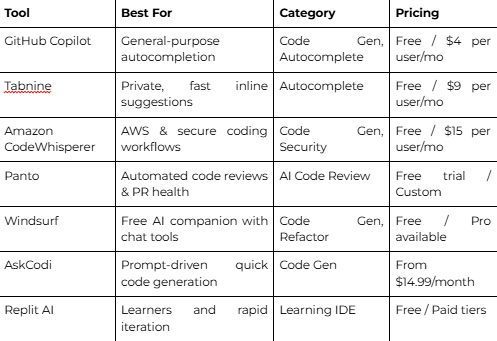
Final Thoughts: What’s the Best AI for Coding in 2025?
There is no single “best AI coder” for everyone. Each tool excels in different contexts:
Use GitHub Copilot if you want solid day-to-day productivity with autocomplete in your IDE.
Use Panto if your team struggles with PR reviews, bug-prone merges, or long review cycles.
Choose Tabnine if privacy is critical and you want offline, fast code suggestions.
Opt for Replit AI if you’re a beginner or want to build prototypes in the browser.
Pick Amazon CodeWhisperer if you’re deep in the AWS ecosystem and care about code security.
Use Windsurf if you want a free, full-featured tool for autocomplete and refactor help.
Try AskCodi for prompt-based help across languages, SQL, or regex writing.
AI for coding is still evolving, but these assistants already save time, improve quality, and make software development more accessible. Whether you’re solo or working with a large team, there’s an AI out there that can fit your workflow.
Keywords for SEO: Best AI for coding, AI coder, GitHub Copilot, programming AI, AI for coding, AI code review, AI code generation, code autocomplete assistant, best AI developer tools 2025
Want to know how top engineering teams are using AI to push safe, secure code to production? Check out Panto and never ship blind again.
Subscribe to my newsletter
Read articles from Panto AI directly inside your inbox. Subscribe to the newsletter, and don't miss out.
Written by

Panto AI
Panto AI
Panto is an AI-powered assistant for faster development, smarter code reviews, and precision-crafted suggestions. Panto provides feedback and suggestions based on business context and will enable organizations to code better and ship faster. Panto is a one-click install on your favourite version control system. Log in to getpanto.ai to know more.