`wrangler deploy` usage in git-mcp codebase.
 Ramu Narasinga
Ramu NarasingaIn this article, we will review wrangler deploy usage in git-mcp codebase. We will look at:
Deploy script in git-mcp package.json
What is Wrangler?
wrangler.jsonc in git-mcp
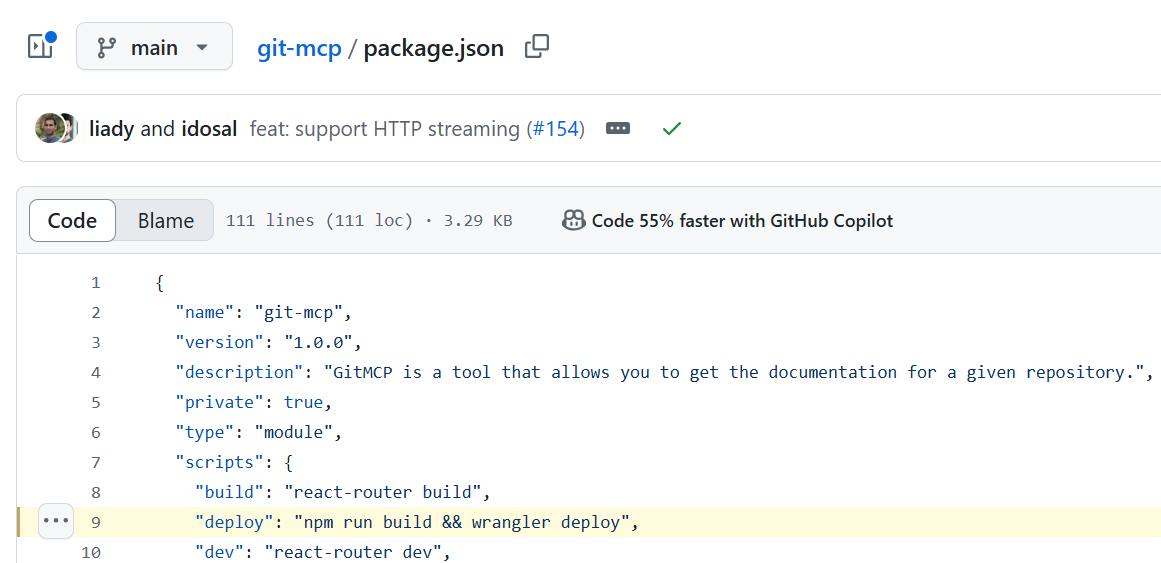
Deploy script in git-mcp package.json
In git-mcp/package.json, at line 9, you will find the following script:
"scripts": {
"build": "react-router build",
"deploy": "npm run build && wrangler deploy",
This deploy script is used to prepare a build and this runs the wrangler deploy command.
What is Wrangler?
Wrangler, the Cloudflare Developer Platform command-line interface (CLI), allows you to manage Worker projects.
API : A set of programmatic APIs that can be integrated with local Cloudflare Workers-related workflows.
Bundling : Review Wrangler’s default bundling.
Commands : Create, develop, and deploy your Cloudflare Workers with Wrangler commands.
Configuration : Use a configuration file to customize the development and deployment setup for your Worker project and other Developer Platform products.
Custom builds : Customize how your code is compiled, before being processed by Wrangler.
Deprecations : The differences between Wrangler versions, specifically deprecations and breaking changes.
Environments : Use environments to create different configurations for the same Worker application.
Install/Update Wrangler : Get started by installing Wrangler, and update to newer versions by following this guide.
Migrations : Review migration guides for specific versions of Wrangler.
System environment variables : Local environment variables that can change Wrangler’s behavior.
wrangler.jsonc in git-mcp
In git-mcp/wrangler.jsonc, you will find the following code:
/**
* For more details on how to configure Wrangler, refer to:
* https://developers.cloudflare.com/workers/wrangler/configuration/
*/
{
"$schema": "node_modules/wrangler/config-schema.json",
"name": "git-mcp",
"main": "src/index.ts",
"compatibility_flags": ["nodejs_compat"],
"compatibility_date": "2025-04-26",
"routes": [
{
"pattern": "gitmcp.io",
"custom_domain": true,
},
],
"analytics_engine_datasets": [
{
"binding": "MY_METRICS",
"dataset": "my_metrics_dataset",
},
],
"migrations": [
{
"new_sqlite_classes": ["MyMCP"],
"tag": "v1",
},
{
"new_classes": ["ViewCounterDO"],
"tag": "v2",
},
],
"durable_objects": {
"bindings": [
{
"class_name": "MyMCP",
"name": "MCP_OBJECT",
},
{
"class_name": "ViewCounterDO",
"name": "VIEW_COUNTER",
},
],
},
"vectorize": [
{
"binding": "VECTORIZE",
"index_name": "gitmcp-github-docs-idx",
},
],
"kv_namespaces": [
{
"binding": "CACHE_KV",
"id": "c5dd8e05242a471b9d7bf12f0ddcee3a",
"preview_id": "bfc078682a3a4e33a8b6dfcca09af94f",
},
],
"ai": {
"binding": "AI",
},
"r2_buckets": [
{
"binding": "DOCS_BUCKET",
"bucket_name": "docs-storage",
"preview_bucket_name": "llms-store-preview",
},
],
"queues": {
"producers": [
{
"binding": "MY_QUEUE",
"queue": "my-queue",
},
],
},
"observability": {
"enabled": true,
},
"assets": { "directory": "./static/", "binding": "ASSETS" },
}
You can learn more about these options in wrangler configuration.
About me:
Hey, my name is Ramu Narasinga. I study codebase architecture in large open-source projects.
Email: ramu.narasinga@gmail.com
Want to learn from open-source? Solve challenges inspired by open-source projects.
References:
Subscribe to my newsletter
Read articles from Ramu Narasinga directly inside your inbox. Subscribe to the newsletter, and don't miss out.
Written by

Ramu Narasinga
Ramu Narasinga
I study large open-source projects and create content about their codebase architecture and best practices, sharing it through articles, videos.