Web Development for Beginners: Getting Started Made Easy - 2
 Mansur Shaik
Mansur ShaikLet's explore the fancy terms I mentioned in the previous article. There's a lot to cover, so this will be a long read, but remember, great things take time and effort. Let's get started!
🕸️Web Jargons
🧑💻 User Agent
Don’t let the name scare you—it sounds like something out of a spy movie, but it’s really simple.
A user agent is just the application you use to access the web, most commonly your browser.
So, when someone says “user agent,” they basically mean Chrome, Safari, Firefox, Edge, or whatever browser you're using.
That’s it. Just a fancy label for your browser.
🤖 HTTP (HyperText Transfer Protocol)
Big name, simple idea.
Hypertext = text that contains links to other content.
A hyperlink is one of those links inside the hypertext.Protocol = a set of agreed‑upon rules.
Put them together and you get HTTP: the rulebook for how a browser (client) and a web server talk to each other.
Your browser sends a request (e.g., “GET /index.html”).
The server sends back a response (the file + a status code like 200 OK).
Although the “HT” stands for hypertext, HTTP can carry any kind of file—HTML, CSS, images, JSON, videos—whatever the web page needs.
That’s it: HTTP is the universal language browsers and servers use to exchange stuff on the web.
No need to go deeper just yet.
You can explore HTTP in more detail once you’ve got the rest of web development down.
One more important thing:
These days, we mostly use HTTPS, which is just a secure version of HTTP. It adds extra features—mainly encryption and better security—to protect your data while it travels across the web.
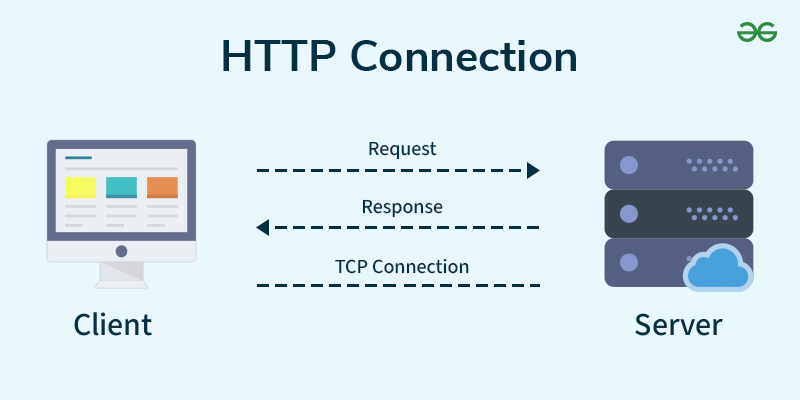
🌐 IP (Internet Protocol)
Now, don’t get confused—HTTP and IP are not the same thing.
HTTP is used for communication on the Web.
IP handles communication and file transfer across the entire Internet.
That’s right—the Web is just one part of the Internet.
Email, video calls, online games—they all use the Internet, but not necessarily HTTP.
So what does IP do?
IP is in charge of addressing and delivering data between devices. Every device connected to the Internet (including your phone, laptop, or server) has an IP address—kind of like a phone number or home address.
When you send or receive anything online, IP makes sure it reaches the right destination.
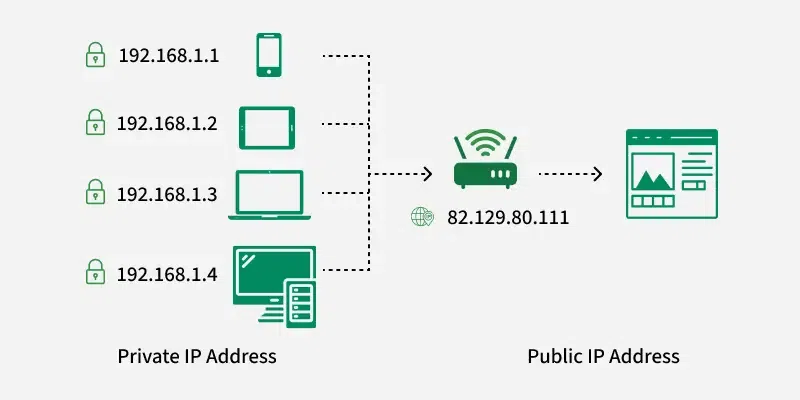
🧠 Session 🤔
You remember HTTP, right? (Unless you're a goldfish 🐟.)
Well, HTTP is a stateless protocol.
What does that mean?
It means the server doesn’t remember anything about you between requests. Every time you send a new request—even if it's from the same device—the server treats it as if you're a total stranger.
Let’s take an example:
Say you go to amazon.com, log in, and then search for shoes.
You’ll definitely get a list of shoes...
But the server won’t remember who you are. It won’t know which account is searching or what your preferences are.
Kind of useless, right?
But wait—this stateless nature is actually what makes HTTP simple and scalable.
Still, we need a way to make the web feel personal—like remembering your login, cart, or preferences.
That’s where sessions come in.
A session allows the server to keep track of your activity across multiple requests. It’s how websites know you’re logged in, what you’ve added to your cart, or which dark mode setting you prefer.
So next time you're shopping online and it remembers your account and items—it’s all thanks to sessions (and cookies, which we will definitely talk about 🍪).
🗂️ How Sessions Actually Work
When you send your first request to a server (like logging in), the server creates a session and generates a unique session ID just for you.
Think of the session as a temporary memory block on the server that stores your current state—things like:
Login status
Items in your cart
User preferences
Recent activity
And more
This session ID is then sent back to your browser, usually as a cookie.
From that point on, every time your browser makes another request to the server, it includes the session ID. This helps the server know,
“Ah, this request belongs to that user’s session!”
Even if there are millions of users, your session stays uniquely yours.
Sessions also have a time limit, which is why you might see messages like:
“Session Timeout” or “Session Expired”
when you've been inactive for a while.
Before a session expires, important data—like cart contents, preferences, or account activity—is typically saved to a database so it’s not lost.
That way, even if your session ends, the important stuff stays safe and can be restored the next time you log in.
Now take a deep breath. I know this is a bit long, so let's wrap up this blog with a nice cookie and continue learning in the next posts.
🍪 Cookie
Cookies are small memory blocks (usually around 4KB) stored in your browser.
They primarily hold the session ID, but can also include other useful bits of data like:
User preferences (language, theme, etc.)
Authentication tokens
Tracking information
Last visited time or activity
Cookies help websites remember who you are and how you like things—so you don’t have to set dark mode every time you visit.
And yes, cookies are stored in your browser, not on the server.
They travel along with your requests to help the server recognize your session.
⚠️ Security tip:
Never share your cookies with others—they can contain sensitive data like login tokens, which could let someone else pretend to be you online.
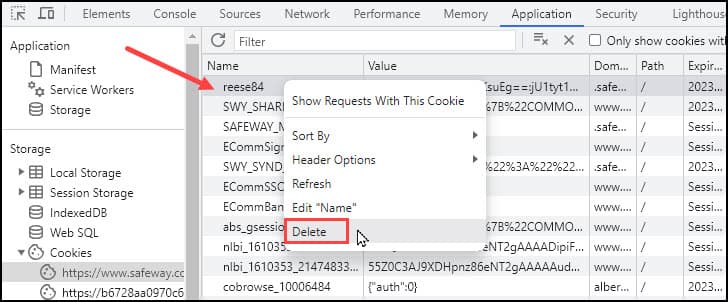
👋 Wrapping Up
Thanks for reading this far!
That’s it for this blog—see you in the next one, where we’ll dive into more core concepts, primarily focusing on the OSI Model.
Subscribe to my newsletter
Read articles from Mansur Shaik directly inside your inbox. Subscribe to the newsletter, and don't miss out.
Written by
