Secrets to Avoiding Common Mistakes in Java's Try-Catch Blocks
 Tuanhdotnet
Tuanhdotnet5 min read
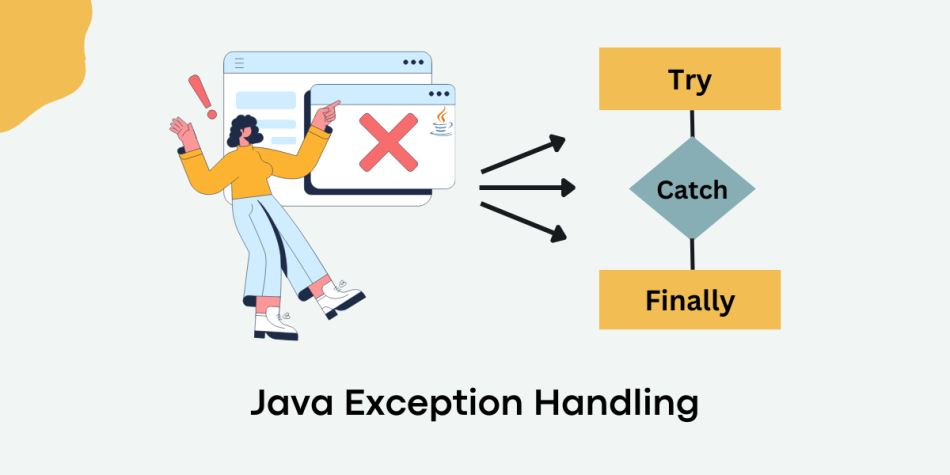
1. Understanding the Basics of Try-Catch in Java
To lay the foundation, let’s revisit how try-catch works and its intended use. At its core, try-catch allows developers to handle runtime exceptions gracefully, ensuring the application doesn't crash unexpectedly. However, the simplicity of the syntax can be deceptive.
1.1 The Anatomy of a Try-Catch Block
Here’s a basic example of a try-catch block in Java:
public class TryCatchExample {
public static void main(String[] args) {
try {
int result = 10 / 0; // This will throw an ArithmeticException
System.out.println("Result: " + result);
} catch (ArithmeticException e) {
System.out.println("Cannot divide by zero.");
}
}
}
While the code above works, it’s overly simplistic and doesn’t consider key best practices or potential issues such as logging, rethrowing exceptions, or handling multiple exception types.
1.2 Common Mistake: Catching General Exceptions
One of the most frequent mistakes is catching overly generic exceptions like Exception or Throwable.
Example: What Not to Do
try {
// Some risky operation
} catch (Exception e) {
System.out.println("Something went wrong!");
}
Why is this bad?
- It makes debugging difficult because it hides the specific exception that occurred.
- It may inadvertently catch exceptions you don’t intend to handle, such as NullPointerException, masking critical bugs.
Solution: Catch Specific Exceptions
try {
int[] numbers = {1, 2, 3};
System.out.println(numbers[5]); // This will throw ArrayIndexOutOfBoundsException
} catch (ArrayIndexOutOfBoundsException e) {
System.out.println("Index out of bounds: " + e.getMessage());
}
This ensures that only the relevant exceptions are caught, making the code easier to maintain and debug.
1.3 Ignoring Exception Details
Another common mistake is failing to log or utilize exception details. Catching an exception without logging it often leads to a loss of critical debugging information.
Example: A Silent Catch
try {
// Some code
} catch (IOException e) {
// No action taken
}
Why is this bad?
Debugging becomes almost impossible when exceptions are swallowed without a trace.
Solution: Log Exceptions Appropriately
Use logging frameworks like Log4j or SLF4J to capture exception details:
import org.slf4j.Logger;
import org.slf4j.LoggerFactory;
public class LoggingExample {
private static final Logger logger = LoggerFactory.getLogger(LoggingExample.class);
public static void main(String[] args) {
try {
throw new IOException("File not found");
} catch (IOException e) {
logger.error("An error occurred: ", e);
}
}
}
This approach ensures that the exception is logged with its stack trace, helping developers trace the root cause effectively.
1.4 Overusing Try-Catch for Control Flow
Some developers use try-catch blocks to manage regular control flow, which is considered a poor practice.
Example: Misuse of Try-Catch
try {
int number = Integer.parseInt("invalid"); // This will throw NumberFormatException
} catch (NumberFormatException e) {
System.out.println("Invalid number format.");
}
Why is this bad?
- Exceptions are designed for exceptional circumstances, not regular program logic.
- Using exceptions for control flow can degrade performance and readability.
Solution: Validate Inputs Beforehand
public class InputValidation {
public static void main(String[] args) {
String input = "invalid";
if (input.matches("\d+")) {
int number = Integer.parseInt(input);
System.out.println("Valid number: " + number);
} else {
System.out.println("Invalid input: Not a number.");
}
}
}
This approach avoids the overhead of exception handling and adheres to clean code principles.
2. Advanced Best Practices for Try-Catch
Moving beyond the basics, let’s explore advanced strategies to make your exception handling robust and efficient.
2.1 Avoid Catching Exceptions You Cannot Handle
If your code cannot resolve an exception meaningfully, consider rethrowing it or using a finally block for cleanup tasks.
Example: Using Finally for Cleanup
BufferedReader reader = null;
try {
reader = new BufferedReader(new FileReader("example.txt"));
System.out.println(reader.readLine());
} catch (IOException e) {
System.out.println("Error reading file: " + e.getMessage());
} finally {
try {
if (reader != null) {
reader.close();
}
} catch (IOException e) {
System.out.println("Error closing reader: " + e.getMessage());
}
}
2.2 Leveraging Java 7’s Try-With-Resources
Since Java 7, the try-with-resources statement simplifies resource management by automatically closing resources.
Improved Example:
try (BufferedReader reader = new BufferedReader(new FileReader("example.txt"))) {
System.out.println(reader.readLine());
} catch (IOException e) {
System.out.println("Error reading file: " + e.getMessage());
}
This eliminates the need for a finally block, making the code cleaner and less error-prone.
2.3 Logging and Rethrowing Exceptions
In certain cases, you may need to log an exception and rethrow it for higher-level handling.
Example: Logging and Rethrowing
public void processFile(String fileName) throws IOException {
try {
// File processing logic
} catch (IOException e) {
logger.error("Failed to process file: " + fileName, e);
throw e; // Rethrow the exception
}
}
This approach ensures that both the context and the original exception details are preserved.
3. Conclusion
Avoiding mistakes in Java’s try-catch blocks requires thoughtful implementation and adherence to best practices. By catching specific exceptions, logging details effectively, and avoiding misuse of try-catch for control flow, you can write robust and maintainable code. Furthermore, leveraging modern features like try-with-resources simplifies exception handling while ensuring resource safety.
Have questions about try-catch blocks or need further clarification? Feel free to share your thoughts in the comments below!
Read more at : Secrets to Avoiding Common Mistakes in Java's Try-Catch Blocks
0
Subscribe to my newsletter
Read articles from Tuanhdotnet directly inside your inbox. Subscribe to the newsletter, and don't miss out.
Written by

Tuanhdotnet
Tuanhdotnet
I am Tuanh.net. As of 2024, I have accumulated 8 years of experience in backend programming. I am delighted to connect and share my knowledge with everyone.