Local Variables and Method Parameters in Java
 Tuanhdotnet
Tuanhdotnet4 min read
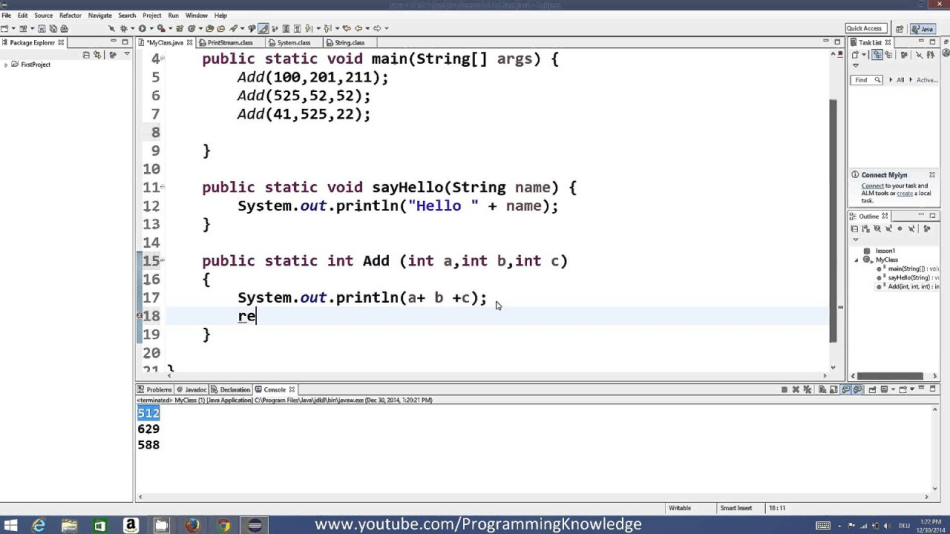
1. What Are Local Variables and Method Parameters?
1.1 Local Variables: The Building Blocks of Temporary Storage
Local variables are declared within a method, constructor, or block, and their scope is limited to the code segment where they are defined. They are created when the block of code is entered and destroyed when the block is exited. This temporary nature ensures that memory usage is optimized.
public class LocalVariableExample {
public void displayMessage() {
String message = "Hello, Local Variables!"; // Local variable
System.out.println(message);
}
public static void main(String[] args) {
LocalVariableExample example = new LocalVariableExample();
example.displayMessage();
}
}
Explanation:
- The message variable is declared within the displayMessage method.
- It is initialized before use, as local variables in Java must be explicitly initialized.
- The scope of message is limited to the displayMessage method, ensuring no interference with other parts of the program.
1.2 Method Parameters: The Bridge for Data Transfer
Method parameters are used to pass values into methods. Unlike local variables, they act as inputs to the function, making them essential for modular programming.
public class MethodParameterExample {
public void greet(String name) { // Method parameter
System.out.println("Hello, " + name + "!");
}
public static void main(String[] args) {
MethodParameterExample example = new MethodParameterExample();
example.greet("Alice");
}
}
Explanation:
- The name parameter receives a value when the greet method is called.
- This enables the greet method to be reused with different inputs, promoting code reusability.
2. Key Differences Between Local Variables and Method Parameters
2.1 Scope and Lifetime
Local variables are confined to the block of code where they are declared, while method parameters exist throughout the execution of the method.
public class ScopeDifference {
public void methodWithLocalVariable() {
int localVariable = 10; // Local variable
System.out.println("Local Variable: " + localVariable);
}
public void methodWithParameter(int parameter) { // Method parameter
System.out.println("Method Parameter: " + parameter);
}
}
Explanation:
- The localVariable in methodWithLocalVariable is inaccessible outside this method.
- The parameter in methodWithParameter is valid for the duration of the method call.
2.2 Initialization Requirements
Local variables must be explicitly initialized before use. Method parameters, on the other hand, are automatically initialized with the values passed to them.
public class InitializationDifference {
public void initializeExample() {
int localVar;
// System.out.println(localVar); // Compilation error: localVar might not have been initialized
localVar = 5;
System.out.println("Initialized Local Variable: " + localVar);
}
public void parameterExample(int param) {
System.out.println("Method Parameter: " + param);
}
}
3. Best Practices for Managing Local Variables and Method Parameters
3.1 Keep the Scope Minimal
Declare local variables as close as possible to their usage to enhance code readability and reduce errors.
public class MinimalScopeExample {
public void processNumbers() {
for (int i = 0; i < 5; i++) { // Loop variable scope limited to the loop
System.out.println("Number: " + i);
}
}
}
Explanation: The variable i is confined to the loop, preventing accidental modifications elsewhere.
3.2 Use Meaningful Names
Clear and descriptive names for local variables and method parameters improve code maintainability.
public void calculateArea(int length, int width) { // Descriptive parameter names
int area = length * width; // Meaningful local variable
System.out.println("Area: " + area);
}
Explanation: Descriptive names like length, width, and area make the code self-explanatory.
4. Common Pitfalls and How to Avoid Them
4.1 Overlapping Names
Using the same name for a local variable and a method parameter can lead to confusion and errors.
public void ambiguousExample(int value) {
int value = 10; // Compilation error: variable 'value' is already defined
System.out.println(value);
}
Solution: Use unique names to avoid ambiguity.
4.2 Unused Variables
Declaring variables without using them can clutter the code and waste resources.
public void unusedVariableExample() {
int unusedVar = 10; // Unused variable
}
Solution: Regularly review and clean up unused variables.
5. Conclusion
Local variables and method parameters are fundamental concepts in Java that significantly influence code clarity, efficiency, and reliability. By understanding their scope, initialization, and best practices, developers can write robust and maintainable Java applications. Remember, always strive for clarity and purpose in your variable declarations and method signatures.
If you have any questions or would like to share your thoughts, feel free to leave a comment below!
Read more at : Local Variables and Method Parameters in Java
0
Subscribe to my newsletter
Read articles from Tuanhdotnet directly inside your inbox. Subscribe to the newsletter, and don't miss out.
Written by

Tuanhdotnet
Tuanhdotnet
I am Tuanh.net. As of 2024, I have accumulated 8 years of experience in backend programming. I am delighted to connect and share my knowledge with everyone.