Techniques for Sorting by Multiple Columns in JPA with Dynamic Calculations
 Tuanhdotnet
Tuanhdotnet4 min read
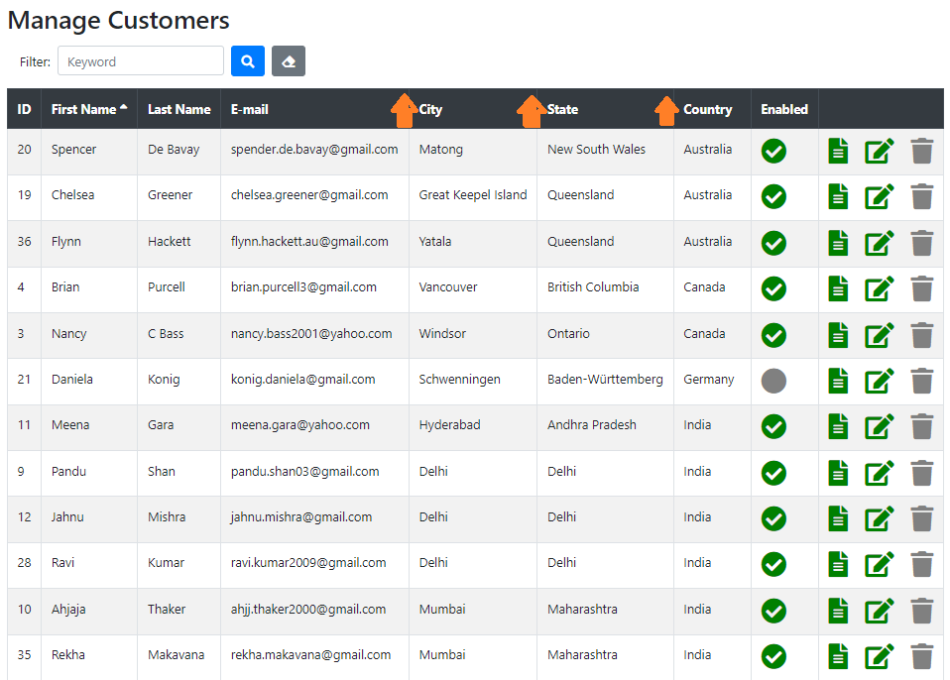
1. Understanding the Basics of Multi-Column Sorting in JPA
Multi-column sorting involves ordering data by more than one attribute. For instance, you may need to sort employees first by their department, then by their salary. This is often combined with dynamic calculations, such as sorting based on computed fields like "total revenue" or "average rating."
Multi-column sorting refers to ordering a result set based on multiple attributes in a specified sequence. For example:
- Primary Sort: Department (ascending)
- Secondary Sort: Salary (descending)
JPA supports this via the CriteriaBuilder API or JPQL queries.
Dynamic sorting allows users to define their sorting preferences at runtime. For instance:
- A user might sort a product list by price and then by rating.
- An admin may sort sales data by region and dynamically compute total sales for the period.
This flexibility improves usability and performance, especially in data-heavy applications.
While JPA is powerful, dynamic sorting can introduce complexities such as:
- Handling null values in sorted columns.
- Combining static and computed fields.
- Managing dynamic sorting orders (e.g., ascending vs. descending).
We’ll address these challenges with practical examples.
2. Implementing Multi-Column Sorting in JPA
Let’s explore the step-by-step implementation of multi-column sorting with a focus on dynamic calculations.
2.1 Setting Up the Entity Class
Assume we have an Employee entity with attributes such as department, salary, and a computed field totalSales.
@Entity
public class Employee {
@Id
@GeneratedValue(strategy = GenerationType.IDENTITY)
private Long id;
private String department;
private Double salary;
@Transient // Computed dynamically
private Double totalSales;
// Getters and Setters
}
Key points:
- The @Transient annotation is used for fields that are not persisted but calculated dynamically.
- Dynamic fields like totalSales can be set programmatically or fetched via a native query.
2.2 Dynamic Sorting Using CriteriaBuilder
The CriteriaBuilder API provides a flexible way to construct queries dynamically.
public List<Employee> findEmployeesWithDynamicSorting(String primarySort, String secondarySort, boolean ascending) {
EntityManager em = entityManagerFactory.createEntityManager();
CriteriaBuilder cb = em.getCriteriaBuilder();
CriteriaQuery<Employee> cq = cb.createQuery(Employee.class);
Root<Employee> root = cq.from(Employee.class);
// Primary sort
Order primaryOrder = ascending
? cb.asc(root.get(primarySort))
: cb.desc(root.get(primarySort));
// Secondary sort
Order secondaryOrder = ascending
? cb.asc(root.get(secondarySort))
: cb.desc(root.get(secondarySort));
cq.orderBy(primaryOrder, secondaryOrder);
TypedQuery<Employee> query = em.createQuery(cq);
return query.getResultList();
}
Explanation:
- The primarySort and secondarySort parameters determine the columns to sort by.
- The ascending flag defines the sorting order.
- Using CriteriaBuilder, we can dynamically add sorting logic at runtime.
2.3 Sorting with Computed Fields
Computed fields like totalSales require special handling. One approach is to use native queries with sorting logic embedded.
@Query(value = "SELECT e.*, (SELECT SUM(s.amount) FROM sales s WHERE s.employee_id = e.id) as totalSales " +
"FROM employee e ORDER BY totalSales DESC, e.salary ASC", nativeQuery = true)
List<Employee> findEmployeesWithComputedSorting();
Explanation:
- The SUM function computes totalSales dynamically.
- Sorting is applied to both totalSales (computed) and salary (static).
2.4 Managing Null Values in Sorting
Handling null values is crucial for correct sorting. You can specify how null values are treated using JPA extensions like Hibernate.
Order primaryOrder = cb.asc(cb.nullsLast(root.get(primarySort)));
This ensures null values appear at the end of the sorted list.
3. Best Practices and Advanced Techniques
Dynamic multi-column sorting can be enhanced with several best practices.
3.1 Use DTOs for Better Performance
Fetching only required fields improves performance. Use DTOs (Data Transfer Objects) to limit query results.
public class EmployeeDTO {
private String department;
private Double salary;
private Double totalSales;
// Constructor, Getters, Setters
}
Modify the query to return a list of EmployeeDTO objects instead of the full entity.
3.2 Cache Computed Fields
If dynamic fields like totalSales are expensive to compute, consider caching them using tools like Redis or Hazelcast. This reduces database load and improves response times.
3.3 Testing and Debugging Sorting Logic
Dynamic sorting queries can be complex. Use tools like Hibernate’s query logs to debug SQL generation.
spring.jpa.show-sql=true
spring.jpa.properties.hibernate.format_sql=true
4. Conclusion
Sorting by multiple columns with dynamic calculations in JPA is a powerful feature that enhances data presentation and user experience. However, it requires careful handling of dynamic fields, null values, and performance optimizations. By combining CriteriaBuilder with native queries and caching strategies, you can create robust and flexible sorting mechanisms.
If you have any questions or need clarification on implementing multi-column sorting in JPA, feel free to leave a comment below. Let’s discuss and solve problems together!
Read more at : Techniques for Sorting by Multiple Columns in JPA with Dynamic Calculations
0
Subscribe to my newsletter
Read articles from Tuanhdotnet directly inside your inbox. Subscribe to the newsletter, and don't miss out.
Written by

Tuanhdotnet
Tuanhdotnet
I am Tuanh.net. As of 2024, I have accumulated 8 years of experience in backend programming. I am delighted to connect and share my knowledge with everyone.