Master E-Commerce with Expert Photo Editing with AI
 ProdShot Creator
ProdShot Creator
Not so long ago, using AI for photo editing felt like something out of a sci-fi movie. Now, it's a very real and practical tool that's completely changing how e-commerce brands create their product visuals. We've moved past the initial hype, and it's clear AI is a core part of building a successful online store.
For years, editing product photos was a major headache and a huge time sink. I'm sure you know the drill: painstakingly tracing a product to cut out the background, fiddling with color balances, and trying to fix inconsistent lighting across a whole batch of photos. It was slow, required serious skills in complicated software, and often cost a fortune.
From Manual Drudgery to Automated Magic
AI flips that old script on its head. Instead of chaining yourself to a desk for hours of tedious, repetitive work, you can let smart algorithms do the heavy lifting in seconds. This isn't just about saving time; it's about reclaiming your focus for the things that actually grow your business, like marketing or talking to your customers.
The real game-changer here is that AI makes professional-quality images accessible to everyone. You no longer need a massive budget or an in-house design team to create visuals that can compete with the big players.
This shift is more than just a convenience—it's a competitive necessity. Making AI-powered editing part of your workflow is one of the essential e-commerce best practices that can give your store a serious edge. It helps ensure your photos look fantastic and are optimized to convert, no matter where they're seen.
To get a clearer picture of how these two approaches stack up, let's look at a direct comparison.
Traditional vs AI-Powered Photo Editing
| Editing Task | Traditional Method (Time & Skill) | AI-Powered Method (Time & Skill) |
| Background Removal | 10-20 minutes per image; requires expert-level skills with the Pen Tool. | 5-10 seconds per image; requires a single click, no special skills needed. |
| Color Correction | 5-15 minutes per image; needs a trained eye for color theory and software adjustments. | 1-2 minutes per image; often done with presets or simple sliders. |
| Shadow Creation | 10+ minutes per image; involves complex layering and blending techniques. | 30-60 seconds per image; generated automatically with options for adjustment. |
| Batch Processing | Hours, depending on the number of images; each photo often needs individual attention. | Minutes; apply consistent edits to hundreds of images at once. |
The difference is stark. AI dramatically lowers the barriers of time, cost, and skill, allowing you to produce high-quality images at a scale that was previously unimaginable for many businesses.
The Numbers Don't Lie
The move toward AI isn't just anecdotal; the data shows a clear trend of rapid adoption and significant efficiency gains.
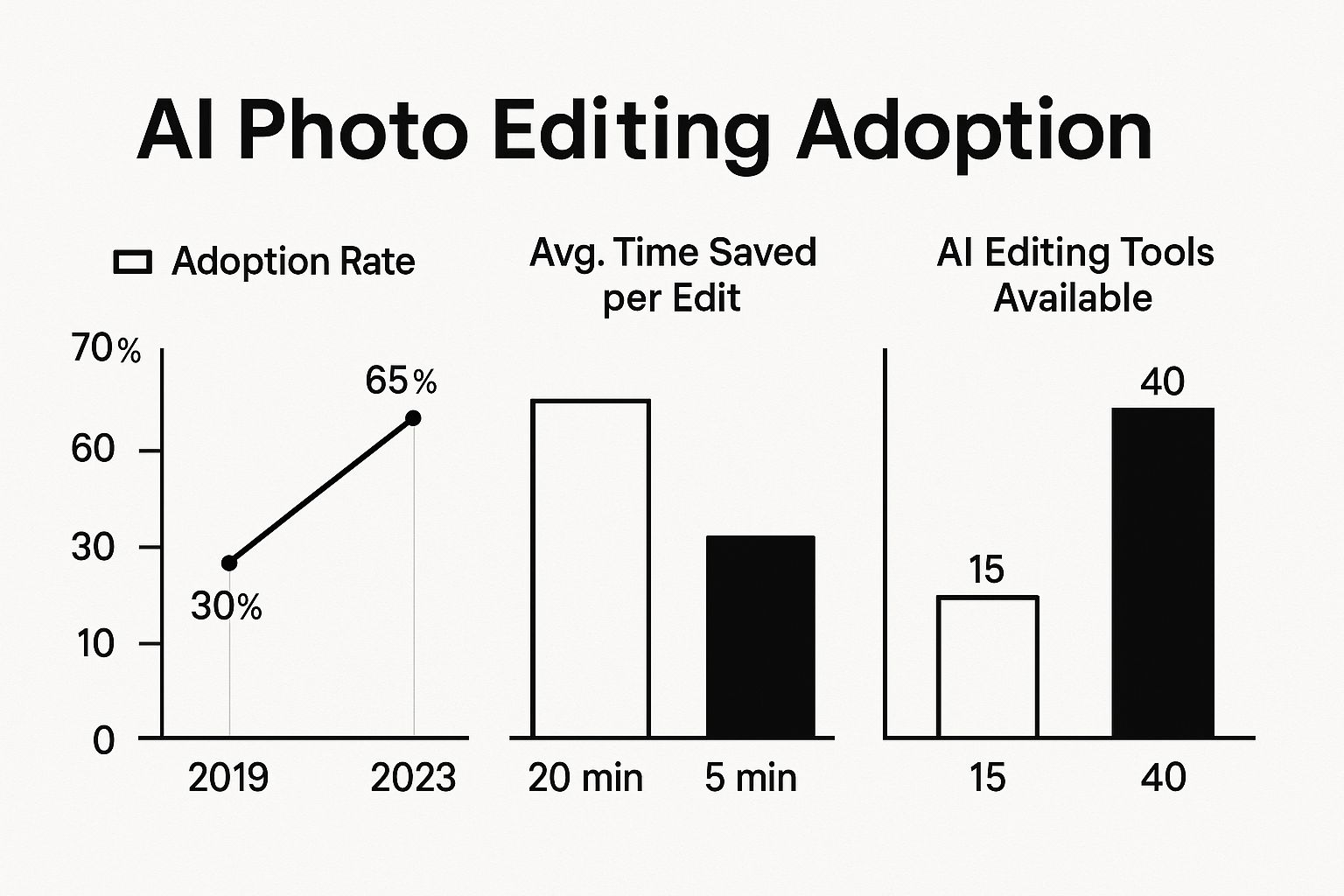
As you can see, this isn't a slow burn—it's an acceleration driven by real-world results. The AI image editing market was pegged at $80.3 million in 2024, and a 2023 survey found that 58% of creative professionals were already using AI for their photo work. These aren't just abstract figures; they represent a fundamental change in how businesses operate.
For countless online sellers, this technology is what finally makes it possible to achieve a polished, professional look. If you feel like your store's visuals could use an upgrade, exploring different photo editing services for ecommerce is a great next step, whether you decide to use AI tools yourself or bring in an expert.
Achieving Flawless Product Backgrounds with AI

The background of your product photo is easily one of its most critical elements. This is also where photo editing with AI makes its most immediate and powerful impact. For years, the only way to get a clean cutout was to spend agonizing hours with the Pen Tool in Photoshop, meticulously tracing every single edge. It was a rite of passage, but a painful one.
Today, AI can deliver a cleaner result in seconds.
This isn't just a matter of convenience; it’s about meeting crucial, high-stakes requirements. Big marketplaces like Amazon and Walmart have strict rules that demand a pure white background for all primary product images. AI tools are absolutely brilliant at this, creating perfect cutouts that keep your listings compliant and looking sharp. That professionalism directly builds buyer trust and, ultimately, your conversion rates.
Think about listing a new line of delicate silver necklaces. Those fine chains and tiny, intricate details would have been a full-blown nightmare to isolate manually. AI algorithms, however, have learned from millions of images. They can now identify and separate these complex edges with a precision that honestly still surprises me, saving you from a tedious and often frustrating job.
From Simple Cutouts to Creative Scenes
A crisp white background is the gold standard for your main listing, but the real fun begins when you move beyond simple removal. The true power of AI is its ability to generate entirely new, brand-aligned backdrops without the time and expense of a physical photoshoot. For small businesses or solo entrepreneurs, this is a massive advantage.
Instead of a white void, you can put your product right into a scene that tells a story.
- Selling a handbag? Generate an image of it resting on a chic marble café table.
- What about a hiking boot? Place it on a mossy rock with a softly blurred forest in the background.
- A ceramic mug? Create a cozy kitchen countertop scene, complete with soft morning light streaming in.
The process is all about using simple text prompts to describe the exact environment you have in your head. A good AI tool won't just paste your product onto the new background; it will realistically match the lighting and shadows to the scene, making the final image feel both believable and compelling.
The ability to generate custom lifestyle scenes on-demand means you can test different visual concepts for social media ads or marketing campaigns at virtually no cost. You can create seasonal backdrops for holiday promotions or themed visuals for specific audiences without ever leaving your desk.
Mastering Shadows and Authenticity
One of the biggest red flags of a poorly edited photo is a weird or completely missing shadow. A product that looks like it's just floating in space screams "fake" and can cheapen your brand instantly. Thankfully, modern AI photo editors have gotten incredibly good at generating realistic shadows that anchor your product in its environment.
When an AI tool removes the original background, it can also create a new shadow based on a light source you choose. You can usually tweak the shadow's direction, softness, and intensity to get it just right for the new scene. For example, a product placed on a sunny beach needs a hard, defined shadow. The same product in a softly lit room requires a much gentler, more diffused shadow.
Getting this right is absolutely crucial for authenticity. When a customer sees a product that looks like it truly belongs in its setting, it builds subconscious trust. This one small detail can be the difference between a quick scroll-past and a confident click on that "Add to Cart" button. AI takes this once-complex task and makes it accessible to everyone.
How to Perfect Lighting and Color Automatically
A great background is just the beginning. If the lighting is poor or the colors are off, even the best product shot will fall flat. This is where photo editing with AI truly shines, saving you from the frustration of manually tweaking countless sliders.
Think about it. You snap a photo of a new skincare product, but the overhead lights in your room cast a harsh, yellow glare and create awkward shadows. In the past, you’d have to dive into an editing program and wrestle with temperature, tint, exposure, highlights, and shadows. It takes a trained eye and a lot of patience.
With AI, that entire process is condensed into a single click. The tool analyzes the image, identifies the weird color cast, neutralizes it, and intelligently balances the lighting. The result? A clean, professional shot that shows off your product exactly as it looks in real life. It’s a game-changer for salvaging photos you might have otherwise deleted.
Ensuring True-to-Life Product Colors
Getting your colors right isn't just about aesthetics; it’s about earning customer trust and cutting down on returns. Nothing leads to a one-star review faster than a customer ordering a vibrant cherry-red lipstick and receiving a dull brick-colored one. This is non-negotiable in certain industries.
- Cosmetics: The shade of a foundation or eyeshadow on the screen must match the product in the compact.
- Apparel: A "navy" sweater can't look black on a customer's monitor. The exact hue of the fabric is a critical selling point.
- Home Decor: People rely on accurate photos to visualize how a paint color, furniture finish, or rug will look in their home.
AI tools are fantastic at this. They automatically detect and strip away unwanted color casts from funky ambient lighting. Better yet, they can standardize colors across your entire catalog, giving your brand a consistent, high-quality feel.
This consistency is huge for your brand. When every photo is bright, clean, and color-accurate, it sends a powerful message to customers that you’re a professional brand that cares about the details.
From Manual Setup to AI Correction
Now, even with AI in your back pocket, starting with a good photo makes a world of difference. Understanding the basics of a professional product photography lighting setup will always give you a better canvas for the AI to work with. The better the raw image, the more incredible the final result.
But let's be realistic—perfect studio conditions aren't always an option. This is where AI becomes your safety net. It can intelligently brighten up a dark photo without washing out the bright spots or add a touch of contrast to make textures pop, all while keeping the image looking natural. This smart adjustment is what makes AI editing so powerful; it turns your "good enough" shots into photos that genuinely sell.
Creating Branded Scenes with Generative AI
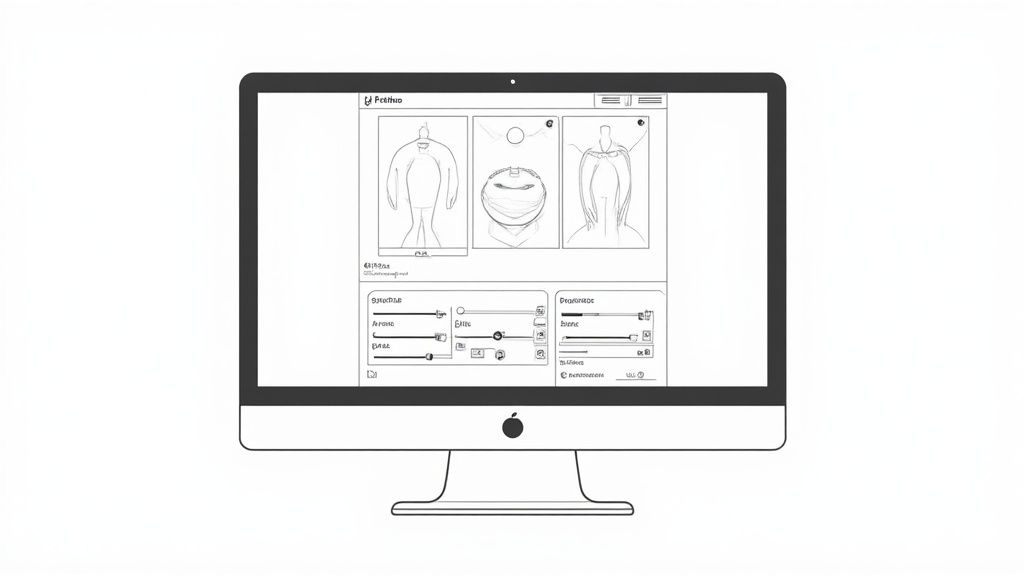
While getting flawless backgrounds and perfect lighting is a huge win, the real fun with AI in photo editing begins when you start generating new content. This is where you move beyond simply cleaning up photos and start building entire branded worlds from the ground up.
Think about it. You can place your products in scenes that would otherwise cost a fortune in location scouting, set design, and professional photography.
The AI essentially becomes your creative co-pilot. You bring the product image and the vision, and the AI constructs the entire environment around it. This magic is powered by text prompts—your instructions that describe the exact scene you have in mind. The more detail you feed the AI, the more stunning the result.
Writing Effective Generative AI Prompts
Learning to write a good prompt is the secret sauce. Don't treat it like a Google search. Instead, imagine you're giving directions to a very talented but extremely literal artist. If you're vague, you'll get a generic, uninspired image. But with specific details, you can bring a true vision to life.
A strong prompt should always define the mood, the setting, and the overall style.
Here are a couple of examples from my own experience:
- For a home decor brand selling a modern ceramic vase: Don't just say, "vase on a table." You'll get something boring. Try this instead: "A minimalist living room with a sleek oak coffee table. A single ceramic vase sits on the table, with soft, indirect afternoon light coming from a large window on the left. The style is Scandinavian and clean."
- For a new tech gadget: "Gadget on a desk" is a recipe for a stock photo. Get specific: "A futuristic, neon-lit workspace at night. The high-tech gadget rests on a polished carbon fiber desk, with glowing blue and purple light reflecting off its surface. The background is a dark, cinematic cityscape."
See the difference? These detailed prompts don't just create a background; they build an entire atmosphere that makes your product look incredible.
The global AI image editing tools market was valued at about $5.12 billion and is projected to skyrocket to $39.7 billion by 2030. This incredible growth is fueled by demand for intelligent automation, especially in generative content creation, which allows businesses to produce high-impact visuals with minimal effort. Explore more about the drivers behind this market growth and discover how these AI tools are revolutionizing digital imagery.
From Studio Shots to Lifestyle Storytelling
This capability completely shifts how you can approach product marketing. You’re no longer stuck with the handful of shots you managed to get in the studio.
With an AI product photo generator, you can take a single, clean product shot and spin it into countless variations for any campaign or social media platform.
Let's say you have one great photo of a water bottle. In minutes, you can generate a dozen new images: one shows it on a yoga mat in a sun-drenched studio, another has it clipped to a hiker's backpack on a mountain trail, and a third sits on a busy desk in a city office.
Each image tells a different story and connects with a different type of customer—all from that one original photo. For those wanting to push the boundaries even further, you can explore mass AI image generation methods with tools like Midjourney to create entirely new visuals from scratch.
Building an Efficient AI Editing Workflow

Having powerful tools is one thing, but using them efficiently is a whole different ball game. Bringing photo editing with AI into your daily e-commerce operations is about more than just swapping out old software. It's about building a smarter, faster system from the ground up, one where professional-quality images are the standard, not a time-consuming exception.
The first step is a mental shift. Stop thinking about editing one photo at a time and start thinking in terms of entire product lines. The real game-changer with any solid AI platform is its batch processing capability. Imagine uploading an entire photoshoot—say, 200 images—and watching every background get removed with a single click. This isn't just about speed; it's about guaranteeing visual consistency across your whole product gallery, which is absolutely crucial for building a trustworthy brand.
This isn't just a niche trend; the market reflects this evolution. The global photo editing software market was valued at $2.37 billion in 2025 and is expected to climb to $3.29 billion by 2032. This growth is largely fueled by AI enhancements making professional tools more accessible to everyone. If you're interested in the numbers, you can discover more insights about this evolving market.
Creating and Using AI Templates
Going beyond single tasks, the real key to long-term efficiency is creating and saving AI-powered templates. A good template is way more than just a background color—it's a complete, saved set of instructions for your AI editor.
Here are a few real-world examples I've seen work wonders:
- A "Marketplace" Template: This is your workhorse. It applies a pure white background, adjusts the lighting for maximum clarity, and adds a subtle drop shadow. It’s perfect for getting your listings Amazon- or eBay-ready in minutes.
- A "Social Media" Template: This preset might place your product in a stylish lifestyle scene, apply a branded color filter, and automatically crop the image to a 9:16 ratio for Instagram Stories.
- A "Seasonal Campaign" Template: Planning a holiday sale? This template could generate a festive backdrop—think twinkling lights or falling snow—and apply it consistently across your entire holiday collection.
When you create these presets, you ensure every image adheres to your brand guidelines, no matter who on your team is doing the editing. You can also look into a dedicated Shopify photo editor to integrate these workflows directly into your store's backend.
Think of templates as your brand's visual playbook. They remove the guesswork and ensure that every single product photo—from your main hero shot to your latest social media post—looks cohesive and professional.
Organizing Assets and Quality Control
Even the most efficient workflow will crumble without good organization. Before you even touch an editor, get a clear folder structure in place. A simple system like RAW > To Edit > Edited > Final can save you a world of headaches when you're trying to find files later.
Finally, don't skip the quality check. After a batch has been processed, set up a quick quality control (QC) checkpoint. Just take a few minutes to spot-check the results. Zoom in on a couple of images and look for clean edges and realistic shadows. This simple two-minute review protects your brand’s reputation for quality and proves you care about the details.
Common Questions About AI Photo Editing
Whenever new tech pops up, a healthy dose of skepticism is natural. When I first started exploring AI for photo editing, I had the same questions you probably do. Let's walk through the most common concerns I hear from fellow e-commerce owners and marketers.
Can AI Really Match a Human Editor?
This is the big one. For the bulk of e-commerce photo work, the answer is a confident yes. Think about tasks like removing backgrounds, fixing colors, or adding realistic shadows. An AI can do this work flawlessly across hundreds of images with a consistency that’s nearly impossible for a human to replicate, and it does it in a fraction of the time.
That said, a skilled human still wins when it comes to highly artistic or complex edits. If you need a truly unique composite image or a specific, stylized retouch that requires a creative eye, that’s where human expertise shines. I tell people to think of AI as the ultimate workhorse that handles 95% of the grunt work, which frees you or your designer to focus on that final, creative touch.
Is AI Photo Editing Expensive?
This is probably the most persistent myth out there. While some massive enterprise AI systems can have hefty price tags, the tools built for sellers like us are incredibly budget-friendly. Most work on a simple subscription or a pay-as-you-go credit system, which puts professional-grade editing in reach for just about anyone.
It's not just about the direct cost, either. When you calculate the hours you save and the money you don't spend on freelancers, AI editing almost always delivers a massive return. We're talking cents per image, not the dollars-per-image rate you’d pay an editor.
The real value isn't just in the direct cost savings. It's in the speed to market. Launching a new product line with perfect photos in a single afternoon, instead of waiting a week for edits, can have a massive impact on your revenue.
How Steep Is the Learning Curve?
Honestly, this is the best part. Modern AI photo editors are designed for people who don't have time for a steep learning curve. If you can drag a file from a folder and click a mouse, you've got all the skills you need. The user interfaces are clean and straightforward because they're built to get you a result, fast.
The workflow is usually dead simple:
- Upload your image: Just drag it right into the browser.
- Pick what you need: Click a button like "Remove Background" or "Improve Lighting."
- Download your result: Maybe you'll tweak a slider here or there, but then you just download the final image.
It’s all designed to be intuitive. You're not going to spend hours watching tutorials just to get started. You can get a professional result on your very first try, which completely changes the game for smaller businesses trying to compete with high-quality product photography.
Ready to see how fast you can create visuals that actually drive sales? ProdShot takes your basic product photos and uses AI to turn them into professional, marketplace-ready images in seconds. Stop getting bogged down by editing and start creating images that convert. Give ProdShot a try for free today.
Subscribe to my newsletter
Read articles from ProdShot Creator directly inside your inbox. Subscribe to the newsletter, and don't miss out.
Written by
