Thymeleaf or WebMvcConfigurer is the Right Choice for Your Spring UI Application
 Tuanhdotnet
Tuanhdotnet4 min read
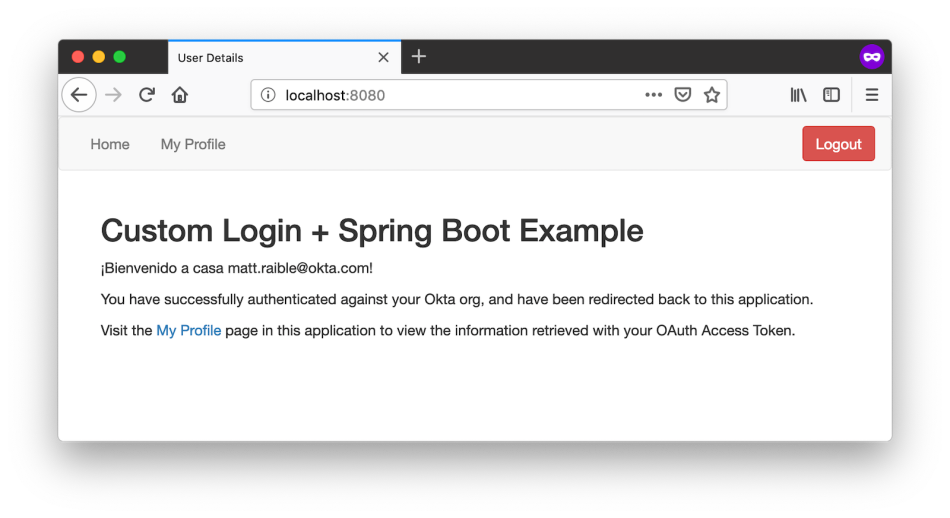
1. Understanding Thymeleaf and WebMvcConfigurer
1.1 What is Thymeleaf?
Thymeleaf is a Java-based template engine designed to create dynamic web pages in Spring applications. Its ability to render views in both development and production environments makes it a popular choice for applications with complex UI requirements.
<!DOCTYPE html>
<html xmlns:th="http://www.thymeleaf.org">
<head>
<title th:text="${title}">Default Title</title>
</head>
<body>
<h1 th:text="${header}">Default Header</h1>
<ul>
<li th:each="item : ${items}" th:text="${item}">Sample Item</li>
</ul>
</body>
</html>
This template dynamically renders data based on the model attributes passed from the Spring controller.
Key Strengths of Thymeleaf:
- Integration with Spring: It works seamlessly with Spring MVC, allowing developers to bind data from controllers to templates easily.
- Readable Syntax: Templates look like standard HTML, making them accessible to frontend and backend developers alike.
- Powerful Features: It supports loops, conditionals, fragments, and internationalization.
1.2 What is WebMvcConfigurer?
WebMvcConfigurer is a Java-based configuration interface in Spring, used to customize the behavior of Spring MVC applications. While it’s not a template engine, it provides powerful capabilities for configuring resource handling, view resolvers, interceptors, and more.
A basic WebMvcConfigurer example:
@Configuration
public class WebConfig implements WebMvcConfigurer {
@Override
public void addViewControllers(ViewControllerRegistry registry) {
registry.addViewController("/home").setViewName("home");
}
@Override
public void addResourceHandlers(ResourceHandlerRegistry registry) {
registry.addResourceHandler("/resources/**")
.addResourceLocations("classpath:/static/");
}
}
Here, we configure static resource handling and add a controller to map /home to the home.html view.
Key Strengths of WebMvcConfigurer:
- Flexibility: It offers fine-grained control over the MVC configuration.
- Custom Interceptors: Developers can introduce request handling logic using custom interceptors.
- Reusable Configuration: Centralized management of application-wide settings.
2. Thymeleaf vs WebMvcConfigurer: Choosing Based on Project Needs
2.1 Use Cases for Thymeleaf
Thymeleaf is an excellent choice for projects requiring:
- Dynamic Web Pages: Rendering server-side dynamic data with ease.
- Lightweight Frontend Needs: Applications that don’t rely heavily on frontend frameworks like React or Angular.
- Rapid Prototyping: Thymeleaf templates are easy to preview without a fully running backend.
Example: Rendering a product list in an e-commerce application.
Controller:
@Controller
public class ProductController {
@GetMapping("/products")
public String getProducts(Model model) {
List<String> products = List.of("Laptop", "Smartphone", "Tablet");
model.addAttribute("header", "Available Products");
model.addAttribute("items", products);
return "products";
}
}
Template (products.html):
<!DOCTYPE html>
<html xmlns:th="http://www.thymeleaf.org">
<head>
<title>Products</title>
</head>
<body>
<h1 th:text="${header}">Product List</h1>
<ul>
<li th:each="item : ${items}" th:text="${item}"></li>
</ul>
</body>
</html>
The controller passes product data to the view, and Thymeleaf renders it beautifully.
2.2 Use Cases for WebMvcConfigurer
WebMvcConfigurer excels in projects that:
- Require Customization: Complex MVC configurations, such as adding custom resolvers or interceptors.
- Need Static Resources: Applications serving pre-built static pages or assets.
- Integrate with Other Frameworks: Projects using frontend frameworks for dynamic views but rely on Spring for backend APIs.
Example: Adding custom resource handling for a single-page application (SPA).
@Configuration
public class SpaConfig implements WebMvcConfigurer {
@Override
public void addResourceHandlers(ResourceHandlerRegistry registry) {
registry.addResourceHandler("/**")
.addResourceLocations("classpath:/static/");
}
}
Here, WebMvcConfigurer ensures that all SPA files (e.g., React’s index.html) are served correctly.
3. Comparing Thymeleaf and WebMvcConfigurer: A Comprehensive Analysis
Development Speed
Thymeleaf’s template-driven approach simplifies UI development, allowing developers to focus on creating pages quickly. In contrast, WebMvcConfigurer requires more setup for handling views and resources, making it less intuitive for rapid prototyping.
Performance
For applications heavily reliant on server-side rendering, Thymeleaf adds overhead due to template parsing. WebMvcConfigurer, however, is ideal for static resources or APIs, offering faster response times since it doesn’t involve template processing.
Maintainability
Thymeleaf templates are straightforward to manage, especially for developers familiar with HTML. WebMvcConfigurer, while flexible, can become complex with extensive configurations.
4. Conclusion
The decision between Thymeleaf and WebMvcConfigurer hinges on your application’s requirements. For server-rendered dynamic pages, Thymeleaf is the clear winner. However, if your application demands precise control over resource handling or integration with frontend frameworks, WebMvcConfigurer is the way to go.
Each approach has its merits, and the best choice often involves a combination of both. For instance, using Thymeleaf for some pages while leveraging WebMvcConfigurer for static resources or custom settings.
Have questions about using Thymeleaf or WebMvcConfigurer in your project? Let me know in the comments below!
Read more at : Thymeleaf or WebMvcConfigurer is the Right Choice for Your Spring UI Application
0
Subscribe to my newsletter
Read articles from Tuanhdotnet directly inside your inbox. Subscribe to the newsletter, and don't miss out.
Written by

Tuanhdotnet
Tuanhdotnet
I am Tuanh.net. As of 2024, I have accumulated 8 years of experience in backend programming. I am delighted to connect and share my knowledge with everyone.