Building Dynamic Queries in Spring Boot with JPASpecificationExecutor
 Tuanhdotnet
Tuanhdotnet4 min read
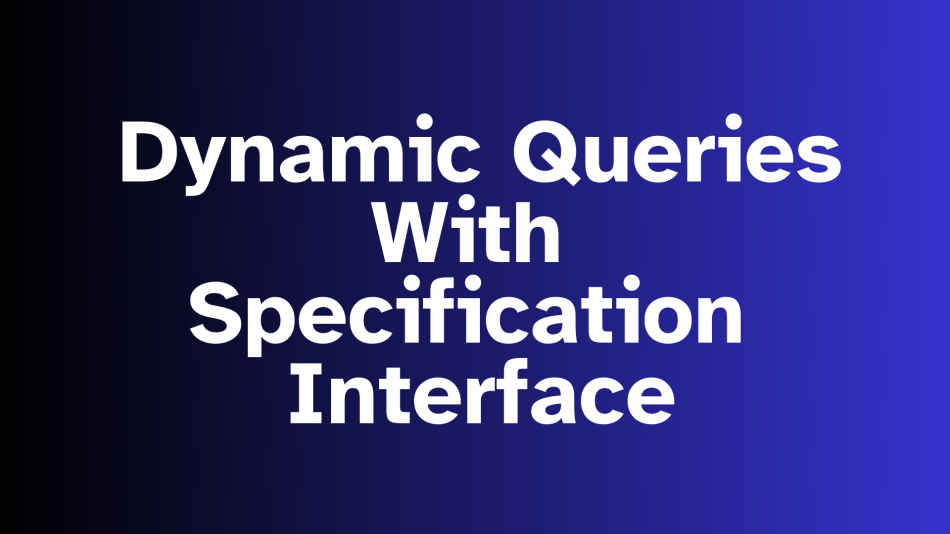
1. Understanding JPASpecificationExecutor
JPASpecificationExecutor is a Spring Data JPA interface designed for dynamic querying. It enables the construction of queries at runtime using Specifications, a functional approach where query criteria are encapsulated as objects.
The power of JPASpecificationExecutor lies in its ability to:
- Build complex queries programmatically.
- Use a clean, type-safe API.
- Combine multiple query conditions dynamically.
- Support pagination and sorting effortlessly.
This makes it a go-to choice for use cases like dynamic search filters, reporting, and dashboards.
2. How to Implement Dynamic Queries with JPASpecificationExecutor
The implementation process involves three main steps: setting up your repository, defining specifications, and integrating them into services or controllers.
2.1 Setting Up the Repository
To use JPASpecificationExecutor, your repository needs to extend it. For example:
public interface ProductRepository extends JpaRepository<Product, Long>, JPASpecificationExecutor<Product> {
}
Here, Product is your entity class, and Long is the type of its primary key. By extending JPASpecificationExecutor, the repository now supports specifications.
2.2 Defining Specifications
Specifications are built using the Specification interface. Here's a simple example of creating a dynamic filter:
import org.springframework.data.jpa.domain.Specification;
public class ProductSpecifications {
public static Specification<Product> hasName(String name) {
return (root, query, criteriaBuilder) ->
name != null ? criteriaBuilder.like(root.get("name"), "%" + name + "%") : null;
}
public static Specification<Product> hasPriceGreaterThan(Double price) {
return (root, query, criteriaBuilder) ->
price != null ? criteriaBuilder.greaterThan(root.get("price"), price) : null;
}
}
Explanation
- root: Represents the entity being queried.
- query: Helps to modify query behavior.
- criteriaBuilder: Provides methods for constructing query criteria.
Each method checks if a condition is present before adding it to the query. This ensures flexibility without overloading the database with unnecessary clauses.
2.3 Combining Specifications Dynamically
Specifications can be combined using .and() and .or(). For instance:
import org.springframework.data.jpa.domain.Specification;
Specification<Product> spec = Specification.where(ProductSpecifications.hasName("Laptop"))
.and(ProductSpecifications.hasPriceGreaterThan(1000.0));
List<Product> results = productRepository.findAll(spec);
2.4 Handling Pagination and Sorting
JPASpecificationExecutor seamlessly integrates with pagination and sorting:
import org.springframework.data.domain.PageRequest;
import org.springframework.data.domain.Sort;
PageRequest pageRequest = PageRequest.of(0, 10, Sort.by("price").descending());
Page<Product> paginatedResults = productRepository.findAll(spec, pageRequest);
This approach ensures scalability for applications with large datasets.
3. Advanced Use Cases for JPASpecificationExecutor
Dynamic queries are not limited to simple filters. You can extend their usage for more advanced scenarios.
3.1 Building Complex Search Forms
Suppose you have a search form with multiple optional filters (e.g., name, price range, category). JPASpecificationExecutor allows dynamic query building based on the fields filled by the user:
public Specification<Product> buildDynamicSpecification(ProductFilter filter) {
return Specification.where(ProductSpecifications.hasName(filter.getName()))
.and(ProductSpecifications.hasPriceGreaterThan(filter.getMinPrice()))
.and(ProductSpecifications.hasPriceLessThan(filter.getMaxPrice()))
.and(ProductSpecifications.belongsToCategory(filter.getCategory()));
}
The ProductFilter class encapsulates the filter fields, promoting clean code and separation of concerns.
3.2 Optimizing Query Performance
To optimize performance:
- Use indexed fields for filters.
- Minimize joins by structuring your entities efficiently.
- Use pagination for large result sets to avoid memory overflows.
3.3 Dynamic Sorting with Specifications
Adding dynamic sorting to your queries:
public Page<Product> searchProducts(ProductFilter filter, String sortBy, String direction, int page, int size) {
Specification<Product> spec = buildDynamicSpecification(filter);
Sort sort = Sort.by(Sort.Direction.fromString(direction), sortBy);
PageRequest pageRequest = PageRequest.of(page, size, sort);
return productRepository.findAll(spec, pageRequest);
}
This allows your API to support customizable sort parameters.
4. Common Pitfalls and Best Practices
While JPASpecificationExecutor is powerful, using it effectively requires attention to detail.
Avoid Overloading Queries
Adding too many conditions in a single query can lead to performance issues. Always profile and test your queries.
Use DTOs for Responses
Returning entities directly can expose sensitive data. Map your results to Data Transfer Objects (DTOs):
public List<ProductDTO> mapToDTO(List<Product> products) {
return products.stream()
.map(product -> new ProductDTO(product.getName(), product.getPrice()))
.collect(Collectors.toList());
}
Unit Testing Specifications
@Test
public void testHasNameSpecification() {
Specification<Product> spec = ProductSpecifications.hasName("Laptop");
List<Product> results = productRepository.findAll(spec);
assertEquals(1, results.size());
assertEquals("Laptop", results.get(0).getName());
}
5. Conclusion
JPASpecificationExecutor opens up a world of possibilities for building dynamic and maintainable queries in Spring Boot. By encapsulating query logic into specifications, you achieve modularity, flexibility, and improved readability. Whether you're building a simple search feature or a complex reporting system, mastering this tool is a valuable asset in your development toolkit.
If you have any questions or need clarification, feel free to drop a comment below. Let’s build better queries together!
Read more at : Building Dynamic Queries in Spring Boot with JPASpecificationExecutor
0
Subscribe to my newsletter
Read articles from Tuanhdotnet directly inside your inbox. Subscribe to the newsletter, and don't miss out.
Written by

Tuanhdotnet
Tuanhdotnet
I am Tuanh.net. As of 2024, I have accumulated 8 years of experience in backend programming. I am delighted to connect and share my knowledge with everyone.