How I Built a 6-Player Game in 7 Days Using Only My Mobile – My Ripple Effect Story
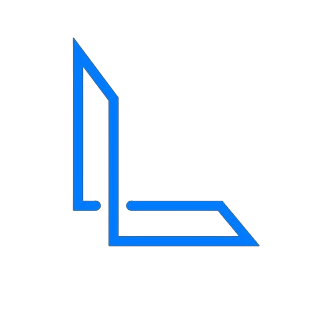 Lakshman
Lakshman
1. How It All Started
I’ve always loved making games. I feel that if I build games, not only does my coding get better, but people also get to play and enjoy what I make. I entered a competition called js13kgames, and the Rune team reached out, asking me to build my game for their platform. This made me really excited—I started loving Rune and wanted to make more games for it.
2. The Idea: Coding on the go
I work in the Gen AI field and kenw about “vibe coding”—most people do this on big desktop apps like Cursor to build large projects with AI. But when I found Gemini CLI, which can make changes right in your files, I got curious.

I already knew about Termux, an app that lets you run a Linux terminal on your phone. I thought, why not try combining Termux with Gemini CLI and see if I can actually build something just on my phone?
3. Getting Ready
I have a Pixel 7 phone, so I decided to turn it into my coding setup. First, I installed Termux to get a Linux terminal running on Android. Then I added Node.js and Git—both are must-haves for any kind of dev work.

The real game-changer was installing Gemini CLI. This tool was new to me, but it made updating and creating files with AI much easier, right from my terminal. For building games on Rune, all you really need is Node, a decent editor, and some coding knowledge. With Git in place to keep my code safe (in case Gemini made any wild changes), I felt ready for anything.
Suddenly, my phone felt almost as powerful as my laptop. I realized I could code anywhere—even standing in the metro or sitting on the bus. Everything was set up and ready to go. Now, all I had to do was start sharing my game ideas with Gemini CLI and see where this “vibe coding” journey would take me.
4. The Game: Ripple Effect
I got the idea for Ripple Effect from a game called Chain Reaction. In that game, you click cells, and orbs appear. When the cell fills up, orbs move to neighboring cells, and sometimes it triggers a chain reaction. I wanted to make something similar for Rune, but with my own twist and a new name. My cousins loved playing it with me, so I knew it would be fun for others too.
5. Vibe Coding During My Commute
My office is far—about 30 km away. I spend 2 hours in the morning and 2 in the evening traveling by metro and bus. That’s when I do my coding. To get started, I knew I needed a really good prompt for Gemini CLI, so the very first time, I asked ChatGPT to help me write it. Having a clear prompt matters a lot, otherwise, Gemini might do something unexpected.

But after that first kickstart, I just started giving instructions directly to Gemini myself. During my commutes, I got into the flow of “vibe coding”—thinking up ideas and instantly telling Gemini what to do. It became a part of my daily travel routine, and I actually enjoyed building my game this way.
6. Building the Game, One Commute at a Time
Every day, as my metro and bus rides rolled on, my game slowly took shape—one small step at a time.

The first big moment:
I explained the main game logic to Gemini CLI—how clicking a cell should make nanobots appear, and how chain reactions should happen when thresholds were crossed. To my surprise, Gemini got it right on the very first try! That little win boosted my confidence.
But then, the real challenges began:
I wanted to add a simple AI player that could pick random cells to play. I tried prompt after prompt, tweaking my instructions, but Gemini just couldn’t get it. I even copied pieces of AI code from my older game to help, but it was still stuck.
The breakthrough:
Finally, I pasted the entire logic.ts file from my previous project into Gemini CLI. Suddenly, it clicked—Gemini understood what I wanted and the AI player finally started working!
Another tricky part:
Handling player join and leave events. When a player left, their nanobots needed to disappear from the board. I wasn’t sure how to do this, and Gemini struggled even with my code samples. Again, only after I shared the whole relevant file did everything fall into place.
Looking back:
Some features just worked like magic, while others needed more hand-holding and patience. But every bug fixed and feature built made my commute feel less like lost time and more like a real adventure—me, my phone, and Gemini, building a game together on the go.
7. Little Wins and Surprises
Gemini CLI usually made the code in the right files, which saved me time. Git kept my changes safe.



I was amazed by how many tokens I used (for free!) and how smooth everything felt on mobile.

8. The Result
After 7 days of vibe coding while commuting, I had a working game! Ripple Effect lets up to 6 people play together on Rune. I tested it, fixed bugs, and made sure it was fun—all on my phone.
9. What I Learned
Building this game showed me how awesome today’s AI tools are. Coding on a phone is totally possible now. If you love building and experimenting, try vibe coding—you never know what you can create.
10. Play Ripple Effect!
Try out my game here: Ripple Effect Rune
Check out the repository: Ripple Effect GitHub

Thanks for reading my blog!!
Subscribe to my newsletter
Read articles from Lakshman directly inside your inbox. Subscribe to the newsletter, and don't miss out.
Written by
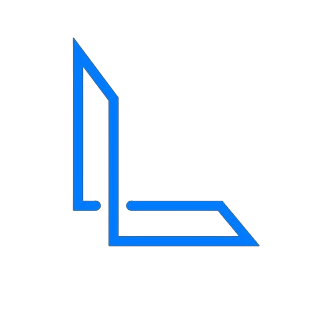
Lakshman
Lakshman
I am a software engineer with a passion for learning, innovation, and open source.