How to Bridge Bitcoin to Starknet: A Simple Guide
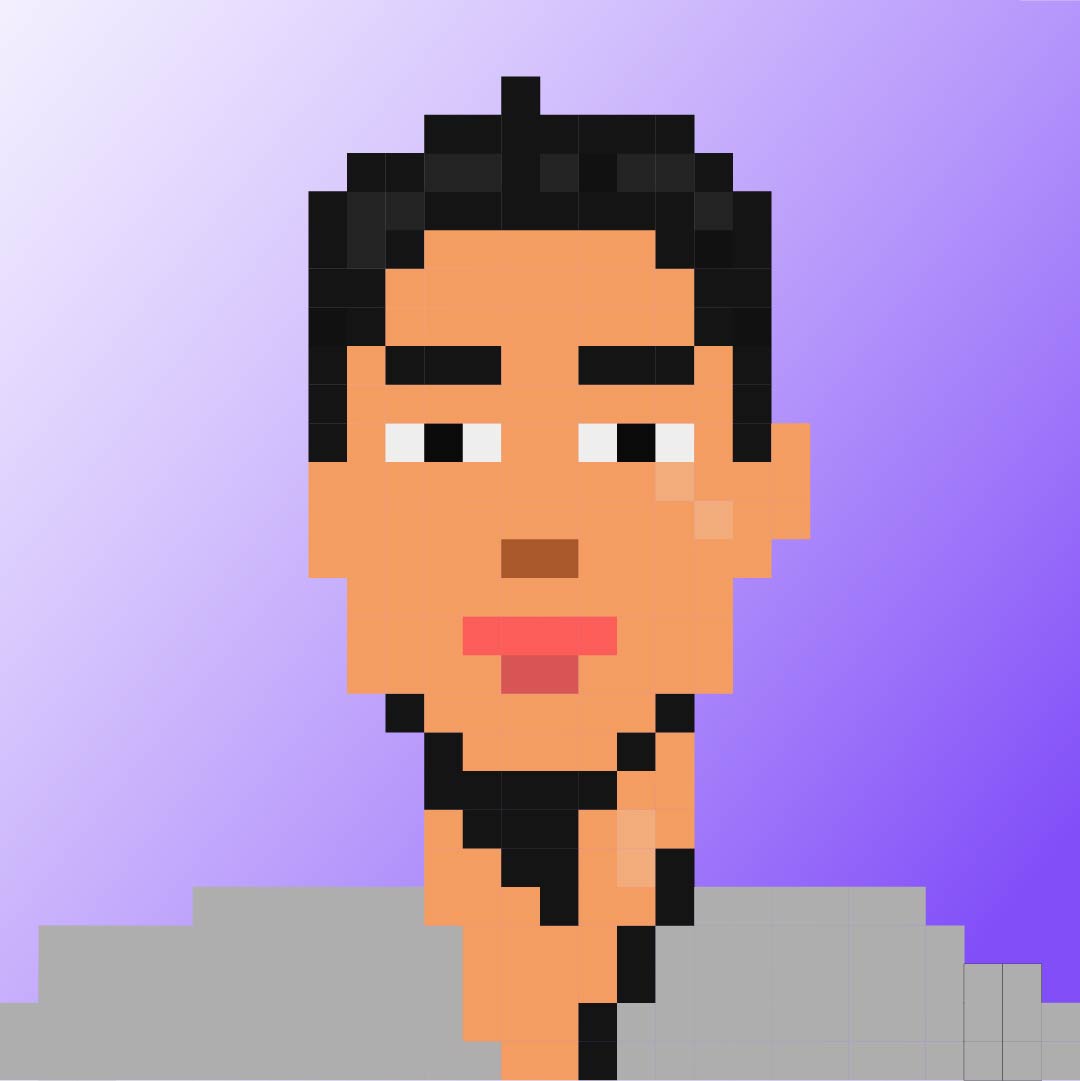 web3Gurung
web3GurungTable of contents

A new era of Bitcoin summer and liquidity is coming to Starknet and there’s no denying it.
If you're not aware, the Starknet Foundation has launched BTCFi Season, which will offer various opportunities to put your Bitcoin to work through Starknet. To prepare, you should move your BTC, which you've been holding, to Starknet right away!
This is a simple guide on bridging BTC (from Bitcoin) to wBTC to Starknet.
Here are the prerequisites for bridging Bitcoin (BTC) to Starknet:
Most obvious one - Have a Bitcoin wallet which is funded with BTC. Choice of wallets: Xverse, Phantom, Unisat and MagicEden.
Next, create a Starknet wallet. You can choose Ready or Braavos.
Now, choose any of the 3 websites mentioned below to swap. Layerswap supports sending BTC to a wallet address for swap if incase you don’t want to connect your wallet to the website.

Receive BTC in the form of wBTC. If you want, you can choose to swap BTC to ETH, STRK or any other token directly depending on each platform (we’ll mention this too below).
Done! If you want to swap some wBTC for gas, you do do it via Avnu, or Fibrous Finance.
Here are the 3 websites where you can bridge your BTC to Starknet:
Garden Finance
Garden is one of the fastest decentralized Bitcoin bridge built on an intents-based architecture.
We created a step by step guide in video and text format. Check it out!
Here are the steps:
Visit Garden: Go to the Garden Finance app - garden.finance.
Select Assets and Amount: Choose BTC as the source asset on Bitcoin, and wBTC as destination asset on Starknet. Enter the amount to swap.

Connect your Bitcoin and Starknet wallets.
Hit "Swap" and sign the deposit transaction in your Bitcoin wallet.
Wait for Completion: The process takes a few minutes. Your Starknet wallet will receive the equivalent amount of wBTC. You can visit the explorer to check for your transaction status.

Layerswap
LayerSwap is a fast, secure cross-chain bridge that enables seamless crypto transfers between centralized exchanges, blockchains, and Layer 2 networks with low fees and instant processing.
We created a step by step guide in video and text format. Check it out!
Visit Layerswap: Go to layerswap.io.
Configure Route: Select Bitcoin as source and Starknet as destination. Choose BTC as the source asset on Bitcoin, and wBTC as destination asset on Starknet. (Layerswap only supports BTC → wBTC swaps for now).

Optionally, request a gas refuel if required. It’ll give you $0.5 ETH on your Starknet wallet.
Connect your wallets and swap.
Atomiq Exchange
Atomiq Exchange is a trustless cross-chain DEX enabling zero-slippage atomic swaps between native Bitcoin (on-chain and Lightning Network) and assets on Starknet, secured by Bitcoin's proof-of-work for seamless, intermediary-free DeFi access.
We created a step by step guide in video and text format. Check it out!
Visit Atomiq: Go to app.atomiq.exchange.
Select Route: Change default route (i.e, BTC to Solana) to BTC → Starknet → WBTC.

Connect Wallets: Link your Bitcoin wallet (e.g., Xverse) and Argent X.
Enter Amount and Execute: Tick "Request gas drop" if needed, then swap and sign.
Once you’re on Starknet, you can do a lot of fun things like lend your wBTC and earn yield on it via Vesu or Nostra Finance.
And if you’re borrowing it against USDC, then you can spend it like cash with Ready Metal Card.
There are a ton of projects which you can explore on the ecosystem page, happy exploring :)
Subscribe to my newsletter
Read articles from web3Gurung directly inside your inbox. Subscribe to the newsletter, and don't miss out.
Written by
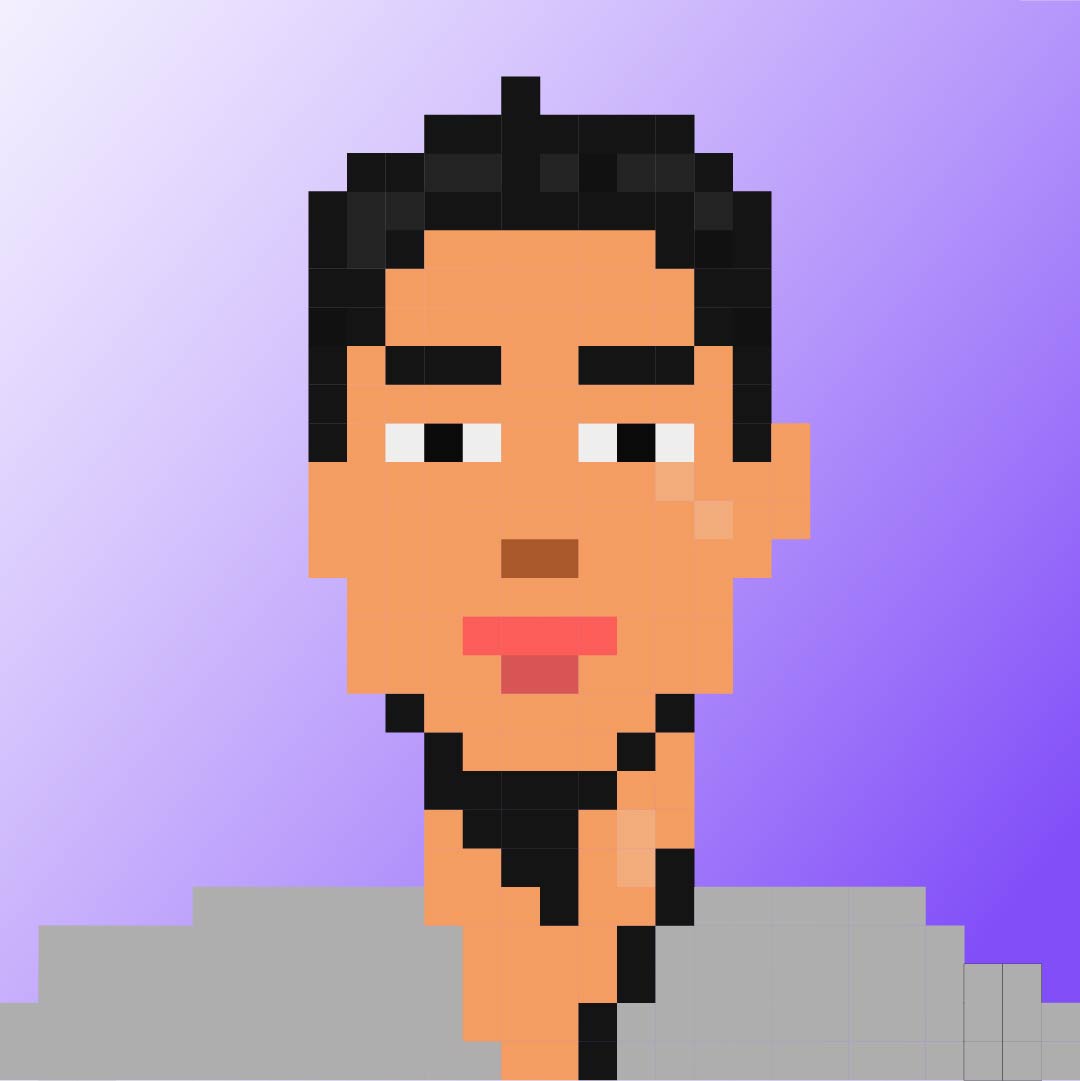
web3Gurung
web3Gurung
a community x tech person. learning to code and share my progress.