What is Serialization?
 Community Contribution
Community Contribution
Serialization turns complex data or objects into a format that computers can store or send easily. Deserialization reverses this process by rebuilding the original data from the serialized form. Imagine packing clothes into a suitcase for travel—serialization acts like packing, while deserialization is the unpacking at your destination. This process allows devices and programs to share information quickly and reliably. In distributed systems, using efficient serialization formats like Protocol Buffers can shrink data size by nearly 60% compared to text-based formats, leading to faster communication and more dependable performance.
Key Takeaways
Serialization converts complex data into a simple format for easy storage and transfer, while deserialization rebuilds the original data from that format.
Using efficient serialization formats like Protocol Buffers can reduce data size and speed up communication between systems.
Serialization enables data sharing across different programming languages and platforms, improving interoperability and system compatibility.
Common serialization formats include JSON for readability, XML for flexibility, and binary formats like Protocol Buffers for performance and compactness.
Developers should choose serialization methods based on their needs, balancing speed, security, and compatibility, and always validate data to avoid security risks.
Serialization Basics
What Is Serialization
Serialization in computer science refers to the process of converting a data object or complex structure into a format that can be stored or transmitted. This format often takes the form of a byte stream or a structured text, such as JSON or XML. The main goal of serialization is to save the state of an object so that it can be recreated later, even on a different machine or platform.
A typical serialization process involves several steps. First, the system flattens the object, translating its fields and structure into a serial format. This step may include handling architecture independence, such as converting pointer references into position- or name-based references. This ensures that the representation of the object remains consistent, regardless of the underlying hardware or programming language. For example, Java uses the Serializable interface, while Python offers native data serialization through modules like pickle or JSON.
Note: Serialization enables data persistence, network communication, and interoperability between different systems. It allows developers to serialize objects for storage in files, databases, or for transfer across networks.
The primary objectives of serialization include:
Saving the state of an object for later use (data persistence)
Sending data over a network to another system
Enabling interoperability between different programming languages or platforms
Improving performance through caching
Managing version control of data structures
Different programming languages provide their own method for serialization. For instance, JavaScript uses JSON.stringify, while Swift uses Codable protocols. Despite these differences, the core idea remains the same: serialization transforms an in-memory object into a portable representation.
What Is Deserialization
Deserialization is the reverse process of serialization. It reconstructs the original object or structure from the serialized representation. When a system receives serialized data, it uses deserialization to rebuild the data object, restoring its fields and structure as they were before serialization. This process allows applications to share and reuse data efficiently.
The following table highlights the main differences between serialization and deserialization:
| Aspect | Serialization | Deserialization |
| Definition | Converts an object's state into a byte stream or structured format | Reconstructs the object from the serialized representation |
| Purpose | To save or transmit object state | To recreate the original object |
| Platform Independence | Yes, works across platforms | Yes, works across platforms |
| Key Methods | Varies by language (e.g., writeObject, JSON.stringify) | Varies by language (e.g., readObject, JSON.parse) |
| Use Cases | Persistence, network communication, caching | Restoring object state, data exchange |
Deserialization plays a critical role in distributed systems and web applications. It allows programs to receive data from remote sources and reconstruct it for local use. However, deserialization also introduces security challenges. If a program deserializes data from untrusted sources, attackers may exploit vulnerabilities to execute malicious code or access sensitive information. Developers must use secure method and validate input data to prevent such risks.
Data Serialization Uses
Storage and Transfer
Data serialization plays a vital role in storing and transferring information across different systems. When a program needs to save structured data, it converts objects into a stream of bytes. This stream can be written to a file, stored in a database, or sent over a network. Serialization ensures that transfer objects keep their structure and meaning, even when moving between computers with different architectures.
In cloud computing, serialization works like placing a letter in an envelope. The letter is the data, and the envelope is the format that allows safe delivery. Metadata acts as the address, guiding the data to its destination. Deserialization unpacks the data, making it usable again. This process supports efficient storage, fast read/write operations, and data validation. Formats like Avro and Parquet help manage large datasets in cloud environments.
Many industries rely on data serialization for storage and transfer. The table below shows some common sectors and their applications:
| Industry Sector | Application Context |
| Aerospace, Space & Defense | Traceability, packaging, supply chain logistics |
| Pharmaceuticals & Life Sciences | Product authenticity, regulatory compliance |
| Retail, Fashion & Consumer Goods | Serialized logistics and packaging operations |
| Medical Device Manufacturing | Traceability in device production |
| Oil, Gas & Petroleum | Product tracking, supply chain management |
| Electronics, Batteries & Semiconductors | Product lifecycle, supply chain integrity |
Serialization also enables fast data exchange in web applications. For example, NVIDIA uses optimized serialization to process user interactions in real time. Apache Arrow speeds up genomic data processing, and gRPC with Protocol Buffers reduces AI model response times.
Interoperability
Serialization makes data exchange possible between different programming languages and platforms. Each language stores data in its own way, so direct sharing is not possible. Serialization formats like JSON, Protocol Buffers, and XML create a common ground. These formats turn complex objects into a stream that any system can understand and reconstruct.
Cross-language serialization allows a Java service to send data to a Go service using Protocol Buffers. Game engines use custom formats to load assets quickly, while Lua scripts use JSON for gameplay logic. Machine learning pipelines serialize metrics for dashboards and models for storage.
Serialization standardizes data formats, making it easier for systems to communicate and share information without compatibility issues.
This ability to transfer objects and structured data across platforms supports distributed computing, web development, and even healthcare systems. It ensures that data remains accurate and usable, no matter where it travels.
Serialization Formats
Modern software relies on several serialization formats to store and exchange data. Each format offers unique strengths and trade-offs. The table below compares some of the most widely used serialization formats in the industry:
| Serialization Format | Creator/Maintainer | Human-Readable | Binary | Schema Support | Common Use Cases and Characteristics |
| JSON | Douglas Crockford | Yes | No | No | Widely used for its human-readable format, common in web APIs and configuration files. |
| Protocol Buffers | No | Yes | Yes | Efficient, schema-based, popular in microservices, IoT, and high-performance applications. | |
| Apache Avro | Apache Software Foundation | Partial | Yes | Yes | Supports schema evolution, used in big data platforms like Hadoop and streaming systems like Kafka. |
| XML | W3C | Yes | No | Yes | Human-readable, platform-independent, used in enterprise and web services. |
JSON File Format
The json file format stands out for its simplicity and readability. JSON uses a hierarchical key-value pair structure, making it easy to organize and represent complex data. Developers favor JSON because it is lightweight, language-independent, and easy to parse. Most programming languages and databases support JSON, which helps with interoperability. Web APIs and configuration files often use this format for storing serialized data.
JSON supports objects, arrays, strings, numbers, booleans, and null values. Its text-based nature makes it human-readable, but this also leads to larger file sizes compared to binary serialization. For example, a typical JSON serialization might use about 139 bytes, while Protocol Buffers can achieve the same with only 38 bytes.
JSON is ideal for scenarios where readability and ease of use matter more than raw performance or compactness.
XML
XML provides a flexible and human-readable representation for data exchange. Many enterprise applications use XML serialization to ensure platform independence and schema validation. XML supports complex data structures and namespaces, which is useful for large organizations and government systems. It is also the foundation for xml and soap serialization in web services.
Advantages of XML include its readability and wide support across platforms. However, XML can be verbose, leading to larger file sizes and slower parsing compared to other serialization formats. Only public properties and fields are serialized, and classes must have parameterless constructors. Security remains a concern, especially when handling untrusted data.
Common use cases for XML include configuration files, document markup, and data interchange in enterprise environments. RSS feeds and geospatial data formats like GML and KML also rely on XML.
Binary
Binary serialization encodes data directly into bytes, resulting in faster processing and smaller file sizes than text-based formats like JSON or XML. Protocol Buffers, MessagePack, and BSON are popular binary serialization formats. These formats excel in bandwidth-constrained or resource-limited environments, such as IoT devices or high-performance applications.
Binary serialization offers speed and efficiency, but it is not human-readable. Developers must take care with security, as insecure deserialization can lead to vulnerabilities like remote code execution or denial of service. Safer alternatives and preventive measures, such as input validation and integrity checks, help reduce these risks.
Binary serialization is best suited for applications where performance and compact data storage are critical.
Protocol Buffers
Protocol Buffers, developed by Google, use a compact binary format for storing serialized data. This format supports schema definition, allowing systems to agree on data structure before exchanging information. Protocol Buffers provide high performance, cross-language compatibility, and backward and forward compatibility for evolving data models.
| Benefit | Explanation |
| Compact binary format | Significantly reduces message size compared to JSON, saving bandwidth and storage. |
| Faster processing | Binary nature leads to faster serialization/deserialization, reducing latency and improving performance. |
| Cross-language support | Compatible with multiple languages (C++, Java, Python, Ruby), enabling flexible development. |
| Interoperability | Ensures consistent data exchange across different systems and platforms. |
Protocol Buffers outperform JSON and XML in both speed and data size. For example, encoding the integer 42 requires 9 bytes in JSON, 11 bytes in XML, but only 2 bytes in Protocol Buffers. This efficiency makes Protocol Buffers a preferred choice for microservices, financial systems, and real-time applications.
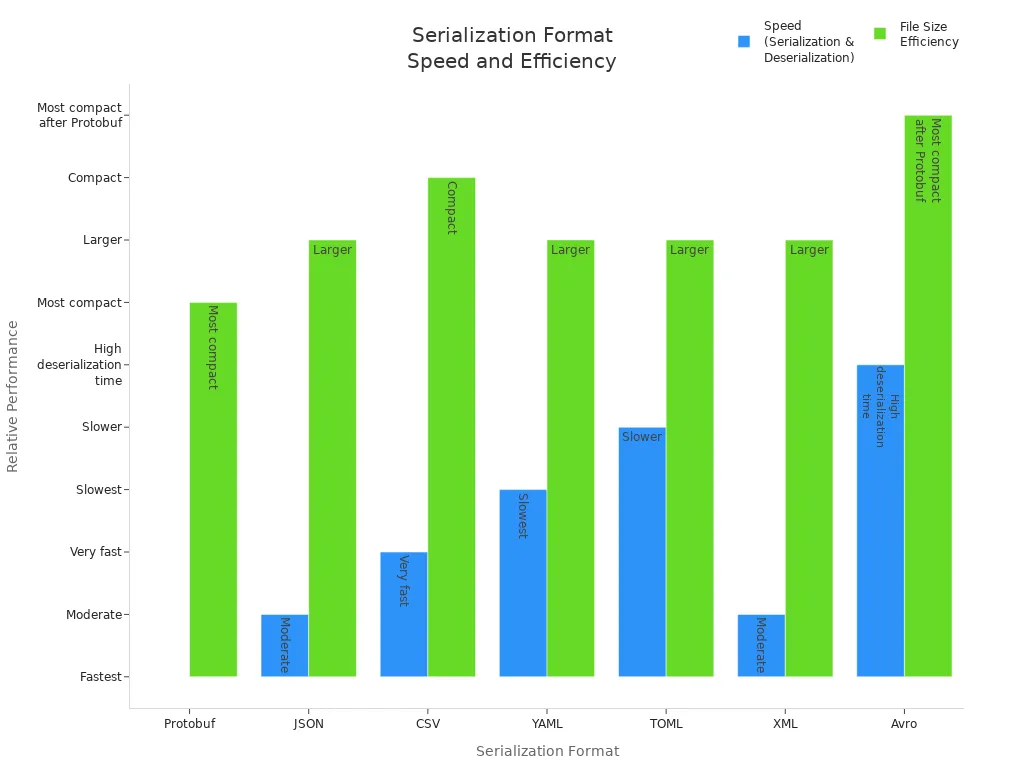
Programming Examples
Python Serialization
Python offers several ways to serialize objects. The most common libraries include Pickle, JSON, and Shelve. Pickle can serialize an object of almost any type, but it is Python-specific and not safe for untrusted data. JSON is human-readable and works well for interoperability, though it cannot handle every Python object. Shelve provides persistent storage using Pickle under the hood.
Here is a simple example using Pickle:
import pickle
data = {'name': 'Alice', 'age': 25, 'is_student': True}
# Serialize an object to a byte stream
with open('data.pkl', 'wb') as file:
pickle.dump(data, file)
# Deserialize the object from the byte stream
with open('data.pkl', 'rb') as file:
loaded_data = pickle.load(file)
print(loaded_data)
JSON serialization is also popular:
import json
data = {'name': 'Bob', 'age': 30, 'is_student': False}
# Serialize objects to a JSON string
json_string = json.dumps(data)
print(json_string)
# Deserialize JSON back to a Python object
restored_data = json.loads(json_string)
print(restored_data)
Pickle is faster than JSON for many tasks, but JSON is safer and easier to share between different systems.
📝 Tip: Choose the right method based on your needs. Use Pickle for speed and complex objects, JSON for readability and compatibility.
Java Serialization
Java uses the Serializable interface to enable object serialization. Developers can serialize objects by implementing this interface and using built-in methods. Java also supports custom serialization with writeObject and readObject for more control.
import java.io.*;
class Student implements Serializable {
String name;
int age;
boolean isStudent;
Student(String name, int age, boolean isStudent) {
this.name = name;
this.age = age;
this.isStudent = isStudent;
}
}
public class SerializeExample {
public static void main(String[] args) throws Exception {
Student s = new Student("Charlie", 22, true);
// Serialize an object to a file
ObjectOutputStream out = new ObjectOutputStream(new FileOutputStream("student.ser"));
out.writeObject(s);
out.close();
// Deserialize the object from the file
ObjectInputStream in = new ObjectInputStream(new FileInputStream("student.ser"));
Student restored = (Student) in.readObject();
in.close();
System.out.println(restored.name + ", " + restored.age + ", " + restored.isStudent);
}
}
Java serialization is useful for saving application state, deep cloning, and communication in distributed systems. Developers should use transient fields for sensitive data and consider alternatives like JSON or Protocol Buffers for better security and interoperability.
JavaScript Serialization
JavaScript relies on JSON as the primary method for serialization. The built-in JSON.stringify method converts objects to JSON strings, while JSON.parse restores them. This approach is simple and widely supported.
const person = { name: "Dana", age: 28, isStudent: false };
// Serialize objects to a JSON string
const jsonString = JSON.stringify(person);
console.log(jsonString);
// Deserialize JSON back to a JavaScript object
const restoredPerson = JSON.parse(jsonString);
console.log(restoredPerson.name);
Developers use JSON.stringify for most web applications, but it cannot serialize functions or handle circular references. To serialize kotlin objects or more complex structures, developers may use specialized libraries. When they need to deserialize json, JSON.parse is the standard method.
⚡ Note: JSON serialization works well for data storage, network transfer, and interoperability, but has limitations with certain data types.
Serialization helps computers store and share data efficiently. Many modern apps rely on this process to move information between systems. Developers use serialization to save objects, transfer data, and build reliable software. Those interested in learning more can explore official documentation or online tutorials. Trying serialization in small projects gives hands-on experience and builds confidence.
FAQ
What are the risks of serialization?
Serialization can expose applications to security risks. Attackers may exploit vulnerabilities during deserialization to run harmful code or access sensitive data. Developers should never deserialize data from untrusted sources and should validate all input.
Can all data types be serialized?
Most basic data types, such as numbers, strings, and lists, can be serialized. Some complex objects, like open file handles or active network connections, cannot be serialized directly. Developers often need to convert or exclude these objects.
How does serialization affect performance?
Serialization can speed up data transfer and storage by reducing data size. However, complex objects or inefficient formats may slow down the process. Choosing the right serialization format improves both speed and efficiency.
Where do people use serialization in real life?
Saving game progress
Sending messages in chat apps
Storing user settings
Transferring data between web servers and browsers
Serialization helps many everyday technologies work smoothly.
Subscribe to my newsletter
Read articles from Community Contribution directly inside your inbox. Subscribe to the newsletter, and don't miss out.
Written by
