Reasons Why Request Mapping Fails in Spring Boot and How to Fix It
 Tuanhdotnet
Tuanhdotnet5 min read

1. Why Request Mapping Fails in Spring Boot
The failure of request mappings typically stems from misconfigurations or misunderstanding of how Spring Boot processes and maps requests. Here are some common reasons:
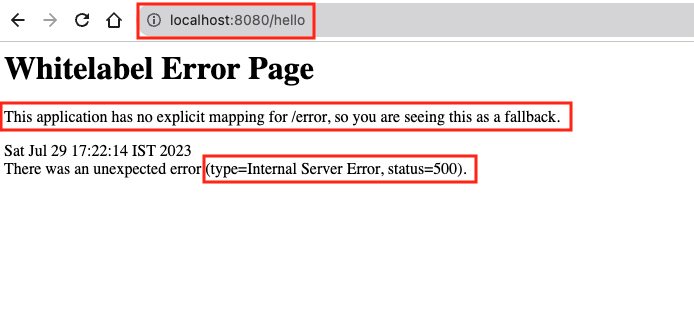
1.1 Missing or Incorrect Annotations
One of the most frequent reasons for mapping failure is the absence of the correct annotations. For a controller to handle requests, it must be annotated with either @Controller or @RestController.
- @Controller: Handles web requests and typically returns a view.
- @RestController: Combines @Controller and @ResponseBody, returning JSON or other HTTP responses directly.
If these annotations are missing, Spring will treat the class as a regular Java class, ignoring any mapping methods.
public class DemoController {
@GetMapping("/hello")
public String sayHello() {
return "Hello, World!";
}
}
Here, since the @RestController annotation is missing, Spring Boot will not recognize this as a controller.
1.2 Component Scanning Issues
Spring Boot automatically scans for components (controllers, services, repositories, etc.) in the package where the @SpringBootApplication annotated class resides and its sub-packages. If the controller is placed outside these scanned packages, it won’t be detected.
com.example.app (main application package)
com.example.controllers (controller package outside the scanned scope)
By default, Spring Boot scans only the com.example.app package and its sub-packages. The com.example.controllers package will not be scanned, and the controller will remain inactive.
1.3 Incorrect URL Mapping
Another common issue arises from mismatched paths in the @RequestMapping or related annotations. Spring Boot combines the paths defined at the class and method levels. Any discrepancies in these definitions can result in an endpoint not being accessible.
@RestController
@RequestMapping("/api")
public class DemoController {
@GetMapping("hello") // Missing leading slash
public String sayHello() {
return "Hello, World!";
}
}
In this case, the correct URL should be /apihello instead of the expected /api/hello due to the missing slash.
1.4 HTTP Method Mismatch
2
Request mapping methods, such as @GetMapping and @PostMapping, are HTTP method-specific. If the incoming request uses a different method, the mapping will fail.
@RestController
public class DemoController {
@PostMapping("/submit")
public String submitData(@RequestBody String data) {
return "Data: " + data;
}
}
A GET request to /submit will result in a 405 (Method Not Allowed) error because the handler only accepts POST requests.
2. How to Fix Request Mapping Issues
Let’s address each of the problems mentioned and see how to resolve them with precise examples.
2.1 Use Proper Annotations
Ensure the controller is annotated correctly. For RESTful APIs, always use @RestController unless a view needs to be returned.
@RestController
public class DemoController {
@GetMapping("/hello")
public String sayHello() {
return "Hello, World!";
}
}
This annotation ensures that the class is treated as a REST controller, enabling Spring Boot to process mappings correctly.
2.2 Verify Component Scanning
If the controller resides outside the default scanned packages, explicitly configure Spring Boot to include it using the @ComponentScan annotation.
Move the controller to the main application package or include the custom package in the scan:
@SpringBootApplication
@ComponentScan(basePackages = {"com.example.app", "com.example.controllers"})
public class Application {
public static void main(String[] args) {
SpringApplication.run(Application.class, args);
}
}
This ensures all controllers are detected, regardless of their location.
2.3 Correct URL Mappings
Always ensure paths are properly prefixed with a / and are consistent at both the class and method levels.
@RestController
@RequestMapping("/api")
public class DemoController {
@GetMapping("/hello") // Correctly prefixed with "/"
public String sayHello() {
return "Hello, World!";
}
}
Accessing /api/hello will now work as expected.
2.4 Match HTTP Methods Correctly
Ensure the incoming requests use the correct HTTP methods and provide meaningful responses for unsupported methods.
@RestController
@RequestMapping("/api")
public class DemoController {
@GetMapping("/data")
public String getData() {
return "Data Retrieved!";
}
@PostMapping("/data")
public String postData(@RequestBody String data) {
return "Data Posted: " + data;
}
}
Each method now explicitly handles a specific HTTP method, avoiding mismatches.
3. Broader Implications of Fixing Request Mapping Issues
Understanding why request mappings fail in Spring Boot is not just about solving the immediate problem but also about building better, more robust applications. Adhering to best practices like consistent package structure, proper annotations, and logical URL paths ensures a smoother development experience and fewer runtime issues.
4. Conclusion
Request mapping failures in Spring Boot can be frustrating, but they are often caused by straightforward misconfigurations. By carefully checking annotations, component scanning, URL paths, and HTTP methods, you can resolve these issues efficiently.
If you have questions about troubleshooting specific mapping problems or other challenges in Spring Boot, feel free to share your thoughts or experiences in the comments below!
Read more at : Reasons Why Request Mapping Fails in Spring Boot and How to Fix It
0
Subscribe to my newsletter
Read articles from Tuanhdotnet directly inside your inbox. Subscribe to the newsletter, and don't miss out.
Written by

Tuanhdotnet
Tuanhdotnet
I am Tuanh.net. As of 2024, I have accumulated 8 years of experience in backend programming. I am delighted to connect and share my knowledge with everyone.