Best DevOps Automation Tools in 2025
 Devisri
Devisri
Software teams have to move quickly, deliver perfectly, and be able to adapt to changes right away in today's fast-paced world. The bar is high: regular updates, few bugs, and no downtime. Are you trying to do all of this by hand? That's a sure way to get burned out and stuck.
That's where automation tools for DevOps come in. These tools don't want to take our jobs; they want to make us stronger. They do the boring, error-prone work so that engineers can focus on making useful features and fixing real problems.
We'll talk about what these tools are, why they're important, how they fit into your workflows, and how they can change the way you build, test, and deploy software quickly and with confidence in this blog.
What is a DevOps Automation Tool?
Consider a DevOps automation tool as a diligent team member who works around the clock to ensure that everything runs smoothly in the background.
A DevOps automation tool is essentially software that automates repetitive and time-consuming software delivery tasks. Whether you're automating tests, deploying updates, monitoring the health of your system, or building your code with each change, these tools ensure that everything functions smoothly and consistently.
They serve as a bridge between development and operations by transforming manual steps into reliable, efficient processes. From code integration to infrastructure setup, these tools help teams grow confidently while reducing human error and saving time. In essence, teams can use DevOps automation tools to work more efficiently and create better software more quickly.
What Does Effective DevOps Automation Look Like?
Consider this: A code update is pushed to the repository by a developer. Without human intervention, automated tests are conducted, a build is produced, security checks are performed, and the application is released into a staging environment. With a single approval click, it can go live if everything is in order. No last-minute scrambling, server updates, or manual file copying.
This automation of DevOps is successful. It involves developing a system that automatically tests and validates all code changes, ensuring dependable and repeatable deployments. Proactive monitoring and alerts identify problems before users do.
Because infrastructure is managed like code, environments can be set up or taken down with straightforward configurations. Every stage from development to production is connected by efficient DevOps automation, which lowers risk and friction and frees up people to concentrate on solving problems and being creative.
Benefits of Automation in Software Development
There are a number of advantages to automating your DevOps procedures. We will go over some of these advantages and their significance in this section.
Dependability and consistency
Repeatedly carrying out a certain operation by hand frequently produces inconsistent or even inaccurate results. Process automation improves consistency, dependability, and outcome confidence. Automating a process can seem like a big expense at first. But in the long run, this is paid back many times over.Quickness and effectiveness
Automate repetitive and manual tasks. This shortens the time needed to implement a change from conception to manufacturing. You can release more features, address problems more quickly, and maintain customer satisfaction with greater speed and efficiency.Openness
A process can exist in a documented format by being automated using scripts, IaC, or another method. Manual procedures are typically not recorded. Or, if there is documentation, it is not updated as needed. Your CI/CD pipelines, IaC, and automation scripts are always current and show how your company currently automates a process. This advances automated processes and makes it possible for everyone to see how something is done.Scalability
Excellent automation grows with your surroundings. In other words, automation allows your environments to grow. Using a manual method to achieve scale is challenging, if not impossible.
What DevOps processes can be automated?
Numerous DevOps procedures can be automated to improve scalability, accuracy, and speed. For instance, teams can use Continuous Integration (CI) to automate processes like unit testing, linting, and code building whenever changes are made. This minimises integration problems by ensuring that code quality is checked frequently and early. This procedure is made easier and more effective with the use of tools like Jenkins, GitHub Actions, and GitLab CI.
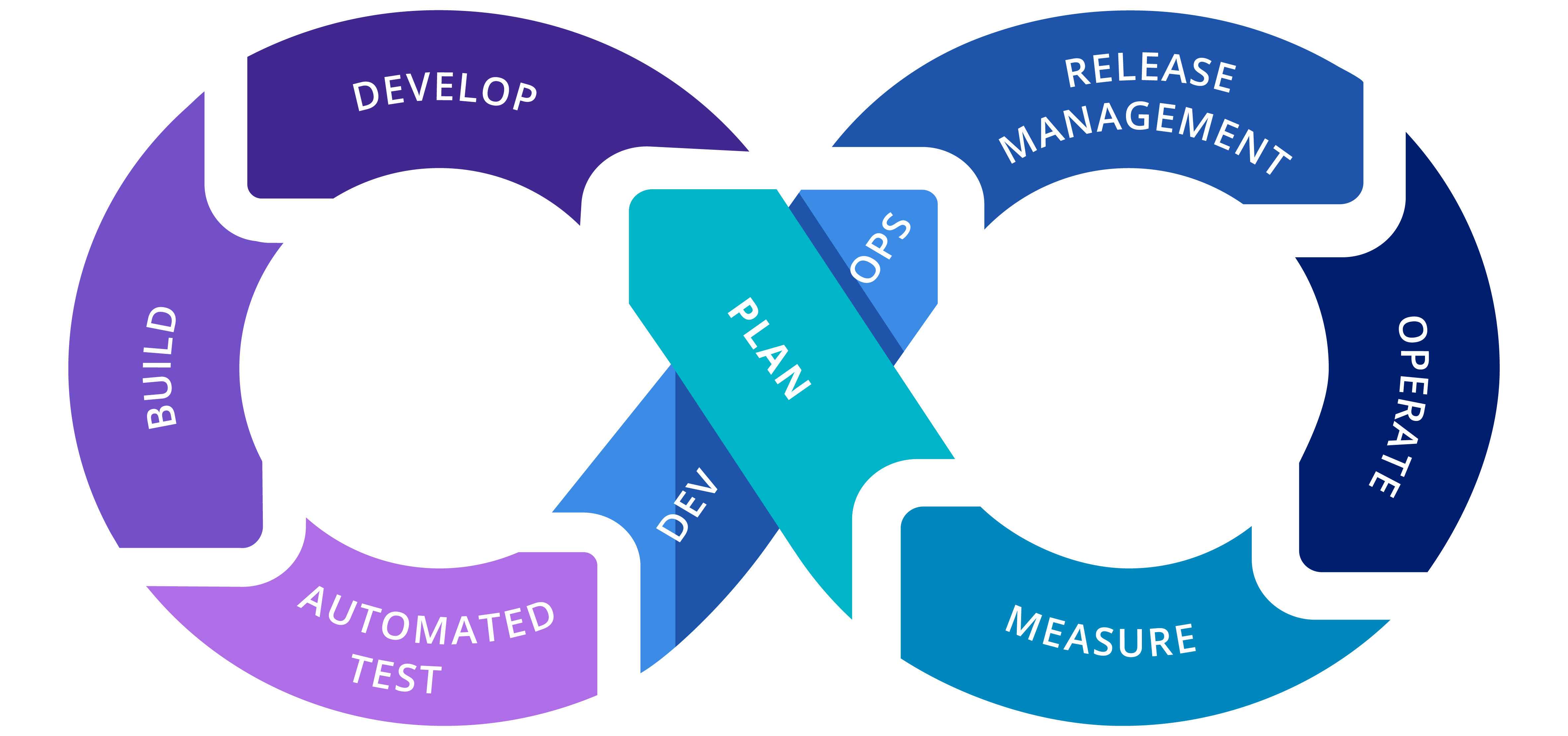
Now, let's dive into Continuous Delivery and Deployment (CD). You can automate this to effortlessly move approved code changes from development to production. This process involves packaging artifacts, setting up environments, applying configurations, and deploying applications. With the right gating and rollback strategies in place, teams can release updates confidently and with minimal downtime.
Beyond CI/CD, infrastructure provisioning can be automated using Infrastructure as Code (IaC) tools like Terraform or Ansible. You can also integrate security scanning, performance monitoring, alerting, log management, and even incident response workflows into the pipeline. The aim is to cut down on manual tasks and build a self-regulating, observable system.
How to Get Started with DevOps Automation
Step 1: Evaluate Your Present Process: Start by outlining every step of your present software development process, from deployment to code commits. Determine whether there are any manual tasks, delays, bottlenecks, or error-prone areas. This will assist you in determining which tasks should be automated initially.
Step 2: Establish Your Automation Objectives: Establish measurable and unambiguous goals. Do you want to increase the frequency of updates, enhance test coverage, or shorten deployment times? Setting specific objectives will help you choose the right tools and efficiently calculate your return on investment.
Step 3: Choose the Right CI/CD Tools: Select tools that fit your tech stack and team workflow. Popular choices include Jenkins, GitHub Actions, GitLab CI, and CircleCI. Set up your first pipeline to automate basic tasks like building code and running unit tests after each commit.
Step 4: Automate Testing: Incorporate test automation into your CI pipeline. Begin with unit tests, then expand to integration, regression, and end-to-end testing. Use frameworks like JUnit, Selenium, or tools like Keploy to capture real-time API behavior and automatically create test cases.
Example Tools to Check out for Automation
Testing – Keploy
Keploy is a handy open-source tool that simplifies API testing by capturing real user traffic. It automatically generates test cases and mocks, so you get reliable test coverage without the manual hassle. Keploy integrates smoothly into CI/CD pipelines, monitoring API changes and tracking test coverage. It automates test creation, speeds up feedback, and is ideal for microservices and fast-paced development settings.
Build – Maven
![]()
Apache Maven is a popular tool for automating builds, especially in Java projects. It makes it easy to compile code, package it into files like .jar or .war, run unit tests, and handle project dependencies. Maven uses an XML file (pom.xml) to lay out the project structure and lifecycle clearly.
Thanks to its strong plugin ecosystem and support for repositories like Maven Central, Maven keeps builds consistent across different environments. For big Java applications, Maven is crucial for keeping the build process reliable and repeatable.
CI/CD- Jenkins, Github Actions and Gitlab CI/CD

Jenkins
Jenkins is an open-source automation server that helps developers build, test, and deploy their software projects. It is widely used in the software development industry to automate various tasks, including building and testing code, releasing software updates, and deploying applications to production environments.
Jenkins is designed to be highly extensible and flexible, with many plugins available that allow users to customize its functionality. It provides a web-based interface for creating and configuring build jobs, essentially automated processes that perform tasks based on event triggers.
GitHub Actions
GitHub Actions makes it super easy to set up CI/CD workflows right in your GitHub repository. You can create workflows with YAML files that kick off when events like pull requests, pushes, or tag creations happen. It's really user-friendly, especially if you're new to this, and there's a growing marketplace full of pre-built actions you can use. It's a great fit for teams already using GitHub who want to add automation without any hassle.
GitLab CI/CD
GitLab CI/CD is a built-in CI/CD system available as part of GitLab, a popular DevOps platform for source code management, issue tracking, and automation. It allows developers to automate testing, building, and deployment pipelines directly within the same environment they use for managing their repositories.
Configured through .gitlab-ci.yml files stored in the repository, GitLab CI/CD automates workflows based on pipeline definitions. It offers flexibility through stages, jobs, runners, and environments, supporting a wide variety of DevOps practices from simple test pipelines to complex multi-environment deployments.
Infrastructure as Code (IaC) – Terraform, OpenTofu and Pulumi

Terraform
Terraform is an infrastructure as code (IaC) tool that allows users to define, provision, and automate infrastructure resources on any cloud using a high-level configuration language called Terraform Language.
It supports a wide range of resource types, including low-level components like storage, networking, and compute instances; and high-level components like DNS entries and SaaS features. Terraform can also be used to provision Kubernetes resources, Helm Charts resources. When using Terraform, you write declarative configuration files describing your infrastructure’s desired state, and then Terraform compares the current state of the infrastructure to the desired state and creates or modifies resources as needed to achieve the desired configuration.
OpenTofu
OpenTofu is an open-source alternative to Terraform, created by the community after HashiCorp changed Terraform's license. It's managed by the Linux Foundation under an open-governance model and is designed to be fully compatible with previous versions. If you enjoy using Terraform but prefer a vendor-neutral option, OpenTofu is a solid choice.
Pulumi
Pulumi is a cutting-edge Infrastructure as Code tool that lets you define your infrastructure using familiar programming languages like TypeScript, Go, Python, and C#. This is perfect for development teams who want to use functions, loops, and objects just like they do in their application code. Pulumi supports all major cloud providers and Kubernetes, and integrates smoothly with GitHub Actions and CI/CD workflows.
Deploy – Docker & Kubernetes

Docker is an open-source platform that enables developers and DevOps teams to build, ship, and run applications inside lightweight, portable containers. Containers encapsulate an application and all its dependencies, ensuring consistency across different computing environments — from development to testing and production.
Kubernetes (also known as K8s) is an open-source container orchestration system for automating the deployment, scaling, and management of containerized applications. It was initially designed by Google and is now maintained by the Cloud Native Computing Foundation.
Monitoring & Observability as Code

Prometheus
Prometheus is an open-source systems monitoring and alerting toolkit originally built at SoundCloud. It helps you collect and track metrics from your applications and infrastructure and can be used to identify and troubleshoot issues. It pairs well with Grafana for building real-time dashboards.
Prometheus provides a fast and straightforward functional query language called PromQL (Prometheus Query Language) for selecting and aggregating time-series data in real-time. It can also trigger alerts based on certain thresholds or patterns you define.
Loki
Loki is a log aggregation system from Grafana Labs, crafted to handle logs in a way similar to how Prometheus handles metrics. Instead of indexing full log content, it groups logs by labels like service or pod, making it more efficient and cost-effective. You can query logs alongside metrics in Grafana.
Configuration as Code

Ansible is an open-source software platform for configuring and managing computers. It is designed to help automate infrastructure management tasks such as configuration management, application deployment, and provisioning.
Ansible uses a simple syntax written in the YAML language, which makes it easy to understand and use. It uses a push-based model, where a central control machine pushes configuration changes to the managed hosts.
Policy as Code- OPA and Kyverno

Open Policy Agent (OPA)
OPA is a versatile policy engine that lets you enforce rules across your infrastructure, Kubernetes, APIs, and CI/CD pipelines. You create policies using Rego, which is its powerful declarative language. OPA can be integrated directly into applications or used as a sidecar or admission controller in Kubernetes. It's often used for managing access control, ensuring compliance, and checking configuration files.
Kyverno
Kyverno is a policy engine designed specifically for Kubernetes, allowing you to create policies using YAML, so there's no need to learn Rego. With Kyverno, you can automatically validate, modify, or create resources. It offers features like auto-labeling, image verification, and enforcing naming conventions.
Note: There are many tools that enable automation in DevOps. In the section above, I’ve mentioned just a few.
How to Automate Tests Without Writing Them
Keploy is an open-source tool designed with developers in mind, making it easy to automate the creation of realistic test cases and mocks by capturing traffic from your running application.
Keploy automatically generates API tests by capturing real application traffic. Instead of writing test cases manually, it records actual API interactions and converts them into automated tests with mocks for external dependencies.
Key Features:
Auto-Generated Tests: Creates tests from real API traffic without manual scripting
Smart Mocking: Automatically mocks external services and databases
Zero Setup: No need for complex test data or environment setup
Real-World Scenarios: Tests based on actual usage patterns
Database State Management: Captures and replays database interactions
CI/CD Integration: Seamlessly integrates with continuous integration pipelines
Website: https://keploy.io/
How Keploy Works
Keploy functions as a test recorder. It captures real API calls made to your application, recording the request, response, and any external dependencies like database queries. Then, it automatically creates:
Unit tests — These focus on isolated logic, using mocks to imitate database or API responses.
Integration tests — These use actual data and context from real traffic to ensure everything works together.
API tests — These check endpoint behavior and ensure the schema remains consistent.

This means you can run your application as usual, whether during local development or QA testing, and Keploy will automatically create test cases from real interactions. No need to write tests from scratch anymore.
To Know more about Keploy: Checkout here
Benefits of Using DevOps Automation Tools
Let's explore the benefits of using DevOps automation tools:
Faster Release Cycles
Automation speeds up moving code from development to production. With CI/CD, releases happen in days or hours instead of weeks.
Reduced Human Errors
Automation reduces mistakes in manual tasks like deployment, preventing system failures.
Reliable and Consistent Testing
Tools like Keploy automate test creation from real API calls, increasing test coverage and reliability.
Infrastructure That Builds Itself
IaC tools like Terraform make setting up cloud environments quick and consistent. Just run a script for new environments.
Proactive Monitoring and Insights
Tools like Prometheus offer real-time performance insights. Set up alerts to catch issues early and maintain system health.
Safe and Controlled Deployments
Tools like Jenkins and Kubernetes make deployments safer. Use strategies like canary or blue-green to roll out updates gradually.
Built-in Security from the Start
Automation includes security checks directly in the pipeline, like vulnerability scans and code audits, catching issues early without slowing developers.
Improved Team Collaboration
Developers, operations, and QA work together, enhancing transparency and strengthening DevOps culture.
Efficient Resource Use
Automated scaling and testing reduce manual tasks, allowing teams to focus on real problems and optimize cloud costs by managing environments efficiently.
Conclusion
Automation in DevOps is crucial for modern software delivery. Manual processes can slow projects and increase risk. By automating the development lifecycle from testing with Keploy, building with Maven, deploying with Docker and Kubernetes, and monitoring with Prometheus, teams can work more efficiently. Automation frees people to focus on more important tasks.
The right tools can transform your team's product development, whether you're new to DevOps or enhancing workflows. Automation drives continuous improvement in DevOps.
FAQs
Q1. Do I need to automate everything at once to adopt DevOps automation?
No, start with one area, like deployments or testing, and automate that first. This reduces risk and helps your team adjust while seeing early benefits.
Q2. How do I choose the “Right” DevOps automation tool for my team?
It depends on your tech stack, team size, and workflow complexity. Pick tools that integrate well, have community support, and address your immediate needs.
Q3. Can DevOps automation break things if not set up correctly?
Yes, improper setup can cause issues. Start with solid planning, version control, and testing to ensure automation enhances safety.
Q4. How does automation impact team collaboration?
It improves collaboration by standardizing processes, ensuring everyone shares responsibility and works with the same information, reducing silos and confusion.
Q5. Is DevOps automation only for large companies or enterprise-scale teams?
No, smaller teams benefit too, as automation helps them achieve more with fewer resources, bringing structure, speed, and stability our workflow.
Subscribe to my newsletter
Read articles from Devisri directly inside your inbox. Subscribe to the newsletter, and don't miss out.
Written by

Devisri
Devisri
Hello, I'm Devisri, currently an undergraduate student working towards my degree. I have a strong interest in technology and am dedicated to sharing my learning journey and knowledge with the community. I am currently exploring web dev, and I'm actively honing my skills in data structures and algorithms using Java. Excited about Opensource Technologies and cloud-native communities!!
