Understanding the OSI Model: An Essential Guide for Network Engineers and Developers
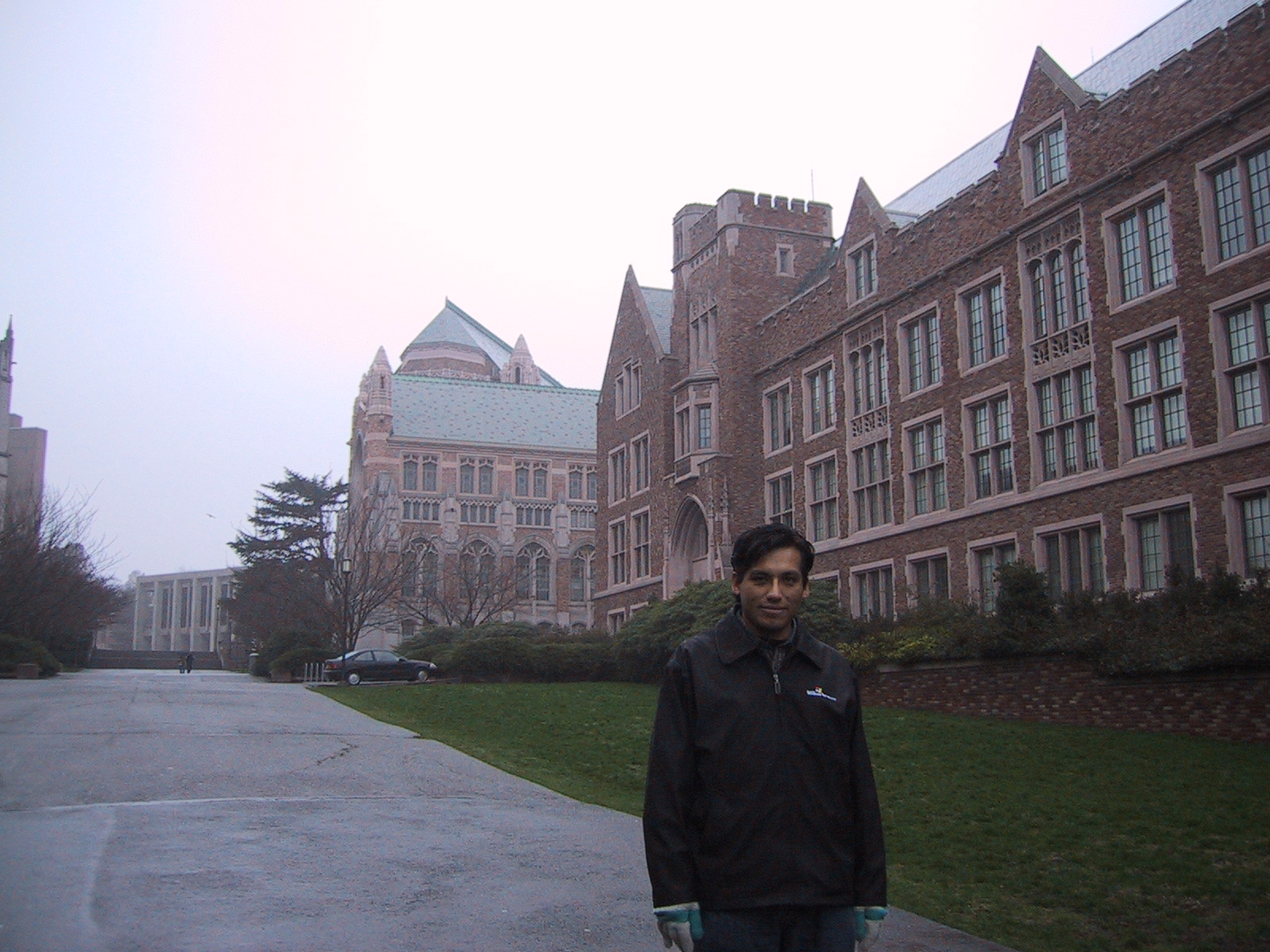 Roberto
Roberto
Deep Dive into the OSI Model: A Comprehensive Guide for Network Engineers and Developers
By Roberto

Table of Contents
- Introduction
- Understanding the OSI Model Architecture
- Layer 1: Physical Layer
- Layer 2: Data Link Layer
- Layer 3: Network Layer
- Layer 4: Transport Layer
- Layer 5: Session Layer
- Layer 6: Presentation Layer
- Layer 7: Application Layer
- Inter-Layer Communication and Data Flow
- Linux Commands for OSI Layer Testing
- Practical Troubleshooting Scenarios
- Conclusion
- References
Introduction
The Open Systems Interconnection (OSI) model stands as one of the most fundamental conceptual frameworks in network engineering, providing a systematic approach to understanding how data communication occurs across computer networks. Developed by the International Organization for Standardization (ISO) in 1984, this seven-layer model has become the de facto standard for describing network protocols and troubleshooting network issues [1].
For network engineers and developers working in today's complex distributed systems, understanding the OSI model is not merely academic—it's essential for effective network design, implementation, and troubleshooting. Each layer of the OSI model represents a specific set of functions and protocols that work together to enable seamless communication between disparate systems across the globe.
This comprehensive guide delves deep into each layer of the OSI model, examining the protocols that operate at each level, the specific functions they perform, and most importantly for practitioners, the Linux commands and tools available for testing and troubleshooting each layer. Whether you're diagnosing a network connectivity issue, optimizing network performance, or designing a new network architecture, this guide provides the technical depth and practical knowledge needed to leverage the OSI model effectively.
The modern internet infrastructure, while primarily based on the TCP/IP model, still benefits enormously from the OSI model's conceptual clarity. Network professionals use OSI layers to isolate problems, understand protocol interactions, and communicate effectively about network issues. By the end of this guide, you'll have a thorough understanding of how each layer functions, how they interconnect, and how to use Linux-based tools to test and verify the operation of each layer in real-world scenarios.
Understanding the OSI Model Architecture
The OSI model's seven-layer architecture represents a hierarchical approach to network communication, where each layer provides specific services to the layer above it while utilizing services from the layer below. This abstraction allows for modular design, where changes to one layer don't necessarily impact other layers, provided the interfaces remain consistent [2].
The fundamental principle underlying the OSI model is encapsulation. As data moves down the stack from the application layer to the physical layer, each layer adds its own header (and sometimes trailer) information to the data unit it receives from the layer above. This process creates Protocol Data Units (PDUs) that are specific to each layer:
- Application, Presentation, Session Layers: Data
- Transport Layer: Segments (TCP) or Datagrams (UDP)
- Network Layer: Packets
- Data Link Layer: Frames
- Physical Layer: Bits

The encapsulation process serves multiple purposes. First, it allows each layer to add the control information necessary for its specific functions without interfering with the data from higher layers. Second, it enables peer-to-peer communication between corresponding layers on different systems. When a packet travels from one host to another, each layer on the receiving system processes and removes the header information added by its corresponding layer on the sending system.
This layered approach provides several critical advantages for network engineers. It enables troubleshooting by allowing problems to be isolated to specific layers. For instance, if you can ping an IP address but cannot establish a TCP connection, you know the issue lies at Layer 4 or above, not in the lower layers. The model also facilitates protocol development and standardization, as new protocols can be developed for specific layers without requiring changes to the entire stack.
Understanding the OSI model's architecture is crucial for effective network troubleshooting. The bottom-up approach—starting with physical connectivity and working up through the layers—provides a systematic methodology for diagnosing network issues. This approach ensures that fundamental connectivity is established before investigating higher-layer protocols, preventing wasted time troubleshooting application issues when the root cause is a physical layer problem.
Layer 1: Physical Layer
The Physical Layer represents the foundation of all network communication, dealing with the actual transmission of raw binary data over physical media. This layer defines the electrical, optical, and radio characteristics of the network, including voltage levels, timing, physical data rates, maximum transmission distances, and physical connectors [3].
Core Functions and Responsibilities
The Physical Layer's primary responsibility is converting digital bits into signals that can be transmitted over the physical medium and vice versa. This involves several critical functions:
Signal Modulation and Encoding: The layer determines how binary data (1s and 0s) are represented as electrical signals, optical pulses, or radio waves. Different encoding schemes like Manchester encoding, Non-Return-to-Zero (NRZ), and Amplitude Shift Keying (ASK) are employed depending on the medium and requirements.
Bit Synchronization: Ensuring that the sender and receiver operate at the same clock rate is crucial for accurate data transmission. The Physical Layer implements various synchronization mechanisms, including clock recovery circuits and synchronization patterns.
Physical Topology: This layer defines how devices are physically connected, whether in bus, star, ring, or mesh topologies. The choice of topology affects factors like fault tolerance, scalability, and performance characteristics.
Transmission Media Management: The layer specifies the characteristics of transmission media, including copper cables (Cat5e, Cat6, Cat6a), fiber optic cables (single-mode and multi-mode), and wireless frequencies (2.4GHz, 5GHz, 6GHz for Wi-Fi).
Technologies and Standards
The Physical Layer encompasses a wide range of technologies and standards:
Ethernet Standards: IEEE 802.3 defines various Ethernet physical layer specifications, including 10BASE-T, 100BASE-TX, 1000BASE-T, and 10GBASE-T. Each standard specifies different data rates, cable types, and maximum distances.
Fiber Optic Technologies: Standards like 1000BASE-SX, 1000BASE-LX, and 10GBASE-SR define how data is transmitted over fiber optic cables using different wavelengths and power levels.
Wireless Technologies: IEEE 802.11 standards (Wi-Fi) define physical layer specifications for wireless communication, including frequency bands, modulation schemes, and antenna characteristics.
Linux Commands for Physical Layer Testing
Testing the Physical Layer requires examining hardware status, interface statistics, and physical connectivity. Linux provides several powerful tools for this purpose:
Interface Status Verification:
# Check all network interfaces and their status
ifconfig -a
# Modern alternative using ip command
ip link show
# Check specific interface status
ip link show eth0
The ifconfig and ip link commands provide essential information about network interfaces, including whether they are up or down, their MAC addresses, and basic statistics. If an interface shows as "DOWN," it often indicates a Physical Layer issue.
Detailed Physical Layer Information:
# Get detailed ethernet interface information
ethtool eth0
# Check link status and speed
ethtool eth0 | grep -E "(Speed|Duplex|Link detected)"
# View interface statistics
ethtool -S eth0
The ethtool utility is invaluable for Physical Layer troubleshooting. It provides detailed information about link speed, duplex settings, auto-negotiation status, and various error counters that can indicate physical problems.
Cable and Connection Testing:
# Test cable integrity (if supported by hardware)
ethtool -t eth0
# Check for physical errors
cat /proc/net/dev
# Monitor interface for errors in real-time
watch -n 1 'cat /proc/net/dev | grep eth0'
Enabling/Disabling Interfaces:
# Bring interface up
ip link set eth0 up
# Bring interface down
ip link set eth0 down
# Force interface settings
ethtool -s eth0 speed 1000 duplex full autoneg off
Common Physical Layer Issues and Troubleshooting
Physical Layer problems often manifest as complete connectivity loss or intermittent connection issues. Common problems include:
Cable Issues: Damaged, loose, or incorrect cables can cause signal degradation or complete signal loss. Use ethtool to check for excessive error counters, which may indicate cable problems.
Speed and Duplex Mismatches: When devices negotiate different speeds or duplex settings, performance degrades significantly. Always verify that both ends of a connection are using compatible settings.
Electromagnetic Interference (EMI): In environments with significant electrical noise, copper cables may experience interference. Fiber optic cables are immune to EMI and should be considered in such environments.
Distance Limitations: Each physical medium has maximum distance limitations. Exceeding these limits results in signal attenuation and eventual connection failure.
The Physical Layer forms the foundation upon which all other layers depend. Without proper physical connectivity, no higher-layer protocols can function. Therefore, Physical Layer troubleshooting should always be the first step in any network diagnosis process.
Layer 2: Data Link Layer
The Data Link Layer provides node-to-node data transfer services and handles error detection and correction that may occur in the Physical Layer. This layer is responsible for organizing bits into frames, managing access to the physical medium, and ensuring reliable communication between directly connected devices [4].
Layer Architecture and Sublayers
The Data Link Layer is unique in the OSI model as it's divided into two distinct sublayers, each with specific responsibilities:
Logical Link Control (LLC) Sublayer: Defined by IEEE 802.2, the LLC sublayer provides an interface between the Network Layer and the MAC sublayer. It handles flow control, error control, and multiplexing of different network layer protocols. The LLC sublayer adds sequence numbers and acknowledgment mechanisms to ensure reliable data delivery.
Media Access Control (MAC) Sublayer: The MAC sublayer controls how devices access the shared physical medium and when they can transmit data. It's responsible for frame formatting, addressing using MAC addresses, and collision detection in shared media environments.
Core Functions and Responsibilities
Frame Formation and Delimitation: The Data Link Layer encapsulates network layer packets into frames, adding headers and trailers that include addressing information, error detection codes, and control information. Frame delimitation ensures that receiving devices can identify where frames begin and end.
Physical Addressing: MAC addresses provide unique identification for network interface cards within a local network segment. These 48-bit addresses are burned into network hardware and enable direct communication between devices on the same network segment.
Error Detection and Correction: The layer implements various error detection mechanisms, including Cyclic Redundancy Check (CRC) codes, to identify corrupted frames. While most modern implementations focus on error detection rather than correction, some protocols include Forward Error Correction (FEC) capabilities.
Flow Control: To prevent faster transmitters from overwhelming slower receivers, the Data Link Layer implements flow control mechanisms. These include stop-and-wait protocols and sliding window protocols that regulate the rate of data transmission.
Access Control: In shared media environments, the MAC sublayer implements access control mechanisms to prevent collisions and ensure fair access to the transmission medium. Examples include Carrier Sense Multiple Access with Collision Detection (CSMA/CD) for Ethernet and Carrier Sense Multiple Access with Collision Avoidance (CSMA/CA) for Wi-Fi.
Protocols and Technologies
Ethernet (IEEE 802.3): The most prevalent Data Link Layer protocol in wired networks. Ethernet frames include destination and source MAC addresses, an EtherType field indicating the upper layer protocol, and a Frame Check Sequence (FCS) for error detection.
Wi-Fi (IEEE 802.11): Wireless LAN protocols that implement sophisticated MAC mechanisms to handle the challenges of wireless communication, including hidden node problems and signal interference.
Point-to-Point Protocol (PPP): Used for direct connections between two nodes, PPP provides authentication, encryption, and compression capabilities along with basic framing services.
Frame Relay and ATM: Legacy wide-area network technologies that provided Data Link Layer services for connecting geographically distributed networks.
Linux Commands for Data Link Layer Testing
The Data Link Layer can be tested and monitored using various Linux tools that examine MAC addresses, frame statistics, and switching behavior:
MAC Address Management:
# View MAC addresses of all interfaces
ip link show
# Display ARP table (MAC to IP mappings)
arp -a
# View detailed ARP table with ip command
ip neighbor show
# Add static ARP entry
arp -s 192.168.1.100 aa:bb:cc:dd:ee:ff
# Delete ARP entry
arp -d 192.168.1.100
The ARP (Address Resolution Protocol) table is crucial for Data Link Layer troubleshooting as it shows the mapping between IP addresses and MAC addresses on the local network segment.
Bridge and Switch Management:
# Show bridge interfaces (if system acts as a bridge)
brctl show
# Display bridge MAC address table
brctl showmacs br0
# Modern bridge management with ip command
ip link show type bridge
# Show bridge forwarding database
bridge fdb show
Frame Analysis and Statistics:
# Capture frames with tcpdump (requires root privileges)
tcpdump -i eth0 -e
# Capture specific frame types
tcpdump -i eth0 ether host aa:bb:cc:dd:ee:ff
# Monitor interface statistics for frame errors
cat /proc/net/dev
# Detailed interface statistics
ip -s link show eth0
VLAN Configuration and Testing:
# Create VLAN interface
ip link add link eth0 name eth0.100 type vlan id 100
# Configure VLAN interface
ip addr add 192.168.100.1/24 dev eth0.100
ip link set eth0.100 up
# Show VLAN configuration
cat /proc/net/vlan/config
Wireless Interface Management:
# Show wireless interface information
iwconfig
# Scan for available wireless networks
iwlist scan
# Show wireless statistics
cat /proc/net/wireless
# Modern wireless management
iw dev wlan0 scan
Advanced Data Link Layer Troubleshooting
Spanning Tree Protocol (STP) Analysis:
# View STP status (if running bridge-utils)
brctl showstp br0
# Check for bridge loops
bridge monitor
# Display bridge parameters
ip link show master br0
Frame Capture and Analysis:
# Capture frames to file for analysis
tcpdump -i eth0 -w capture.pcap
# Filter specific frame types
tcpdump -i eth0 'ether[12:2] = 0x0800' # IPv4 frames
# Monitor broadcast traffic
tcpdump -i eth0 broadcast
Common Data Link Layer Issues
MAC Address Conflicts: When two devices have the same MAC address on a network segment, communication problems occur. This is rare with legitimate hardware but can happen with virtual machines or manually configured addresses.
Switching Loops: In networks with redundant paths, switching loops can cause broadcast storms and network instability. Spanning Tree Protocol (STP) prevents these loops but misconfigurations can still cause problems.
VLAN Misconfigurations: Incorrect VLAN assignments can isolate devices that should communicate or allow communication between devices that should be separated.
Frame Size Issues: Jumbo frames (larger than 1500 bytes) can cause problems if not supported throughout the entire network path. MTU discovery mechanisms help identify these issues.
The Data Link Layer serves as the critical interface between the physical transmission medium and the network layer protocols. Its proper operation ensures that frames are delivered reliably between directly connected devices, forming the foundation for higher-layer routing and application protocols.
Layer 3: Network Layer
The Network Layer is responsible for packet forwarding, routing, and logical addressing across multiple network segments. This layer enables communication between devices that are not directly connected, making it the foundation of internetworking and the global Internet infrastructure [5].
Core Functions and Responsibilities
Logical Addressing: The Network Layer implements hierarchical addressing schemes that enable unique identification of devices across interconnected networks. IPv4 and IPv6 addresses provide this logical addressing, allowing packets to be routed across multiple network segments to reach their destinations.
Routing: Perhaps the most critical function of the Network Layer is determining the best path for packets to travel from source to destination. This involves maintaining routing tables, exchanging routing information with other routers, and making forwarding decisions based on destination addresses and network topology.
Packet Forwarding: Once routing decisions are made, the Network Layer forwards packets toward their destinations. This process involves examining destination addresses, consulting routing tables, and determining the next hop for each packet.
Fragmentation and Reassembly: When packets are larger than the Maximum Transmission Unit (MTU) of a network segment, the Network Layer fragments them into smaller pieces. The destination device reassembles these fragments back into the original packet.
Quality of Service (QoS): Modern Network Layer implementations include mechanisms for prioritizing different types of traffic, ensuring that critical applications receive appropriate network resources.
Internet Protocol (IP) - The Dominant Network Layer Protocol
IPv4 Architecture: IPv4 uses 32-bit addresses, providing approximately 4.3 billion unique addresses. The protocol includes fields for version, header length, type of service, total length, identification, flags, fragment offset, time to live (TTL), protocol, header checksum, source address, and destination address.
IPv6 Evolution: IPv6 addresses the address exhaustion problem of IPv4 by using 128-bit addresses, providing an virtually unlimited address space. IPv6 also simplifies the header structure, improves security, and enhances mobility support.
Subnetting and CIDR: Classless Inter-Domain Routing (CIDR) allows for flexible allocation of IP address space by using variable-length subnet masks. This enables efficient use of address space and hierarchical routing.
Routing Protocols and Algorithms
Distance Vector Protocols: Protocols like RIP (Routing Information Protocol) use hop count as the metric for determining the best path. These protocols are simple but can suffer from slow convergence and routing loops.
Link State Protocols: OSPF (Open Shortest Path First) and IS-IS maintain a complete topology database and use Dijkstra's algorithm to calculate shortest paths. These protocols converge faster and are more scalable than distance vector protocols.
Path Vector Protocols: BGP (Border Gateway Protocol) is used for inter-domain routing on the Internet. It maintains path information to prevent routing loops and implements sophisticated policy controls.
Internet Control Message Protocol (ICMP)
ICMP provides error reporting and diagnostic capabilities for IP networks. It enables routers and hosts to report errors, test connectivity, and exchange control information. Common ICMP message types include:
- Echo Request/Reply: Used by ping utilities for connectivity testing
- Destination Unreachable: Indicates that a packet cannot be delivered
- Time Exceeded: Sent when a packet's TTL expires or reassembly times out
- Redirect: Informs hosts of better routes to destinations
Linux Commands for Network Layer Testing
The Network Layer offers numerous testing and troubleshooting opportunities using Linux command-line tools:
Basic Connectivity Testing:
# Test basic IP connectivity
ping 8.8.8.8
# Ping with specific count and interval
ping -c 4 -i 2 google.com
# IPv6 ping
ping6 2001:4860:4860::8888
# Ping with specific packet size
ping -s 1472 192.168.1.1
The ping command is fundamental for Network Layer testing, verifying that IP packets can reach their destination and return successfully.
Route Tracing and Path Analysis:
# Trace route to destination
traceroute google.com
# IPv6 traceroute
traceroute6 ipv6.google.com
# Traceroute with specific options
traceroute -I -n 8.8.8.8 # Use ICMP, no DNS resolution
# Modern traceroute alternative
mtr google.com # Combines ping and traceroute
Traceroute reveals the path packets take through the network, helping identify routing issues and network bottlenecks.
Routing Table Management:
# Display routing table
ip route show
# Show specific route
ip route get 8.8.8.8
# Add static route
ip route add 192.168.100.0/24 via 192.168.1.1
# Delete route
ip route del 192.168.100.0/24
# Show IPv6 routes
ip -6 route show
IP Address Configuration:
# Show IP addresses
ip addr show
# Add IP address to interface
ip addr add 192.168.1.100/24 dev eth0
# Remove IP address
ip addr del 192.168.1.100/24 dev eth0
# Show specific interface
ip addr show eth0
Advanced Network Layer Diagnostics:
# Show network statistics
netstat -rn # Routing table
netstat -i # Interface statistics
# Modern alternatives
ss -r # Routing information
ip -s link # Interface statistics with counters
# ARP table (Layer 2/3 interaction)
ip neighbor show
# Network namespace operations
ip netns list
ip netns exec namespace_name ping 8.8.8.8
Packet Capture and Analysis:
# Capture IP packets
tcpdump -i eth0 ip
# Capture specific protocol
tcpdump -i eth0 icmp
# Capture packets to/from specific host
tcpdump -i eth0 host 192.168.1.100
# Capture with detailed output
tcpdump -i eth0 -v -n ip
Firewall and Packet Filtering:
# Show iptables rules
iptables -L -n -v
# Show specific table
iptables -t nat -L
# IPv6 firewall
ip6tables -L
# Modern netfilter interface
nft list ruleset
Advanced Network Layer Concepts
Network Address Translation (NAT): NAT enables private networks to share public IP addresses by translating private addresses to public ones. This is crucial for IPv4 address conservation and network security.
Virtual Private Networks (VPNs): VPN technologies create secure tunnels over public networks, effectively extending private networks across the Internet. Technologies like IPSec, GRE, and VXLAN operate at the Network Layer.
Multicast Routing: IP multicast enables efficient one-to-many communication by allowing a single packet to be delivered to multiple recipients. Protocols like IGMP, PIM, and MSDP manage multicast distribution.
Common Network Layer Issues and Troubleshooting
Routing Loops: Occur when packets circulate endlessly between routers. TTL fields prevent infinite loops, but they waste bandwidth and cause delays. Proper routing protocol configuration and loop prevention mechanisms are essential.
MTU Discovery Problems: When intermediate networks have smaller MTUs than the source assumes, fragmentation issues can occur. Path MTU Discovery helps identify the smallest MTU along a path.
IP Address Conflicts: When multiple devices use the same IP address, communication problems occur. DHCP and proper IP address management prevent these conflicts.
Subnet Misconfigurations: Incorrect subnet masks can prevent devices from communicating even when they appear to be on the same network. Understanding CIDR notation and subnet calculations is crucial.
The Network Layer forms the backbone of modern internetworking, enabling the global connectivity that defines today's digital infrastructure. Its protocols and mechanisms ensure that data can traverse complex networks reliably and efficiently, making it one of the most critical layers for network engineers to understand thoroughly.
Layer 4: Transport Layer
The Transport Layer provides end-to-end communication services between applications running on different hosts. This layer is responsible for reliable data transfer, error recovery, flow control, and multiplexing multiple application streams over a single network connection [6].
Core Functions and Responsibilities
End-to-End Communication: Unlike lower layers that handle hop-by-hop communication, the Transport Layer establishes communication channels directly between source and destination applications, regardless of the number of intermediate network devices.
Segmentation and Reassembly: Large application data units are divided into smaller segments that can be transmitted efficiently over the network. The receiving Transport Layer reassembles these segments back into the original data stream.
Error Detection and Recovery: The Transport Layer implements sophisticated error detection mechanisms and, in the case of reliable protocols like TCP, provides automatic retransmission of lost or corrupted segments.
Flow Control: To prevent fast senders from overwhelming slow receivers, the Transport Layer implements flow control mechanisms that regulate the rate of data transmission based on the receiver's capacity.
Multiplexing and Demultiplexing: Port numbers enable multiple applications on the same host to communicate simultaneously over the network. The Transport Layer uses these port numbers to direct incoming data to the correct application.
Transmission Control Protocol (TCP)
TCP is the primary reliable transport protocol used on the Internet, providing connection-oriented, reliable data delivery with comprehensive error recovery and flow control mechanisms.
Connection Establishment: TCP uses a three-way handshake to establish connections. The client sends a SYN (synchronize) packet, the server responds with SYN-ACK (synchronize-acknowledge), and the client completes the handshake with an ACK (acknowledge) packet.
Reliable Data Transfer: TCP implements a sophisticated acknowledgment system where each byte of data is numbered sequentially. The receiver acknowledges received data, and the sender retransmits any unacknowledged segments after a timeout period.
Flow Control: TCP's sliding window mechanism allows the receiver to advertise how much buffer space it has available. The sender adjusts its transmission rate accordingly, preventing buffer overflow at the receiver.
Congestion Control: TCP implements multiple congestion control algorithms (Slow Start, Congestion Avoidance, Fast Retransmit, Fast Recovery) to detect and respond to network congestion, ensuring fair bandwidth utilization across all connections.
Connection Termination: TCP uses a four-way handshake for connection termination, ensuring that both sides have finished transmitting data before closing the connection.
User Datagram Protocol (UDP)
UDP provides a connectionless, unreliable transport service that trades reliability for speed and simplicity. It's ideal for applications that can tolerate some data loss but require low latency.
Connectionless Operation: UDP doesn't establish connections before transmitting data. Each UDP datagram is independent and contains all necessary addressing information.
Minimal Overhead: UDP headers contain only source port, destination port, length, and checksum fields, resulting in minimal protocol overhead compared to TCP.
No Reliability Guarantees: UDP doesn't provide acknowledgments, retransmissions, or ordering guarantees. Applications using UDP must implement their own reliability mechanisms if needed.
Broadcast and Multicast Support: UDP naturally supports broadcast and multicast communication, making it suitable for applications like video streaming and network discovery protocols.
Port Numbers and Well-Known Services
Port numbers provide a mechanism for multiplexing multiple communication streams over a single IP address. The Internet Assigned Numbers Authority (IANA) maintains three ranges of port numbers:
Well-Known Ports (0-1023): Reserved for system services and require administrative privileges to bind. Examples include HTTP (80), HTTPS (443), SSH (22), FTP (21), and DNS (53).
Registered Ports (1024-49151): Assigned to specific applications by IANA but don't require special privileges. Examples include MySQL (3306), PostgreSQL (5432), and many proprietary applications.
Dynamic/Private Ports (49152-65535): Available for dynamic allocation by applications and typically used for client-side connections.
Linux Commands for Transport Layer Testing
The Transport Layer offers extensive testing capabilities through various Linux utilities:
Port and Connection Monitoring:
# Show all listening ports and established connections
netstat -tuln
# Show only TCP connections
netstat -t
# Show only UDP connections
netstat -u
# Modern alternative with more features
ss -tuln
# Show processes using specific ports
ss -tlnp
The netstat and ss commands are essential for Transport Layer troubleshooting, showing which ports are listening and which connections are established.
TCP Connection Testing:
# Test TCP connectivity to specific port
telnet google.com 80
# Alternative using netcat
nc -v google.com 80
# Test with timeout
timeout 5 telnet 192.168.1.100 22
# Test multiple ports
nmap -p 22,80,443 192.168.1.100
UDP Testing:
# Send UDP packet to specific port
echo "test" | nc -u 192.168.1.100 53
# Listen on UDP port
nc -ul 12345
# Test UDP connectivity with netcat
nc -u -v 8.8.8.8 53
Advanced Connection Analysis:
# Show detailed TCP connection information
ss -i # Show internal TCP information
# Monitor connection establishment
ss -o state established
# Show connection statistics
ss -s
# Watch connections in real-time
watch -n 1 'ss -tuln'
Bandwidth and Performance Testing:
# Install iperf3 for bandwidth testing
# Server side:
iperf3 -s
# Client side:
iperf3 -c server_ip
# UDP bandwidth test
iperf3 -c server_ip -u
# Test with specific parameters
iperf3 -c server_ip -t 30 -P 4 # 30 seconds, 4 parallel streams
Packet Capture for Transport Layer Analysis:
# Capture TCP traffic on specific port
tcpdump -i eth0 'tcp port 80'
# Capture UDP traffic
tcpdump -i eth0 'udp'
# Capture SYN packets (connection attempts)
tcpdump -i eth0 'tcp[tcpflags] & tcp-syn != 0'
# Capture with detailed output
tcpdump -i eth0 -A 'tcp port 80'
Firewall and Port Management:
# Check if port is blocked by firewall
iptables -L | grep 80
# Open port in firewall (Ubuntu/Debian)
ufw allow 80
# Check firewall status
ufw status
# Advanced firewall rules
iptables -A INPUT -p tcp --dport 80 -j ACCEPT
Advanced Transport Layer Concepts
TCP Window Scaling: Modern networks require larger window sizes than the original 16-bit TCP window field allows. Window scaling enables windows up to 1GB, improving performance on high-bandwidth, high-latency networks.
TCP Selective Acknowledgment (SACK): SACK allows receivers to acknowledge non-contiguous blocks of data, enabling more efficient retransmission when multiple segments are lost.
Explicit Congestion Notification (ECN): ECN allows routers to mark packets instead of dropping them when congestion occurs, providing early congestion notification to TCP endpoints.
Stream Control Transmission Protocol (SCTP): SCTP combines features of TCP and UDP, providing reliable, message-oriented communication with multi-homing and multi-streaming capabilities.
Transport Layer Security Considerations
TCP SYN Flood Attacks: Attackers can exhaust server resources by sending numerous SYN packets without completing the handshake. SYN cookies and connection rate limiting help mitigate these attacks.
Port Scanning: Attackers use port scanning to discover open services. Firewalls and intrusion detection systems help protect against unauthorized port scanning.
Connection Hijacking: TCP sequence number prediction attacks can allow attackers to hijack established connections. Modern TCP implementations use cryptographically strong sequence number generation to prevent these attacks.
Common Transport Layer Issues and Troubleshooting
Connection Timeouts: Can result from network congestion, firewall blocking, or application issues. Use telnet or nc to test basic connectivity, and examine firewall rules and network paths.
Port Conflicts: When multiple applications try to bind to the same port, conflicts occur. Use netstat or ss to identify which processes are using specific ports.
TCP Window Size Issues: Suboptimal window sizes can limit throughput on high-bandwidth networks. Monitor TCP window scaling and adjust system parameters if necessary.
UDP Packet Loss: Since UDP doesn't provide reliability, packet loss can cause application failures. Monitor network statistics and consider implementing application-level reliability mechanisms.
The Transport Layer serves as the critical interface between network infrastructure and applications, providing the reliability and multiplexing services that enable modern distributed applications to function effectively across complex networks.
Layer 5: Session Layer
The Session Layer manages communication sessions between applications, providing services for establishing, maintaining, and terminating connections between communicating processes. This layer handles session checkpointing, recovery, and synchronization, ensuring that communication sessions can survive temporary network interruptions [7].
Core Functions and Responsibilities
Session Establishment: The Session Layer provides mechanisms for applications to establish communication sessions with remote applications. This includes authentication, authorization, and negotiation of session parameters such as communication modes and data formats.
Session Management: Once established, sessions require ongoing management including monitoring session state, handling session timeouts, and managing multiple concurrent sessions for a single application.
Session Termination: The layer provides orderly session termination procedures, ensuring that both parties agree to end the session and that any pending data is properly handled before closure.
Checkpointing and Recovery: Critical for long-running sessions, checkpointing allows sessions to be resumed from known good states after interruptions. This is particularly important for file transfers and database transactions.
Synchronization: The Session Layer provides synchronization points that allow applications to coordinate their activities and ensure data consistency across session boundaries.
Session Layer Protocols and Technologies
Remote Procedure Call (RPC): RPC enables applications to execute procedures on remote systems as if they were local function calls. The Session Layer handles the complexities of network communication, parameter marshaling, and error handling.
Network File System (NFS): NFS uses RPC mechanisms to provide transparent access to remote file systems. The Session Layer manages the stateful connections required for file operations and handles session recovery when network interruptions occur.
Server Message Block (SMB/CIFS): Microsoft's SMB protocol provides file and printer sharing services over networks. The Session Layer manages authentication, session establishment, and maintains state information for open files and directories.
Structured Query Language (SQL) Sessions: Database connections represent classic Session Layer implementations, maintaining connection state, transaction boundaries, and providing mechanisms for session recovery and connection pooling.
Secure Shell (SSH) Sessions: SSH establishes encrypted communication sessions that persist across multiple command executions. The Session Layer manages authentication, channel multiplexing, and session termination.
Session Management Mechanisms
Session Tokens and Identifiers: Sessions are typically identified by unique tokens or session IDs that allow the Session Layer to maintain state information and associate incoming requests with existing sessions.
Session State Management: The layer maintains information about session status, user authentication, active transactions, and resource allocations. This state information must be carefully managed to prevent memory leaks and ensure proper cleanup.
Session Timeouts: To prevent resource exhaustion, sessions typically have timeout mechanisms that automatically terminate inactive sessions. The Session Layer must balance security requirements with user convenience when setting timeout values.
Session Multiplexing: Advanced Session Layer implementations can multiplex multiple logical sessions over a single transport connection, improving efficiency and reducing connection overhead.
Linux Commands for Session Layer Testing
While the Session Layer is more abstract than lower layers, several Linux tools can help test and troubleshoot session-related functionality:
SSH Session Management:
# Establish SSH session with verbose output
ssh -v user@hostname
# SSH with session multiplexing
ssh -o ControlMaster=yes -o ControlPath=/tmp/ssh-%r@%h:%p user@hostname
# List active SSH sessions
who
# Show detailed session information
w
# Monitor SSH connections
ss -t state established '( dport = :22 or sport = :22 )'
Database Session Testing:
# MySQL session management
mysql -u username -p -e "SHOW PROCESSLIST;"
# PostgreSQL session information
psql -c "SELECT * FROM pg_stat_activity;"
# Monitor database connections
netstat -an | grep :3306 # MySQL
netstat -an | grep :5432 # PostgreSQL
Web Session Analysis:
# Test HTTP session persistence with curl
curl -c cookies.txt -b cookies.txt http://example.com/login
curl -c cookies.txt -b cookies.txt http://example.com/protected
# Monitor web server sessions (Apache)
tail -f /var/log/apache2/access.log
# Check session files (PHP)
ls -la /var/lib/php/sessions/
RPC and NFS Session Testing:
# Show NFS mounts and their status
mount | grep nfs
showmount -e nfs-server
# Display RPC services
rpcinfo -p
# Monitor NFS activity
nfsstat
# Test RPC connectivity
rpcinfo -t hostname program version
Session Monitoring and Analysis:
# Monitor user sessions
last # Show login history
lastlog # Show last login for each user
# Active session information
loginctl list-sessions
loginctl show-session session_id
# Process and session relationship
ps -eo pid,ppid,sid,tty,comm
# Monitor session-related system calls
strace -e trace=connect,accept,close program_name
Advanced Session Layer Concepts
Session Persistence: In distributed systems, session information often needs to persist across server restarts and failovers. This requires careful design of session storage mechanisms, often using databases or distributed caches.
Session Clustering: High-availability systems often replicate session information across multiple servers to ensure that sessions can survive individual server failures. This requires sophisticated synchronization mechanisms.
Session Security: Sessions often contain sensitive information and must be protected against hijacking, fixation, and other attacks. Secure session management includes proper token generation, secure transmission, and regular token rotation.
Stateless vs. Stateful Sessions: Modern web applications often prefer stateless designs where session information is encoded in tokens rather than stored on servers. This improves scalability but requires careful security considerations.
Session Layer in Modern Applications
Web Applications: Modern web applications use various session management techniques including cookies, JWT tokens, and server-side session stores. The Session Layer ensures that user authentication and application state persist across multiple HTTP requests.
Microservices Architecture: In microservices environments, session management becomes more complex as sessions may span multiple services. Service mesh technologies often provide Session Layer functionality for managing inter-service communication.
Real-time Applications: Applications like video conferencing and online gaming require sophisticated session management to handle real-time communication, participant management, and session recovery.
API Management: RESTful APIs often use token-based session management where authentication tokens represent session state. The Session Layer manages token lifecycle, validation, and renewal.
Common Session Layer Issues and Troubleshooting
Session Timeouts: Premature session timeouts can frustrate users, while overly long timeouts can pose security risks. Monitor session duration patterns and adjust timeout values appropriately.
Session Hijacking: Attackers may attempt to steal session tokens to impersonate legitimate users. Implement secure token generation, transmission over encrypted channels, and regular token rotation.
Memory Leaks: Improperly managed sessions can cause memory leaks as session data accumulates without proper cleanup. Monitor session storage usage and implement proper garbage collection mechanisms.
Scalability Issues: As user bases grow, session management can become a bottleneck. Consider distributed session storage, session clustering, or stateless session designs to improve scalability.
Cross-Domain Sessions: Modern applications often span multiple domains, requiring sophisticated session sharing mechanisms. Implement proper cross-domain authentication and session synchronization.
The Session Layer, while often transparent to end users, plays a crucial role in maintaining the stateful communication that modern applications require. Its proper implementation ensures that users can maintain productive sessions even in the face of network interruptions and system failures, making it essential for reliable distributed applications.
Layer 6: Presentation Layer
The Presentation Layer, also known as the syntax layer, serves as the translator between the application layer and the lower network layers. This layer is responsible for data formatting, encryption, compression, and character encoding, ensuring that data sent from one system can be properly interpreted by another system regardless of their internal data representations [8].
Core Functions and Responsibilities
Data Translation and Format Conversion: The Presentation Layer handles conversion between different data formats and character encodings. This includes translating between ASCII and EBCDIC character sets, converting between different floating-point representations, and handling byte order differences between big-endian and little-endian systems.
Encryption and Decryption: Security services at the Presentation Layer include symmetric and asymmetric encryption, digital signatures, and key management. This layer ensures that sensitive data is protected during transmission while remaining transparent to applications.
Data Compression and Decompression: To optimize network bandwidth utilization, the Presentation Layer can compress data before transmission and decompress it upon receipt. Various compression algorithms are employed depending on the data type and performance requirements.
Data Serialization: Converting complex data structures into formats suitable for network transmission requires sophisticated serialization mechanisms. The Presentation Layer handles the conversion of objects, arrays, and other data structures into byte streams and back.
Encryption and Security Protocols
Transport Layer Security (TLS/SSL): TLS provides cryptographic security for application protocols like HTTP, SMTP, and FTP. The protocol negotiates encryption algorithms, exchanges keys, and provides data integrity verification.
Secure/Multipurpose Internet Mail Extensions (S/MIME): S/MIME provides cryptographic security for email messages, including digital signatures and encryption. It operates at the Presentation Layer to secure email content while remaining transparent to email applications.
Pretty Good Privacy (PGP): PGP provides encryption and digital signature services for various applications. It uses a combination of symmetric and asymmetric cryptography to provide comprehensive security services.
Internet Protocol Security (IPSec): While IPSec operates at the Network Layer, its encryption and authentication services represent Presentation Layer functionality, providing transparent security for IP communications.
Data Compression Technologies
Lossless Compression: Algorithms like gzip, deflate, and LZ77 provide compression without data loss, making them suitable for text, executable files, and other data where perfect reconstruction is required.
Lossy Compression: For multimedia content, lossy compression algorithms like JPEG for images and MP3 for audio provide significant size reduction by discarding information that's less perceptible to humans.
Real-time Compression: Applications requiring real-time data transmission use specialized compression algorithms optimized for low latency rather than maximum compression ratio.
Character Encoding and Data Representation
Unicode and UTF-8: Modern systems primarily use Unicode character encoding with UTF-8 representation, providing support for virtually all human languages while maintaining backward compatibility with ASCII.
Legacy Encoding Systems: The Presentation Layer must still handle legacy encoding systems like ISO-8859-1 (Latin-1), Windows-1252, and various national character sets for compatibility with older systems.
Binary Data Encoding: Techniques like Base64 encoding allow binary data to be transmitted over text-based protocols, enabling multimedia content to be sent via email and embedded in web pages.
Linux Commands for Presentation Layer Testing
The Presentation Layer can be tested using various Linux tools that handle encryption, compression, and data format conversion:
Encryption and SSL/TLS Testing:
# Test SSL/TLS connection
openssl s_client -connect google.com:443
# Check certificate details
openssl s_client -connect example.com:443 -showcerts
# Test specific TLS version
openssl s_client -connect example.com:443 -tls1_2
# Generate and test certificates
openssl req -x509 -newkey rsa:4096 -keyout key.pem -out cert.pem -days 365
# Test cipher suites
nmap --script ssl-enum-ciphers -p 443 example.com
Data Compression Testing:
# Compress files with different algorithms
gzip file.txt
bzip2 file.txt
xz file.txt
# Test compression ratios
ls -la file.txt*
# Decompress files
gunzip file.txt.gz
bunzip2 file.txt.bz2
unxz file.txt.xz
# Real-time compression testing
echo "test data" | gzip | base64
Character Encoding Conversion:
# Convert between character encodings
iconv -f ISO-8859-1 -t UTF-8 input.txt > output.txt
# List available encodings
iconv -l
# Detect file encoding
file -bi filename.txt
# Convert line endings
dos2unix filename.txt
unix2dos filename.txt
Base64 Encoding/Decoding:
# Encode binary data to Base64
base64 image.jpg > image.b64
# Decode Base64 data
base64 -d image.b64 > image_decoded.jpg
# Encode text
echo "Hello World" | base64
# URL-safe Base64 encoding
echo "Hello World" | base64 | tr '+/' '-_' | tr -d '='
Cryptographic Operations:
# Generate cryptographic hashes
sha256sum file.txt
md5sum file.txt
# Generate random data
openssl rand -hex 32
# Encrypt/decrypt files
openssl enc -aes-256-cbc -in file.txt -out file.enc
openssl enc -aes-256-cbc -d -in file.enc -out file_decrypted.txt
# Digital signatures
openssl dgst -sha256 -sign private_key.pem -out signature.bin file.txt
openssl dgst -sha256 -verify public_key.pem -signature signature.bin file.txt
Image and Media Format Conversion:
# Convert image formats (requires ImageMagick)
convert image.png image.jpg
# Compress images
convert image.jpg -quality 80 compressed.jpg
# Get image information
identify image.jpg
# Convert audio formats (requires ffmpeg)
ffmpeg -i audio.wav audio.mp3
# Video format conversion
ffmpeg -i video.avi video.mp4
Advanced Presentation Layer Concepts
Content Negotiation: Web servers and clients use HTTP headers to negotiate the best representation of content, including language, encoding, and compression format. This allows the same resource to be served in different formats based on client capabilities.
Multimedia Codecs: Audio and video codecs represent sophisticated Presentation Layer implementations that compress multimedia content for efficient transmission while maintaining acceptable quality levels.
Data Serialization Formats: Modern applications use various serialization formats like JSON, XML, Protocol Buffers, and MessagePack to represent structured data for network transmission.
Internationalization (i18n): Supporting multiple languages and locales requires sophisticated character encoding handling, text direction support, and cultural formatting conventions.
Security Considerations at the Presentation Layer
Encryption Key Management: Proper key generation, distribution, storage, and rotation are critical for maintaining security. The Presentation Layer must implement robust key management practices.
Certificate Validation: SSL/TLS implementations must properly validate certificates, including checking certificate chains, expiration dates, and revocation status.
Compression Attacks: Attacks like CRIME and BREACH exploit the interaction between compression and encryption to extract sensitive information. Careful implementation is required to prevent these attacks.
Side-Channel Attacks: Timing attacks and other side-channel attacks can exploit implementation details of cryptographic operations. Constant-time implementations help mitigate these risks.
Modern Presentation Layer Implementations
Web Browsers: Modern browsers implement sophisticated Presentation Layer functionality, handling multiple character encodings, image formats, compression algorithms, and encryption protocols transparently.
Content Delivery Networks (CDNs): CDNs provide Presentation Layer services by compressing content, optimizing images, and serving content in formats optimized for different devices and network conditions.
API Gateways: Modern API gateways often provide Presentation Layer services including request/response transformation, compression, and encryption for microservices architectures.
Streaming Media: Video and audio streaming services implement complex Presentation Layer functionality to adapt content quality based on network conditions and device capabilities.
Common Presentation Layer Issues and Troubleshooting
Character Encoding Problems: Incorrect character encoding can cause text to display as garbled characters. Always specify encoding explicitly and validate that all system components use consistent encoding.
Certificate Errors: SSL/TLS certificate problems can prevent secure connections. Check certificate validity, chain completeness, and hostname matching.
Compression Issues: Incompatible compression formats or corrupted compressed data can cause communication failures. Test compression/decompression cycles and verify format compatibility.
Format Conversion Errors: Data format conversion can introduce errors or data loss. Validate conversion processes and implement proper error handling.
The Presentation Layer plays a crucial role in modern networked applications by providing the translation and security services that enable diverse systems to communicate effectively. Its proper implementation ensures that applications can exchange data securely and efficiently regardless of their underlying platforms and data representations.
Layer 7: Application Layer
The Application Layer represents the interface between network services and end-user applications. This layer provides network services directly to user applications and handles high-level protocols that enable specific application functionality such as web browsing, email, file transfer, and remote access [9].
Core Functions and Responsibilities
Application Interface: The Application Layer provides APIs and interfaces that applications use to access network services. This includes socket programming interfaces, web service APIs, and protocol-specific libraries that abstract the complexities of network communication.
Service Advertisement and Discovery: Applications need mechanisms to discover available network services and advertise their own services. The Application Layer provides protocols for service discovery, directory services, and resource location.
User Authentication and Authorization: Many Application Layer protocols include mechanisms for user authentication and authorization, ensuring that only authorized users can access specific resources and services.
Data Presentation to Users: While the Presentation Layer handles data formatting, the Application Layer is responsible for presenting data to users in meaningful ways, including user interface elements and data visualization.
Network Resource Management: The Application Layer manages network resources on behalf of applications, including connection pooling, load balancing, and resource allocation optimization.
Major Application Layer Protocols
Hypertext Transfer Protocol (HTTP/HTTPS): HTTP is the foundation of the World Wide Web, enabling browsers to request and receive web pages, images, and other resources from web servers. HTTPS adds SSL/TLS encryption for secure communication.
File Transfer Protocol (FTP/SFTP): FTP provides mechanisms for transferring files between systems over networks. SFTP (SSH File Transfer Protocol) adds encryption and authentication for secure file transfers.
Simple Mail Transfer Protocol (SMTP): SMTP handles the transmission of email messages between mail servers. It works in conjunction with protocols like POP3 and IMAP for complete email functionality.
Domain Name System (DNS): DNS translates human-readable domain names into IP addresses, providing a critical service that enables users to access resources using memorable names rather than numeric addresses.
Dynamic Host Configuration Protocol (DHCP): DHCP automatically assigns IP addresses and network configuration parameters to devices, simplifying network administration and enabling plug-and-play networking.
Simple Network Management Protocol (SNMP): SNMP enables network administrators to monitor and manage network devices, collecting performance statistics and configuring device parameters remotely.
Web Protocols and Technologies
HTTP/2 and HTTP/3: Modern HTTP versions provide improved performance through features like multiplexing, server push, and header compression. HTTP/3 uses QUIC transport for even better performance over unreliable networks.
WebSocket Protocol: WebSocket enables full-duplex communication between web browsers and servers, supporting real-time applications like chat systems and live data feeds.
Representational State Transfer (REST): REST architectural style defines principles for designing web APIs that are scalable, stateless, and cacheable, forming the foundation of modern web services.
GraphQL: GraphQL provides a query language and runtime for APIs, allowing clients to request exactly the data they need and enabling more efficient data fetching than traditional REST APIs.
Email Protocols
Post Office Protocol (POP3): POP3 enables email clients to download messages from mail servers. It typically downloads messages to the client and removes them from the server.
Internet Message Access Protocol (IMAP): IMAP provides more sophisticated email access, allowing multiple clients to access the same mailbox and supporting server-side message management.
Extended SMTP (ESMTP): ESMTP extends basic SMTP with additional features like authentication, encryption, and enhanced status codes for better error reporting.
Directory and Naming Services
Lightweight Directory Access Protocol (LDAP): LDAP provides access to directory services that store and organize information about network resources, users, and services.
Network Information Service (NIS): NIS enables centralized management of user accounts and system configuration information across multiple Unix/Linux systems.
Active Directory: Microsoft's Active Directory provides comprehensive directory services including user authentication, group policy management, and resource organization.
Linux Commands for Application Layer Testing
The Application Layer offers extensive testing opportunities using various Linux command-line tools:
HTTP/Web Testing:
# Basic HTTP requests
curl http://example.com
# HTTPS with certificate verification
curl -v https://example.com
# POST request with data
curl -X POST -d "param1=value1¶m2=value2" http://example.com/api
# Custom headers
curl -H "Content-Type: application/json" -d '{"key":"value"}' http://api.example.com
# Download files
wget http://example.com/file.zip
# Test HTTP/2 support
curl --http2 -v https://example.com
DNS Testing:
# Basic DNS lookup
nslookup google.com
# Detailed DNS information
dig google.com
# Specific record types
dig google.com MX
dig google.com AAAA
# Reverse DNS lookup
dig -x 8.8.8.8
# DNS trace
dig +trace google.com
Email Protocol Testing:
# Test SMTP connection
telnet mail.example.com 25
# Send test email via SMTP
echo "Test message" | mail -s "Test Subject" user@example.com
# Test POP3 connection
telnet mail.example.com 110
# Test IMAP connection
telnet mail.example.com 143
# Secure email testing
openssl s_client -connect mail.example.com:993 # IMAPS
openssl s_client -connect mail.example.com:995 # POP3S
FTP Testing:
# FTP connection
ftp ftp.example.com
# Secure FTP
sftp user@example.com
# Command-line FTP operations
curl ftp://ftp.example.com/file.txt
# Upload file via FTP
curl -T localfile.txt ftp://user:pass@ftp.example.com/
DHCP Testing:
# Request DHCP lease
dhclient eth0
# Release DHCP lease
dhclient -r eth0
# Show DHCP lease information
cat /var/lib/dhcp/dhclient.leases
# Test DHCP server
nmap --script dhcp-discover 192.168.1.0/24
SNMP Testing:
# SNMP walk (requires net-snmp-utils)
snmpwalk -v2c -c public 192.168.1.1
# Get specific SNMP value
snmpget -v2c -c public 192.168.1.1 1.3.6.1.2.1.1.1.0
# SNMP bulk operations
snmpbulkwalk -v2c -c public 192.168.1.1 1.3.6.1.2.1
LDAP Testing:
# LDAP search
ldapsearch -x -H ldap://ldap.example.com -b "dc=example,dc=com"
# Authenticated LDAP search
ldapsearch -x -D "cn=admin,dc=example,dc=com" -W -H ldap://ldap.example.com
# Test LDAP connection
ldapwhoami -x -H ldap://ldap.example.com
Advanced Application Testing:
# Test web application performance
ab -n 1000 -c 10 http://example.com/ # Apache Bench
# WebSocket testing
wscat -c ws://echo.websocket.org
# API testing with authentication
curl -H "Authorization: Bearer token" https://api.example.com/data
# Test SSL/TLS application protocols
nmap --script ssl-enum-ciphers -p 443 example.com
Modern Application Layer Developments
Microservices Architecture: Modern applications are increasingly built as collections of microservices that communicate over HTTP APIs. This requires sophisticated service discovery, load balancing, and inter-service communication mechanisms.
Container Orchestration: Technologies like Kubernetes provide Application Layer services for container deployment, scaling, and management, abstracting the complexities of distributed application deployment.
Serverless Computing: Serverless platforms provide Application Layer abstractions that allow developers to deploy code without managing underlying infrastructure, automatically handling scaling and resource allocation.
Progressive Web Applications (PWAs): PWAs blur the line between web applications and native applications, using modern web technologies to provide app-like experiences through browsers.
Security at the Application Layer
Web Application Security: Common vulnerabilities include SQL injection, cross-site scripting (XSS), and cross-site request forgery (CSRF). Proper input validation, output encoding, and security headers help mitigate these risks.
API Security: RESTful APIs require authentication, authorization, rate limiting, and input validation. OAuth 2.0 and JWT tokens are commonly used for API security.
Email Security: Email protocols are vulnerable to various attacks including spam, phishing, and malware. SPF, DKIM, and DMARC provide authentication and anti-spoofing mechanisms.
DNS Security: DNS is vulnerable to cache poisoning, DDoS attacks, and domain hijacking. DNSSEC provides cryptographic authentication for DNS responses.
Application Layer Performance Optimization
Caching Strategies: HTTP caching, CDNs, and application-level caching reduce latency and server load. Proper cache headers and cache invalidation strategies are crucial for performance.
Connection Optimization: HTTP/2 multiplexing, connection pooling, and keep-alive connections reduce connection overhead and improve performance.
Content Optimization: Compression, minification, and image optimization reduce bandwidth usage and improve load times.
Load Balancing: Distributing requests across multiple servers improves scalability and reliability. Various load balancing algorithms optimize resource utilization.
Common Application Layer Issues and Troubleshooting
HTTP Errors: Status codes like 404 (Not Found), 500 (Internal Server Error), and 503 (Service Unavailable) indicate different types of problems. Understanding HTTP status codes is crucial for troubleshooting.
DNS Resolution Problems: DNS issues can prevent applications from connecting to services. Test DNS resolution and check DNS server configuration.
Certificate Problems: SSL/TLS certificate issues can prevent secure connections. Verify certificate validity, chain completeness, and hostname matching.
Performance Issues: Slow application response can result from various factors including network latency, server overload, and inefficient application code. Use performance monitoring tools to identify bottlenecks.
The Application Layer serves as the bridge between network infrastructure and user applications, providing the high-level services that enable modern distributed applications to function effectively. Its protocols and services form the foundation of the Internet as we know it today, enabling everything from web browsing to email to cloud computing.
Inter-Layer Communication and Data Flow
Understanding how data flows through the OSI layers and how each layer communicates with adjacent layers is crucial for effective network troubleshooting and design. The OSI model implements a strict layered architecture where each layer provides services to the layer above it while utilizing services from the layer below.

Encapsulation Process
As data moves down the OSI stack from application to physical layer, each layer adds its own header information through a process called encapsulation. This creates a nested structure where higher-layer data becomes the payload for lower layers:
Application to Presentation: Application data is formatted, encrypted, or compressed as needed by the Presentation Layer. The resulting data unit maintains the same logical structure but may be transformed for efficient transmission.
Presentation to Session: The Session Layer adds session management information, including session identifiers, synchronization points, and control information needed to maintain the communication session.
Session to Transport: The Transport Layer segments large data units and adds headers containing port numbers, sequence numbers, acknowledgment information, and flow control data. TCP adds comprehensive reliability mechanisms, while UDP adds minimal header information.
Transport to Network: The Network Layer encapsulates transport segments into packets, adding IP headers that contain source and destination IP addresses, routing information, and fragmentation control data.
Network to Data Link: The Data Link Layer frames network packets, adding MAC addresses for local delivery, error detection codes, and frame delimitation information.
Data Link to Physical: The Physical Layer converts frames into electrical, optical, or radio signals suitable for transmission over the physical medium.
Decapsulation Process
At the receiving end, the process reverses as each layer removes its header information and passes the remaining data up to the next layer:
Physical to Data Link: Physical signals are converted back to digital frames, and the Data Link Layer verifies frame integrity using error detection codes.
Data Link to Network: Frame headers are removed, and packets are extracted for processing by the Network Layer.
Network to Transport: IP headers are processed for routing decisions, and the payload is passed to the appropriate Transport Layer protocol based on the protocol field.
Transport to Session: Transport headers are processed for reliability, flow control, and port-based demultiplexing to deliver data to the correct application.
Session to Presentation: Session management information is processed, and data is passed to the Presentation Layer for any necessary format conversion.
Presentation to Application: Data is decrypted, decompressed, or converted as needed before being delivered to the application.
Protocol Data Units (PDUs)
Each layer works with specific data units that reflect the layer's responsibilities:
| Layer | PDU Name | Key Components |
| Application | Data | Application-specific information |
| Presentation | Data | Formatted, encrypted, or compressed data |
| Session | Data | Session control information |
| Transport | Segment/Datagram | Port numbers, sequence numbers, flow control |
| Network | Packet | IP addresses, routing information |
| Data Link | Frame | MAC addresses, error detection |
| Physical | Bits | Electrical/optical signals |
Service Primitives and Interfaces
Each layer provides services to the layer above through well-defined interfaces called service primitives. These primitives abstract the complexities of lower-layer operations:
Request: Upper layer requests a service from the lower layer Indication: Lower layer notifies upper layer of an event Response: Upper layer responds to an indication Confirm: Lower layer confirms completion of a requested service
Linux Commands for OSI Layer Testing

Comprehensive testing of OSI layers requires a systematic approach using appropriate Linux tools for each layer. Here's a consolidated reference of essential commands organized by layer:
Layer 1 (Physical) Commands
# Interface status and configuration
ifconfig -a # Show all interfaces
ip link show # Modern interface status
ethtool eth0 # Detailed physical layer info
ethtool -S eth0 # Interface statistics
# Physical layer diagnostics
ethtool -t eth0 # Hardware self-test
cat /proc/net/dev # Interface error counters
dmesg | grep eth0 # Hardware messages
lspci | grep -i ethernet # PCI ethernet devices
Layer 2 (Data Link) Commands
# MAC address and ARP operations
arp -a # Show ARP table
ip neighbor show # Modern ARP table
brctl show # Bridge information
bridge fdb show # Forwarding database
# Frame analysis
tcpdump -i eth0 -e # Capture with ethernet headers
tcpdump -i eth0 ether host aa:bb:cc:dd:ee:ff
iwconfig # Wireless interface info
iwlist scan # Wireless network scan
Layer 3 (Network) Commands
# IP connectivity and routing
ping 8.8.8.8 # Basic connectivity test
traceroute google.com # Route tracing
ip route show # Routing table
ip addr show # IP address configuration
# Advanced network testing
mtr google.com # Network diagnostics
nmap -sn 192.168.1.0/24 # Network discovery
tcpdump -i eth0 icmp # ICMP packet capture
iptables -L -n -v # Firewall rules
Layer 4 (Transport) Commands
# Port and connection testing
netstat -tuln # Listening ports
ss -tuln # Modern socket statistics
telnet google.com 80 # TCP connection test
nc -v google.com 80 # Netcat connection test
# UDP testing
nc -u -v 8.8.8.8 53 # UDP connection test
echo "test" | nc -u host 1234 # Send UDP packet
# Performance testing
iperf3 -s # Bandwidth test server
iperf3 -c server_ip # Bandwidth test client
Layer 5-7 (Session/Presentation/Application) Commands
# HTTP/Web testing
curl -v https://example.com # HTTP request with details
wget --spider http://example.com # Test web connectivity
ab -n 100 -c 10 http://example.com # Performance test
# DNS testing
nslookup google.com # Basic DNS lookup
dig google.com # Detailed DNS query
dig +trace google.com # DNS resolution trace
# Email testing
telnet mail.example.com 25 # SMTP test
openssl s_client -connect mail.example.com:993 # IMAPS test
# Encryption testing
openssl s_client -connect example.com:443 # SSL/TLS test
nmap --script ssl-enum-ciphers -p 443 example.com
Comprehensive Network Troubleshooting Script
#!/bin/bash
# OSI Layer Troubleshooting Script
echo "=== Layer 1: Physical ==="
ip link show | grep -E "(eth|wlan)"
ethtool eth0 2>/dev/null | grep -E "(Speed|Link detected)"
echo "=== Layer 2: Data Link ==="
ip neighbor show | head -5
arp -a | head -5
echo "=== Layer 3: Network ==="
ping -c 3 8.8.8.8
ip route show | grep default
echo "=== Layer 4: Transport ==="
ss -tuln | grep -E "(LISTEN|:80|:443|:22)"
echo "=== Layer 7: Application ==="
curl -s -o /dev/null -w "%{http_code}" http://google.com
nslookup google.com | grep -A 2 "Non-authoritative"
Practical Troubleshooting Scenarios
Understanding the OSI model becomes most valuable when applied to real-world troubleshooting scenarios. The following examples demonstrate how to use the layered approach to systematically diagnose and resolve network issues.
Scenario 1: Web Server Connectivity Issues
Problem: Users cannot access a web server at 192.168.1.100
Systematic OSI Troubleshooting Approach:
Layer 1 (Physical) Check:
# Verify physical connectivity
ip link show eth0
ethtool eth0 | grep "Link detected"
If the link is down, check cables, switch ports, and network hardware.
Layer 2 (Data Link) Check:
# Verify local network connectivity
ping 192.168.1.1 # Gateway
arp -a | grep 192.168.1.100
If ARP resolution fails, check VLAN configuration and switch settings.
Layer 3 (Network) Check:
# Test IP connectivity
ping 192.168.1.100
traceroute 192.168.1.100
ip route get 192.168.1.100
If ping fails, check routing tables and firewall rules.
Layer 4 (Transport) Check:
# Test port connectivity
telnet 192.168.1.100 80
nmap -p 80 192.168.1.100
ss -tuln | grep :80
If the port is closed, check if the web server is running and listening.
Layer 7 (Application) Check:
# Test HTTP functionality
curl -v http://192.168.1.100
curl -I http://192.168.1.100 # Headers only
If HTTP returns errors, check web server configuration and logs.
Scenario 2: Email Delivery Problems
Problem: Emails are not being delivered from the mail server
Layer-by-Layer Diagnosis:
DNS Resolution (Layer 7):
# Check MX records
dig example.com MX
nslookup -type=MX example.com
SMTP Connectivity (Layer 4/7):
# Test SMTP connection
telnet mail.example.com 25
nc -v mail.example.com 25
Authentication and Protocol Testing:
# Test SMTP authentication
openssl s_client -connect mail.example.com:587 -starttls smtp
Mail Queue Analysis:
# Check mail queue (Postfix)
mailq
postqueue -p
# Check mail logs
tail -f /var/log/mail.log
Scenario 3: Slow Network Performance
Problem: Network performance is significantly degraded
Performance Analysis by Layer:
Physical Layer Analysis:
# Check for physical errors
ethtool -S eth0 | grep -E "(error|drop|collision)"
cat /proc/net/dev | grep eth0
Data Link Layer Analysis:
# Check for frame errors
ip -s link show eth0
tcpdump -i eth0 -c 100 | grep -i error
Network Layer Analysis:
# Test latency and packet loss
ping -c 100 8.8.8.8 | tail -3
mtr --report --report-cycles 100 8.8.8.8
Transport Layer Analysis:
# Bandwidth testing
iperf3 -c iperf.example.com -t 30
iperf3 -c iperf.example.com -u -b 100M # UDP test
Application Layer Analysis:
# HTTP performance testing
curl -w "@curl-format.txt" -o /dev/null -s http://example.com
ab -n 1000 -c 10 http://example.com/
Scenario 4: Intermittent Connection Drops
Problem: Network connections randomly disconnect
Systematic Investigation:
Physical Layer Monitoring:
# Monitor interface status
watch -n 1 'ethtool eth0 | grep "Link detected"'
dmesg -w | grep eth0
Link Quality Analysis:
# Wireless link quality (if applicable)
watch -n 1 'iwconfig wlan0 | grep -E "(Quality|Signal)"'
cat /proc/net/wireless
Connection State Monitoring:
# Monitor TCP connections
watch -n 1 'ss -t state established | wc -l'
tcpdump -i eth0 'tcp[tcpflags] & (tcp-rst|tcp-fin) != 0'
System Resource Monitoring:
# Check for resource exhaustion
watch -n 1 'cat /proc/net/sockstat'
netstat -s | grep -E "(drop|error|fail)"
Scenario 5: DNS Resolution Failures
Problem: Domain names cannot be resolved to IP addresses
DNS Troubleshooting Process:
Local DNS Configuration:
# Check DNS configuration
cat /etc/resolv.conf
systemd-resolve --status
DNS Server Connectivity:
# Test DNS server reachability
ping 8.8.8.8
telnet 8.8.8.8 53
nc -u -v 8.8.8.8 53
DNS Query Testing:
# Test different query types
dig @8.8.8.8 google.com
nslookup google.com 8.8.8.8
host google.com 8.8.8.8
DNS Cache Analysis:
# Clear and test DNS cache
systemd-resolve --flush-caches
dig google.com +trace
Advanced Troubleshooting Techniques
Packet Capture Analysis:
# Comprehensive packet capture
tcpdump -i any -w network_issue.pcap
wireshark network_issue.pcap # GUI analysis
# Protocol-specific captures
tcpdump -i eth0 'port 53' # DNS traffic
tcpdump -i eth0 'port 80 or port 443' # Web traffic
Network Namespace Debugging:
# Create isolated network environment
ip netns add test_ns
ip netns exec test_ns ping 8.8.8.8
Performance Profiling:
# System-wide network monitoring
iftop -i eth0 # Real-time bandwidth usage
nethogs # Per-process network usage
ss -i # Socket information with details
Troubleshooting Best Practices
Bottom-Up Approach: Always start with Layer 1 (Physical) and work your way up. There's no point troubleshooting application issues if there's no physical connectivity.
Documentation: Keep detailed logs of troubleshooting steps and findings. This helps identify patterns and speeds up future troubleshooting.
Baseline Establishment: Understand normal network behavior before problems occur. Regular monitoring helps identify when performance degrades.
Tool Familiarity: Master the essential tools for each layer. Practice using them in non-emergency situations to build proficiency.
Systematic Approach: Don't jump between layers randomly. Follow a methodical approach to avoid missing critical issues.
Conclusion
The OSI model remains one of the most valuable frameworks for understanding, designing, and troubleshooting network systems. While modern networks primarily use the TCP/IP protocol suite rather than pure OSI implementations, the conceptual framework provided by the seven-layer model continues to be indispensable for network professionals.
Throughout this comprehensive guide, we've explored each layer of the OSI model in detail, examining the protocols, technologies, and functions that operate at each level. More importantly, we've provided practical Linux commands and troubleshooting techniques that enable engineers and developers to test and verify the operation of each layer in real-world scenarios.
The key insights from our exploration include:
Layered Abstraction Benefits: The OSI model's layered approach enables modular network design, where each layer can evolve independently while maintaining compatibility with other layers. This abstraction has been crucial for the Internet's scalability and evolution.
Systematic Troubleshooting: The bottom-up troubleshooting approach, starting with physical connectivity and progressing through the layers, provides a methodical framework for diagnosing network issues efficiently.
Protocol Understanding: Deep knowledge of how protocols operate at each layer enables network professionals to optimize performance, enhance security, and design robust network architectures.
Tool Mastery: Proficiency with layer-specific Linux tools empowers engineers to quickly identify and resolve network issues, reducing downtime and improving system reliability.
Inter-Layer Dependencies: Understanding how layers interact and depend on each other is crucial for designing systems that are both efficient and resilient.
As networks continue to evolve with technologies like Software-Defined Networking (SDN), Network Function Virtualization (NFV), and edge computing, the OSI model's conceptual framework remains relevant. These modern technologies often implement OSI layer functions in software rather than hardware, but the fundamental principles of layered communication persist.
For network engineers and developers working in today's complex distributed systems, mastering the OSI model and its practical applications is not just academic knowledge—it's essential professional competency. The systematic approach to network understanding that the OSI model provides will continue to be valuable regardless of how networking technologies evolve.
The Linux commands and troubleshooting techniques presented in this guide provide a solid foundation for practical network work. Regular practice with these tools, combined with a thorough understanding of OSI layer functions, will enable you to tackle even the most challenging network issues with confidence and efficiency.
As you continue your journey in network engineering and development, remember that the OSI model is not just a theoretical framework—it's a practical tool that, when properly understood and applied, can significantly enhance your ability to build, maintain, and troubleshoot the network systems that power our connected world.
References
[1] International Organization for Standardization. (1984). "Information processing systems -- Open Systems Interconnection -- Basic Reference Model." ISO/IEC 7498-1:1994. https://www.iso.org/standard/20269.html
[2] Imperva Learning Center. (2024). "What is OSI Model | 7 Layers Explained." https://www.imperva.com/learn/application-security/osi-model/
[3] Cloudflare Learning Center. (2024). "What is the OSI Model?" https://www.cloudflare.com/learning/ddos/glossary/open-systems-interconnection-model-osi/
[4] IEEE Standards Association. (2020). "IEEE 802.3 Ethernet Standards." https://standards.ieee.org/standard/802_3-2018.html
[5] Internet Engineering Task Force. (1981). "Internet Protocol - DARPA Internet Program Protocol Specification." RFC 791. https://tools.ietf.org/html/rfc791
[6] Internet Engineering Task Force. (1981). "Transmission Control Protocol - DARPA Internet Program Protocol Specification." RFC 793. https://tools.ietf.org/html/rfc793
[7] Poojary, N. (2024). "How to Troubleshoot Your Network on Linux – OSI Model Troubleshooting Guide." freeCodeCamp. https://www.freecodecamp.org/news/how-troubleshoot-network-on-linux/
[8] Internet Engineering Task Force. (2008). "The Transport Layer Security (TLS) Protocol Version 1.2." RFC 5246. https://tools.ietf.org/html/rfc5246
[9] Internet Engineering Task Force. (2014). "Hypertext Transfer Protocol (HTTP/1.1): Semantics and Content." RFC 7231. https://tools.ietf.org/html/rfc7231
Subscribe to my newsletter
Read articles from Roberto directly inside your inbox. Subscribe to the newsletter, and don't miss out.
Written by
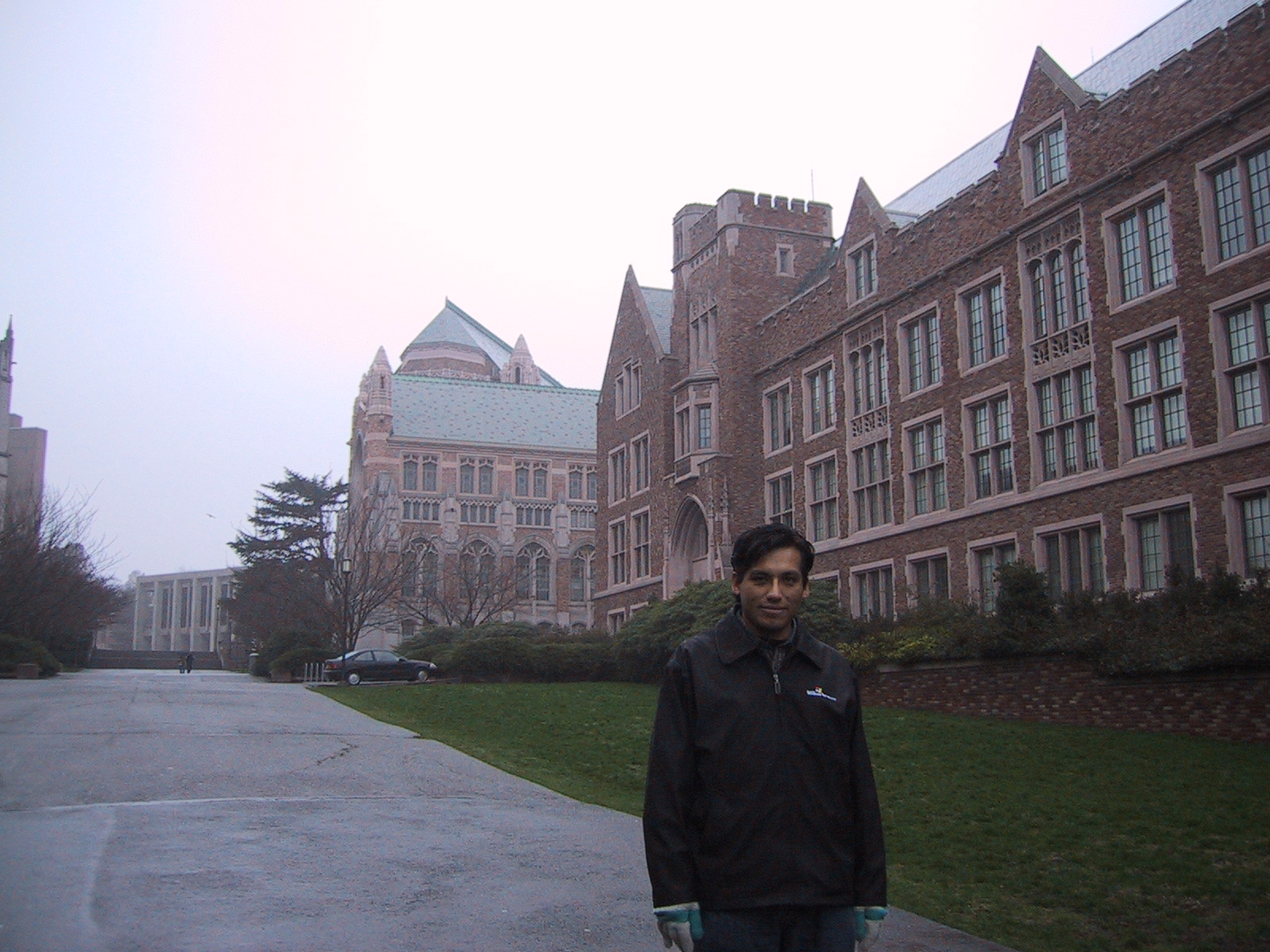
Roberto
Roberto
I'm technology-geek person, in love with almost all things tech from my daily job in the Cloud to my Master's in Cybersecurity and the journey all along.