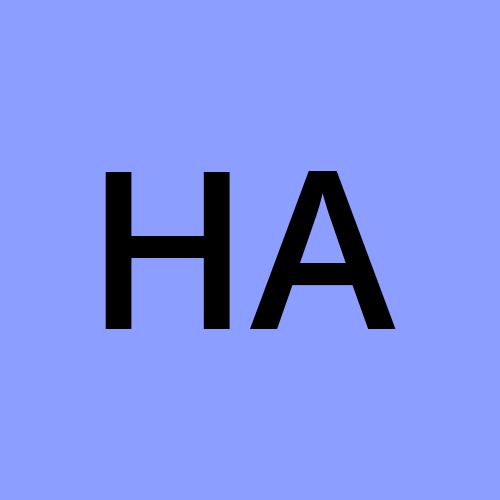The Real Reason Your WordPress Site is Slow (And the One Fix That Matters Most)
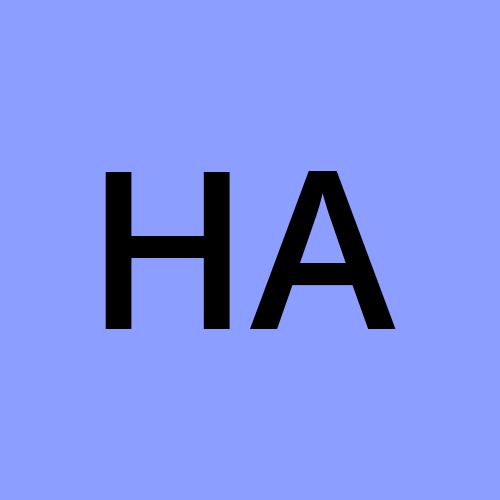 Hoàng Anh
Hoàng Anh
You’ve felt it, haven’t you? That sinking feeling in the pit of your stomach.
You pour your heart and soul into a new blog post. You spend hours crafting the perfect headline, finding the right images, and hitting “Publish.” You excitedly open a new tab to admire your work, and then… you wait.
And wait.
The little spinner in the browser tab just keeps spinning. One second. Two seconds. Five. You know with each passing moment, your visitors—the people you worked so hard to attract—are hitting the “back” button in frustration. According to Google, the probability of a visitor bouncing from your site increases by over 30% if it takes just three seconds to load. At five seconds, that probability skyrockets to 90%.
Your beautiful store is open for business, but the front door takes an eternity to unlock.
So you do what any smart blogger does. You go to Google and start troubleshooting. You install a caching plugin, maybe even two. You painstakingly compress every image until it’s a pixelated shadow of its former self. You deactivate plugins one by one, playing a frustrating game of digital whack-a-mole, hoping to find the culprit.
Your site gets a little faster, maybe. But the sluggish, heavy feeling never truly goes away. It feels like you’re applying band-aids to a broken bone.
What if I told you that all of these efforts, while well-intentioned, are likely ignoring the single biggest factor dragging your site down? What if the problem isn’t the decorations in your store, but the very ground it was built on?
In this guide, we’re going to pull back the curtain on the real reason your WordPress site feels slow. We'll expose the foundational issue that no caching plugin can truly fix, and we'll reveal the one decisive change you can make to solve the problem for good—transforming your site from a sluggish liability into a lightning-fast asset that delights users and ranks higher on Google.
Part 1: The Usual Suspects: Chasing Symptoms with "Band-Aid" Fixes

Before we get to the root cause, let's acknowledge the advice you’ve already heard. When your site is slow, a flurry of articles and forum posts will point you toward a handful of usual suspects. These are valid issues that absolutely contribute to slow load times, but they are often just symptoms, not the disease itself. Understanding them is the first step.
Symptom #1: The Plugin Problem
WordPress’s greatest strength is its ecosystem of over 50,000 plugins. Need a contact form? There’s a plugin for that. Want to build a membership site? There’s a plugin for that. This flexibility is incredible, but it comes at a cost. Each active plugin adds its own code, scripts, and stylesheets to your site. A poorly coded plugin, or simply too many plugins, can create a traffic jam of requests to your server and database, slowing everything down. You might run a plugin audit and deactivate a few, but the core performance rarely changes dramatically because you still need the essential ones to run your business.
Symptom #2: The Image Burden
High-quality images are crucial for an engaging blog post, but they are also a primary speed killer. A single, unoptimized 3MB photo taken on your smartphone can take longer to load than the rest of your page combined. You’ve probably learned about image optimization: using tools like TinyPNG or plugins like Smush to compress file sizes, and choosing next-gen formats like WebP. This is a critical best practice. But you can spend hours optimizing every single image, shaving kilobytes off your page weight, yet still be stuck with a site that feels fundamentally slow to respond.
Symptom #3: The Theme & Page Builder Trap
Your WordPress theme and page builder (like Elementor or Divi) form the visual skeleton of your site. To appeal to the masses, many popular themes come packed with hundreds of features, fonts, and integrations you’ll never use. This "code bloat" means that even on a simple page, your visitors' browsers have to load and process a massive amount of unnecessary code, creating drag. Switching to a lightweight theme like GeneratePress or Kadence can certainly help, but again, it’s an optimization on top of a foundation that may already be cracked.
Symptom #4: The Caching Conundrum
"You need a caching plugin!" is the default answer on almost every WordPress forum. And it’s good advice. Caching is like your server’s short-term memory. Instead of rebuilding a page from scratch for every single visitor, it serves up a pre-built, static version, which is much faster. Plugins like W3 Total Cache or WP Rocket are powerful tools that can dramatically improve page load times for repeat visitors.
But here’s the crucial distinction: caching primarily speeds up the delivery of your site's content. It can’t do anything about how fast your server generates that content in the first place.
All these fixes—managing plugins, optimizing images, choosing a lightweight theme, and implementing caching—are important. They are the equivalent of making a car more aerodynamic, using lighter materials, and ensuring the tires are properly inflated. But none of it matters if the car has the engine of a lawnmower.
Part 2: The Root Cause: The Foundational Sin of Bad Web Hosting
This brings us to the uncomfortable truth that the vast majority of performance issues stem from one place: your web hosting.
Your hosting is the plot of land and the foundation upon which your entire website is built. If that foundation is unstable, made of cheap materials, and overcrowded, nothing you build on top of it will ever be truly fast or stable.
The Shared Hosting Apartment Building
When most people start a WordPress site, they opt for cheap shared hosting, often costing just a few dollars a month. It seems like a great deal, but it’s critical to understand the business model. Think of a shared hosting server as a massive apartment building. The hosting company is the landlord, and they make money by packing as many tenants (websites) as they possibly can into that one building to maximize their profit.
You get your own little apartment (your hosting account), but you all share the same critical utilities: the same CPU (processing power), the same RAM (memory), and the same network connection. This leads to the infamous "noisy neighbor" effect. If another website on your server suddenly gets a huge surge in traffic or is running inefficient code, it will consume a disproportionate amount of the shared resources, slowing down the entire building—including your website. You have no control over this. Your site can become sluggish for reasons that have absolutely nothing to do with you.
The "Unlimited Everything" Myth
To lure you in, these budget hosts often promise "unlimited" bandwidth and "unlimited" storage. This is purely a marketing gimmick. There is no such thing as an unlimited hard drive or an unlimited processor. What this "unlimited" policy really means is that they won't bill you for overages, but if your site starts using what they deem to be "too many" resources, they will throttle your performance or even suspend your account, citing a vague "fair use policy."
The Ultimate Lie Detector: Time To First Byte (TTFB)
If you want one single metric that cuts through all the marketing fluff and reveals the true quality of your hosting, it’s Time To First Byte (TTFB).
TTFB measures the time it takes from the moment you click a link to the moment your browser receives the very first byte of data from the server. It’s the server's pure reaction time. It happens before your images load, before your plugins run, and before your browser even starts to render the page.
You can have the most optimized site in the world, but if your TTFB is slow (e.g., over 600 milliseconds), your site will always feel sluggish. And here’s the key: No plugin can fix a slow TTFB. It is almost exclusively a reflection of your server's quality and configuration. It's the ultimate lie detector for your hosting performance.
Chasing symptoms with plugins and optimizations while ignoring a slow TTFB is like meticulously polishing the brass on the Titanic as it sinks. You're focusing on the wrong problem.
Part 3: The Definitive Solution: Investing in a High-Performance Engine
If bad hosting is the disease, the cure is investing in a hosting environment that is specifically engineered for high performance. This is where the world of Managed WordPress Hosting comes in.
Think of it as the difference between a general family doctor and a world-renowned heart surgeon. A managed host doesn’t try to be everything to everyone. They do one thing, and they do it exceptionally well: host WordPress websites at peak performance.
And when it comes to a provider built from the ground up to solve the specific problems of speed, security, and support, one name consistently rises to the top: WPX. Let’s look at how this type of specialized hosting directly solves the root causes we just identified.
Solution #1: Solving the Speed Problem with an Engineered Stack

Instead of a generic, overcrowded server, WPX provides a finely tuned machine.
High-Performance Servers: They use high-end hardware (like SSDs, which are exponentially faster than old hard drives) and, crucially, they don't overcrowd their servers. This immediately eliminates the "noisy neighbor" effect, guaranteeing your site has the CPU and RAM it needs to operate efficiently.
A Custom, Blazing-Fast CDN (XDN): A Content Delivery Network (CDN) is a network of servers around the world that stores copies of your site. When a user visits, content is delivered from the server closest to them, dramatically reducing latency. While many hosts let you integrate with a free third-party CDN like Cloudflare, WPX built their own. Their custom "XDN" (WPX Delivery Network) is integrated at the core level and is designed to be faster and more efficient than generic solutions, offering a tangible speed boost to your global audience, and it’s included for free.
Optimized TTFB: Because their entire server environment—from the hardware to the software (like LiteSpeed) to their custom CDN—is configured exclusively for WordPress, their TTFB is consistently among the lowest in the industry. They fix the foundational problem first.
Solution #2: Solving the "Headache" Problem with Legendary Support
A slow site is a headache. A broken site is a nightmare.
30-Second Support Response: One of WPX's most famous features is its live chat support with an average response time of under 30 seconds. Imagine this: your site has a critical error at 2 AM. With a budget host, you submit a support ticket and hope for a reply within 24 hours. With WPX, you open a live chat and are talking to a WordPress expert—not a generic call center agent—in less time than it takes to make a cup of coffee. This isn't just support; it's peace of mind.
"Fixed For You" Guarantee & Free Malware Removal: This is a game-changer. If your site goes down or gets infected with malware, the WPX team will fix it for you, free of charge. On a cheap host, you’re on your own. You’d have to hire a developer or pay for an expensive security service like Sucuri, which can cost hundreds of dollars. WPX includes this as part of their service, turning a potential catastrophe into a minor inconvenience.
Solution #3: Solving the "Barrier to Entry" Problem with Free Migrations
The thought of moving a website can be daunting, which is why many people stay with their slow host. WPX removes this barrier completely. Their expert team will migrate your entire website from your old host to their servers, for free, typically within 24 hours. They handle the entire technical process, ensuring a seamless transition with no downtime.
Conclusion: Stop Applying Band-Aids, Fix the Foundation for Good
You can spend countless more hours chasing symptoms. You can deactivate more plugins, compress more images, and switch between three different caching plugins, hoping for a different result. You can continue to apply band-aids to a foundation that is fundamentally flawed.
Or, you can fix the root cause.
A modern website is a complex machine. And just like any high-performance machine, it requires a powerful engine. Investing in premium managed hosting isn't just another "expense" on your spreadsheet. It is a direct investment in a better user experience, higher Google rankings, stronger security, and your own peace of mind. It’s the single most impactful decision you can make to improve your site’s performance.
If you are serious about your online business, it’s time to stop treating your hosting as a commodity and start treating it as the critical foundation it is. Stop letting a slow server undermine all of your hard work. Give your content the high-performance engine it deserves.
Subscribe to my newsletter
Read articles from Hoàng Anh directly inside your inbox. Subscribe to the newsletter, and don't miss out.
Written by