Secrets to Optimizing and Organizing Liquibase Scripts in Spring Boot for Seamless Database Migrations
 Tuanhdotnet
Tuanhdotnet4 min read
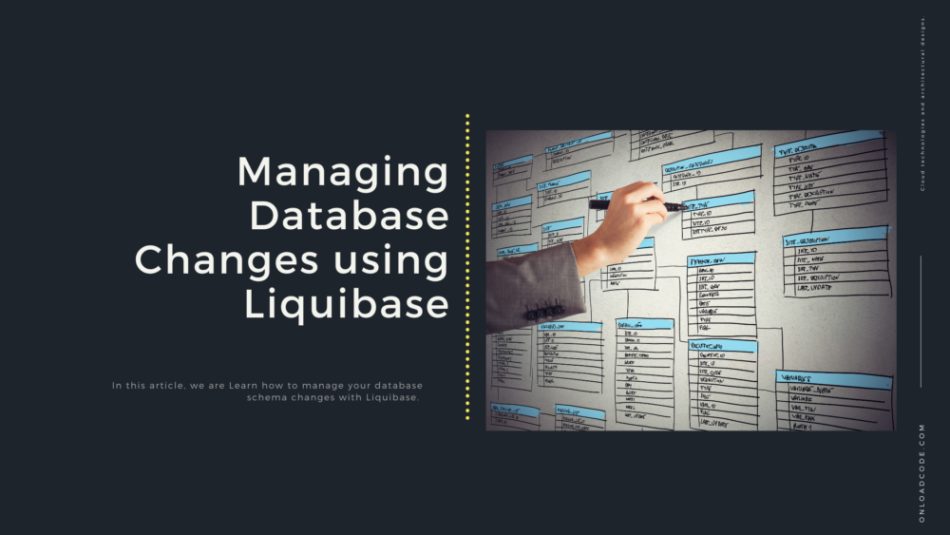
1. Understanding Liquibase in Spring Boot
1.1 What is Liquibase?
Liquibase is an open-source database schema management tool that simplifies tracking, versioning, and deploying database changes. By using XML, YAML, JSON, or SQL files called changelogs, Liquibase allows developers to apply consistent schema changes across environments.
In Spring Boot, integrating Liquibase is straightforward. Simply add the following dependency to your pom.xml:
<dependency>
<groupId>org.liquibase</groupId>
<artifactId>liquibase-core</artifactId>
</dependency>
With minimal configuration in application.properties, Liquibase will automatically run migrations on application startup.
1.2 The Problem with Poorly Organized Scripts
While Liquibase is a robust tool, its power can become a liability if not managed properly. Issues such as redundant scripts, conflicting changes, or overly large changelogs often lead to errors during deployment. These problems are amplified in projects involving multiple teams or microservices.
2. Secrets to Optimizing and Organizing Liquibase Scripts
2.1 Split Changelogs into Logical Units
Instead of maintaining a monolithic db.changelog-master.xml, split it into smaller, logically grouped files. For instance, separate tables, procedures, and indexes into different changelogs:
Example Directory Structure:
src/main/resources/db/changelog/
├── db.changelog-master.xml
├── tables/
│ ├── create-user-table.xml
│ ├── create-order-table.xml
├── procedures/
│ ├── add-audit-procedure.xml
├── indexes/
├── add-index-on-user.xml
Master Changelog Example:
<databaseChangeLog>
<include file="tables/create-user-table.xml"/>
<include file="tables/create-order-table.xml"/>
<include file="procedures/add-audit-procedure.xml"/>
<include file="indexes/add-index-on-user.xml"/>
</databaseChangeLog>
Why It Works:
- Improves readability and maintainability.
- Reduces conflicts in teams working on different features.
2.2 Use Contexts for Environment-Specific Changes
Not all database changes apply universally across all environments. Liquibase supports contexts to filter scripts based on the environment.
<changeSet id="1" author="tuananh" context="dev">
<createTable tableName="dev_only_table">
<column name="id" type="int" autoIncrement="true"/>
<column name="name" type="varchar(255)"/>
</createTable>
</changeSet>
In application.properties:
spring.liquibase.contexts=dev
Benefit:
Contexts ensure that dev-only or staging-specific scripts do not accidentally run in production, improving safety during deployments.
3. Optimizing Liquibase Execution
Use Checksums to Prevent Unintended Changes
Liquibase uses checksums to detect whether a script has been modified after it was applied. However, developers often run into checksum mismatches. The best practice is to avoid modifying applied scripts. Instead, create a new changeSet.
Anti-Pattern:
<changeSet id="1" author="tuananh">
<addColumn tableName="user">
<column name="new_column" type="varchar(255)"/>
</addColumn>
</changeSet>
If new_column changes after it’s already applied, it will cause issues. Instead, create a new changeSet:
<changeSet id="2" author="tuananh">
<dropColumn tableName="user" columnName="new_column"/>
<addColumn tableName="user">
<column name="updated_column" type="varchar(255)"/>
</addColumn>
</changeSet>
Leverage Precondition Checks
To avoid running changes in unintended states, use preconditions. Preconditions ensure that scripts are executed only when certain conditions are met.
Example:
<changeSet id="3" author="tuananh">
<preConditions onFail="MARK_RAN">
<not>
<tableExists tableName="user"/>
</not>
</preConditions>
<createTable tableName="user">
<column name="id" type="int" autoIncrement="true"/>
<column name="name" type="varchar(255)"/>
</createTable>
</changeSet>
4. Best Practices for Collaborative Development
4.1 Naming Conventions for Scripts
Adopt a consistent naming convention for your changeSets and changelogs. Use a pattern such as
_
_
for easy tracking.
Example:
20241122_add_user_table.xml
4.2 Code Reviews for Database Changes
Just like application code, database scripts should undergo peer reviews to catch potential issues. Tools like Pull Requests in GitHub can ensure adherence to conventions.
5. Advanced Tips for Scaling Liquibase in Microservices
Isolate Databases Per Service
In microservices architectures, avoid a shared database schema. Each service should manage its database and Liquibase scripts independently.
Automate Validation in CI/CD
Integrate Liquibase checks into your CI/CD pipelines using the liquibase validate command to catch syntax errors or schema conflicts before they reach production.
6. Conclusion
By organizing Liquibase scripts logically, leveraging contexts, and incorporating best practices, you can transform your database migration process into a well-oiled machine. The examples above illustrate how small tweaks can prevent big headaches in the long run. Have any questions about Liquibase or want to share your experiences? Let me know in the comments below!
Read more at : Secrets to Optimizing and Organizing Liquibase Scripts in Spring Boot for Seamless Database Migrations
0
Subscribe to my newsletter
Read articles from Tuanhdotnet directly inside your inbox. Subscribe to the newsletter, and don't miss out.
Written by

Tuanhdotnet
Tuanhdotnet
I am Tuanh.net. As of 2024, I have accumulated 8 years of experience in backend programming. I am delighted to connect and share my knowledge with everyone.