Why Your Spring Data JPA Entity Classes Are Not Recognized and How to Fix It
 Tuanhdotnet
Tuanhdotnet4 min read
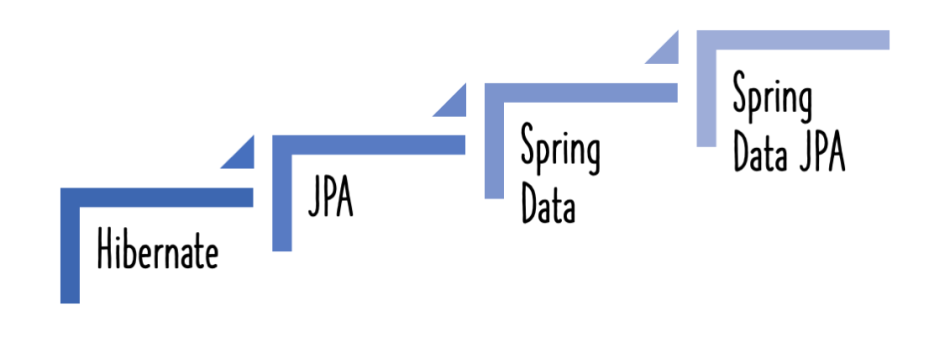
1. Understanding the Issue
Spring Data JPA relies on entity classes to interact with your database. If these classes are not properly recognized, you might encounter exceptions like EntityNotFoundException or NoSuchBeanDefinitionException. These issues typically stem from misconfigurations in your project.
1.1 What Is an Entity in JPA?
An entity in JPA represents a table in the database. Each instance of the entity corresponds to a row in that table. To define an entity, the class is annotated with @Entity, and the primary key is specified using @Id.
import jakarta.persistence.Entity;
import jakarta.persistence.Id;
@Entity
public class Product {
@Id
private Long id;
private String name;
private Double price;
// Getters and Setters
}
1.2 Common Symptoms
If Spring cannot recognize your entity classes, you might encounter:
- javax.persistence.PersistenceException: Unable to locate entity.
- Failed application startup due to missing beans.
- No operations performed on the database despite correct query logic.
2. Reasons Behind the Issue
Missing Entity Scan Configuration
Spring Boot automatically scans for entities in the same package or sub-packages as the @SpringBootApplication class. If your entities reside in a different package, they won't be detected.
Incorrect Persistence Configuration
The persistence.xml or application.properties might be missing key details about your entities.
Missing JPA Annotations
Entities must be annotated with @Entity. Without it, Spring won’t recognize the class as an entity.
Dependency Issues
If the necessary JPA dependencies are not included, the application won’t be able to process entity classes.
3. Fixing the Issue
3.1 Specify the Package in Entity Scan
If your entities are in a different package, explicitly define the package using @EntityScan in your main application class.
import org.springframework.boot.SpringApplication;
import org.springframework.boot.autoconfigure.SpringBootApplication;
import org.springframework.boot.autoconfigure.domain.EntityScan;
@SpringBootApplication
@EntityScan(basePackages = "com.example.entities")
public class Application {
public static void main(String[] args) {
SpringApplication.run(Application.class, args);
}
}
3.2 Correctly Annotate Entity Classes
Ensure every entity class has the @Entity annotation and a defined primary key using @Id.
3.3 Verify Dependencies
Include the necessary dependencies for Spring Data JPA in your pom.xml or build.gradle.
For Maven:
<dependency>
<groupId>org.springframework.boot</groupId>
<artifactId>spring-boot-starter-data-jpa</artifactId>
</dependency>
<dependency>
<groupId>com.h2database</groupId>
<artifactId>h2</artifactId>
<scope>runtime</scope>
</dependency>
For Gradle:
implementation 'org.springframework.boot:spring-boot-starter-data-jpa'
runtimeOnly 'com.h2database:h2'
3.4 Configure application.properties
Ensure the application.properties or application.yml file correctly points to your database and JPA configurations.
spring.datasource.url=jdbc:h2:mem:testdb
spring.datasource.driver-class-name=org.h2.Driver
spring.jpa.hibernate.ddl-auto=update
4. Related Concepts and Best Practices
4.1 Testing Entity Recognition
Always test your configurations with a simple repository query to ensure your entities are recognized:
@Repository
public interface ProductRepository extends JpaRepository<Product, Long> {}
Test the repository:
@SpringBootTest
public class ProductRepositoryTest {
@Autowired
private ProductRepository productRepository;
@Test
public void testSaveProduct() {
Product product = new Product();
product.setId(1L);
product.setName("Sample Product");
product.setPrice(99.99);
productRepository.save(product);
Optional<Product> retrieved = productRepository.findById(1L);
assertTrue(retrieved.isPresent());
}
}
4.2 Use @Configuration for Advanced Scanning
For more complex setups, use a custom configuration class to scan specific packages:
@Configuration
@EntityScan(basePackages = {"com.example.custom.entities"})
@EnableJpaRepositories(basePackages = {"com.example.custom.repositories"})
public class JpaConfig {}
4.3 Debugging Tips
Use @EnableJpaRepositories to ensure repositories are being scanned.
Enable debug logging for Hibernate to track entity issues:
logging.level.org.hibernate.SQL=debug
logging.level.org.hibernate.type.descriptor.sql.BasicBinder=trace
4.4 Avoid Common Pitfalls
Ensure unique table names in @Table.
Don’t forget the @GeneratedValue annotation for auto-increment IDs.
5. Conclusion
Ensuring Spring Data JPA recognizes your entity classes is critical for a seamless database integration. From annotating classes correctly to configuring package scans and dependencies, every step plays a vital role. By following the methods outlined in this article, you can resolve entity recognition issues effectively.
Do you have questions or face challenges not covered here? Comment below, and let’s discuss!
Read more at : Why Your Spring Data JPA Entity Classes Are Not Recognized and How to Fix It
0
Subscribe to my newsletter
Read articles from Tuanhdotnet directly inside your inbox. Subscribe to the newsletter, and don't miss out.
Written by

Tuanhdotnet
Tuanhdotnet
I am Tuanh.net. As of 2024, I have accumulated 8 years of experience in backend programming. I am delighted to connect and share my knowledge with everyone.