Mastering PriorityQueue in Java: Use Cases, Internals & Custom Comparators
 Mohit jain
Mohit jain
Before diving into PriorityQueue, it’s important to first understand the concept of heaps in Java.
Heap
A heap is a special kind of tree structure used to store data. It follows a simple rule: in a max-heap, parents are always bigger than or equal to their children; in a min-heap, parents are always smaller than or equal to their children.
Note:- Heaps are usually stored in arrays, even though we think of them as binary trees. You can picture a heap as a tree, but behind the scenes, it’s just an array arranged in a way that keeps the heap’s rules in place.
Heap Diagram
Here is a min heap structure represented as both a tree and an array.
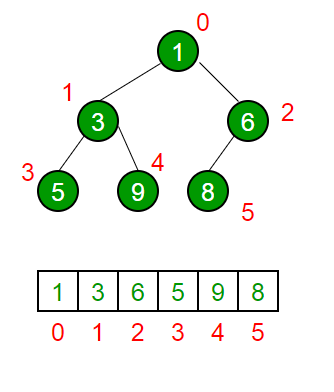
The diagram shows two types of heaps — Max-Heap on the left and Min-Heap on the right.
Max-Heap
The number at the top (root) is always the biggest.
As you move down the tree, each parent number is bigger than or equal to its children.
The array below the tree shows how the heap is actually stored in memory.
Min-Heap
The number at the top (root) is always the smallest.
As you move down the tree, each parent number is smaller than or equal to its children.
The array below shows the same heap stored in memory.
Why arrays?
Even though heaps look like trees, they’re stored as arrays because it’s faster and easier for a computer to manage them that way. The tree structure is just a visual aid to understand the rules.
How Heap Works
A heap is not a sorted list — it’s a special structure where it follows a special rule called the heap property (like always keeping the smallest number at the top in a min-heap), but the rest of the numbers aren’t sorted in order.
The children of any element at index
iare found at:Left child →
2 * i + 1Right child →
2 * i + 2
The parent of a child at index
iis found at:- Parent →
(i - 1) / 2
- Parent →
Heap Implementation in Java (Simple Explanation)
When you create a heap in Java, you need to make sure it always follows the heap property — a rule that keeps the structure organised. To do this, there are some important operations you should know:
1. Insert
Add the new element at the end of the heap (at the next empty spot).
Then, compare it with its parent and “bubble it up” until everything is in the right order again.
Time complexity: O(log n) — because the element moves up the tree, which has height log n.
2. Extract (Remove the root)
Swap the root element (the top one) with the last element.
Remove the last element (which was the root).
Then, “bubble down” the new root element to its correct place to keep the heap property.
Time complexity: O(log n) — because the element moves down the tree.
| Operation | What it Does | Time Complexity |
| Insert | Add new element and fix the heap by bubbling up | O(log n) |
| Extract | Remove root and fix the heap by bubbling down | O(log n) |
import java.util.ArrayList;
class MinHeap {
private ArrayList<Integer> heap;
// Initialize an empty heap
public MinHeap() {
heap = new ArrayList<>();
}
// Get parent index of given node index
private int getParentIndex(int childIndex) {
return (childIndex - 1) / 2;
}
// Get left child index of given node index
private int getLeftChildIndex(int parentIndex) {
return 2 * parentIndex + 1;
}
// Get right child index of given node index
private int getRightChildIndex(int parentIndex) {
return 2 * parentIndex + 2;
}
// Swap elements at two indices
private void swapElements(int index1, int index2) {
int temp = heap.get(index1);
heap.set(index1, heap.get(index2));
heap.set(index2, temp);
}
// Add a new value to the heap and fix the heap property by moving it up
public void add(int value) {
heap.add(value);
int currentIndex = heap.size() - 1;
// Uncomment for step-by-step insertion debug
// System.out.println("Inserted " + value + " at index " + currentIndex);
while (currentIndex > 0 &&
heap.get(currentIndex) < heap.get(getParentIndex(currentIndex))) {
swapElements(currentIndex, getParentIndex(currentIndex));
currentIndex = getParentIndex(currentIndex);
// System.out.println("Swapped with parent, current index now " + currentIndex);
}
}
// Remove and return the smallest value from the heap (the root)
public int removeMin() {
if (heap.isEmpty()) {
throw new RuntimeException("Heap is empty");
}
int minValue = heap.get(0);
int lastValue = heap.remove(heap.size() - 1);
if (!heap.isEmpty()) {
heap.set(0, lastValue);
// Uncomment for step-by-step removal debug
// System.out.println("Moved last element to root: " + lastValue);
bubbleDown(0);
}
return minValue;
}
// Helper method to move the element at index down to fix the heap
private void bubbleDown(int index) {
int currentIndex = index;
while (true) {
int leftIndex = getLeftChildIndex(currentIndex);
int rightIndex = getRightChildIndex(currentIndex);
int smallestIndex = currentIndex;
if (leftIndex < heap.size() && heap.get(leftIndex) < heap.get(smallestIndex)) {
smallestIndex = leftIndex;
}
if (rightIndex < heap.size() && heap.get(rightIndex) < heap.get(smallestIndex)) {
smallestIndex = rightIndex;
}
if (smallestIndex == currentIndex) {
break;
}
swapElements(currentIndex, smallestIndex);
currentIndex = smallestIndex;
// System.out.println("Swapped down to index " + currentIndex);
}
}
// Check if heap is empty
public boolean isEmpty() {
return heap.isEmpty();
}
// For debugging: print the current heap array
public void printHeap() {
System.out.println(heap);
}
}
public class HeapExample {
public static void main(String[] args) {
MinHeap minHeap = new MinHeap();
minHeap.add(10);
minHeap.add(20);
minHeap.add(15);
minHeap.add(40);
minHeap.add(50);
System.out.println("Removed min: " + minHeap.removeMin());
System.out.println("Removed min: " + minHeap.removeMin());
}
}
Expected Output:
Removed min: 10
Removed min: 15
Priority Queue
The PriorityQueue class (in java.util) is a heap-based queue that processes elements according to their priority rather than the usual FIFO (First-In-First-Out) order.
Key Features:
Heap-based Implementation: Internally uses a priority heap for ordering.
Ordering: Elements are arranged by their natural order (via
Comparable) or a custom order (viaComparator) provided at construction.Dynamic Size: Automatically grows or shrinks as needed.
Note:PriorityQueue<Integer> in Java is not a sorted list, so simply printing it won’t always show numbers in ascending order.
Here’s why:
Internally, a
PriorityQueueis backed by a heap (min-heap by default forInteger).The heap ensures that
peek()andpoll()give you the smallest element first (ascending order forInteger).But iteration or
toString()does not guarantee sorted order — it just prints the internal array representation of the heap.
import java.util.PriorityQueue;
public class Main {
public static void main(String[] args) {
PriorityQueue<Integer> pq = new PriorityQueue<>();
pq.add(5);
pq.add(1);
pq.add(3);
System.out.println(pq); // Might print [1, 5, 3] (not sorted)
while (!pq.isEmpty()) {
System.out.print(pq.poll() + " "); // Will print: 1 3 5
}
}
}
Key takeaway
Printing directly → no guarantee of ascending order.
Polling elements → guaranteed ascending order for natural-order
PriorityQueue<Integer>.
Why Java’s PriorityQueue Isn’t Fully Sorted?
Let’s peek under the hood of Java’s PriorityQueue to see why its internal array doesn’t look sorted even though it can always give you the smallest element first.
1️⃣ Internal structure
A PriorityQueue in Java uses a binary heap (for integers, a min-heap) stored in an array.
Rules of a min-heap:
The smallest element is at index
0(the root).Each parent is smaller than its children.
But siblings don’t have to be in any particular order.
Example of a min-heap array:
[1, 5, 3]
Heap tree view:
1
/ \
5 3
Root
1is smallest.But
5(left child) and3(right child) are not sorted with each other — they just satisfy the heap property relative to the root.
2️⃣ Why printing gives “weird” order
When you do:
System.out.println(pq);
Java just prints the backing array of the heap.
It doesn’t sort it — it’s showing the “heapified” state:
Internal array is partially ordered (heap property), not fully sorted.
So you might see
[1, 5, 3],[1, 2, 8, 5, 3], etc.
3️⃣ But poll() always works in ascending order
When you call:
pq.poll();
It removes the root (smallest element).
It replaces the root with the last element in the array.
Then it “heapifies down” to restore the min-heap property.
Repeat this, and you’ll get all elements in ascending order.
4️⃣ Visual Example
PriorityQueue<Integer> pq = new PriorityQueue<>();
pq.add(5);
pq.add(1);
pq.add(3);
System.out.println(pq); // [1, 5, 3] (not sorted)
while (!pq.isEmpty()) {
System.out.print(pq.poll() + " ");
}
// Output: 1 3 5
💡 Think of it like this:
A heap is like a "priority seating" system — the VIP (smallest element) is always in the front seat,
but the rest of the guests can be scattered in any order behind them.
Deep dive with more numbers
Let’s go messy and take 7 numbers so you can see how a PriorityQueue<Integer>’s internal array can look totally unsorted while still producing sorted output via poll().
We’ll insert:5, 1, 3, 2, 8, 7, 4
Step 0 — Empty heap
(empty)
Step 1 — Add 5
5
Array: [5]
Step 2 — Add 1
Goes as left child of 5.
1 < 5 → swap.
1
/
5
Array: [1, 5]
Step 3 — Add 3
Goes as right child of 1.
3 > 1 → no swap.
1
/ \
5 3
Array: [1, 5, 3]
Step 4 — Add 2
Goes as left child of 5.
Compare 2 < 5 → swap.
1
/ \
2 3
/
5
Array: [1, 2, 3, 5]
Step 5 — Add 8
Goes as right child of 2.
8 > 2 → no swap.
1
/ \
2 3
/ \
5 8
Array: [1, 2, 3, 5, 8]
Step 6 — Add 7
Goes as left child of 3.
7 > 3 → no swap.
1
/ \
2 3
/ \ /
5 8 7
Array: [1, 2, 3, 5, 8, 7]
Step 7 — Add 4
Goes as right child of 3.
Compare 4 > 3 → no swap.
1
/ \
2 3
/ \ / \
5 8 7 4
Array: [1, 2, 3, 5, 8, 7, 4]
🔍 Important Observation:
If you System.out.println(pq) here, you’ll see something like:
[1, 2, 3, 5, 8, 7, 4]
This is not sorted — it’s just the internal array view.
Now the magic when polling:
Poll →
1→ heapify →[2, 4, 3, 5, 8, 7]Poll →
2→ heapify →[3, 4, 7, 5, 8]Poll →
3→ heapify →[4, 5, 7, 8]Poll →
4→ heapify →[5, 8, 7]Poll →
5→ heapify →[7, 8]Poll →
7→ heapify →[8]Poll →
8→ heapify →[]
Output sequence: 1 2 3 4 5 7 8 ✅ sorted.
Custom Comparator - Defining Your Own Order in PriorityQueue
In Java, you can define the sorting order of a PriorityQueue by passing a custom comparator to its constructor.
By default:
PriorityQueue<Integer>sorts in ascending order (min-heap).If you want descending order (max-heap) or any custom rule, you define it with a comparator.
Example 1 — Ascending order (default)
PriorityQueue<Integer> pq = new PriorityQueue<>();
pq.add(5);
pq.add(1);
pq.add(10);
pq.add(3);
System.out.println(pq); // order in heap form, not necessarily sorted
System.out.println(pq.poll()); // 1
System.out.println(pq.poll()); // 3
System.out.println(pq.poll()); // 5
System.out.println(pq.poll()); // 10
Example 2 — Descending order
PriorityQueue<Integer> pq = new PriorityQueue<>((a, b) -> b - a); // max-heap
pq.add(5);
pq.add(1);
pq.add(10);
pq.add(3);
System.out.println(pq.poll()); // 10
System.out.println(pq.poll()); // 5
System.out.println(pq.poll()); // 3
System.out.println(pq.poll()); // 1
Example 3 — Custom rule
Say you want smallest even numbers first, then odd numbers:
PriorityQueue<Integer> pq = new PriorityQueue<>((a, b) -> {
if (a % 2 == 0 && b % 2 != 0) return -1; // even before odd
if (a % 2 != 0 && b % 2 == 0) return 1; // odd after even
return a - b; // normal ascending within each group
});
pq.add(5);
pq.add(2);
pq.add(8);
pq.add(1);
pq.add(7);
while (!pq.isEmpty()) {
System.out.print(pq.poll() + " "); // 2 8 1 5 7
}
Real Time Use Cases of Priority Queue
Below are some real-life relatable examples for PriorityQueue use cases that you can drop near the end of your article:
Task Scheduling – Like a hospital emergency room where the most critical patients are treated first.
Event Simulation – Like a movie theater queue where people with VIP passes get seated first.
Dijkstra’s Algorithm – Like finding the fastest route on Google Maps where the nearest unexplored turn is always checked first.
Huffman Encoding – Like compressing a text file by giving shorter codes to frequently used characters.
Job Processing – Like an online food delivery app where urgent or high-value orders are prepared first.
Thank you for reading!
If you found it valuable, hit a like ❤️ and consider subscribing for more such content every week.
If you have any questions or suggestions, leave a comment.
Subscribe to my newsletter
Read articles from Mohit jain directly inside your inbox. Subscribe to the newsletter, and don't miss out.
Written by

Mohit jain
Mohit jain
Oracle Certified Java Developer with 7+ years of experience specializing in backend development, microservices architecture, and cloud-based solutions. Proven expertise in designing scalable systems, optimizing performance, and mentoring teams to enhance productivity. Passionate about building high-performance applications using Java, Spring Boot, Kafka, and cloud technologies (AWS/GCP)