5 Essential Data Migration Tools Every IT Team Should Know
 Community Contribution
Community Contribution
Here are the five top data migration tools for 2025: AWS Database Migration Service, Azure Migrate, Fivetran, Matillion, and Integrate.io. You need these tools to move data safely. They help with security, checking data, and finding mistakes. Cloud data migration tools copy data right away. They also work with more than one cloud. The best tools help you follow rules and save money. Picking the right tool is important for moving data to the cloud, moving databases, or moving salesforce data. Cloud-based tools help your business change and grow fast.
Key Takeaways
- Data migration tools help move data safely and fast. They lower mistakes and downtime when systems change. - Top tools like AWS Database Migration Service, Azure Migrate, Fivetran, Matillion, and Integrate.io have special features for different needs. - Picking the right tool makes things safer, saves money, and helps with big or hard moves. - Cloud-based migration tools are flexible and give real-time data updates. They help businesses grow without buying more hardware. - Planning, testing, and cleaning data before moving it are key steps. These steps stop mistakes and help the process go well.
Data Migration Tools Overview
What Are Data Migration Tools
Data migration tools help you move information to a new system. These tools make moving data safe and fast. You can use them for cloud data migration or database migrations. They also help when moving data between apps. IT teams use data migration software for hard moves. These tools lower mistakes and keep data safe.
There are many kinds of data migration tools. Some work best for cloud data migration. Others are good for on-premises or mixed setups. Look at the table below to see the main types:
| Category | Description | Key Features | Example Tools |
| Cloud-Based Tools | These tools move workloads to public, private, or mixed clouds. | They automate tasks, map dependencies, copy data in real time, scale up, and save money. | AWS Application Migration Service, Azure Migrate |
| On-Premise Tools | These tools help with moves inside physical or old on-site systems. | They give more control, allow live moves, undo changes, help with rules, and fit special hardware. | VMware vMotion |
The best data migration tools work with many platforms and data types. Some tools only work in the cloud. Others work for both cloud and on-premises moves. Here are some ways they are different:
AWS Data Migration Service works with SQL and NoSQL databases. It is best for AWS cloud moves.
Azure Migrate is made for Microsoft services and SQL databases.
Xplenty is easy to use and works with many data sources.
Some tools can handle APIs, copy data in real time, and work in mixed setups.
You should pick the right tool for your data center migration services. Think about the kind of data you need to move.
Why Choosing the Best Data Migration Tools Matters
Choosing the best data migration tools makes moves faster and safer. You want to stop problems like losing data or having downtime. You also want to avoid security risks. IT teams often face these problems:
New systems may not work with old data
Data can get lost or damaged
Security and rule problems can happen
Downtime can stop business
Data may be missing or wrong
The best data migration tools help lower these risks. Studies show these tools finish projects 30-40% faster than custom scripts. They also cut down on mistakes and make data better. You can save money and avoid delays by picking the right tool.
Cloud data migration tools and data center migration services give you more control. You can make moves bigger, automate jobs, and keep data safe. The best data center migration tools help you follow rules and grow your business. If you want to do well with cloud or data center moves, you need to pick the best tools for your needs.
AWS Database Migration Service
Key Features
AWS Database Migration Service helps you move databases to the cloud. You can use it to move data between different database engines. It lets you keep your old database running while you move data. This is because it uses incremental loading and change data capture. Schema drift management helps you handle changes in your database structure. The tool also lets you see where your data comes from. You can check if your data is correct with validation. Automated data validation checks your data as it moves. This helps you know your data stays right.
AWS Database Migration Service works with commercial and open-source databases. You can move data to Amazon RDS, Aurora, Redshift, DynamoDB, and S3.
Pros and Cons
Pros:
You get very little downtime because of continuous replication.
The service works for both same and different database types.
You can use real-time updates with incremental loading and change data capture.
Schema drift management helps you with database changes.
Data lineage and validation keep your data correct.
You only pay for what you use, so you save money.
Cons:
You might need some AWS skills to set up migrations.
The service works best when moving data to AWS.
Harder migrations may need more planning.
Ideal Use Cases
Use AWS Database Migration Service if you want to move databases to AWS with little downtime. It is good for lift-and-shift migrations and disaster recovery. You can use it to put many databases into a data warehouse. It also works for cross-region replication and keeping data in sync. If you need schema drift management or want to track data lineage, this tool is a good choice.
| Metric | Value |
| Market Share Estimate in Data Management and Storage Category | 0.66% |
| Number of Customers Using AWS DMS | 2565 |
| Metric | Value |
| Market Share in Data Integration Category | ~0.1% |
| Number of Companies Using AWS DMS | 358 |
| Percentage of Large Enterprises (>1000 employees) | 52% |
| Percentage of Enterprises with Revenue > $1000M | 54% |
Why It’s Essential
You need AWS Database Migration Service if you want safe and fast migrations. The service helps lower risk and cost. You get less downtime because of incremental loading and change data capture. Schema drift management helps you handle changes during moves. Data lineage and validation help you keep your data right. The service checks your data automatically, so you can trust your results. You can use it for disaster recovery and high availability. Many big companies use AWS Database Migration Service because it is reliable and saves money.
Azure Migrate
Key Features
Azure Migrate lets you manage migrations in one place. You can find, check, and move servers, databases, and apps. The tool helps you see if your systems are ready for Azure. It gives you steps to follow. Azure Migrate tells you the size of your virtual machines and databases. You can see how much it will cost to use Azure. The platform shows your progress and what needs work. You can group servers and make sure you do not miss any dependencies.
| Feature | Description |
| Centralized Dashboard | Manage all migrations from one place |
| Assessment Tools | Check readiness and estimate costs |
| Progress Tracking | Monitor each migration step |
| Dependency Analysis | Group servers and avoid outages |
Pros and Cons
Azure Migrate makes moving data easier and safer. You get simple steps and useful tools.
Pros:
You control all moves from one dashboard.
The tool checks your systems and gives advice.
You can watch progress and find problems early.
Dependency analysis helps you stop outages.
Cost estimates help you plan your budget.
Cons:
You need to learn how Azure works.
Some features work best with Microsoft products.
Big moves may need more planning.
Ideal Use Cases
Use Azure Migrate if you want to move servers, databases, or apps to Azure. The tool is good for moving whole data centers. You can check your systems before you move them. Azure Migrate helps you group servers and not miss any dependencies. If you want to keep moves organized and lower risk, this tool is a good choice.
Move servers and databases to Azure
Migrate whole data centers
Check if you are ready for cloud moves
Plan and track big migrations
Why It’s Essential
Azure Migrate helps you manage moves with less worry. You get one place to check and move your data. The tool checks your systems and gives clear advice. You can see which servers to move together and which to retire. Dependency analysis keeps your moves safe and stops outages. Cost estimates help you plan and save money. Azure Migrate keeps everything organized and lowers risk for your IT team.
Fivetran
Key Features
Fivetran lets you move data between systems easily. You get real-time data integration, so your data is always new. The tool has over 700 native connectors. You do not have to worry about updates in your source systems. Fivetran handles schema drift and keeps pipelines working. You can use it for data transformation and cleansing. The platform does incremental loading and change data capture. This means you always have the latest data. You do not need to set up servers or manage hardware. Fivetran works as a managed service or in a hybrid way.
| Feature | Benefit |
| 700+ native connectors | Connect to many data sources |
| Automated schema drift handling | No manual updates needed |
| Data transformation and cleansing | Clean and shape your data |
| Real-time data integration | Always up-to-date information |
| Incremental loading | Fast and efficient migrations |
Pros and Cons
Fivetran gives you an easy way to move data. You spend less time fixing things and more time using your data.
Pros:
You get fully automated pipelines.
The service does transformations and data cleansing.
You do not need to manage servers.
High availability with a 99.9% uptime guarantee.
Flexible ways to set up for security.
Cons:
You may pay more if you move lots of data.
Some advanced transformations need extra setup.
You depend on Fivetran’s connector library.
Ideal Use Cases
You can use Fivetran for many kinds of migrations. The tool works well for moving data from cloud apps, databases, and files. You get strong support for data transformation and cleansing. Fivetran is best when you want real-time data integration and automated updates. Many industries use Fivetran, like:
Manufacturing
Healthcare
Technology
Banking
Luxury goods
Logistics
Big companies like Pfizer, Dropbox, and LVMH use Fivetran. These companies trust Fivetran for safe migrations and clean data.
Why It’s Essential
Fivetran is special because it automates migrations and lowers manual work. You do not need to worry about schema drift or API limits. The tool manages transformations and keeps your data clean. You get incremental loading and change data capture, so your data is always current. Fivetran’s automation saves you time and lowers risk. You can focus on using your data, not fixing problems. If you want an easy and reliable way to move data, Fivetran gives you what you need.
Matillion
Key Features
Matillion helps you move data to cloud data warehouses. You can use more than 150 connectors for databases, SaaS apps, and files. The platform works with Redshift, Snowflake, BigQuery, Azure Synapse Analytics, and Delta Lake. You can do transformations inside your data warehouse. You do not need extra tools for this. Matillion lets you pick SaaS or self-hosted options. This gives you more choices for your IT setup.
| Aspect | Matillion Details |
| Connectors | Over 150 pre-built connectors for databases, SaaS, and files |
| Supported Destinations | Redshift, Snowflake, BigQuery, Azure Synapse Analytics, Delta Lake |
| Performance & Scalability | Pushes down transformations to cloud warehouses; supports dynamic scaling and parallel job execution |
| Transformation | Post-load transformations with SQL or point-and-click; no need for external tools |
| Customizability | No support for custom connectors or external transformation tools |
Matillion is not hard to learn. You can start using it faster than some other tools. The price is based on credits, so you pay for what you use.
Pros and Cons
Matillion is easy to use and works well with the cloud, but it has some limits.
Pros:
You can set it up fast and start quickly.
There are over 150 connectors for many sources.
It does strong ELT with in-warehouse transformations.
You can choose SaaS or self-hosted ways to use it.
It can scale up for big migrations.
Cons:
You cannot make your own connectors.
It does not work with outside transformation tools like dbt.
You must take care of your setup as pipelines get bigger.
It does not do automatic incremental updates.
Ideal Use Cases
Matillion is good for moving lots of data to cloud warehouses. It is great for companies that want fast moves and strong data integration. If you want to do transformations inside your warehouse, Matillion makes it simple. Many IT teams use Matillion for quick setup and flexible ways to use it. It works best for groups using Redshift, Snowflake, or BigQuery.
Moving data to cloud data warehouses
Projects that need in-warehouse transformations
Teams that want easy setup and lots of connectors
Why It’s Essential
Matillion makes migrations easier and less stressful. You get a tool that works with many sources and destinations. You can do transformations without leaving your data warehouse. This saves time and keeps your data safe. Matillion has a user rating of 4.4 out of 5 stars. Many people like how easy it is to set up and use. You can trust Matillion for smooth migrations and good data workflows.
Integrate.io
Key Features
Integrate.io lets you move data between many systems easily. You can use a drag-and-drop tool to make data pipelines. You do not need to write any code. This means anyone on your team can set up data moves. The platform has over 220 native and REST API connectors. You can connect to databases, SaaS apps, cloud storage, and analytics tools. There are special connectors like Salesforce-to-Salesforce. You also get a strong REST API for custom needs.
Integrate.io keeps your data safe with end-to-end encryption. You get field-level encryption using AES-256. This protects your data. The platform meets SOC 2, GDPR, and HIPAA rules. You can trust it with sensitive data.
Pros and Cons
Pros:
The no-code drag-and-drop tool helps you build pipelines fast.
Over 100 pre-built connectors save you time.
Simple pricing is based on connectors, not data size.
Strong security uses encryption and follows rules.
Great customer support and easy workflow setup.
Cons:
Some advanced features need extra setup.
You may need to learn the workflow tools.
Using many connectors can make the price go up.
Ideal Use Cases
You can use Integrate.io for many kinds of migrations. It works well for cloud, database, and app migrations. If you need to move data between Salesforce accounts, this tool helps. You can also connect to many SaaS apps quickly. Integrate.io is good for big projects where you want to save time and lower mistakes. Many users say it helps them build ETL pipelines faster. This means you can spend more time on data analysis.
| Use Case | Benefit |
| Cloud data migrations | Fast, secure transfers |
| Database migrations | Connects to many sources and targets |
| Salesforce-to-Salesforce moves | Unique connector for easy transfers |
| Business process migrations | Simple workflows and monitoring |
Why It’s Essential
Integrate.io is special because it makes migrations easy for everyone. You do not need to know how to code. The platform works with many data sources and keeps your data safe. Strong security protects your information. The pricing model helps you control costs, even for big projects. You can watch your pipelines, use version control, and follow rules. Integrate.io helps you finish migrations faster and with fewer mistakes. Your IT team can focus on what matters most.
Cloud Data Migration Tools
Benefits of Cloud-Based Migration Tools
Cloud data migration tools help you move data to the cloud fast and safely. These tools make IT jobs easier for your team. You can add or remove resources when you need them. You do not have to buy new hardware. You only pay for what you use, so it saves money.
There are many good things about cloud-based migration tools:
You can use both your own servers and the cloud. This is called a hybrid cloud setup.
These tools help you follow security and privacy rules like HIPAA and GDPR.
They have built-in security and update themselves. This keeps your data safe.
You get backup and recovery options. Your business can keep working if something breaks.
You can watch and control your data from one place. This makes things simple.
Some tools use AI to help you plan and save money. They show you the best ways to use resources.
You can move data closer to people in other countries. This makes things faster.
Cloud data migration tools also help you check your apps and data before moving. You can see the cost and make sure you follow all the rules.
Top Cloud Data Migration Tools
Many companies use cloud-based tools to move their data. There are lots of choices for cloud data migration tools. Here are some of the most popular ones:
| Tool Name | Key Features & Use Cases | Pros | Cons | Pricing Overview |
| AWS Data Migration Service (DMS) | Moves many types of databases to AWS; works with many engines | Scalable, cost-effective, low downtime | Best for AWS users, setup can be complex | Pay-as-you-go |
| Microsoft Azure Database Migration Service | Moves databases to Azure; works with many sources | Free for most moves, secure, easy to monitor | Not best for non-Microsoft users | Free or premium tiers |
| Google Cloud BigQuery Data Transfer Service | Moves data to BigQuery from Google and SaaS sources | Fast, reliable, works well with Google | Hard for new users, limited integrations | Pay-per-transfer |
| Integrate.io | ETL/ELT for SaaS, databases, warehouses; real-time replication | No-code, many connectors, easy scheduling | Price can rise with more connectors | Fixed fee, unlimited usage |
| Skyvia | Cloud-based data migration and backup for databases and cloud apps | Easy to use, supports many sources | Limited advanced features | Free and paid plans |
| AWS Data Pipeline | Moves and processes data between AWS services | Flexible, supports scheduling | AWS-focused, setup can be complex | Pay-as-you-go |
| Xplenty | Cloud-based data migration and transformation | Drag-and-drop, supports many sources | Limited custom connectors | Subscription-based |
😊 Tip: When picking cloud data migration tools, look for real-time replication, strong security, and easy setup. Cloud-based migration helps your business grow and keeps your data safe.
Salesforce Data Migration
Tools for Salesforce Data Migration
There are many tools you can use for salesforce data migration. Each tool has different features to help you move data fast and safe. The table below shows some top tools for salesforce data migration in 2025:
| Tool Name | Key Features & Use Cases |
| Salesforce Data Loader | Native Salesforce tool; handles large data sets; good for small or medium migrations; tracks errors. |
| Jitterbit Data Loader | Open-source; automates scheduled migrations; connects to many sources; may create duplicates. |
| Dataloader.io | Cloud-based; no install needed; supports scheduling; secure OAuth login; works with over 50,000 records. |
| Talend Data Integration | Open-source ETL; strong for big, complex migrations; includes master data management; has a complex UI. |
| Informatica Cloud Data Wizard | AI-powered; easy dashboard; supports mapping, transformation, and scheduling. |
| MuleSoft Anypoint Platform | API-based; scales well; supports complex enterprise migrations; checks data automatically. |
🛠️ Tip: Choose a tool that fits your project size and your team’s skills. Some tools are best for simple moves. Others work better for big or tricky migrations.
Best Practices
You want your salesforce data migration to be easy and safe. Follow these best practices to stop problems and protect your data:
Make a plan first. Decide what data you need. Set a timeline. Pick the right tool for your salesforce data migration.
Choose your data with care. Delete old or double records. Make sure your data is clean and ready.
Map your data fields. Match each field from your old system to the right spot in Salesforce. Use special IDs and clear names.
Use the same names and formats for all your data fields.
Test your migration. Move a small group of data first. Look for mistakes and fix them before moving everything.
Talk with your team. Tell everyone about the migration plan and any downtime.
Teach your users after the salesforce data migration. Show them new rules for entering data and how to keep it clean.
📋 Note: Always save a backup of your old data before you start. Use tools to watch your data quality after the salesforce data migration. Ask for feedback to make your next project better.
You can make your salesforce data migration easier by following these steps. Good planning and the right tools help you avoid mistakes and keep your business running well.
Comparison: Best Data Migration Tools
Scalability
You want tools that work for small and big jobs. The best tools use the cloud, so they grow with you. You do not need to buy more hardware. Tools like Matillion and AWS Glue let you pay as you go. This helps you control your spending as your data grows. These tools use automation and real-time syncing to move data fast. Data center migration services help with big projects. They have job scheduling and monitoring. The table below shows how top tools handle big jobs:
| Tool Name | Scalability Features | Enterprise Suitability |
| Matillion | Cloud-native, pushdown transformations, auto-scaling | Great for large cloud data volumes |
| Informatica Cloud | AI-powered automation, real-time ingestion, governance | Best for complex, large-scale migrations |
| AWS Glue | Serverless, auto-scaling, job orchestration | Scales for big AWS workloads |
| IBM DataStage | Parallel processing, hybrid deployment | Best for regulated, large migrations |
Tip: Good data migration tools let you grow or shrink without extra cost or work.
Ease of Use
You want software that is simple to set up and use. The best tools have drag-and-drop and no-code choices. You can build data pipelines without writing code. Tools like Integrate.io and Fivetran connect to many sources with a few clicks. Data center migration services have dashboards to watch your progress. You can see mistakes and fix them fast. Some tools, like Matillion, give step-by-step guides. These features help you finish faster and make fewer mistakes.
Security
Keeping your data safe during moves is very important. The best tools use strong security to protect your data. You get access controls, like roles and multi-factor login. These tools encrypt your data when moving and when stored. They use safe APIs and watch for threats. Here are ways these tools keep your data safe:
Encrypt data at every step with strong codes.
Limit who can see or change data with roles.
Use multi-factor login for more safety.
Protect networks with firewalls and VPNs.
Keep logs to track all actions.
Fivetran uses encryption and keeps logs for rules.
Integrate.io follows rules like SOC 2, GDPR, and HIPAA.
AWS and Azure tools update security often.
Note: Always check if your tool follows the newest security rules. This helps you avoid problems and keeps your data safe.
Cost
You want a tool that gives you good value. The best tools have different ways to pay. Some have fixed prices. Others charge by how much you use or by user. Data center migration services may give extra help or free moves in their plans. The price depends on your data size, project needs, and features like automation or security. The chart below shows starting prices for top tools:
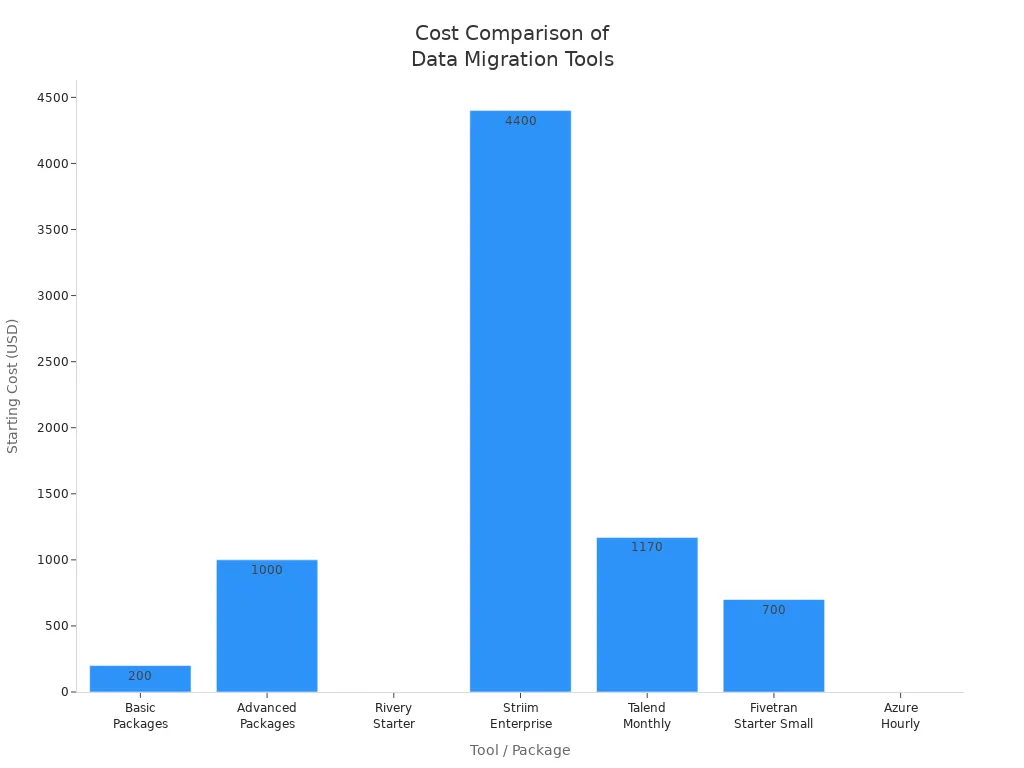
Tip: Pick a tool that fits your budget and has what you need. Many tools have free trials or starter plans, so you can try before you buy.
How to Choose Data Migration Tools
Assessing IT Needs
First, learn about your data and systems. Make a list of all your data sources. Check for any copies or mistakes in your data. See how much data you have. Think about how hard it is to move. Set clear goals for your migration plan. Decide if you want to move everything now or later. Think about where your data will go. It could be on-premises, in the cloud, or both. Find out who uses the data and how they use it. Plan your budget for the migration. Give each person a job for the process. Make a plan to talk with your team. This helps everyone know what will happen.
Tip: For salesforce or cloud migrations, map your data fields. Test with a small group first.
Key Selection Criteria
Pick a tool that fits your business needs. The best cloud migration tools work fast and can grow with you. You want tools that connect to many data sources. This includes old systems and cloud systems. Look for features like automated jobs and real-time checks. Schema drift management is important too. Security and following rules matter most for cloud moves. Make sure the tool can change and clean your data. Check if it works with your current IT setup. See if it supports your migration plans. Good tools have easy guides and training. This helps your team do well.
| Criteria | Why It Matters |
| Scalability | Handles big and growing data sets |
| Security & Compliance | Keeps sensitive data safe |
| Compatibility | Works with your systems |
| Automation | Cuts down on manual mistakes |
| Real-Time Monitoring | Finds problems fast |
Common Pitfalls
Teams often make mistakes when planning migrations. Some think migration is not important and make errors. Others use simple templates and miss hard data needs. Waiting to clean data causes trouble later. Bad mapping can lose or break data. Not asking experts or skipping tests can cause big problems. Changing plans during the project can mess up your migration.
Note: You can avoid these mistakes by planning early. Clean your data and test each step. Always ask the right people for help. Keep your goals clear.
Each tool has something special it does well. AWS Database Migration Service keeps downtime low. Azure Migrate helps you plan and watch every step. Fivetran and Matillion make real-time moves easy. Integrate.io lets your team build pipelines without coding. The best tool is the one that fits your goals and skills. You should also think about what your users need. Case studies show that good planning leads to success. You need strong skills and clear talks with your team. Use the comparison guide to help you choose. For hard projects, ask experts for help. This can save money and make your migration smooth.
FAQ
What is a data migration tool?
A data migration tool helps you move information from one system to another. You use it to transfer data safely and quickly. These tools lower mistakes and keep your data secure.
How do you choose the best data migration tool?
You look at your needs first. Check if the tool works with your data sources. Make sure it has strong security. Try a free trial if possible. Ask your team for feedback.
Can you use cloud migration tools for on-premises data?
Some cloud migration tools work with on-premises data. You connect your servers to the cloud. The tool helps you move files, databases, or apps. Always check if the tool supports your setup.
What should you do before starting a data migration?
You clean your data and make a backup. You map your fields and test with a small group. You talk with your team about the plan. You check for errors before moving everything.
Subscribe to my newsletter
Read articles from Community Contribution directly inside your inbox. Subscribe to the newsletter, and don't miss out.
Written by
