Reasons and Ways to Fix 'Required a Bean That Could Not Be Found' in Spring Boot
 Tuanhdotnet
Tuanhdotnet5 min read
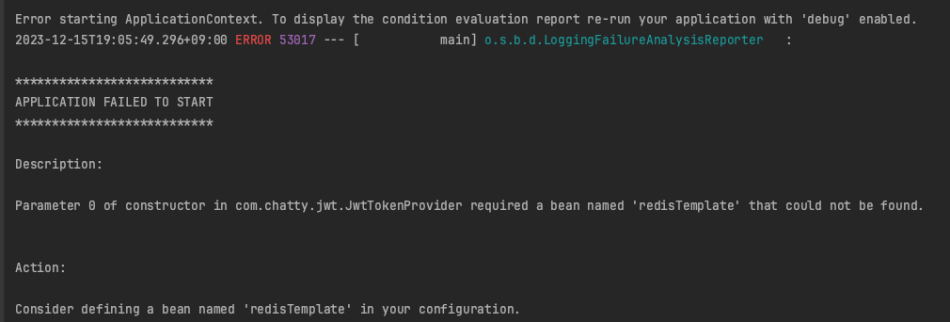
1. What Does 'Required a Bean That Could Not Be Found' Mean?
Spring Boot relies on dependency injection to wire beans together. When a component or class requires a bean (via @Autowired or constructor injection), Spring searches for it in the application context. If it cannot find the required bean, this error occurs.
The error might look something like this:
Caused by: org.springframework.beans.factory.NoSuchBeanDefinitionException:
No qualifying bean of type 'com.example.service.MyService' available.
This indicates that Spring could not locate a bean of type MyService to inject into the dependent class.
2. Common Cause: Missing Bean Definition
2.1 Example of the Problem
Consider the following scenario:
@RestController
public class MyController {
private final MyService myService;
@Autowired
public MyController(MyService myService) {
this.myService = myService;
}
@GetMapping("/hello")
public String sayHello() {
return myService.getMessage();
}
}
And the MyService class:
public class MyService {
public String getMessage() {
return "Hello, Spring!";
}
}
When you run the application, it throws the error:
No qualifying bean of type 'com.example.service.MyService' available.
The problem? Spring does not know about MyService because it is not a Spring-managed bean.
2.2 Step-by-Step Solution
To fix this, you must annotate MyService with a Spring stereotype such as @Component, @Service, or define it explicitly in a configuration class.
Option 1: Annotating with @Service
@Service
public class MyService {
public String getMessage() {
return "Hello, Spring!";
}
}
This makes Spring recognize MyService as a bean and adds it to the application context.
Option 2: Explicit Configuration with @Bean
Alternatively, if you prefer not to use annotations, define the bean in a configuration class:
@Configuration
public class AppConfig {
@Bean
public MyService myService() {
return new MyService();
}
}
Spring will now instantiate MyService and make it available for injection.
3. Debugging the Error: Identifying the Root Cause
To efficiently debug this error, follow these steps:
3.1 Enable Debug Logs
Enable debug logging to understand how Spring processes your beans. Add this to your application.properties:
logging.level.org.springframework=DEBUG
This will log bean creation details and can reveal why a particular bean is missing.
3.2 Check for Bean Scanning Issues
Spring Boot only scans the package of the main application class (@SpringBootApplication) and its sub-packages. If your bean is in a different package, Spring won’t detect it.
Example of the Problem:
@SpringBootApplication
public class MyApplication {
public static void main(String[] args) {
SpringApplication.run(MyApplication.class, args);
}
}
Here, if MyService is in com.example.service but the main class is in com.example.app, the bean won’t be detected.
Solution:
Specify the package explicitly using @ComponentScan:
@SpringBootApplication
@ComponentScan(basePackages = {"com.example.service", "com.example.app"})
public class MyApplication {
public static void main(String[] args) {
SpringApplication.run(MyApplication.class, args);
}
}
4. Advanced Scenarios
4.1 Missing Qualifier for Multiple Beans
If multiple beans of the same type exist and Spring cannot determine which one to inject, you may still encounter this error.
Example:
@Service
public class MyServiceA implements MyService {
public String getMessage() {
return "Message from Service A";
}
}
@Service
public class MyServiceB implements MyService {
public String getMessage() {
return "Message from Service B";
}
}
@RestController
public class MyController {
private final MyService myService;
@Autowired
public MyController(MyService myService) {
this.myService = myService;
}
}
Error:
No qualifying bean of type 'com.example.service.MyService' available: expected single matching bean but found 2: myServiceA,myServiceB
Solution: Use @Qualifier
@RestController
public class MyController {
private final MyService myService;
@Autowired
public MyController(@Qualifier("myServiceA") MyService myService) {
this.myService = myService;
}
}
Here, @Qualifier specifies which implementation to use.
4.2 Conditional Beans
Conditional annotations like @ConditionalOnProperty or @Profile might inadvertently exclude a bean.
Example:
@Bean
@ConditionalOnProperty(name = "feature.enabled", havingValue = "true")
public MyService myService() {
return new MyService();
}
If feature.enabled=true is missing in application.properties, the bean won’t be loaded.
Solution:
Ensure the required conditions are met in the configuration.
5. Best Practices to Avoid This Error
Always Annotate Bean Classes Properly
Use annotations like @Component, @Service, @Repository, or @Configuration to make Spring recognize your beans.
Be Explicit About Scans
For large projects, explicitly define @ComponentScan to avoid bean scanning issues.
Use @Qualifier for Ambiguity
Always use @Qualifier when multiple implementations exist for the same interface.
Leverage Profiles and Conditions Carefully
Ensure that profile-specific beans or conditional beans are correctly configured and their conditions are met.
6. Conclusion
The required a bean that could not be found error is a common pitfall in Spring Boot development but is relatively straightforward to resolve with a systematic approach. By ensuring beans are properly defined, scanned, and configured, you can eliminate this issue entirely.
Have you faced this error in a unique scenario? Share your questions or experiences in the comments below, and let’s discuss solutions!
Read more at : Reasons and Ways to Fix 'Required a Bean That Could Not Be Found' in Spring Boot
1
Subscribe to my newsletter
Read articles from Tuanhdotnet directly inside your inbox. Subscribe to the newsletter, and don't miss out.
Written by

Tuanhdotnet
Tuanhdotnet
I am Tuanh.net. As of 2024, I have accumulated 8 years of experience in backend programming. I am delighted to connect and share my knowledge with everyone.