ClickUp: An Overview, Features, and Pricing Options
 Yashashvi Chauhan
Yashashvi ChauhanTable of contents


Overview
ClickUp is a unified productivity and project management solution that is meant for teams of all sizes to organize work, manage tasks, and facilitate collaboration. It integrates several tools for work into one place, providing task management, docs, goals, time tracking, and workflow automation — all under one roof.
Its adaptability makes it ideal for companies across marketing, software development, design, and operations. From the Kanban board to the Gantt chart, ClickUp has reusable views to match different working styles, which is why it is ideal for both startups and large corporations.
What Do Users Like About ClickUp?
Users tend to emphasize the following as the best features of ClickUp:
All-in-One Platform: Integrates the tools for task management, communication, and documentation.
Customizable Workflows: Enabling users to customize the software according to their own business processes.
Multiple Project Views: Provides Kanban, Gantt, List, and Calendar views to meet various team requirements.
Integrations: Integrates with widely used tools such as Slack, Google Drive, and Zoom.
Free Plan Availability: Strong free plan with features that are usually lacking in competitors' free plans.
What Don't Users Like About ClickUp?
Even though popular, ClickUp is not without criticisms:
Steep Learning Curve: The platform is overwhelming for new users with many features.
Occasional Lag: Large projects or heavy data can cause performance issues.
Complex Setup: Automation and workflow customization can be time-consuming.
Notification Overload: Users will receive too many notifications unless the settings are correctly set.
What Pricing Plans Does ClickUp Offer?
ClickUp has pricing plans that suit various business sizes and requirements:
Free Forever Plan– Ideal for individuals and small groups, with unlimited members and tasks but some advanced functions limited.
Unlimited Plan– Approximately $7 per user/month, comes with unlimited dashboards, integrations, and additional reporting functionality.
Business Plan– At approximately $12 per user/month, best suited for medium-sized groups requiring high-end time tracking, automation, and goal-setting.
Enterprise Plan– Custom pricing for large entities with additional advanced security, onboarding, and dedicated support.
What are ClickUp's Standout Features?
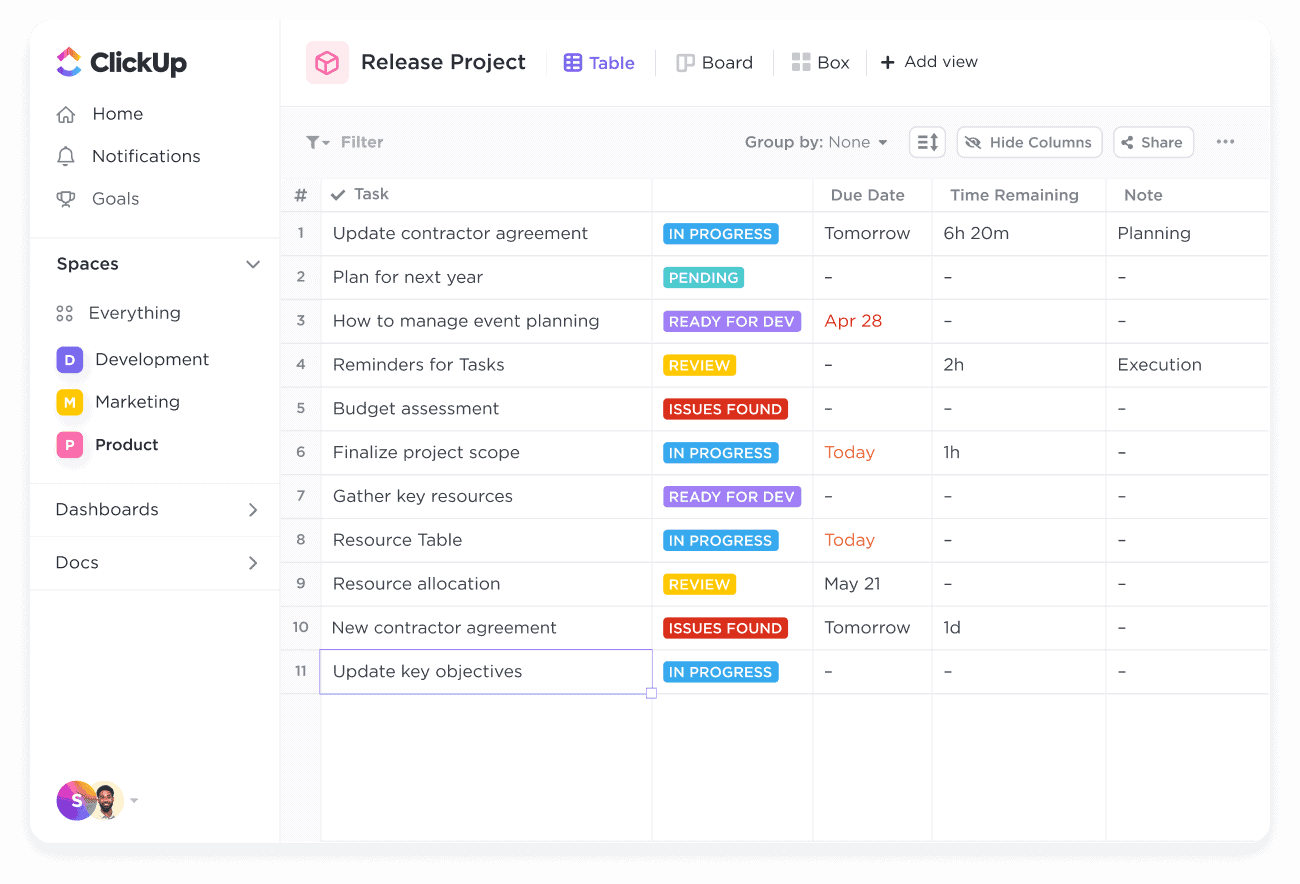
Customizable Dashboards: Make the interface show only what's important to your team.
Multiple Project Views: Toggle between Gantt charts, timelines, lists, or Kanban boards.
Native Time Tracking: Track how long tasks take without needing external software.
Goal Tracking: Establish, track, and modify progress toward project objectives.
Workflow Automation: Automate repetitive steps to optimize efficiency.
Docs and Whiteboards: Build, share, and work on documents and visual planning boards.
Chosen Positive User Reviews
"Unparalleled flexibility to work on various projects within one space."
"We migrated from several different apps to ClickUp, and it all feels more efficient now."
"The ability to customize means it's simple to make our workflow fit seamlessly."
Chosen Negative User Reviews
"It took us several weeks to figure out how to properly set up everything."
"The mobile app is not quite as seamless as the desktop app."
"Notifications become overwhelming if not set up properly."
What are the Review Ratings of ClickUp on Review Websites?
On average, ClickUp has excellent reviews on all major review websites, with many of them complementing its ease of use and affordability. Ratings tend to be between 4.5/5 and 4.7/5 across the board on top review websites.
What's My Last Word on ClickUp?
ClickUp is a feature-rich project management tool that offers incredible value, particularly for teams that want an all-around workspace. Its feature richness lends it to a broad spectrum of industries and workflows. That said, its complexity equals a learning curve, and smaller teams might find easier options preferable.
If your team needs a single platform for tasks, goals, documents, and automation — and you’re willing to invest time in mastering it — ClickUp can be a game-changer.
Subscribe to my newsletter
Read articles from Yashashvi Chauhan directly inside your inbox. Subscribe to the newsletter, and don't miss out.
Written by
