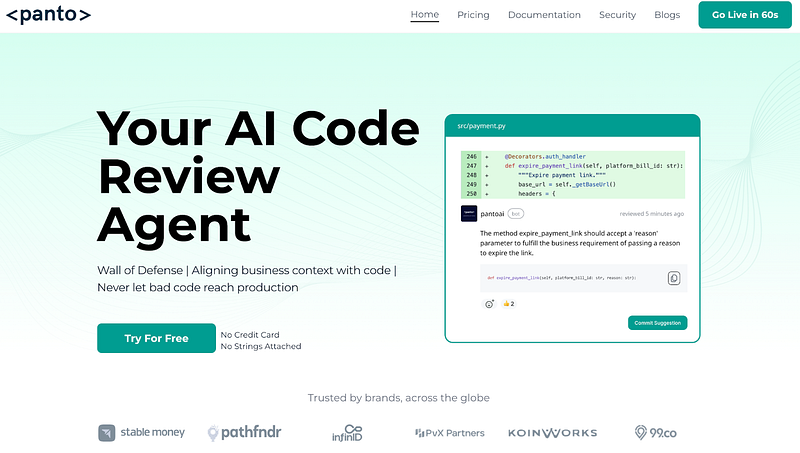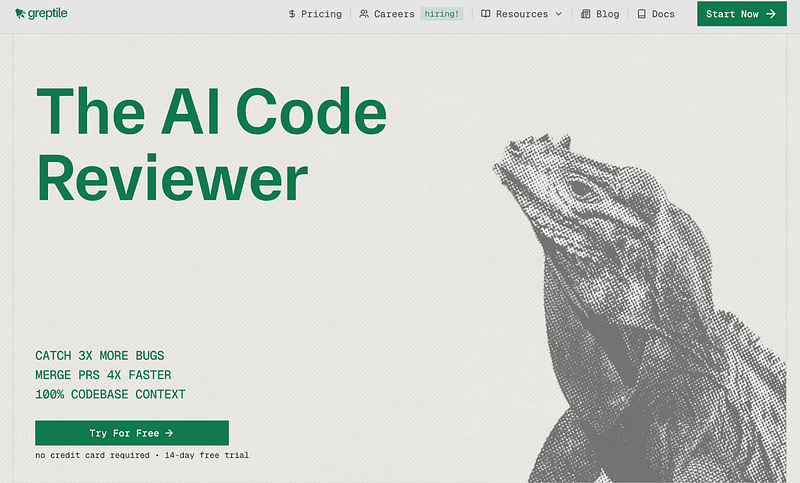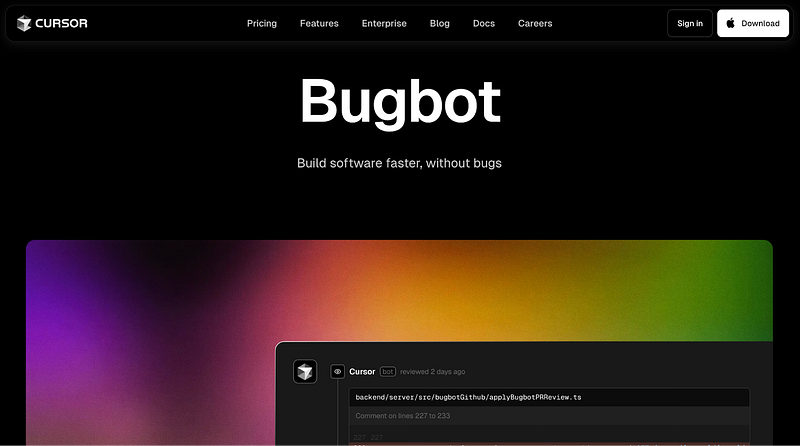Best CodeRabbit Alternatives for Developers
 Panto AI
Panto AI
What is Code Review?
Code review is the process of systematically examining code changes before they are merged into a codebase. It helps catch bugs early, improve code quality, maintain consistency, and ensure adherence to best practices. By reviewing each pull request, teams can reduce technical debt and improve long-term maintainability.
In modern software development, code review is more than just a bug-catching step. It is a key part of collaboration, knowledge sharing, and onboarding. With the rise of AI-powered tools, code reviews have become faster and more effective, helping teams ship cleaner and more reliable code at scale.
What is CodeRabbit?
CodeRabbit is an AI-powered code review assistant that delivers context-aware feedback on pull requests within minutes. It integrates into GitHub, GitLab, Azure DevOps, and Bitbucket workflows, flagging bugs, style issues, and missing tests automatically.
For example, CodeRabbit analyzes each PR using industry-standard linters and security analyzers and then synthesizes the results into actionable comments. Public repositories can use CodeRabbit’s Pro features for free, making it popular with small teams and open-source projects.
However, as a codebase grows more complex, teams often want richer context, deeper security analysis, or more advanced reporting features than CodeRabbit provides. Below are four strong alternatives — highlighting their features, pricing, and (honestly) their drawbacks in comparison.
Panto AI
Panto AI provides a “wall of defense” for code quality, catching vulnerabilities with 30,000+ checks across 30+ languages. Panto AI is designed to ensure only correct, secure code reaches production. It integrates seamlessly with GitHub, GitLab, Bitbucket and Azure DevOps. and applies both static and dynamic analysis to PRs.
Crucially, Panto emphasizes business context: it correlates code changes with related Jira or Confluence context to understand the “why” behind code edits. This deep context allows Panto to give highly accurate, prioritized feedback.
As one Panto announcement notes, the platform now offers “30+ programming languages and 30,000+ checks” for static security analysis. On top of that, Panto includes IaC and secret scanning, SCA/SBOM generation, and developer metrics dashboards.
What it covers: Comprehensive SAST (30,000+ checks) plus secret/IaC scanning; SCA & SBOM analysis; contextual code-review suggestions aligned with team style. Provides rich reports on team performance (daily/weekly/monthly dashboards).
Integration: One-click install for GitHub, GitLab, Bitbucket (also Azure DevOps); supports on-prem/self-hosted deployment.
Pricing: Team plan ~$15 per developer/month (billed annually), which includes all features. Completely free for open-source projects and public repos.
Pros: Extremely low noise ratio — Panto intentionally gives fewer comments but with higher accuracy. Covers more security checks and languages than almost any other tool. High customer ROI from faster merges and fewer bugs.
Cons: The onboarding/signup flow is still being improved (some users report it isn’t as smooth yet). Only limited public-facing documentation on onboarding.
Qodo (formerly Codium)
Qodo is an “agentic” AI coding platform for reviewing, testing, and generating codei. Like Panto, it integrates with GitHub, GitLab and Bitbucket — and even offers IDE plugins and “slash-command” bots.
Qodo’s core strength is its multi-agent AI engine: it uses retrieval-augmented generation (RAG) to deeply understand your repo and then runs AI agents to review PRs, suggest tests, or even write code. Developers can trigger commands (e.g. /review, /describe) to get detailed feedback. Qodo includes features like AI-assisted security and performance reviews, customizable team-specific rules, and analytics on review speed.
What it covers: AI-powered PR reviews and summaries, AI-assisted unit test generation and code generation. Customizable review rules and security checks, and team analytics. The system “learns” from your repo (RAG) so suggestions fit your codebase.
Integration: Supports GitHub, GitLab, Bitbucket (cloud and self-hosted) with 1-click installation. Also integrates with CI/CD tools and IDEs (e.g. a Qodo Gen plugin for IntelliJ).
Pricing: Free for individual developers and OSS; Team plan $15 per dev/month (advanced features and integrations).
Pros: Very flexible — it can review code, generate PR descriptions, and even help write better tests within the IDE.
Cons: Many advanced compliance/security features (SOC2 audit, built-in static analysis) are behind the paid plani. Some users report a learning curve in setting it up or mastering all its commands. Because Qodo tries to do many things (merge conflicts, tests, code gen), it can feel heavier than tools focused solely on review.
Greptile
Greptile’s AI bot reviews PRs with full codebase context*, constructing a dependency graph so it never misses linked code.* In practice, Greptile scans the entire repo (not just the diff) to flag issues and suggest fixes. It integrates with GitHub and GitLab (including enterprise servers) and supports all major languages (Python, JavaScript/TypeScript, Go, Java, Rust, etc.). Greptile also has a unique feedback loop: reviewers can thumbs-up or thumb-down comments to train the model (reinforcement learning).
What it covers: Pull-request reviews with complete context — it builds a graph of your code to see dependencies. Conversational follow-up: you can ask Greptile questions on any PR comment. Custom context support (pattern repos) and fine-tuning via a greptile.json file.
Integration: GitHub and GitLab apps (including GitHub Enterprise). Enterprise features include SAML/SSO and self-hostable deployment.
Pricing: Flat $30 per developer per month for unlimited repos/reviews (14-day free trial available).
Pros: Learn from feedback so it aligns with your team’s standards. Can catch subtle bugs by analyzing usage patterns (as noted in reviews). Strong security/compliance readiness (SOC2, encryption).
Cons: Steep price point for small teams. Initial setup on large monorepos can be involved as it analyzes the entire code graph. Some teams find its feedback too specific or verbose (overreliance on context means it occasionally flags edge cases in a pedantic way).
Bito AI
Bito’s AI Code Review Agent is built to give “in-depth, fully contextual” PR feedback. Like others, it hooks into GitHub, GitLab or Bitbucket with one click. What sets Bito apart is its rich actionable guidance: it generates PR summaries, estimates review effort, and even lets reviewers one-click-apply fixes or ask follow-up questions in the PR.
Under the hood, Bito bundles linters, static analyzers (e.g. MyPy, fbinfer) and vulnerability scanners so it can point out everything from syntax bugs to security flaws.
What it covers: Detailed PR summaries and feedback, inline code suggestions, and “fix-in-click” automation. Built-in static code and security analysis (e.g. Snyk integration)i. AI chat interface for follow-up questions. Incremental reviews focusing on changed lines, plus team analytics dashboards.
Integration: 1-click setup for GitHub/GitLab/Bitbucket (cloud or self-hosted). Can be run in the cloud or self-hosted via Docker for enterprises.
Pricing: There is a free trial and a free tier. Paid plans start around $15 per user per month(monthly billing) or roughly $12/mo if billed annually. The pricing supports unlimited code reviews and runs.
Pros: Advanced analysis capabilities — in side-by-side tests, Bito “outperforms CodeRabbit in review quality” with deep codebase understanding. It excels at spotting security/performance issues and provides direct guidance on fixes. Many teams report huge ROI (e.g. “Merge PRs 89% faster”, 87% of feedback provided by Bito) from using it.
Cons: Bito’s focus on enterprise-grade analysis means the free tier is limited. True on-prem/self-host deployment is only available to paying enterprise customers. Some smaller teams might find Bito’s feature set overkill compared to lightweight code linters.
Cursor Bugbot
Cursor’s Bugbot is an AI review assistant aimed at “squashing bugs” in pull requests. It integrates primarily with GitHub (via the Cursor app) and requires a Cursor account.
Bugbot analyzes PR diffs automatically or on-demand (triggered by a comment), and leaves comments for logic bugs, security issues, and code-style problems.
It even supports custom project rules: you can place .cursor/BUGBOT.md files in your repo to define coding standards or focus areas, and Bugbot will honor those guidelines. When Bugbot flags an issue, you can use the “Fix in Cursor” button to automatically apply its suggested fix in your IDE
What it covers: Automatic detection of real bugs and security flaws in PRs (beyond simple linting). Conversational interface for follow-ups. Fix-in-IDE integration. Custom rule support via .cursor/BUGBOT.md files. Basic metrics in the Bugbot dashboard.
Integration: Requires installation of the Cursor app and GitHub organization access. (Cursor is a VSCode-based AI IDE, so Bugbot works best if your team uses the Cursor environment.) No support for GitLab/Bitbucket yet.
Pricing: $40/month for individuals (up to 200 PRs analyzed per month), or $40/user/month for team-wide unlimited reviews. A 14-day free trial is available.
Pros: Specializes in catching logic bugs and security issues early, which can save costly fixes later. Uses advanced AI models.
Cons: Very expensive compared to others. The free/pro tier only covers up to 200 PRs, so larger teams must pay the $40/user price. It’s also tied to the Cursor ecosystem (essentially VSCode), which may not fit every workflow. In summary, Bugbot is powerful on bugs but is a heavy investment and somewhat limited in platform support.
SonarQube
SonarQube is one of the most established static code analysis platforms, used by enterprises for over a decade. It scans codebases to find bugs, vulnerabilities, and code smells, enforcing quality gates before merges. SonarQube supports multiple languages and integrates into CI/CD pipelines, making it a reliable choice for large teams with strict compliance needs. It offers both an open-source Community Edition and commercial editions with advanced features.
What it covers: Static code analysis for 30+ programming languages, quality gates, duplication detection, maintainability metrics, and security hotspot detection. Advanced editions include deeper security analysis (SAST) and branch/PR scanning.
Integration: Works with most CI/CD tools (Jenkins, Azure DevOps, GitHub Actions, GitLab CI, Bitbucket Pipelines). Integrates into IDEs like IntelliJ, VSCode via SonarLint. Self-hosted deployment or cloud-hosted (SonarCloud) options available.
Pricing: Community Edition is free but limited. Paid editions start at around $150/year for small teams and scale based on lines of code scanned. SonarCloud is billed monthly by LOC.
Pros: Mature and stable platform, strong language coverage, deep historical analysis, and flexible deployment. Ideal for organizations with strict compliance requirements and large monolithic codebases.
Cons: Primarily focused on static analysis — no dynamic runtime context like Panto AI or modern AI reviewers. Lacks PR-specific conversational feedback and business context alignment. Can generate noisy reports with many non-critical issues, leading to alert fatigue. Scaling license costs for large codebases can become expensive.
Conclusion
Choosing among CodeRabbit’s competitors depends on your priorities. Panto AI offers the most comprehensive security-oriented review (30K checks, SAST/IaC, analytics) with competitive pricing and high accuracy — making it the top recommendation for teams that need an all-in-one code- and security-review solution.
Qodo is a good middle ground: it adds AI test-generation and rich in-IDE tools, but some enterprise features require payment. Greptile provides unmatched context awareness and learning, but at a higher cost ($30/dev) and initial setup effort. Bito AI excels in automated review analytics and targeted insights, though its advanced capabilities are best suited for larger teams or enterprises. Cursor Bugbot focuses strictly on bugs/security, but its steep $40 price and GitHub/VSCode-only model make it a niche choice.
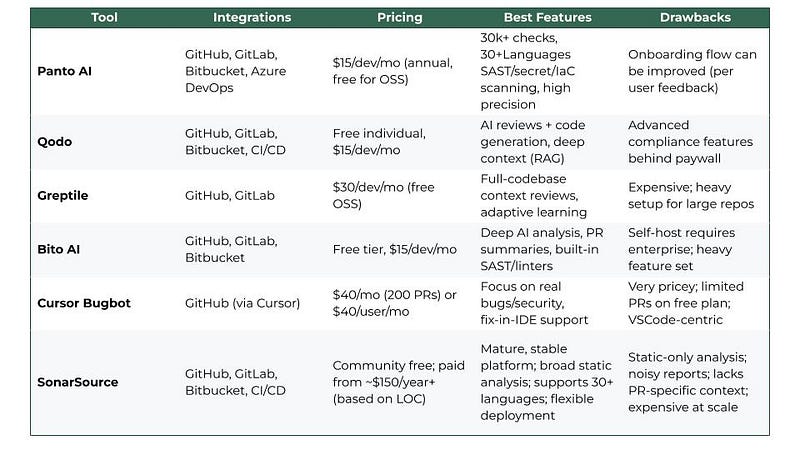
Each of the above tools improves on manual reviews in different ways. For most teams seeking a next-generation code-review assistant, we find that Panto AI delivers the best balance of depth and usability. It catches the broadest range of issues with fewer false positives, integrates cleanly into workflows, and remains affordable.
Subscribe to my newsletter
Read articles from Panto AI directly inside your inbox. Subscribe to the newsletter, and don't miss out.
Written by

Panto AI
Panto AI
Panto is an AI-powered assistant for faster development, smarter code reviews, and precision-crafted suggestions. Panto provides feedback and suggestions based on business context and will enable organizations to code better and ship faster. Panto is a one-click install on your favourite version control system. Log in to getpanto.ai to know more.