How to Clear System Data on Mac: 9 Simple Steps to Follow
 DIGITEXX GLOBAL
DIGITEXX GLOBALIs your Mac running slowly or often out of storage? The issue may stem from hidden system data, such as temporary files, caches, logs, old backups, and leftover app data that accumulate in the background.
If you’re interested in cleaning up system data on Mac without risking vital files, this DIGI-TEXX tutorial will guide you through effective and safe methods to reclaim space and boost your Mac's performance.
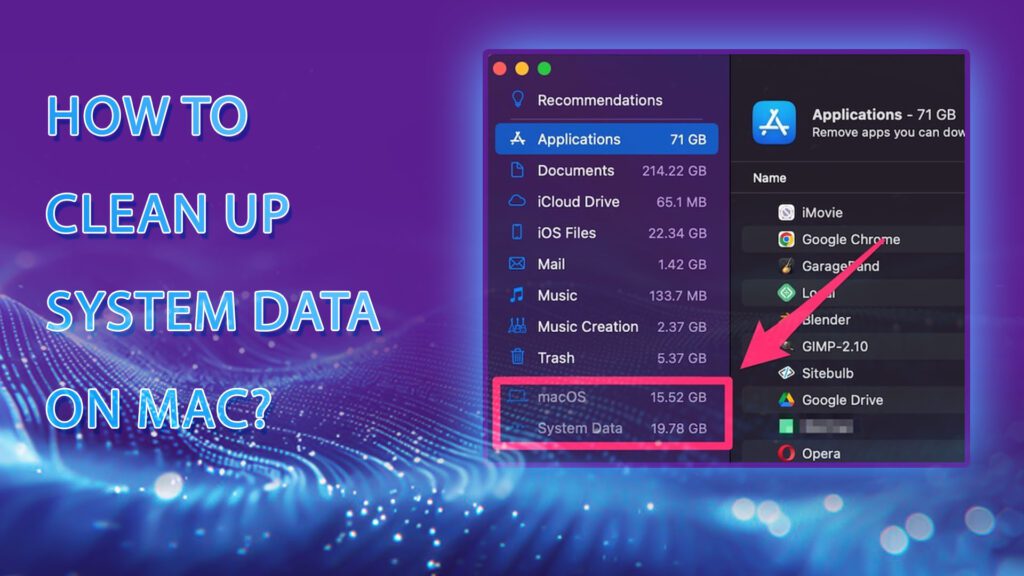
Remove Time Machine Snapshots
One of the sneaky ways your Mac storage gets full is due to local snapshots that Time Machine makes. Everyone thinks Time Machine backs up to a different disk, but macOS puts each day’s snapshots onto your startup disk as well. They’re great for restoring deleted items or undoing mistaken changes—but they’ll always use precious space in the long run.
One of the sneaky ways your Mac storage gets full is due to local snapshots.
Delete Old iOS Backups Stored on Your Mac
Another sly Mac system space hogger might be backups of previous iPhones or iPads—particularly if you’ve been storing them locally rather than through iCloud. These are taking up residence and can consume a lot of space, and must be removed on a regular basis. If you’re using macOS Catalina or later, this is how to remove them:
Open Finder
Choose your iPhone from the sidebar
Click Manage Backups
Choose the unwanted backups
Hit Delete Backup and agree
Another sly Mac system space hogger might be backups of previous iPhones
Clear System Logs and App Support Files
System and application log files, and residual support data, likewise contribute to excessive System Data storage. In order to remove them by hand, navigate to Finder → Go → Go to Folder, and then go to:
~/Library/Logs
~/Library/Application Support
~/Library/Caches
System and application contribute to excessive System Data storage
Delete Unused or Leftover System Extensions
Plugins and extensions of old systems can quietly be classified under System Data. To free up space, open Safari or some other web browser and delete unwanted plugins or extensions. It deletes invisible files that accumulate over time. App-level extensions will need to be manually deleted through Library folders.
\=> https://digi-texx.hashnode.dev/how-to-cleanse-data-using-sql
Plugins and extensions of old systems can quietly be classified under System Data.
Optimize Storage with Built-In macOS Tools
Apple’s storage manager offers good built-in tools to deal with disk usage:
Apple menu > About This Mac > More Info > Storage Settings (Ventura and later), or Apple menu > About This Mac > Storage > Manage (Monterey and earlier).
Turn on suggestions such as Store in iCloud, Optimize Storage, and Empty Trash Automatically.
Apple’s storage manager offers good built-in tools to deal with disk usage
Use a Reliable Mac Cleaner App (Optional)
For automatically operating users, third-party tools such as CleanMyMac (by MacPaw), DaisyDisk, or MacCleaner Pro can remove system trash—logs, caches, language packs, and binary waste—without sacrificing important files.
Third-party tools such as CleanMyMac (by MacPaw), DaisyDisk, or MacCleaner Pro can remove system trash.
Restart Your Mac and Check System Data Again
Once cleaning activities are finished, a straightforward Mac restart may cause macOS to purge temporary files, caches, and reset storage totals. Rebooted, go to About This Mac > Storage Settings and check that the System Data usage went down. In most instances, free space under the System Data category will considerably reduce after a reboot.
A straightforward Mac restart may cause macOS to purge the buildup of temporary files.
If you’re managing digital infrastructure or large-scale system performance and want expert-level data handling, automation, or storage optimization at scale, consider exploring solutions from DIGI-TEXX. As a leading provider in digital transformation and data services, DIGI-TEXX offers tailored services to help enterprises keep their systems optimized, secure, and future-ready.
#DIGI-TEXX #datacleansing #datacleaning
Subscribe to my newsletter
Read articles from DIGITEXX GLOBAL directly inside your inbox. Subscribe to the newsletter, and don't miss out.
Written by

DIGITEXX GLOBAL
DIGITEXX GLOBAL
DIGI-TEXX US is the US-facing brand of DIGI-TEXX, a 100% German-invested company specializing in Business Process Outsourcing (BPO) and Digital Services in Vietnam since 2003. With 21+ years of experience supporting global clients, including many from the United States, we provide high-quality, efficient digital solutions to help businesses scale.