The Complete Guide to Katalon Studio: What You Need to Know
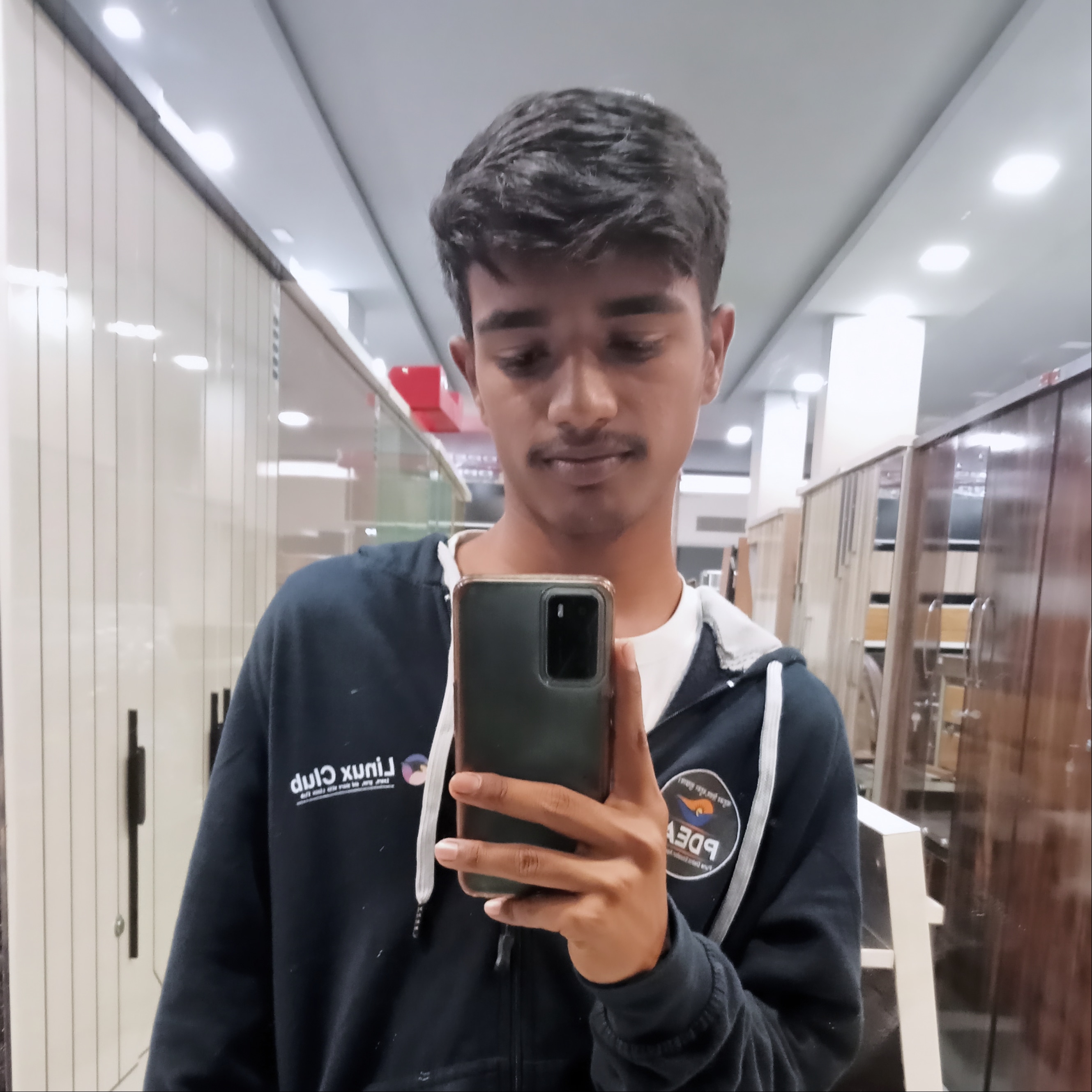 Pratik Mahalle
Pratik MahalleTable of contents
- What Exactly is Katalon Studio?
- The Good Stuff like us: Why People Actually Like Katalon Studio
- The Not-So-Great Parts
- What Can You Do with Katalon Studio?
- Katalon TestOps (formerly Katalon Analytics)
- Katalon Recorder
- Katalium
- Katalon Store
- Katalon Studio vs Selenium
- Why You Might Choose Katalon Studio
- Conclusion
- Frequently Asked Questions

Katalon Studio is a famous tool for automated testing. Alongside other tools like Keploy, Selenium, Ranorex, TestComplete, and Apache JMeter, Katalon is gaining popularity among testing engineers. This platform supports automated testing for web interfaces, APIs, Windows desktop applications, and mobile apps on both iOS and Android. It offers various features, like test recording and can create analysis reports.
So, in this article, we will be talking more about the Katalon Studio, its pros and cons, and why we should use this.
What Exactly is Katalon Studio?
Let's say a tester is so tired of writing lots of lines of code just to automate basic test scenarios. This is where Katalon Studio helps. It is an all-in-one automation testing platform that is designed to make your life simpler by offering a detailed suite of testing capabilities without requiring you to be a coding master.
Katalon Studio is built on the Selenium and Appium frameworks, but here is the best part about it : You don’t have to deal with the complex setup and configuration that typically comes with these tools. The team has packaged everything in a user-friendly interface, which remains powerful enough for critical testing work.
Originally released as a free solution, in October 2019, a more feature-rich Katalon Studio Enterprise version, as well as Katalon Runtime Engine, were introduced to provide flexible options for different needs. However, the basic Katalon Studio intended for individual users still remains free of charge.
The best part is that it supports various types of testing. You can use it for web applications, mobile apps, APIs, and even desktop applications.
The Good Stuff like us: Why People Actually Like Katalon Studio
Here is why it is worth considering:-
Seamless Integration with Existing Workflows

One feature I really appreciate is how well Katalon Studio integrates with CI/CD pipelines and workflows. Lots of time, it is frustrating to find a great testing tool that integrates well with your Jenkins setup or fit into your DevOps workflow. And luckily, it handles this very smoothly. You can easily integrate it into your CI process without any unnecessary complications.
User-Friendly Dashboard

I have seen people reporting about testing tools UI lots of times, but I genuinely feel that Katalon Studio’s analytics dashboard is good. You receive clear insights into the text execution results, detailed reports that you can share with your stakeholders.
Versatile Testing Capabilities
The thing that I find most practical about Katalon Studio is its ability to handle various testing scenarios. Whether you have to test a REST API, validate a mobile app workflow, or run regression tests on a web application, It covers all of these things. This versatility reduces the need for switching tool for the separate work and also minimises the headache for managing the different tools for different parts.

Gentle Learning Curve
Katalon has a decent documentation and learning resources which help you to get started with it and also tell you how to use it.
Numerous Integrations
The tool connects seamlessly with popular development and testing tools like JIRA, qTest, Git, and various CI/CD platforms. This integration allows you to integrate it into your existing ecosystem rather than having to rebuild everything around a new tool.
The Not-So-Great Parts
Honestly, we have to be real at some point, right. So, lets see what is not great with it:-
1. Limited Scripting Options: This is a bit of a double-edged sword. While Katalon Studio’s UI is excellent for beginners, but experience developed might find the scripting language options restrictive. You primarily work with Groovy, which works for many scenarios but it may not always provide the flexibility needed for complex testing requirements.

2. Small Community: When you will face an issue and you will, so having a strong community for support is really important. As compared to tools like Keploy and Selenium, Katalon Studio’s community is quite small. This will result in fewer responses on platforms like StackOverflow, Reddit and also potentially longer wait times for help when you are stuck somewhere.
3. Not Open Source: This is one of the important reasons for a lot of users. While Katalon offers a free version, it is not open source. This means that you are somewhat at the mercy of the company's decision regarding the pricing, features and long-term direction. Some organisations prefer the transparency and control that come with the open source tools
4. Performance Issues: Users report some bugs that hamper testing, slowing it down. For example, sometimes the tool freezes or may start lagging; the text and object verification within iframes is problematic. Mobile testing takes more time due to the necessity to capture and write code.
What Can You Do with Katalon Studio?
1. API Testing
Katalon Studio is good at handling REST and SOAP API testing. You can create requests, validate responses, and also chain API calls together easily. The user interface simplifies the setup of authentication, management of different data formats and verification of API behaviour.
2. Web Application Testing
I think this is where Katalon Studio is good at. Its web testing capabilities are robust, which provides excellent support for modern web technologies. You can record user interactions, create data-driven tests, and manage dynamic elements effectively.
3. Mobile Testing
Katalon Studio also supports testing for both IOS and Android platforms. As the initial setup for the mobile testing can be a bit more complex, but once it is configured or set up, you can run tests on real devices with issues.
4. Additional Features Worth Mentioning
Yeah, some features need to be mentioned. Katalon Analytics offers cloud-based reporting and test management, enhancing your testing process. Also, Katalon Recorder is a browser extension that allows you to record web interactions.
Katalon TestOps (formerly Katalon Analytics)
Katalon TestOps, which was previously known as Katalon Analytics, is a web application designed to orchestrate testing and DevOps processes. This seamlessly integrates with other Katalon products, various testing frameworks and CI/CD tools.
Katalon testOps offers powerful reporting and analytics capabilities. It provides insights into testing activities, generates real-time test reports and enables users to monitor test quality, coverage and flakiness.
All execution patterns are well documented through screenshots and videos, and test results are displayed as specific KPIs on dashboard. In this, users can also get customizable alerts for complete control over testing process.
Katalon Recorder
Katalon includes a Selenium based recording module which is compatible with Chrome, Edge and Firefox. This module allows testers to record tests, perform debugging, automate test management and export testing scripts into multiple programming languages, including C#, Java, Ruby, Python and Groovy.
The Katalon Recorder has a record and playback function which makes it accessible for testers with no programming skills.
Katalium
Katalium is an open source framework designed for users who prefer to work with TestNG and Selenium. It acts as a lightweight platform that provides a blueprint for test automation which utilises Selenium and testNG.
Katalium framework has a Katalium server in it, which includes enhancements to improve the user experience with Selenium Grid.
Katalon Store
The Katalon Store offers testers and developers a variety of plugins organized into three categories: Utilities, integrations, and custom keywords. It is an open source platform that allows users to install, share and review add-ons that extend Katalon Studio’ functionality and improve customization.
Katalon Studio vs Selenium

Lot of peoples frequently ask how Katalon Studio compares to Selenium and how it is different. here is my take on it: they address slightly different needs.
Selenium provides maximum flexibility and control, but it requires more technical expertise and more time to setup. Essentially, you are building your testing framework from the ground up. In opposite, Katalon Studio sacrifices some flexibility for the sake of convenience and quicker implementation.
If you have experienced developers who want the complete control over their testing framework, So selenium might be the better option. However, if you want to implement automation swiftly with a mixed skill team, katalon Studio could be more practical.
Why You Might Choose Katalon Studio
This is the main question, right? Katalon Studio is a great option for several reasons, including its speed of implementation and ease of use. If you need to quickly demonstrate the value of automation, you should have a team with a mix of technical skills, or are working on projects that need various types of testing to perform, then Katalon Studio could be a great choice.
Its integrated approach allows for less time spent on tool configuration and more time dedicated to actual testing. For teams that prefer to focus on test design than framework development, this could provide a upper advantage.
Conclusion
Ahh.. Here is the end. Katalon Studio may not be perfect, but it offers a good solution for various testing scenarios. It offers reasonable pricing which makes it appealing for teams looking to establish automation without significant upfront costs.
The testing tool landscape is quite changing as various major tools like Keploy, Lambda test are ruling the testing market, Katalon Studio is finding its space to reach towards people by their accessible approach.
Frequently Asked Questions
1. Is Katalon Studio free?
Yes, there is a free version of Katalon Studio that includes basic features, but more advanced capabilities require a paid subscription. The free version is adequate for small projects and evaluation purposes.
2. Can I use Katalon Studio without programming knowledge?
Yes, you can start using Katalon Studio without extensive programming skills due to its visual interface and recording features. However, some scripting knowledge will be helpful as your testing requirements become more complex.
3. How does Katalon Studio handle test maintenance?
Like most automation tools, maintaining tests can be challenging as applications are updated. The visual interface can simplify some updates, but you will still need to dedicate time to keep your tests current.
4. What’s the learning curve like for someone new to test automation?
The learning curve is gentler than learning Selenium from scratch. However, automation testing still requires a good understanding of concepts such as element identification, test data management, and test design principles.
5. Can Katalon Studio integrate with my existing development tools?
Yes, Katalon Studio can integrate with many popular tools, including Jenkins, JIRA, Git, and various CI/CD platforms. Check their integration list to confirm compatibility with your specific toolchain.
Subscribe to my newsletter
Read articles from Pratik Mahalle directly inside your inbox. Subscribe to the newsletter, and don't miss out.
Written by
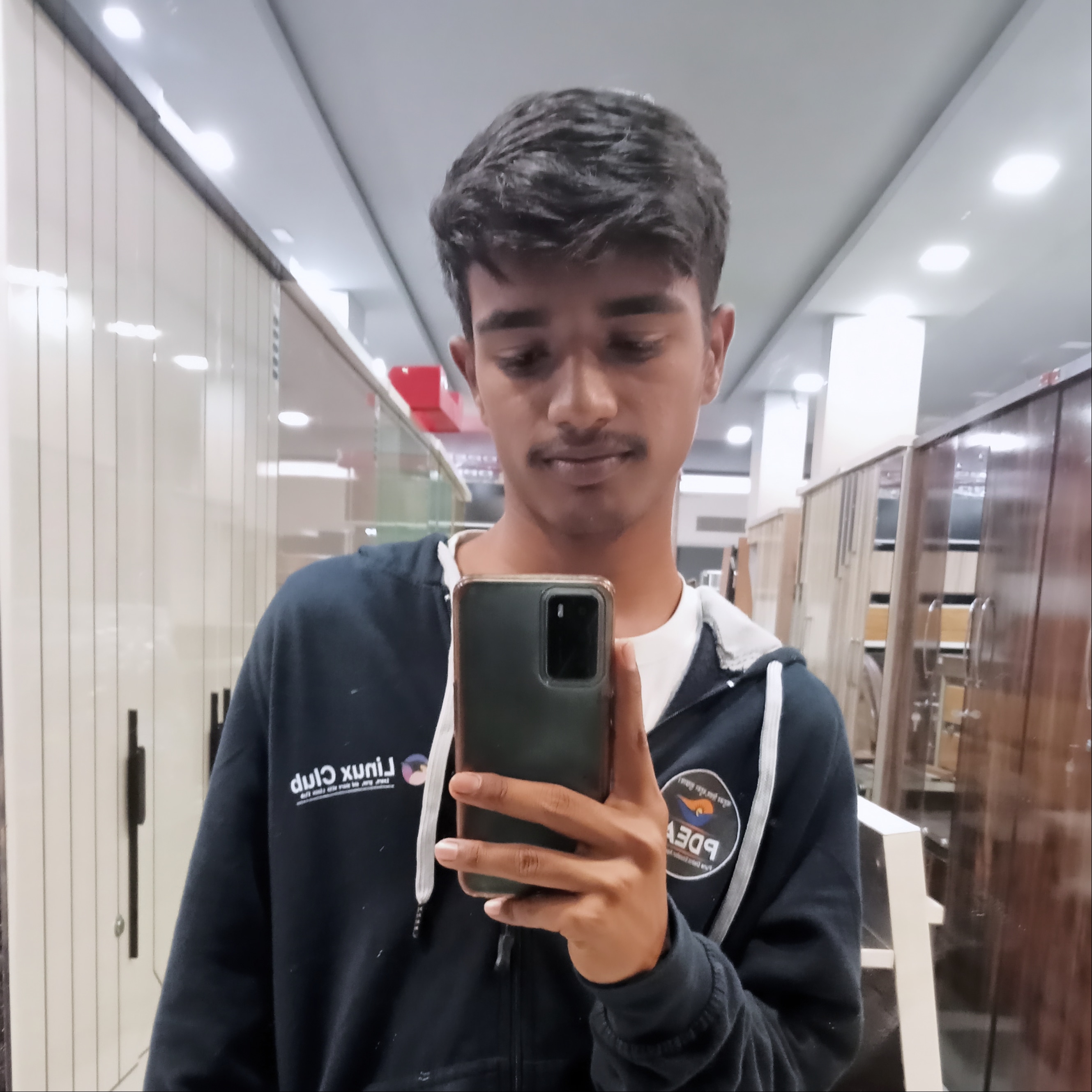
Pratik Mahalle
Pratik Mahalle
A second year computer engineering student who is seeking to learn the devops.