Dynamic Testing: Your Complete Guide to Runtime Software Testing
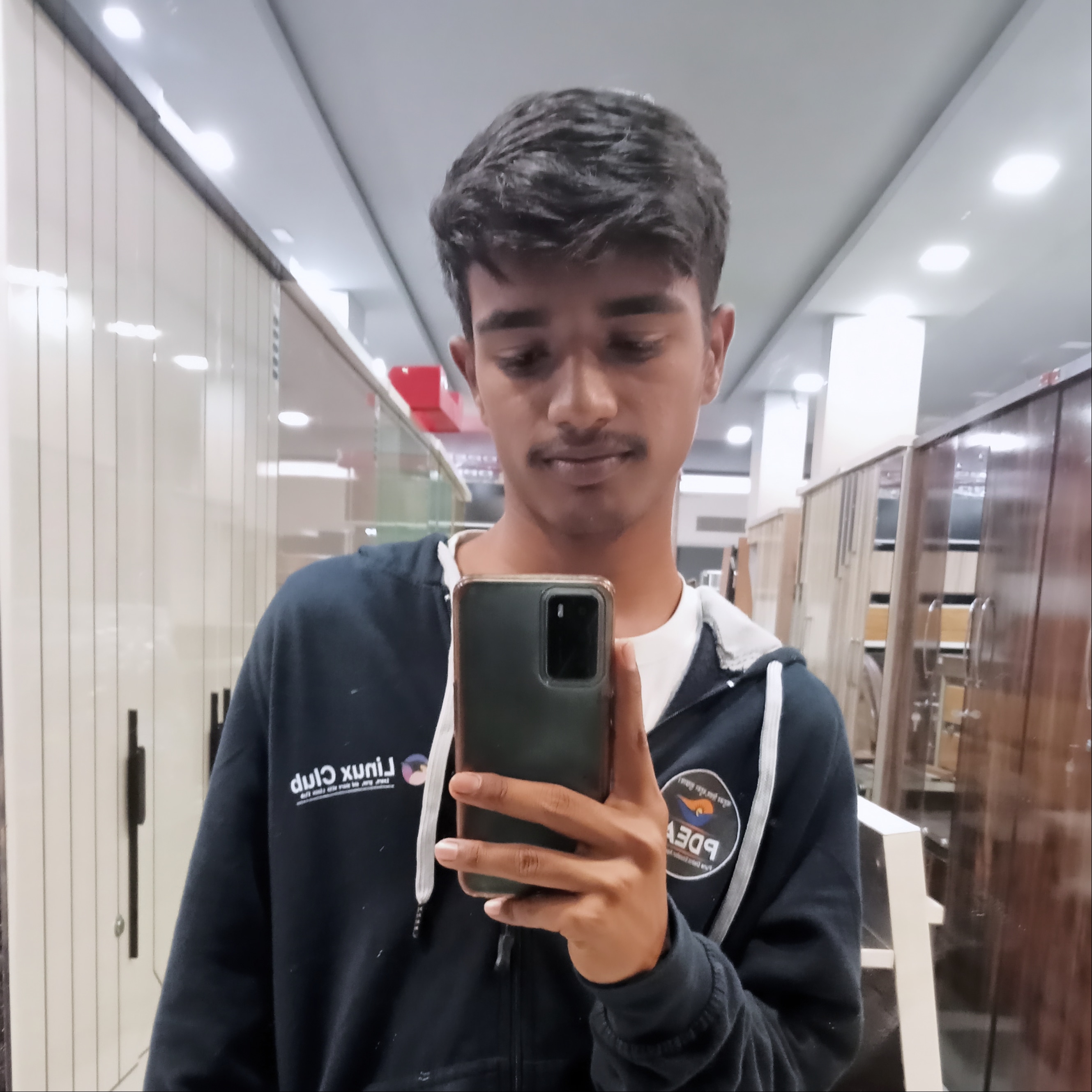 Pratik Mahalle
Pratik MahalleTable of contents
- What is Dynamic Testing?
- Objectives of Dynamic Testing: Why Do We Need it?
- Features of Dynamic Testing
- Types of Dynamic Testing
- How to Choose the Right Dynamic Testing Tool?
- Dynamic Testing and Test Automation
- What is Dynamic Performance Testing?
- Is Dynamic Testing White Box Testing?
- How Keploy helps Dynamic Testing
- Conclusion
- Frequently Asked Questions
- Q: How does Keploy help with dynamic testing compared to traditional approaches?
- Q: Can dynamic testing completely replace static testing?
- Q: How much of my application should I cover with dynamic tests?
- Q: What's the difference between dynamic testing and manual testing?
- Q: When should I start dynamic testing in my project?

Every developer has been there, our code looks perfect on paper, passes all static checks, and seems bulletproof. Then the production cause hits, and suddenly everything falls apart under real user behaviour. The gap between “code that looks right“ and “code that works right“ is where dynamic testing shines.
In this blog, we will learn about what dynamic testing is, why dynamic testing is needed in software development and how keploy assist in dynamic testing.
What is Dynamic Testing?
Dynamic testing means actually running your software to see how it behaves, rather than just examining the code. Think of it like test driving a car, you're not just reading the specs, you're starting the engine and taking it for a spin.
During dynamic testing, we execute code with real inputs and validate the actual outputs against expected results. It's runtime validation that catches bugs only visible when software is actually running.
Objectives of Dynamic Testing: Why Do We Need it?
You might wonder, “can`t we just review the code and call it good?“Honestly, not. Here is why dynamic testing is crucial:
Finding Runtime Bugs: Some issues can only surface when code runs, like memory leaks, performance bottlenecks, and race conditions. These gremlins hide until execution time.
Validating user experience: You need to ensure that software works from a user’s perspective.
Performance Verification: Do you know how your app handles 1000 concurrent users? Static analysis doesn`t tell you about this.
Integration Validation: Different components might look perfect individually, but fail when working together. Dynamic testing catches these integration issues.
Environment-specific issues: Sometimes, code might work fine on the development machine but crash in prod. Dynamic testing in different environments will also solve this problem.
Features of Dynamic Testing
Dynamic testing has a few distinctive features that distinguish it from the rest:
Execution Based: The code needs to be compiled and run. No skipping steps here, we want a running app.
Input output Validation: We put in specific inputs and check the outputs are what we expect.
Time-consuming: Since we are actually running tests, it takes more time than static analysis but the information is well worth it.
Environment Dependent: Outcomes may depend on the testing environment, which in fact assists us in catching environment-specific bugs.
Resource-intensive: Since we are aware that test execution requires computation resources such as CPU, memory and network, etc.
Behavioral Focus: We are testing how software behaves, and what the code tells us it will do.
Types of Dynamic Testing

1. Unit Testing
Testing individual components or functions in isolation to verify they work correctly with specific inputs and produce expected outputs.
2. Integration Testing
Testing the interaction between different modules or components to ensure they work together properly when combined.Final testing phase where stakeholders validate that the system meets business requirements and user needs.Final testing phase where stakeholders validate that the system meets business requirements and user needs.
3. System Testing
This is the dress rehearsal. You're testing the entire, integrated system to see that it meets all stated requirements. It's test-driving the whole car, not simply testing whether the engine turns over. System testing encompasses everything - function, performance, security, usability.
4. Acceptance Testing
Final testing phase where stakeholders validate that the system meets business requirements and user needs
5. Functional Testing Types
Smoke Testing: The "does it turn on?" test. You run simple functionality tests to make sure the software hasn't totally broken. It's a sanity check prior to more in-depth testing.
Sanity Testing: A specialized subset of regression testing. When a developer has debugged a bug, you perform sanity testing to make sure the fix is correct and hasn't spoiled related functionality.
Regression Testing: Your safety net against new bugs. Every time you make changes, regression tests ensure you haven't broken existing functionality.
End-to-End Testing: Testing complete user workflows from start to finish. Like following a customer's journey from browsing products to completing checkout and receiving confirmation.
6. Non-Functional Testing Types
Performance Testing: How fast is sufficient? This measures response time, throughput, and resource consumption in normal circumstances.
Load Testing: Can your system support anticipated traffic? You run normal user loads to ensure that performance is still within an acceptable standard. It's like testing whether your bridge can support normal traffic.
Reliability Testing: Can users reliably rely on your software? This tests system stability, error recovery, and mean time between failures.
How to Choose the Right Dynamic Testing Tool?

As we know, selecting the right tool depends on several factors:
Technology Stack: Your tool should support the languages and frameworks you're using in your development workflow.
Testing Type: As we know, different tools shine at different types of testing - unit, integration, UI, performance, etc, so we have to select the best tool depending on the testing type.
Team Skills: Always consider your team's expertise and learning curve to improve it.
Budget: Factor in licensing costs, training, and maintenance.
Integration Capabilities: How well does it integrate with your CI/CD pipeline and other tools? This matters a lot.
Community and Support: Strong community support can be invaluable when you run into issues. This basically helps you to overcome the faults.
Dynamic Testing and Test Automation
Automation transforms dynamic testing from a manual, time-consuming process into something that can run continuously using automation. Here's how they automate together:
Continuous Integration: Automated dynamic tests run every time code is committed and pushed to the registry, which catches issue and bugs.
Regression Safety Net: Automated tests ensure that new changes don't break existing functionality or new features.
Consistent Execution: Automated tests run the same way every time, which eliminates human visibility.
Faster Feedback: Developers get test results quickly, allowing faster iteration.
However, we can not automate everything. Exploratory testing, usability testing, and some complex integration scenarios still need to be tested from the human intervation.
What is Dynamic Performance Testing?
Dynamic performance testing is a specialised testing that focuses specifically on how your application performs under various conditions and various scenarios. We can think of it as putting your software through a workout to see how it handles stress.
This includes load testing (normal expected usage), stress testing (beyond normal limits), spike testing (sudden load increases), volume testing (large amounts of data), and endurance testing (sustained load over time).
Is Dynamic Testing White Box Testing?

This is a common misconception. Dynamic testing isn't exclusively white box testing - it's actually an umbrella term that includes both white box and black box approaches.
White box dynamic testing involves running code while having visibility into its internal structure. Black box dynamic testing means running the software without caring about internal implementation details.
Both approaches involve executing code, which makes them dynamic, but they differ in the level of internal visibility you have during testing.
How Keploy helps Dynamic Testing

Speaking of modern dynamic testing approaches, we have something for you then, and it's pretty interesting. Keploy takes a unique approach to dynamic testing by automatically generating test cases from real application traffic.
Here's what makes it different: instead of manually writing test cases, Keploy captures actual API calls your application receives in production or during manual testing. It records the inputs, outputs, and any external dependencies (like database calls), then converts these into automated test cases.
This approach has some real advantages for dynamic testing. You're testing with real data and real user interactions, which means your tests are more likely to catch issues that matter to actual users.
Conclusion
Dynamic testing isn't just another testing process in your development workflow - it's reality check to your code. While static analysis tells you what your code should do, dynamic testing shows you what it actually does when real users start clicking buttons and entering data.
The bottom line? You have to start small with unit tests, build up to integration testing, and don't skip the performance checks. Your team will be stress free when your software works in production instead of just on your development machine.
Frequently Asked Questions
Q: How does Keploy help with dynamic testing compared to traditional approaches?
Keploy revolutionises dynamic testing by automatically generating test cases from real application traffic, eliminating the need to write test scenarios manually. Unlike traditional dynamic testing, where you create hypothetical test cases, Keploy captures actual user interactions and API calls, then converts them into reliable, automated tests.
Q: Can dynamic testing completely replace static testing?
No, they complement each other. Static testing catches issues early when they're cheaper to fix, while dynamic testing validates actual runtime behavior.
Q: How much of my application should I cover with dynamic tests?
Focus on critical user journeys, integration points, and high-value business areas. Aim for good coverage of main functionality rather than 100% coverage.
Q: What's the difference between dynamic testing and manual testing?
Dynamic testing is about executing code to validate behaviour - it can be done manually or through automation. Manual testing is about human involvement in the testing process. You can have automated dynamic testing (like unit tests) and manual dynamic testing (like exploratory testing).
Q: When should I start dynamic testing in my project?
Start as soon as you have executable code. Begin with unit tests during development, add integration tests as components come together, and include system-level tests as features are completed.
Subscribe to my newsletter
Read articles from Pratik Mahalle directly inside your inbox. Subscribe to the newsletter, and don't miss out.
Written by
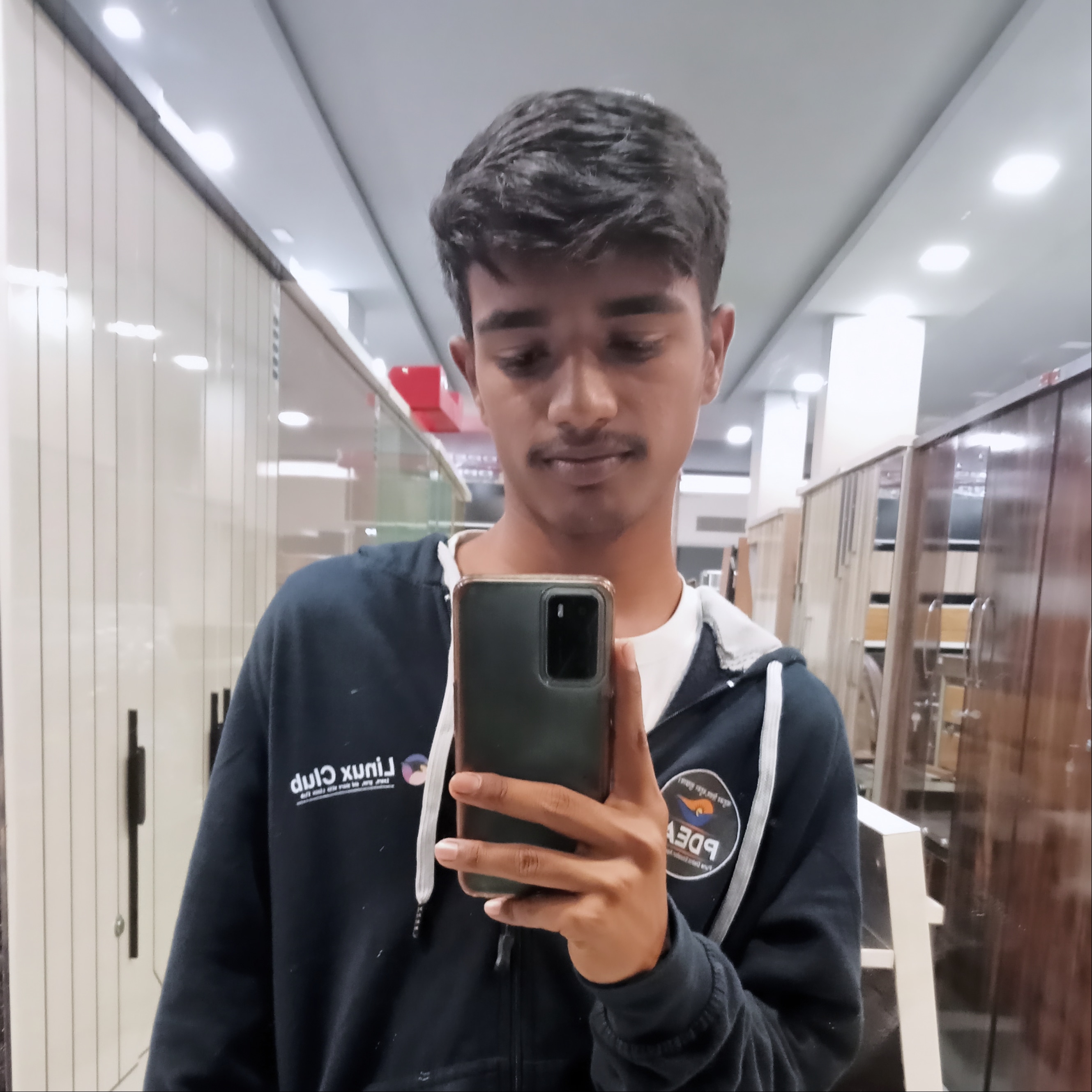
Pratik Mahalle
Pratik Mahalle
A second year computer engineering student who is seeking to learn the devops.