AI-Powered API Testing in EchoAPI: Scripts & Assertions Made Simple
 Lazyasscoder
LazyasscoderTesting APIs shouldn’t feel like grinding out boilerplate code. With EchoAPI’s AI-driven tools, you can turn plain English into ready-to-run test scripts and smart assertions—faster than your coffee brews.
No repetitive coding. Just describe what you need, and let AI handle the rest.
AI Script Generation: Code Without Coding
What It Does Type something like “Send a POST request with random user data”, and EchoAPI instantly generates a working script—JavaScript, Python, cURL, whatever you prefer. It handles variables, parses responses, and even generates dynamic data.
How to Use
1. Open the Script Editor
On the API editing page, choose Pre-Script or Post-Script, depending on when you want the code to run.
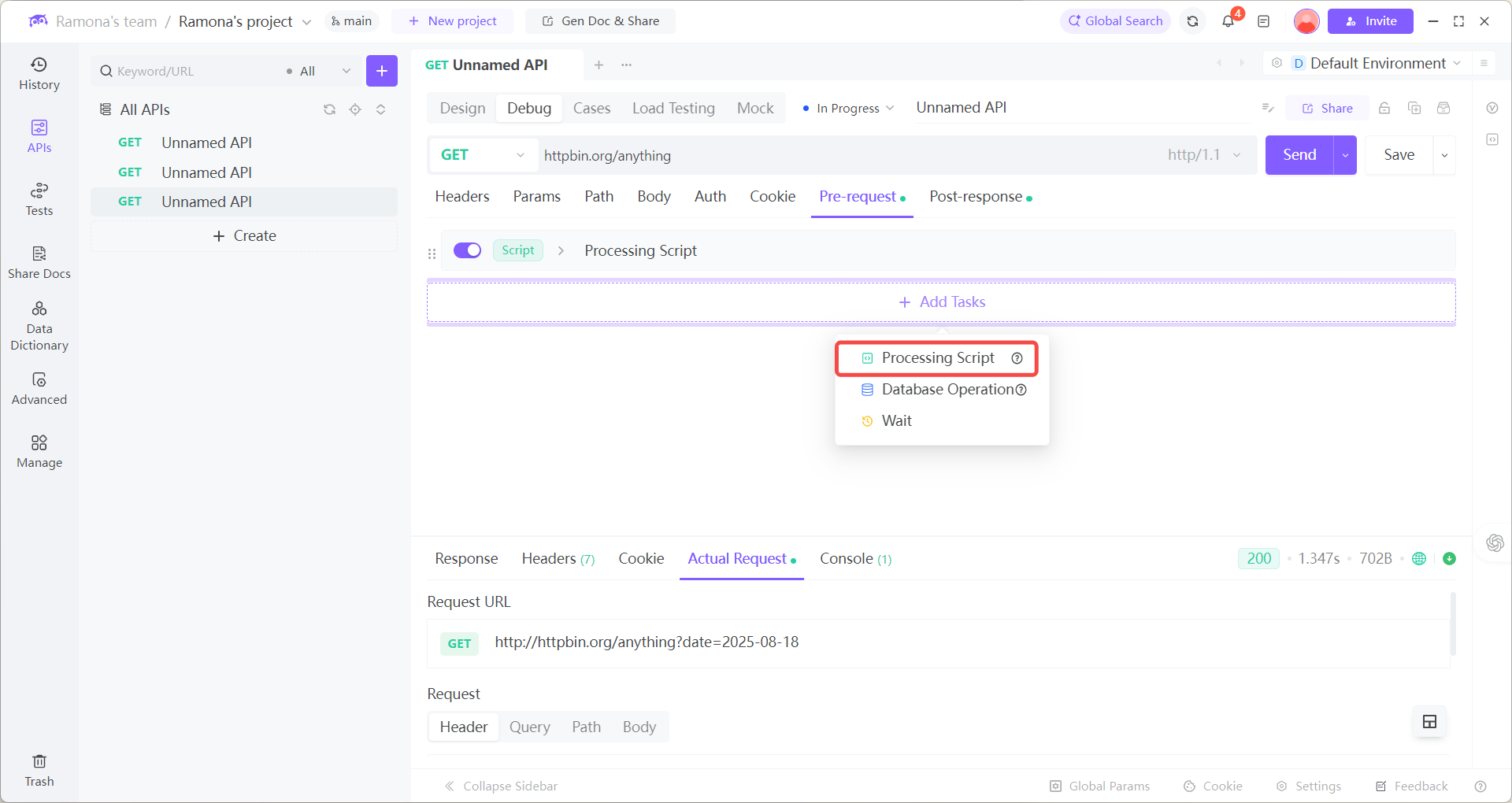
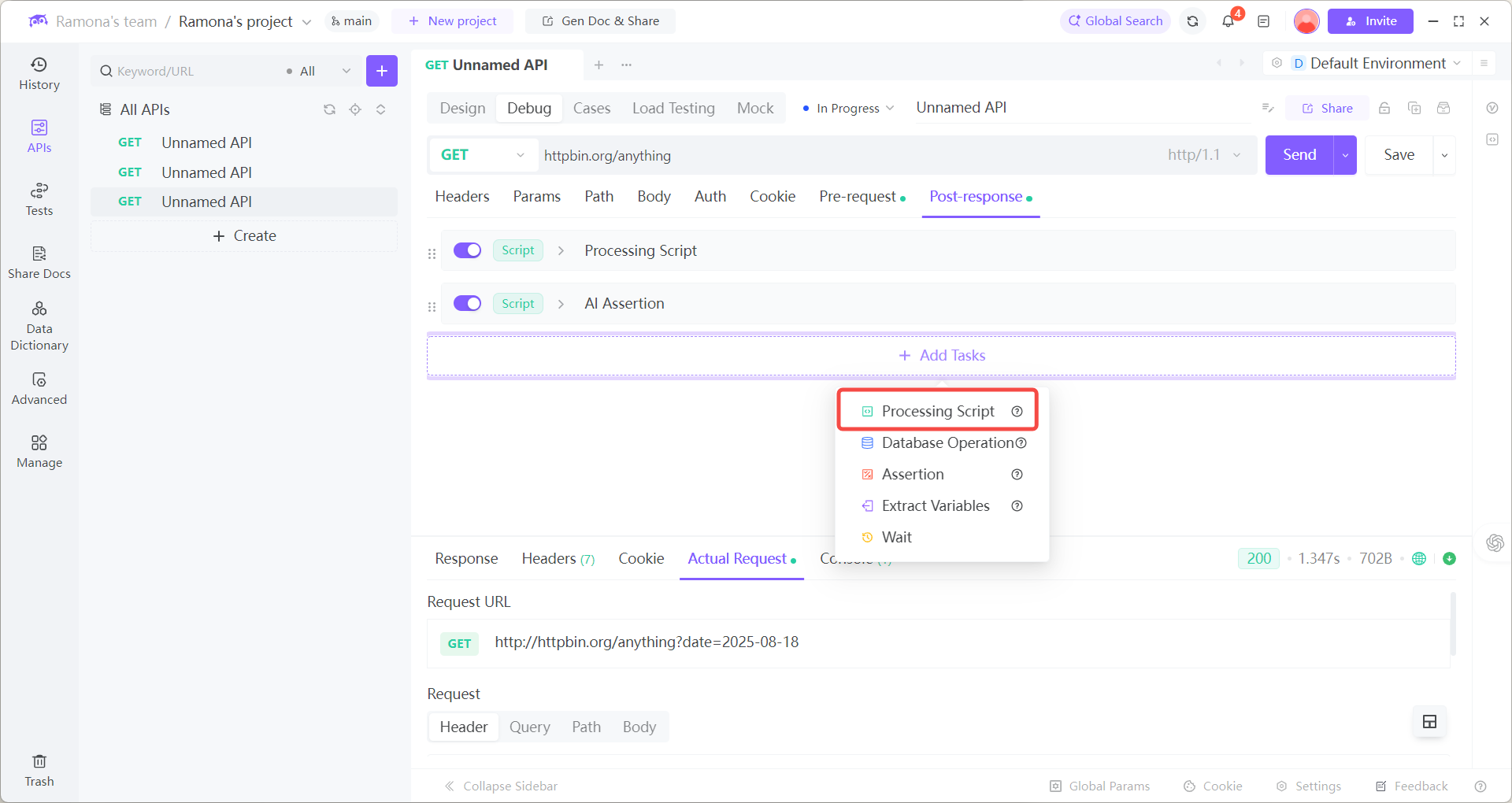
2. Tell AI What You Want
Click the AI Generate button (robot icon).
Describe your goal in natural language:
> *“Format the current timestamp as yyyy-MM-dd and pass it to the next API.”*
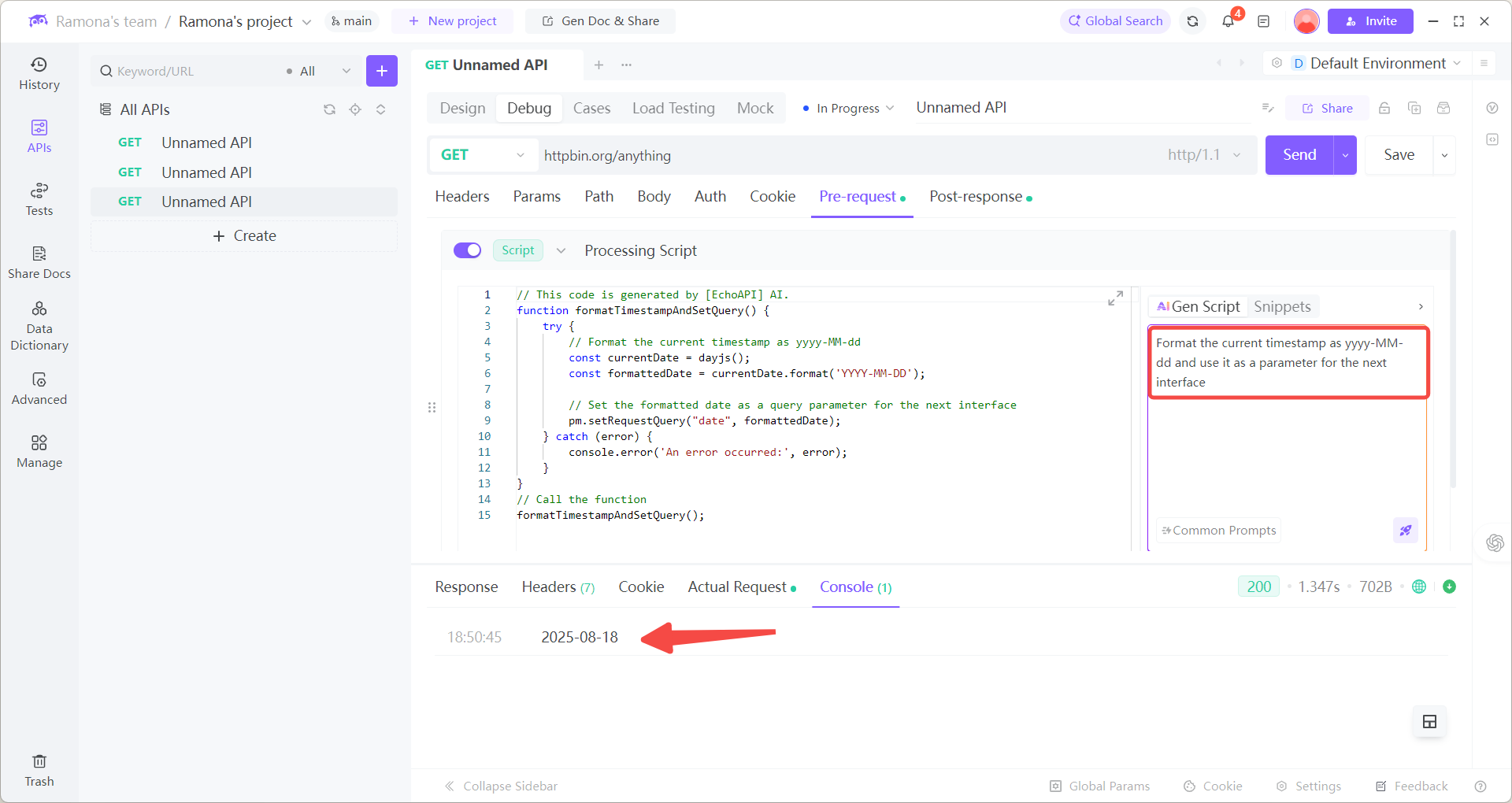
> *“Extract the `data` field from the response and store it as an environment variable.”*
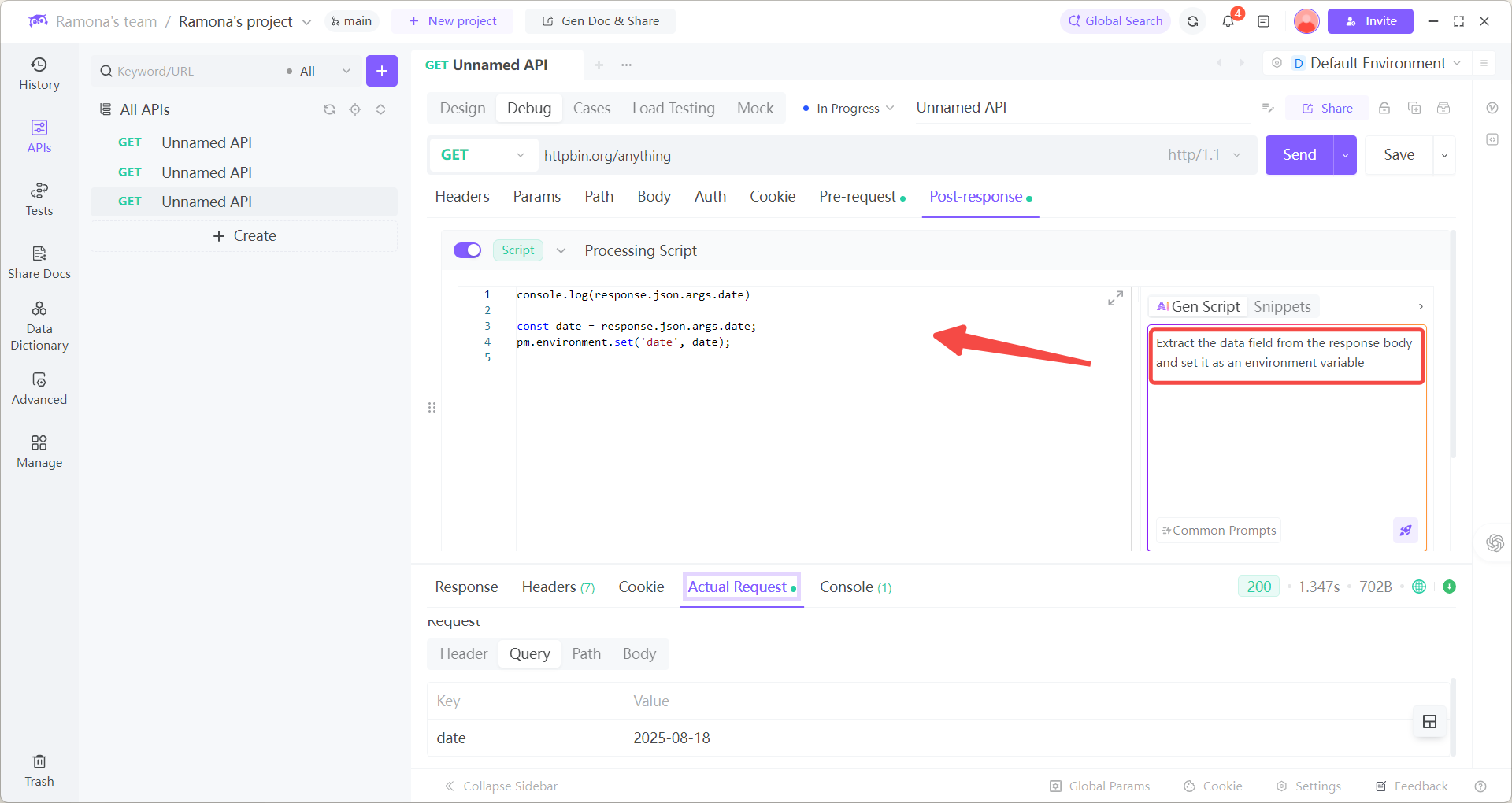
3. Apply and Refine
EchoAPI inserts clean, runnable code. Use it as-is, tweak it yourself, or ask AI to refine it.
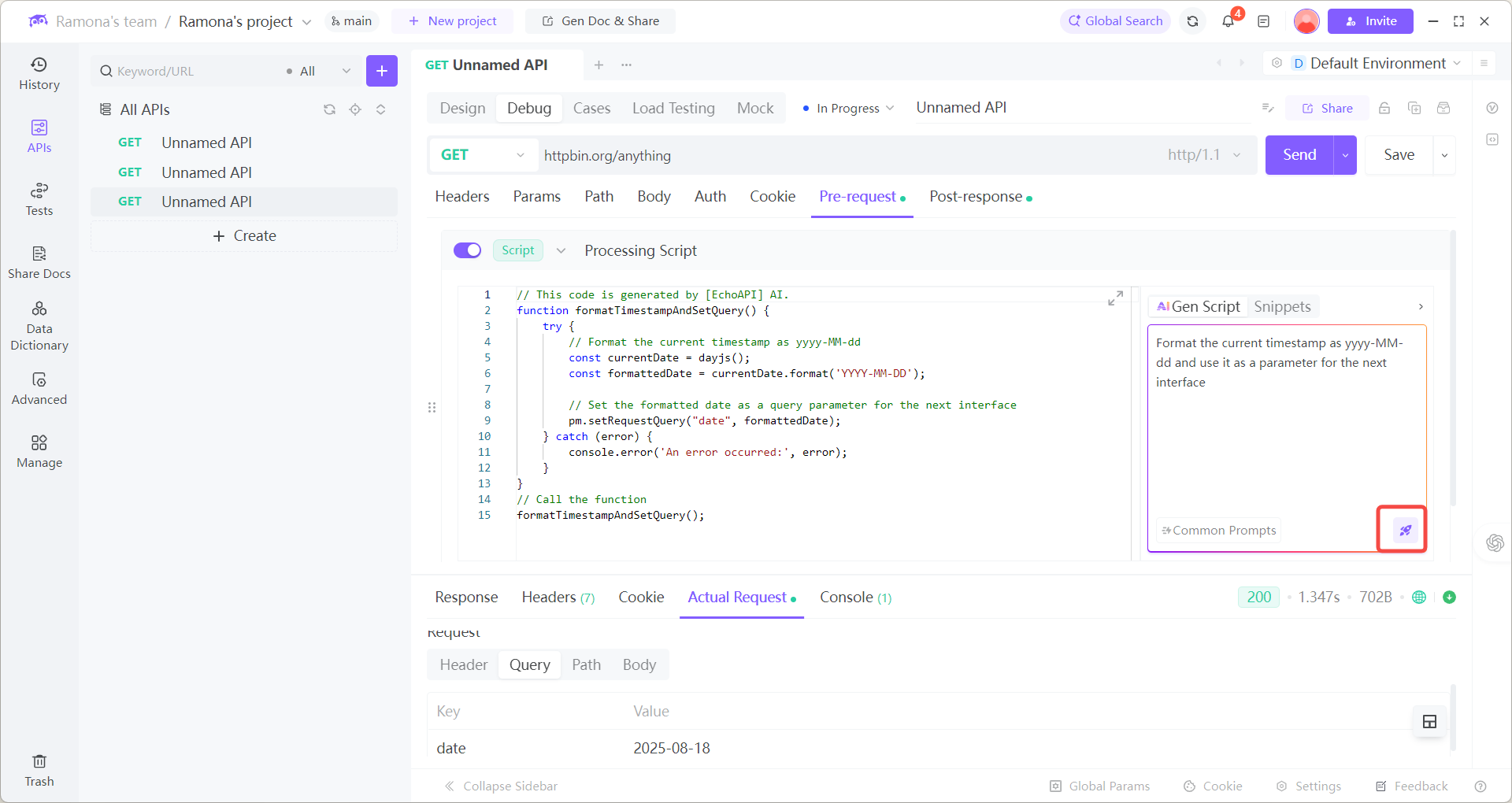
Why It Rocks
No Coding Barrier – Anyone on your team can create scripts, not just devs.
Context-Aware – AI understands your API’s requests, responses, and past calls.
Dynamic Data Built-In – UUIDs, timestamps, tokens—handled automatically.
AI Assertions: Smarter Checks, Less Guesswork
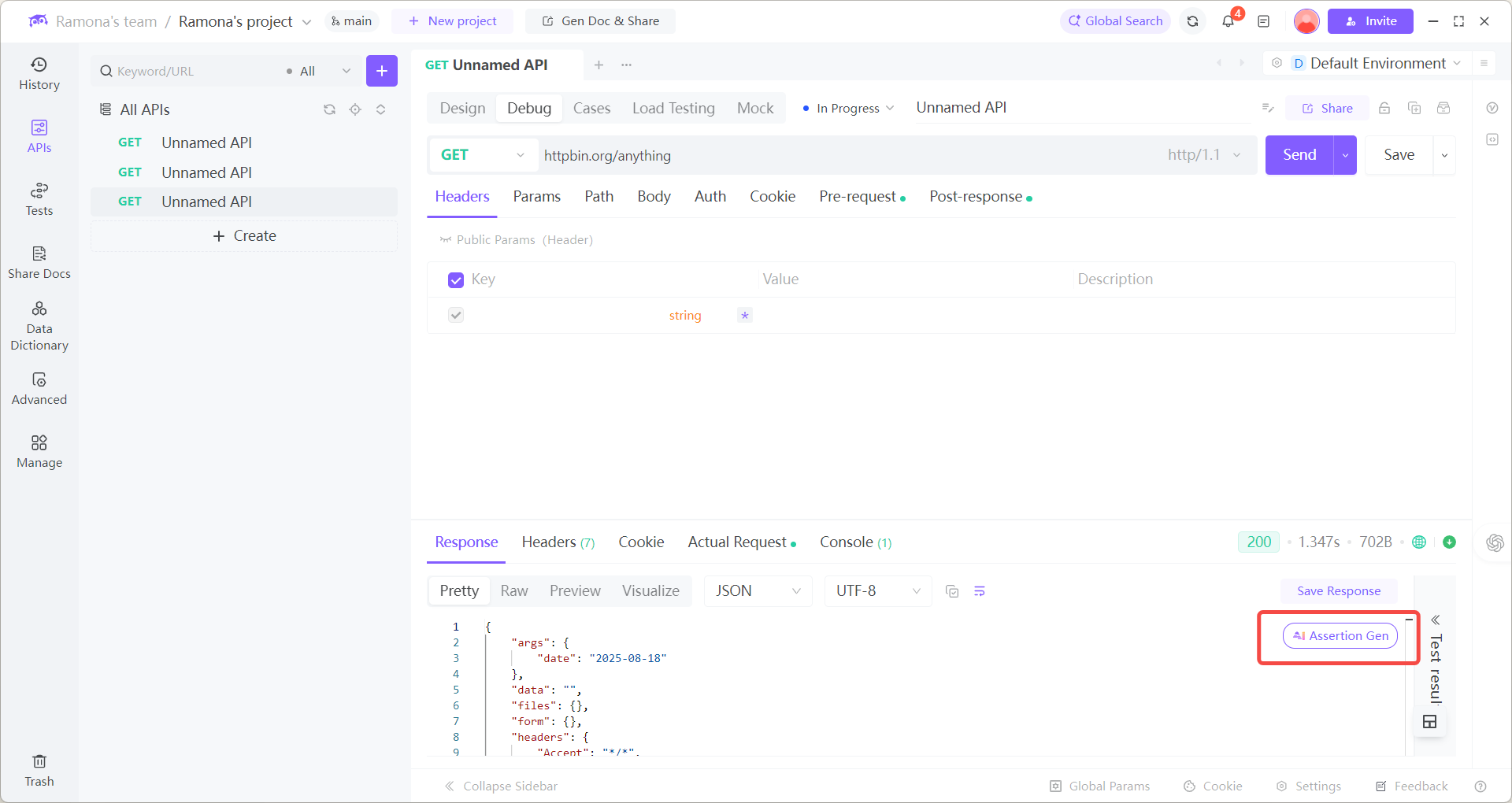
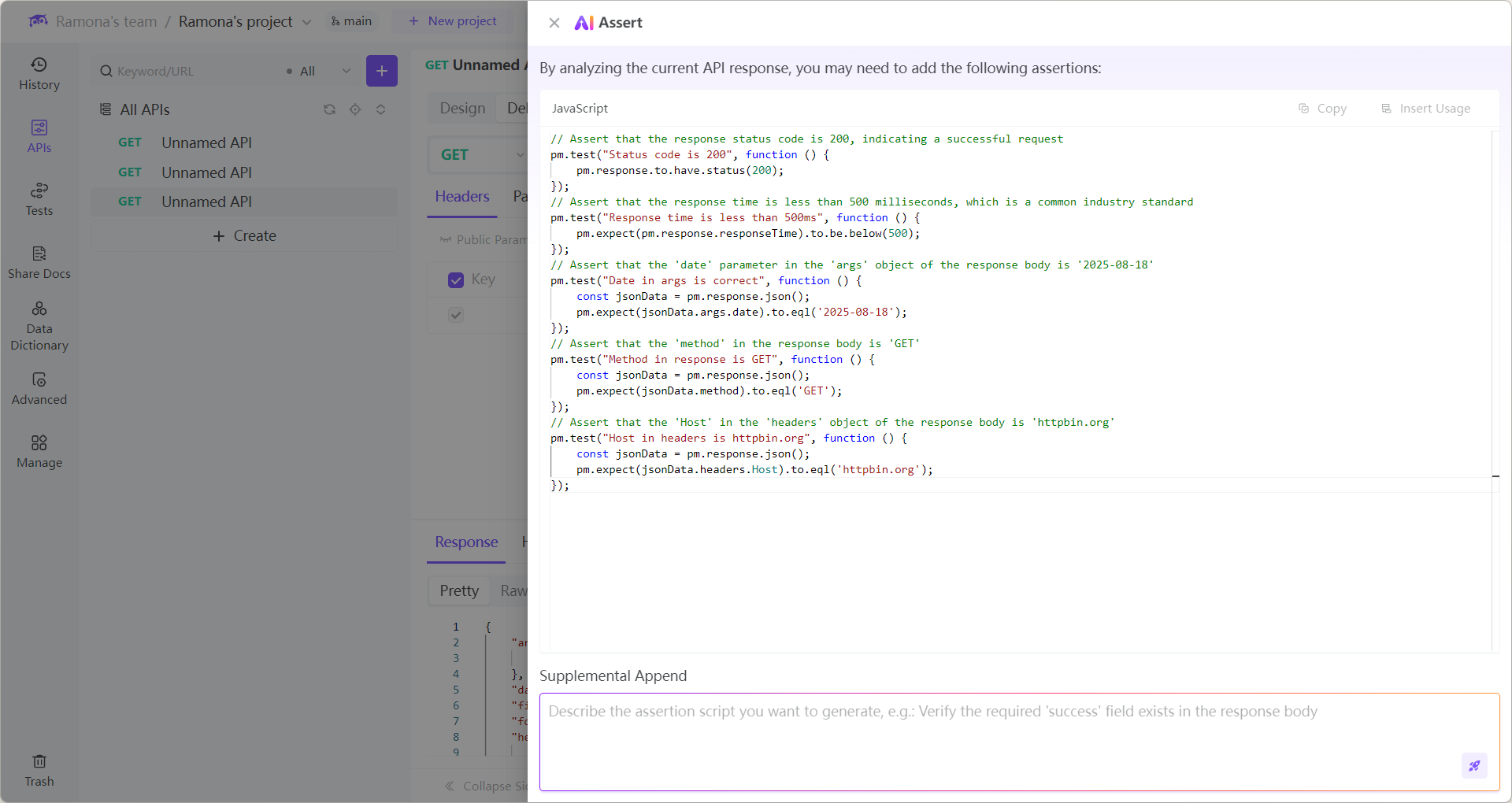
What It Does Instead of hand-writing assertions, EchoAPI’s AI inspects your API response and generates validations—status codes, field checks, data types, and even business rules.
How to Use
1. Get Instant Assertions
Send a request → go to Assertions → let AI suggest checks like:
status code === 200
datafield existssuccess === true
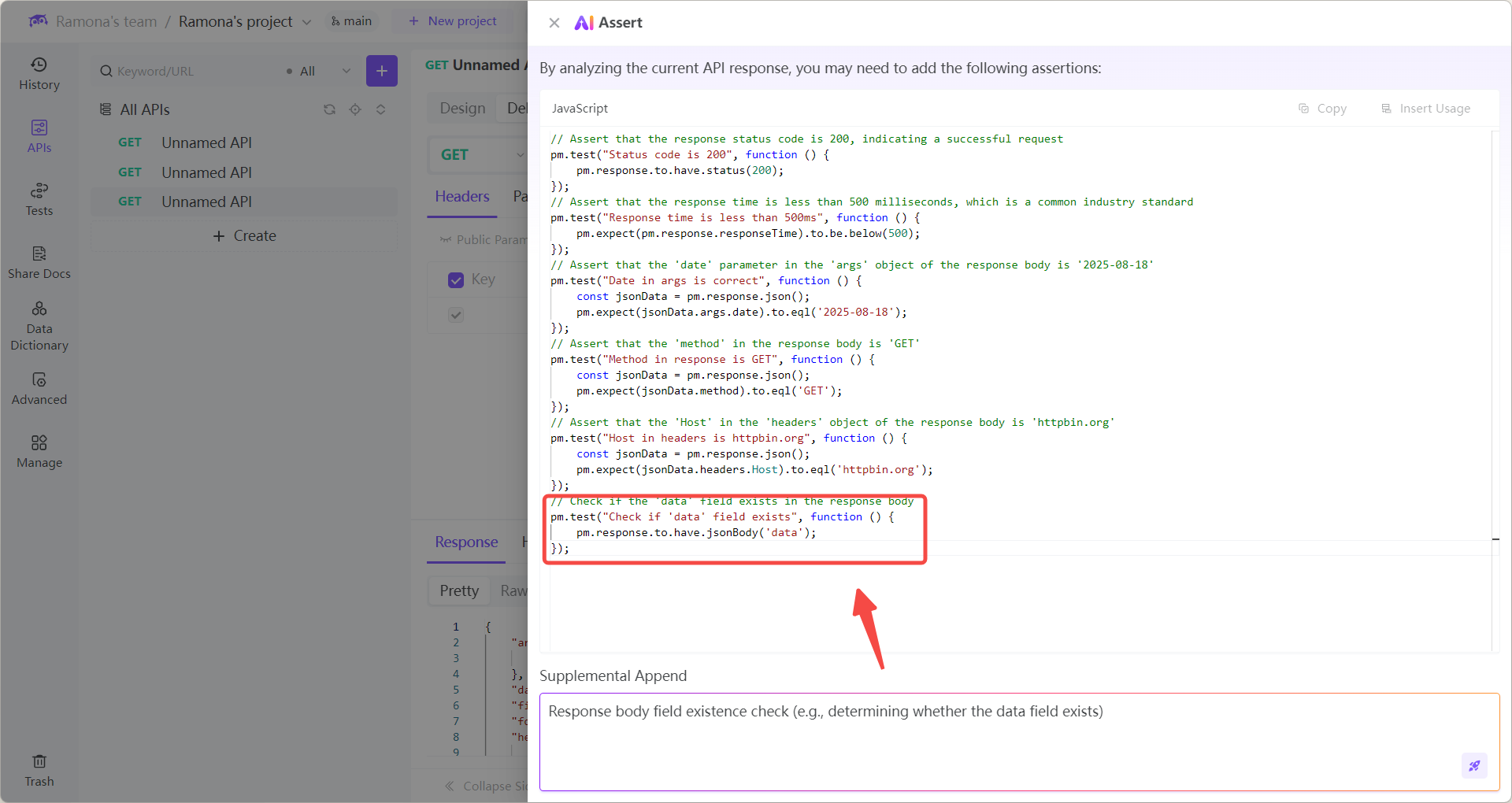
2. Custom Rules in Plain English
Click AI Generate in the assertion editor.
Example: “Verify that the
listarray length is greater than 0.”
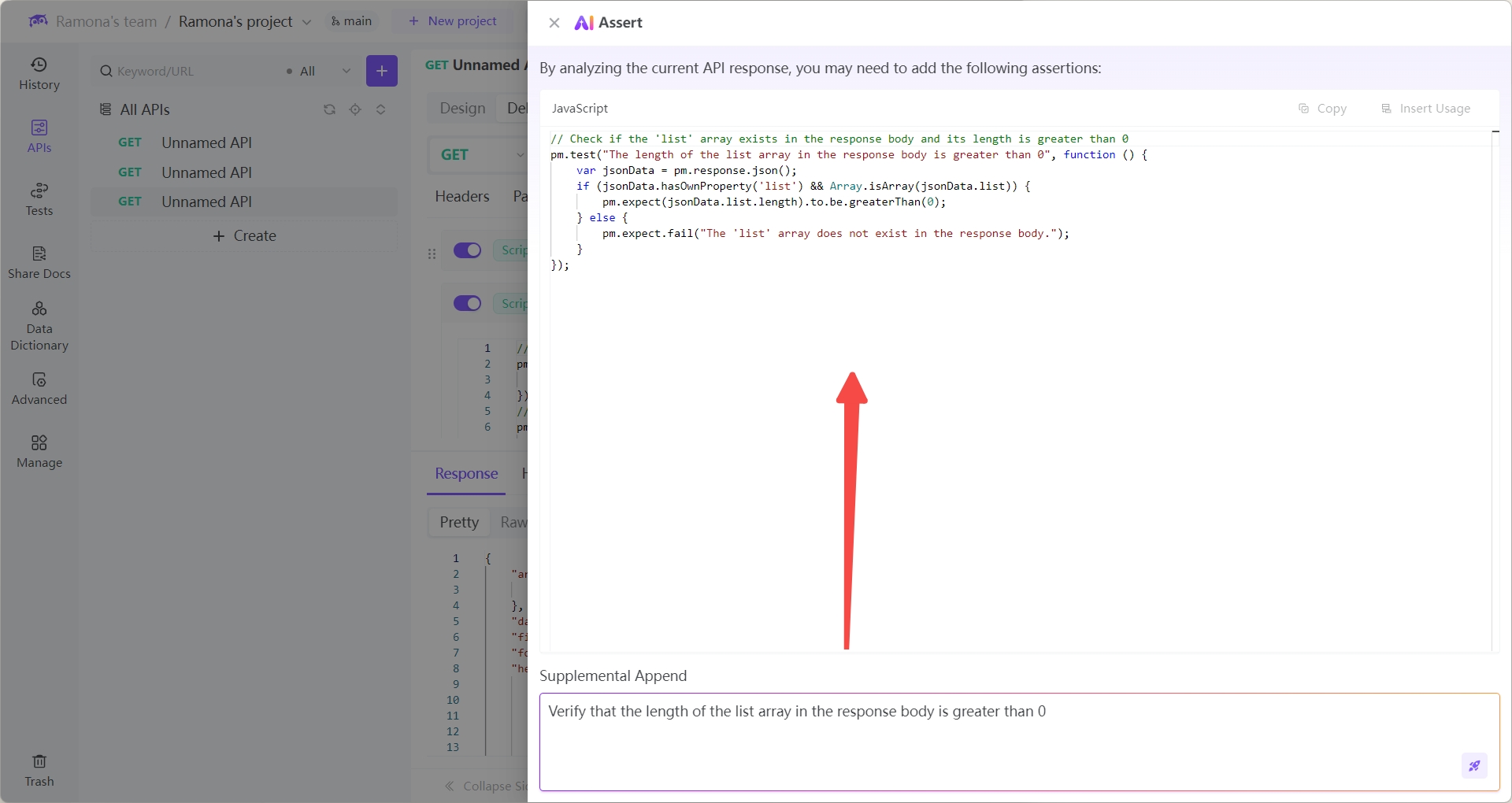
- Apply it and run.
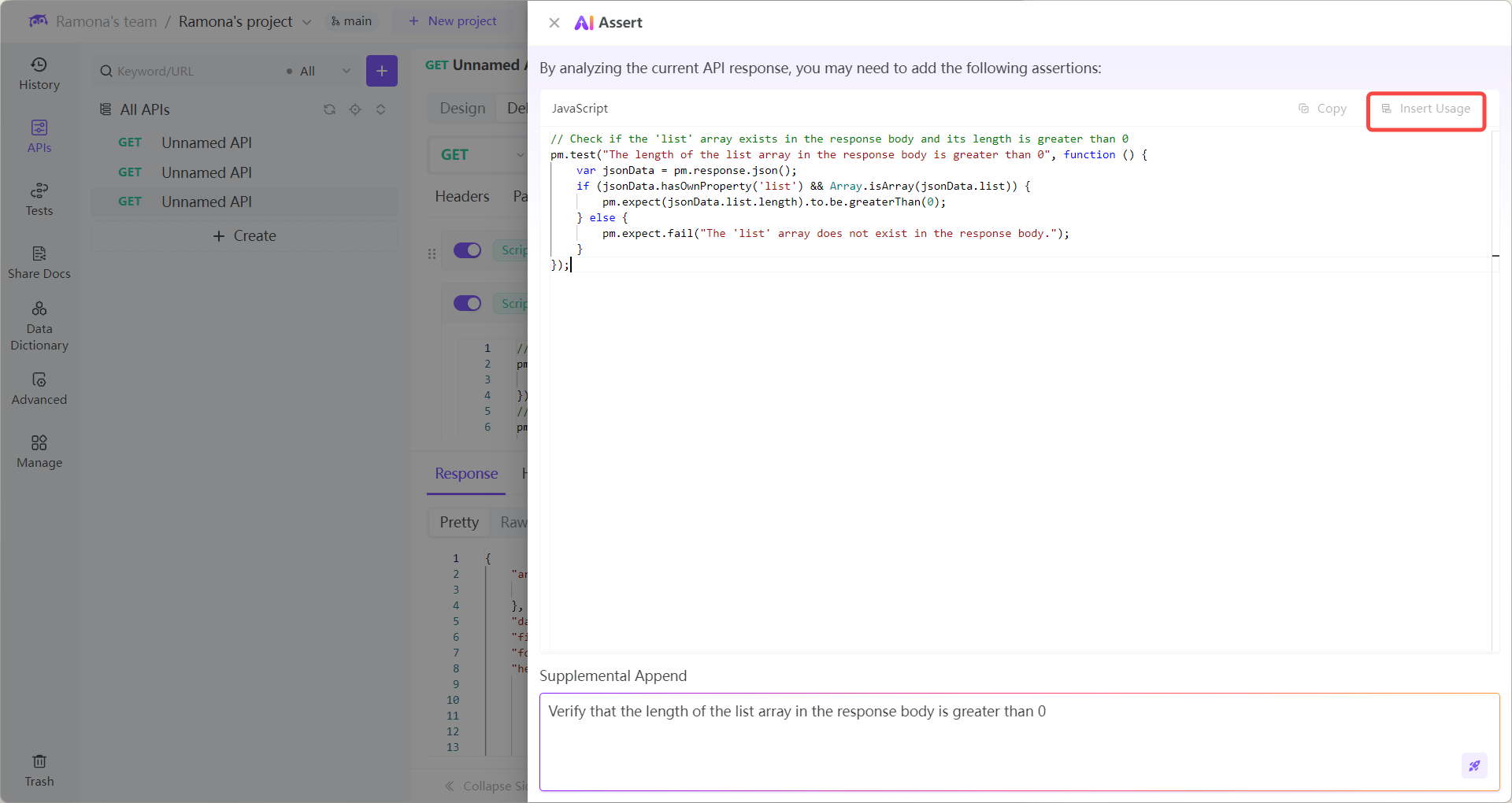
3. Run & See Results
Run again → see instant feedback:
✅ Green = Passed
❌ Red = Failed (with clear error messages)
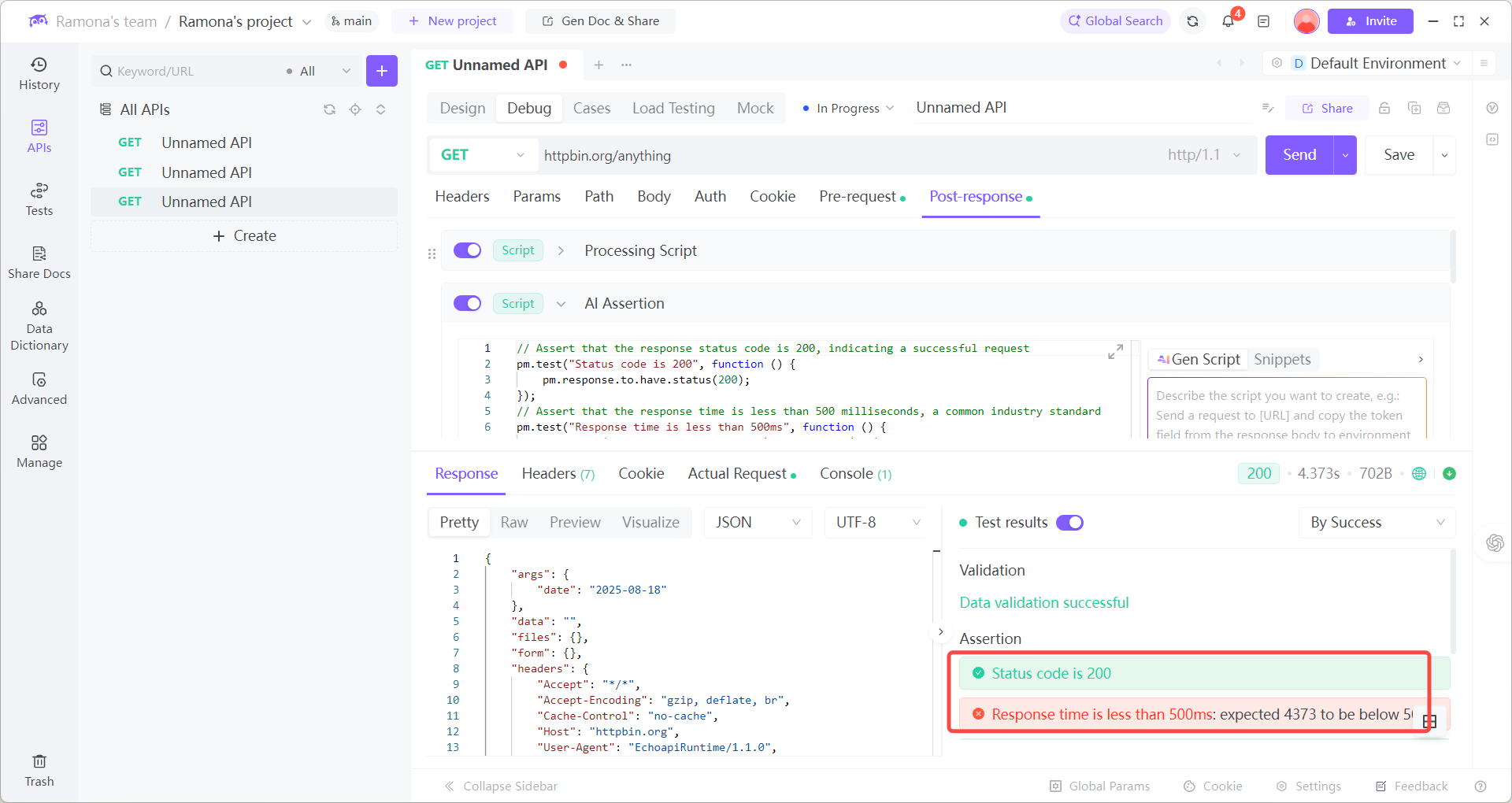
Why It Rocks
Covers Edge Cases – Nested fields, null values, weird formats.
Understands Your Business Logic – Beyond “200 OK.”
Fails Early, Clearly – Protects against timeouts, missing props, or invalid types.
Plays Nice with Your Stack – Works with Postman, Jest, and more.
Traditional vs. AI-Powered Testing
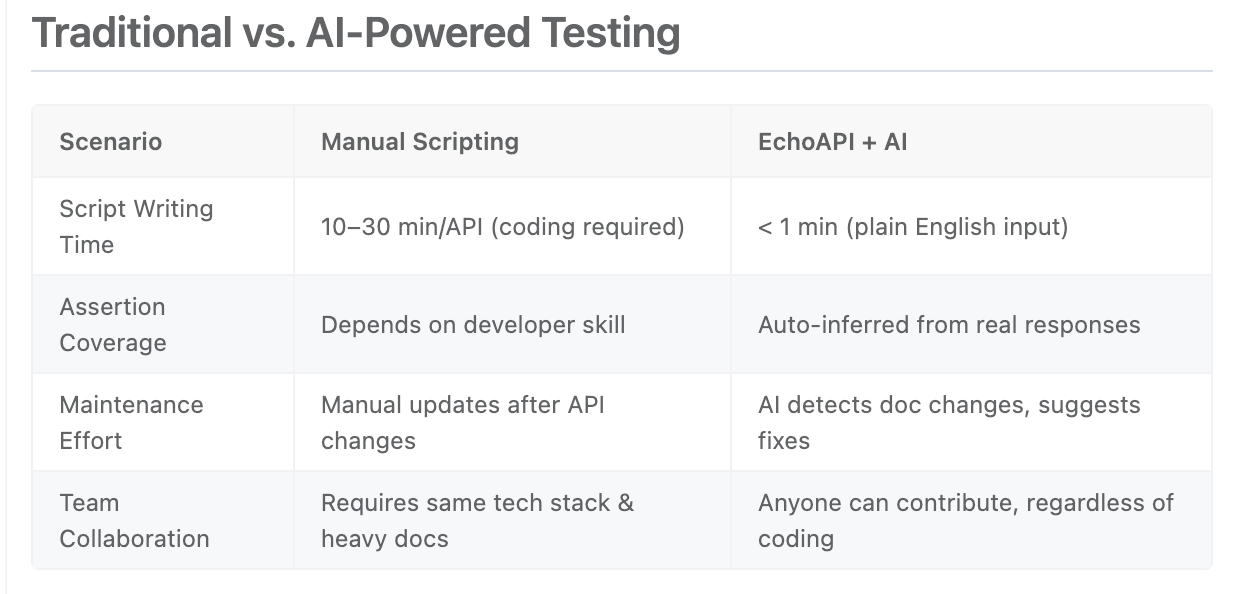
Pro Tips & Real-World Hacks
Pro Tips
Use environment variables smartly—extract tokens or IDs once, reuse them across calls.
Generate bulk assertions for large payloads in one go.
Chain end-to-end tests by pairing AI scripts + AI assertions.
Build a snippet library for reusable checks.
Where It Shines
🚀 Smoke-test new APIs in under a minute.
📑 Turn API docs (Swagger) into runnable tests.
👩💻 Onboard teammates fast with AI-generated examples.
Why Teams Love EchoAPI
Move Faster – Skip boilerplate, focus on building.
Smarter Validation – Catch issues before they hit production.
Full Coverage, Less Work – Scripts + assertions cover edge cases, logic, and performance.
Subscribe to my newsletter
Read articles from Lazyasscoder directly inside your inbox. Subscribe to the newsletter, and don't miss out.
Written by
