Red Hat Enterprise Linux 10: A New Era for Hybrid Cloud and AI
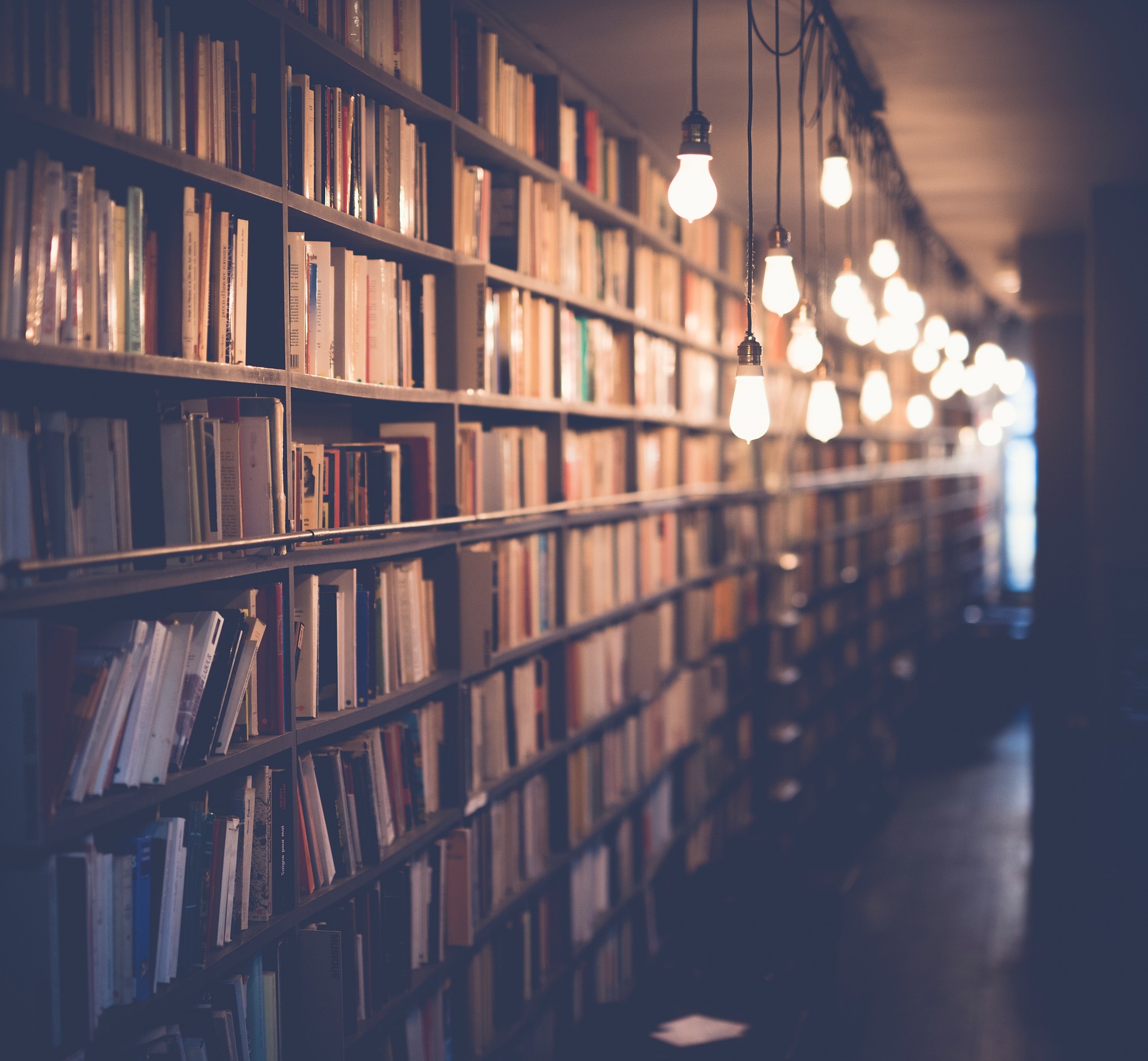 Rakesh Kumar Jangid
Rakesh Kumar Jangid
It officially went GA on May 20, 2025 (at the Red Hat Summit)[1][2], three years after RHEL 9. RHEL (Red Hat Enterprise Linux) is the “world’s leading enterprise Linux platform”[1], used by businesses big and small for stable, supported Linux servers. The new RHEL 10 is all about tackling modern IT challenges – think AI, containers, cloud, and future security. Red Hat even calls it the “strategic and intelligent backbone” for enterprise IT[3].
Let’s break down what’s new and cool in RHEL 10, as if we’re chatting over a cup of chai on a tea break. We’ll keep it friendly, but packed with the juicy details (with sources so you know it’s legit).
Key Highlights of RHEL 10:
AI-Powered Management (Lightspeed): RHEL 10 introduces Lightspeed, an AI assistant built into the command line[4][5]. It uses generative AI and Red Hat’s decades of Linux know-how to give you context-aware tips. For example, you can ask in plain English “Why isn’t my SSHd starting?” and Lightspeed will suggest steps and fixes. It’s like having a Linux guru whispering answers as you type. This helps both new sysadmins and seasoned pros troubleshoot faster and learn best practices on the fly[4][6].
Future-Ready Security (Post-Quantum & FIPS): The clock’s ticking on today’s crypto. RHEL 10 is the first enterprise Linux distro to integrate NIST-approved, post-quantum cryptography algorithms[7][8]. In practice, that means RHEL 10 is quantum-safe: it includes new encryption schemes that can defend against tomorrow’s quantum attacks (think “harvest now, decrypt later” prevention)[7][8]. It also beefs up standard crypto – for example, TLS (HTTPS/SSL) and SSH use stronger defaults. And there’s a clever FIPS update: Red Hat has decoupled CVE fixes from FIPS re-validation, so you can patch crypto libraries without waiting for a new FIPS cert[9]. In short, RHEL 10 makes meeting future compliance (and federal crypto standards) a lot easier.
Container-Native “Image Mode”: One of the biggest shifts is Image Mode. Think of your entire OS as a container image: you build a complete system image with Bootc and deploy it to servers or VMs. This unifies how apps and the OS are built and managed[10][8]. The benefit? Fewer “drift” problems (when servers get out-of-sync with your standard config) and instant rollbacks. You just reboot into the previous image if something breaks. It’s a declarative, GitOps-friendly way to manage RHEL across machines. Red Hat’s docs say Image Mode “minimizes configuration drift” by letting developers and admins use the same tools for containers and the underlying OS[10][8].
Hybrid Cloud-Ready: RHEL 10 is tuned for cloud and hybrid setups. Red Hat worked with AWS, Google Cloud, and Azure to publish pre-configured RHEL 10 images in each cloud’s marketplace[11][12]. These images are secure-boot certified and integrate with cloud management tools, so your instances show up in the cloud console and follow provider best practices[13][12]. In practice, that means you can spin up RHEL servers on any major cloud easily and see them alongside your other services.
Extensibility & Ecosystem: The RHEL Extensions Repository is a new place to find secure, curated add-on packages (think Podman Desktop and other community tools)[11][14]. There’s also a partner validation program where hardware and software get certified for RHEL (especially AI accelerators and next-gen CPUs)[15][16]. Plus, RHEL 10 offers a Security Select Add-On: customers in regulated industries can pick up to 10 specific CVE fixes per year for critical patches beyond the usual backlog[17][18]. It’s a new support option tailor-made for healthcare, finance, telco, government, etc., who need fine-grained control over patching.
Architectures and Platforms: For the adventurous, RHEL 10 kicks off RISC-V support with a developer preview[19][20]. You can try it on the SiFive HiFive RISC-V board, which lets companies experiment with this open CPU architecture. RHEL 10 also underpins Red Hat’s AI stack (RHEL AI, OpenShift AI, etc.), and you can run RHEL on Windows via WSL (Windows Subsystem for Linux) for dev work[21]. In terms of the core OS, RHEL 10 ships with the Linux 6.12 kernel (the latest LTS) and updated toolchains: GCC 14.2, glibc 2.39, Python 3.12, Perl 5.40, and so on[22].
Developer and Tool Updates: Devs get plenty of goodies too. RHEL 10 brings newer language runtimes and frameworks: PHP 8.3 (with Argon2 support), NGINX 1.26, Git 2.47, Maven 3.9, MySQL 8.4, and more[21]. These mean faster performance, new features, and better security. The Anaconda installer (with RDP as default instead of VNC) now auto-grants new users admin rights for a smoother setup (though you should still audit your user roles for prod)[23]. The Cockpit web console gains more features too: a built-in text editor, Stratis storage limits, and HA cluster management, so you can do more in-browser[24]. Plus, expanded System Roles (Ansible snippets) let you automate things like Intrusion Detection (AIDE), user-systemd services, and more.
That’s a lot to unpack, but here’s the gist: RHEL 10 is tuned for today’s hybrid-cloud world and the AI-powered future. It helps teams move faster (AI helpers, cloud images, container-style updates) while keeping things secure (post-quantum crypto, FIPS, CVE controls). The official Red Hat announcement even sums it up: RHEL 10 will “accelerate innovation and build a more secure computing foundation for the future”[3].
So, why should your team care? For tech leaders and admins, RHEL 10 means less manual drudgery and more automation. Imagine new sysadmins handling tricky issues just by asking Lightspeed, or delivering servers via image pipelines instead of fiddling with RPMs. The security team gets quantum-ready crypto today and more compliance flexibility. Developers get newer tools and the freedom to test RISC-V or run Linux on Windows. And cloud teams can deploy RHEL everywhere with confidence (even getting visibility in the cloud consoles). In short, it’s all about efficiency, future-proofing, and giving IT pros modern tools without sacrificing the rock-solid reliability RHEL is known for.
Getting Started: RHEL 10 is available now. If your organization already has RHEL subscriptions, you can download it from the Red Hat Customer Portal immediately[25][26]. There’s also a no-cost Red Hat Developer program – sign up and you can grab RHEL 10 for testing and learning[25]. Of course, dive into the official release notes and docs for the full lowdown. But even a casual tea-break chat about RHEL 10 should leave you excited: this release really is “engineered to empower” both IT and developers in the age of AI and hybrid cloud[27].
In a nutshell: RHEL 10 packs AI helpers, cloud/cloud-native workflows, and cutting-edge security into Red Hat’s trusted Linux. It’s a big step from RHEL 9, aimed squarely at the future of enterprise IT. As Red Hat put it, RHEL 10 is there to help teams “manage the present, but to architect the future”[27]. So grab a cup of chai, give it a spin, and see how this friendly, new powerhouse can simplify your Linux life!
Sources: Details above are based on Red Hat’s official announcements and documentation[1][3][4][7][10][5][8][11][21][22], as well as press coverage of RHEL 10[2][8]. (All quotes and specifics are directly cited.)
[1] [3] [4] [7] [10] [11] [15] [17] [19] [25] [27] Red Hat Introduces Red Hat Enterprise Linux 10 with Supercharged Intelligence and Security Across Hybrid Environments
https://www.redhat.com/en/about/press-releases/red-hat-introduces-rhel-10
[2] [5] [6] [8] [12] [26] Red Hat Enterprise Linux 10 Officially Released, Here's What's New - 9to5Linux
https://9to5linux.com/red-hat-enterprise-linux-10-officially-released-heres-whats-new
[9] [13] [14] [16] [18] [20] [21] [24] What's next? Red Hat Enterprise Linux 10 and beyond
https://www.redhat.com/en/blog/whats-new-rhel-10
[22] Red Hat Enterprise Linux 10 released [LWN.net]
https://lwn.net/Articles/1021827/
[23] Red Hat Enterprise Linux 10 Is Here: What Is New and Why Is It Better Than Expected? - howtouselinux
Subscribe to my newsletter
Read articles from Rakesh Kumar Jangid directly inside your inbox. Subscribe to the newsletter, and don't miss out.
Written by
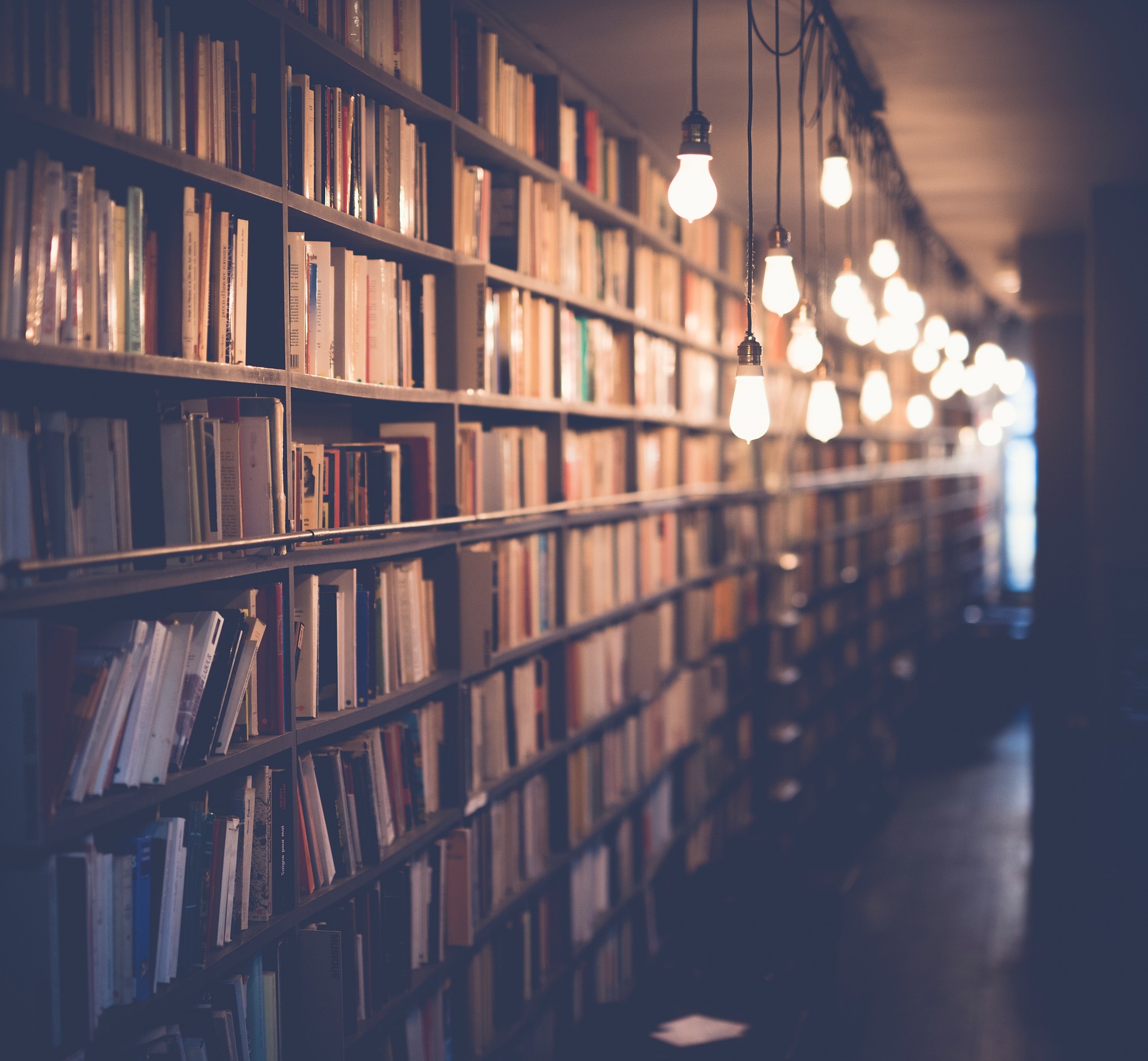
Rakesh Kumar Jangid
Rakesh Kumar Jangid
Let's learn together and serve the society, Make India Proud.