Automate Your Weekly Newsletter: From Content Curation to Sending
 CyberIncomeInnovators
CyberIncomeInnovatorsTable of contents
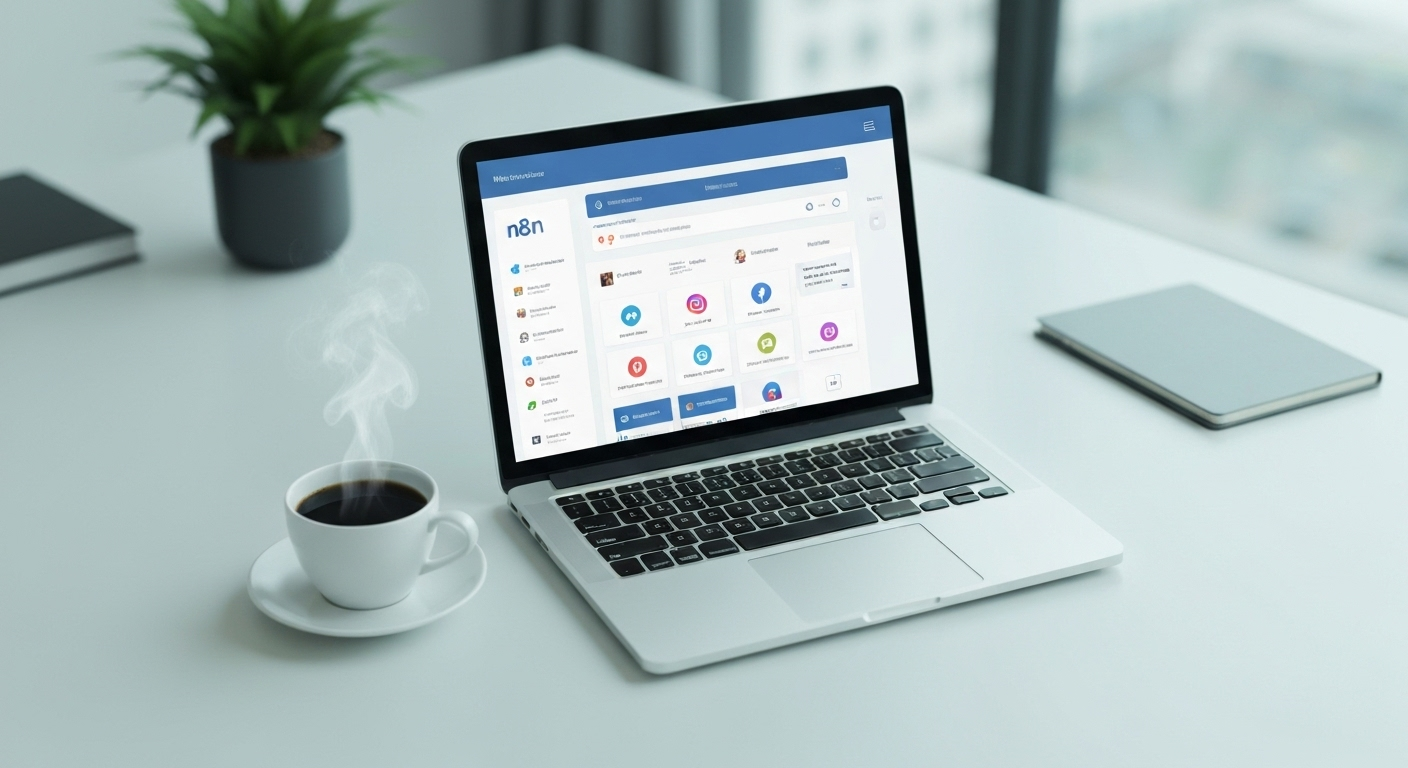
Drowning in manual content searches and endless email drafting for your weekly newsletter? The struggle to consistently deliver valuable content while managing other tasks is real. Imagine a world where your newsletter practically builds and sends itself. This guide unveils the power of automation, transforming your tedious weekly chore into a streamlined, efficient, and highly engaging communication channel.
The Blueprint
The Blueprint
The idea of automating your weekly newsletter might sound like a complex technical undertaking, but at its core, it's about establishing a robust system that delivers significant advantages. This chapter lays out the foundational "blueprint" – the essential understanding of why automation is not just a convenience but a strategic imperative, and what critical elements you must define before you even consider the tools.
The primary driver behind automating newsletter content curation and sending is the profound impact it has on efficiency, consistency, and ultimately, engagement. Manual processes, while seemingly straightforward for a single newsletter, quickly become time sinks when repeated weekly or bi-weekly.
Consider the core benefits that automation unlocks:
- Time-Saving: The most immediate and tangible benefit is the liberation of significant time. Manually curating articles, drafting summaries, formatting layouts, and scheduling emails consumes hours each week. Automation streamlines or entirely eliminates repetitive tasks such as:
- Monitoring multiple RSS feeds or social media channels for relevant content.
- Copying and pasting headlines and links.
- Writing initial drafts or summaries based on extracted information.
- Ensuring consistent branding and formatting across every issue.
- Setting up and scheduling sends within your Email Service Provider (ESP).
- Consistency: A consistent newsletter schedule is paramount for building audience trust and expectation. Irregular sending patterns due to manual bottlenecks can lead to decreased open rates and subscriber churn. Automation ensures that your newsletter arrives in inboxes precisely when expected, fostering reliability and reinforcing your brand's presence.
- It guarantees a steady cadence, whether weekly, bi-weekly, or monthly, without human error or oversight.
- It maintains a uniform look and feel, ensuring your brand guidelines are adhered to in every issue.
- This predictability builds anticipation among your subscribers, making your newsletter a reliable source of valuable information.
- Enhanced Engagement: Automation doesn't just make things faster; it makes them smarter. By integrating with various data sources and leveraging intelligent processing, you can deliver more relevant and personalized content, leading to higher engagement rates.
- Timeliness: Automated systems can react to real-time events or new content much faster than manual processes, allowing for more current and relevant information.
- Personalization: While this chapter focuses on foundational steps, future automation can leverage subscriber data to tailor content modules or entire newsletters to individual interests, dramatically increasing relevance.
- Reduced Errors: Automated content assembly and scheduling minimize human errors, ensuring a polished, professional output that reflects positively on your brand.
Before diving into the mechanics of building an automated workflow, it's crucial to lay the strategic groundwork. Think of this as defining the "what" and the "who" before you tackle the "how." Without a clear understanding of these foundational elements, even the most sophisticated automation will lack direction and impact.
The foundational steps involve defining three critical aspects of your newsletter:
- Define Your Newsletter's Goals: Why are you sending this newsletter? What do you hope to achieve? Your goals will dictate the type of content you curate, the tone you adopt, and the metrics you track. Common goals include:
- Lead Generation: Driving sign-ups for a product demo, an ebook, or a webinar. Content would focus on problem-solving, industry insights, and calls to action.
- Community Building: Fostering engagement and loyalty among existing customers or a niche audience. Content might include user-generated content, community highlights, or Q&As.
- Thought Leadership: Positioning your brand or yourself as an expert in a specific field. Content would be analytical, insightful, and often original or deeply curated from authoritative sources.
- Sales Enablement: Nurturing prospects through the sales funnel or announcing new products/features. Content would be product-focused, highlighting benefits and use cases.
- Identify Your Target Audience: Who are you talking to? Understanding your audience is paramount. This goes beyond basic demographics; it delves into their pain points, interests, professional roles, and what kind of information they seek.
- Demographics: Age, location, industry, job title.
- Psychographics: Their challenges, aspirations, preferred learning styles, and what motivates them.
- Information Needs: What questions do they have? What problems are they trying to solve? What topics are they passionate about?
- Determine Your Content Themes: Once you know your goals and your audience, you can define the overarching content themes that will resonate. These themes act as guardrails for your content curation, ensuring every piece aligns with your newsletter's purpose.
- Align with Goals: If your goal is thought leadership in AI, your themes might be "Large Language Models," "Ethical AI," and "AI in Business Transformation."
- Address Audience Needs: If your audience is small business owners, themes could include "Digital Marketing Strategies," "Financial Management Tips," and "Productivity Hacks."
- Leverage Your Expertise: What unique insights or perspectives can you or your organization offer within these themes?
By meticulously defining your newsletter's goals, understanding your target audience, and establishing clear content themes, you create the essential "blueprint" for your automation journey. This strategic foundation is what transforms a mere technical exercise into a powerful, goal-driven communication channel. With this blueprint in hand, you are now ready to explore the exciting process of building your automated system, which is precisely what the next chapter, "The Step-by-Step Build," will cover.
The Step-by-Step Build
The practical construction of an automated newsletter workflow begins with the careful selection of tools and a methodical approach to content acquisition and structuring. This phase translates your strategic blueprint into tangible, interconnected systems.Selecting Your Toolkit
A robust automated newsletter requires a synergistic blend of platforms. Your choices here will define the capabilities and scalability of your system.- Email Marketing Platform (EMP): This is your delivery mechanism. Key considerations include API access, template flexibility, subscriber management, and analytics.
- Mailchimp: Widely used, offers good automation features and a user-friendly interface. Its API is well-documented for integration.
- ConvertKit: Favored by creators, strong on audience segmentation and email sequences. Excellent API support for custom workflows.
- SendGrid/Postmark: More developer-centric, focusing on transactional emails but capable of bulk sending. Provides robust APIs for complete control over email content and sending.
- Content Curation Tools: While some tools like Feedly or Pocket aid manual curation, for full automation, your "curation" often becomes an automated aggregation process. Consider tools that can provide structured data feeds.
- Workflow Automation Platforms: These are the orchestrators, connecting your content sources to your EMP.
- Zapier: A popular choice for its simplicity and vast integration library. It uses a "trigger-action" model, making it easy to connect disparate services without code. Ideal for less complex automations or when speed of deployment is paramount.
- n8n: An open-source, extensible workflow automation tool that can be self-hosted or used via their cloud service. n8n offers greater flexibility, customizability, and the ability to run custom code or complex logic within workflows. Its node-based interface allows for intricate data manipulation and branching paths, making it suitable for more advanced aggregation and processing needs.
Identifying Content Sources
The lifeblood of your newsletter is its content. Identifying reliable and automatable sources is paramount.- RSS Feeds: The most straightforward method for automated content acquisition. Most blogs, news sites, and podcasts offer RSS feeds. You can typically find these by looking for an RSS icon or checking the page source for
<link rel="alternate" type="application/rss+xml" ...>. - Specific Websites (Non-RSS): For sites without RSS, options include:
- APIs: If the website offers a public API (e.g., for a YouTube channel, Twitter feed, or specific data provider), this is a structured and reliable source.
- Web Scraping (Advanced): For sites without APIs or RSS, web scraping tools or custom scripts can extract data. This is more complex, requires careful handling of website terms of service, and can be fragile if the website's structure changes. For this initial build, prioritize RSS and APIs.
Setting Up Content Aggregation
This is where the automation platform takes center stage, pulling content from identified sources and preparing it for your newsletter. Let's outline a basic aggregation workflow using n8n.The goal here is to collect raw content, which can then be processed and refined in a later stage.

Example n8n Workflow for Basic RSS Aggregation:
- Trigger Node: Start with an RSS Feed Read node.
- Configure the
URLparameter with the RSS feed URL (e.g.,https://www.exampleblog.com/feed). - Set
Return New Entries Onlytotrueto avoid reprocessing old content on subsequent runs. - Schedule the workflow to run at a suitable interval (e.g., daily or multiple times a day) using the workflow settings.
- Configure the
- Data Transformation (Optional but Recommended): Add a Set node after the RSS feed.
- This node helps standardize the data structure, which is crucial when aggregating from multiple sources with varying field names.
- Create new fields like
Item Title,Item Link,Item Description, mapping them to the RSS feed's output using expressions:Item Title:{{ $json.title }}Item Link:{{ $json.link }}Item Description:{{ $json.contentSnippet || $json.description }}(This expression uses a fallback ifcontentSnippetis not present).
- Content Storage/Preparation: Connect a Google Sheets node (or a database node if preferred).
- Choose the
Append Rowoperation. - Map the standardized fields from the previous Set node to columns in your Google Sheet (e.g.,
Titlecolumn maps to{{ $json["Item Title"] }},Linkto{{ $json["Item Link"] }}, etc.). - This Google Sheet now serves as your aggregated content repository, a raw list of potential newsletter items.
- Choose the
This workflow automatically fetches new RSS entries, standardizes their format, and stores them in a Google Sheet. This sheet becomes your dynamic content pool, ready for selection and inclusion in the newsletter. For multiple RSS feeds, simply add more RSS Feed Read nodes in parallel, connecting them all to the same Set and Google Sheets nodes, ensuring consistent data aggregation.
Designing a Basic Newsletter Template
While the automation platform handles content aggregation, your Email Marketing Platform (EMP) is where the final presentation takes shape. Design a template that is flexible enough to be populated by automated content.- Keep it Minimalist: Overly complex designs can break when populated with varying content lengths or types. Focus on clear sections for headlines, descriptions, and links.
- Utilize Placeholders/Merge Tags: Your EMP will have specific syntax for dynamic content (e.g.,
|TITLE|,{{link}}). Identify these and design your template around them. - Define Content Blocks: Structure your template with distinct sections for different types of content (e.g., "Top Story," "Additional Reads," "Event Announcements"). Each block will correspond to where aggregated data will be injected.
- Basic HTML Structure: If your EMP allows, build a simple HTML template. This offers greater control over layout and ensures consistency. For example, a common structure might involve a loop that iterates over content items:
This snippet represents a single content item. Your automation workflow will generate multiple such items, which will then be assembled into the final email.<!-- Main Content Section --> <table width="100%" cellpadding="0" cellspacing="0" border="0"> <tr> <td style="padding: 20px;"> <h2>{{ $json.title }}</h2> <p>{{ $json.description }}</p> <a href="{{ $json.link }}">Read More</a> </td> </tr> </table>
From Workflow to Factory
Transitioning your newsletter automation from a functional workflow to a resilient, high-performance factory requires a strategic shift in focus. It's no longer just about getting content out; it's about optimizing every step for efficiency, quality, and scale. This final stage involves layering in intelligent controls, human oversight, and continuous feedback loops to ensure your automated newsletter machine operates at peak performance.
Intelligent Content Filtering and Refinement
Your initial build likely established basic content ingestion. A factory-grade system, however, demands more sophisticated filtering to ensure only the most relevant and high-quality content makes it through. This prevents publishing irrelevant articles and maintains the integrity of your newsletter's value proposition.
- Keyword and Category Filtering: Beyond simple RSS feeds, implement nodes like IF or Code to filter content based on specific keywords, categories, or even sentiment analysis. You might use an HTTP Request node to pull data from a semantic analysis API, then pass the results through an IF node.
- Source Prioritization: Not all sources are equal. Assign priority scores to different content sources in your workflow. Use a Code node to conditionally process or elevate content from trusted, high-value sources over others, ensuring premium content is always prioritized.
- Duplicate Content Detection: Before final processing, implement a mechanism to check for duplicates. This could involve storing processed article URLs in a database (e.g., Postgres, Google Sheets) and using a Lookup or IF node to prevent re-publishing the same content.
Implementing the Human-in-the-Loop
While automation is powerful, human oversight remains critical for maintaining brand voice, ensuring factual accuracy, and catching AI hallucinations. Integrating a human review step transforms your workflow into a reliable, quality-controlled process. This "human-in-the-loop" ensures editorial quality without manual content assembly.
A typical human review workflow involves pausing the automated process, presenting content for approval, and resuming upon confirmation. This can be achieved through various integrations:
- Email Approval: After content generation, send a summary email to an editor using the Email Send node. Include a unique link (e.g., a webhook URL with parameters) that, when clicked, signals approval back to n8n, triggering the next stage.
- Collaborative Document Review: Push curated content into a shared document (e.g., Google Docs, Airtable) using the respective nodes. Editors can make edits directly. A separate workflow can monitor this document for changes or status updates (e.g., "Approved" column) to proceed.
- Dedicated Review Dashboard: For higher volume, consider building a simple review dashboard using a tool like Retool or even a custom web application. Your n8n workflow can push content to this dashboard via a Webhook or API call, and the dashboard can send an approval webhook back to n8n.
Example Human Review Workflow Segment:
- Content Ready: Content (e.g., curated articles, AI-generated summaries) is prepared.
- Send for Review: A Google Sheets node adds the content details (title, summary, URL, status: 'Pending') to a review spreadsheet.
- Notify Editor: An Email Send or Slack node notifies the editor that new content is ready for review, linking to the spreadsheet.
- Monitor Approval: A separate Cron trigger workflow periodically checks the Google Sheet for rows where 'Status' has been updated to 'Approved'.
- Process Approved Content: When 'Approved' content is found, the workflow retrieves it and proceeds to the next steps (e.g., sending to ESP).
Leveraging AI for Personalization and Generation
Artificial intelligence elevates your newsletter from a generic broadcast to a highly engaging, personalized communication. AI can assist with content generation, summarization, and tailoring messages to specific audience segments.
- Dynamic Personalization: Use the OpenAI node (or similar AI service) to generate personalized subject lines, introductory paragraphs, or calls-to-action based on subscriber segments. For instance, if you have segments for "Developers" and "Marketers," AI can rephrase content to resonate with each group. The prompt might look like:
"Rewrite this summary for a developer audience: {{ $json.articleSummary }}" - Content Enhancement and Summarization: Feed lengthy articles through an AI node to generate concise summaries, bullet-point takeaways, or even alternative titles. This saves significant manual effort and ensures consistency in content delivery.
- Topic Expansion: If your curated content is light on a particular topic, use AI to generate short, supplementary content blocks or suggest related resources to enrich the newsletter's value.
Robust Triggers, Schedules, and Error Handling
A factory needs reliable scheduling and robust error management. Your automated newsletter workflow should be resilient to unforeseen issues and predictable in its delivery.
- Advanced Scheduling: Beyond a simple weekly Cron trigger, consider dynamic scheduling. You might only trigger the send if a minimum number of high-quality articles are available, or adjust send times based on A/B test results. Use IF nodes after content collection to check thresholds before proceeding.
- Retry Mechanisms: Configure retry logic for nodes that interact with external APIs (e.g., ESPs, content sources). Most n8n nodes have built-in retry settings. For critical steps, implement custom retry loops using Loop Over Items and IF nodes if an API call fails.
- Comprehensive Error Notifications: Set up global error workflows in n8n or add specific error handling branches to critical paths. If a newsletter fails to send or content processing breaks, ensure immediate notification via Slack, Email Send, or a dedicated monitoring tool.
- Idempotency: Design your workflow to be idempotent where possible. This means that running the same workflow multiple times with the same input should produce the same result, preventing duplicate sends or content. For example, ensure your ESP integration checks for existing drafts before creating new ones.
Continuous Improvement: Test, Monitor, Iterate
The "factory" approach is inherently iterative. True optimization comes from continuous testing, meticulous monitoring, and data-driven adjustments. This feedback loop ensures your newsletter consistently improves its performance and relevance.
- A/B Testing Integration: Leverage your ESP's A/B testing capabilities for subject lines, send times, and content variations. Your n8n workflow can feed different content permutations to the ESP for testing. Analyze the results from your ESP and feed insights back into your n8n workflow configuration.
- Performance Monitoring: Track key metrics such as open rates, click-through rates (CTR), unsubscribe rates, and conversion rates (if applicable). Configure webhooks from your ESP to send performance data back to an n8n workflow, which can then log it to a dashboard (e.g., Google Sheets, Grafana) or trigger alerts.
- Feedback Loops for AI: Monitor the quality of AI-generated content. If summarizations are consistently poor or personalization misses the mark, refine your AI prompts within the OpenAI or Code nodes. This iterative refinement is crucial for AI effectiveness.
- Workflow Health Monitoring: Regularly review n8n's execution logs. Set up alerts for failed executions or unusually long run times. N8n's built-in monitoring and external tools can provide insights into workflow stability and resource usage.
By embracing these advanced techniques, you transform a series of automated steps into a robust, self-improving content delivery system. Your weekly newsletter becomes a finely tuned machine, consistently delivering high-quality, relevant content with minimal manual intervention.
You have now successfully navigated the journey from understanding the foundational concepts of automation to building a production-ready, highly optimized, and scalable newsletter factory. You've mastered content curation, integrated powerful AI capabilities, implemented crucial human oversight, and established robust monitoring practices. This comprehensive skill set empowers you to deliver consistent, high-quality content, freeing up valuable time and resources. Congratulations on building a truly automated and intelligent content delivery system!
Conclusion
We've journeyed through the blueprint and practical steps to automate your weekly newsletter, transforming a time-consuming task into a seamless operation. Now, take the leap: implement one automation step this week. Envision the future: consistent, high-quality newsletters reaching your audience effortlessly, freeing you to focus on strategic growth and deeper engagement.Subscribe to my newsletter
Read articles from CyberIncomeInnovators directly inside your inbox. Subscribe to the newsletter, and don't miss out.
Written by
