Vim Cheatsheet for Beginners
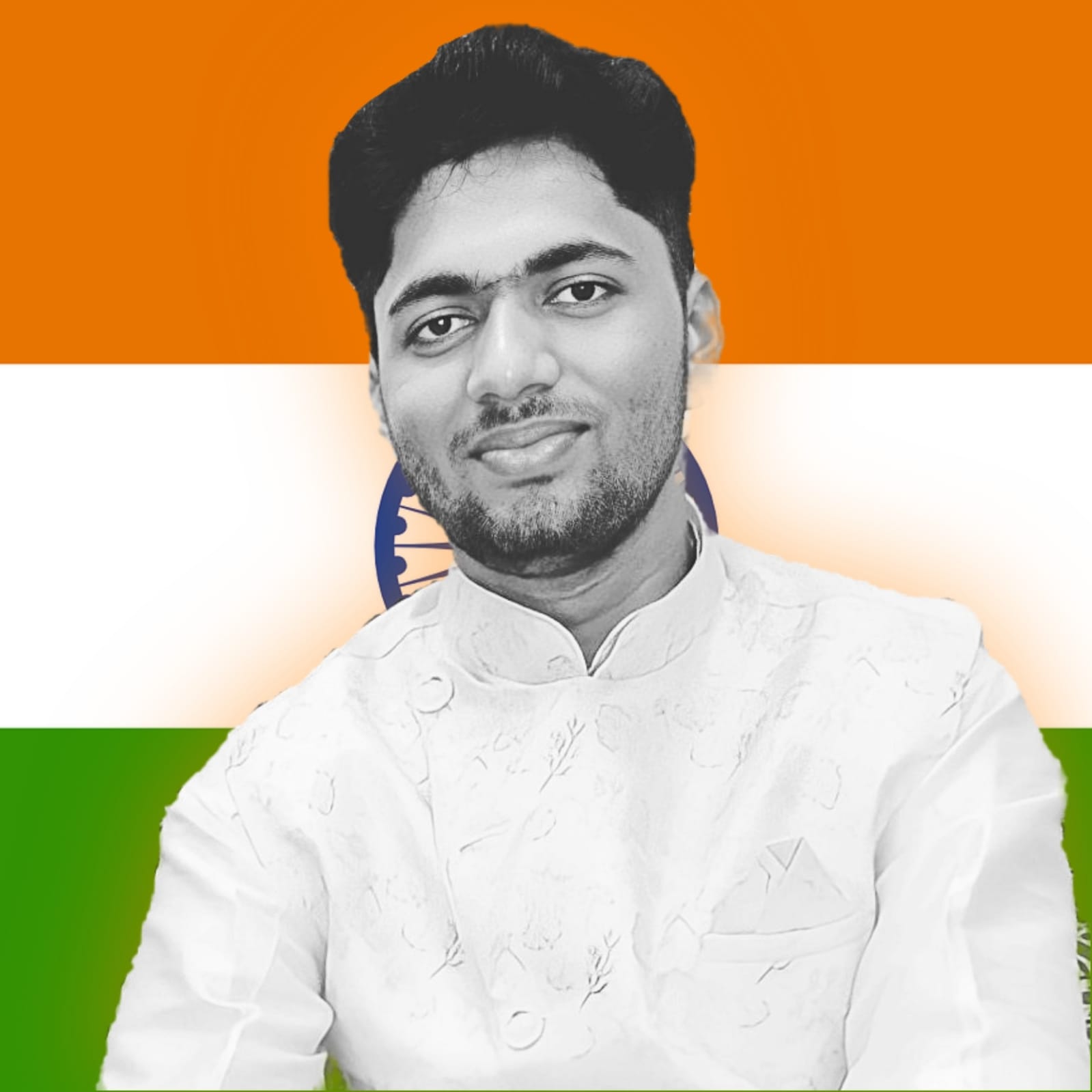 UR Prakash Gupta
UR Prakash Gupta3 min read

Perfect 👍 A one-page Vim cheatsheet will help you build muscle memory fast. Here’s a clean, compact version you can keep open while practicing:
🟢 Vim Cheatsheet
🔹 Modes
Normal mode → (default) for commands & navigation
Insert mode → type text (
i,a,o)Visual mode → select text (
v,V)Command mode → type
:for commands
🔹 File & Exit
| Action | Command |
| Save | :w |
| Quit | :q |
| Save & quit | :wq |
| Quit without saving | :q! |
| Save as… | :w filename |
🔹 Insert Text
| Action | Command |
| Insert before cursor | i |
| Insert after cursor | a |
| New line below | o |
| New line above | O |
| Append at end of line | A |
🔹 Navigation
| Action | Command |
| Left / Down / Up / Right | h j k l |
| Start of line | 0 |
| End of line | $ |
| Next word | w |
| Previous word | b |
| End of word | e |
| Go to line N | :N |
| First line | gg |
| Last line | G |
| Half page down / up | Ctrl-d / Ctrl-u |
🔹 Editing
| Action | Command |
| Delete character | x |
| Delete word | dw |
| Delete to end of line | D |
| Delete line | dd |
| Copy (yank) line | yy |
| Paste | p |
| Change word (delete + insert) | cw |
| Replace single character | r<char> |
| Undo | u |
| Redo | Ctrl-r |
🔹 Visual Mode
| Action | Command |
| Start selection | v (char), V (line) |
| Copy | y |
| Delete | d |
| Indent | > |
| Unindent | < |
🔹 Search & Replace
| Action | Command |
| Search forward | /word then n (next), N (prev) |
| Search backward | ?word |
| Replace (line) | :s/old/new/g |
| Replace (file) | :%s/old/new/g |
⚡ Memory tricks:
:w= write,:q= quit,!= forced= delete,y= yank (copy),p= pasteMotions:
w(word),$(end),0(start),e(end of word)
✅ That’s all you need to survive and thrive in Vim.
0
Subscribe to my newsletter
Read articles from UR Prakash Gupta directly inside your inbox. Subscribe to the newsletter, and don't miss out.
Written by
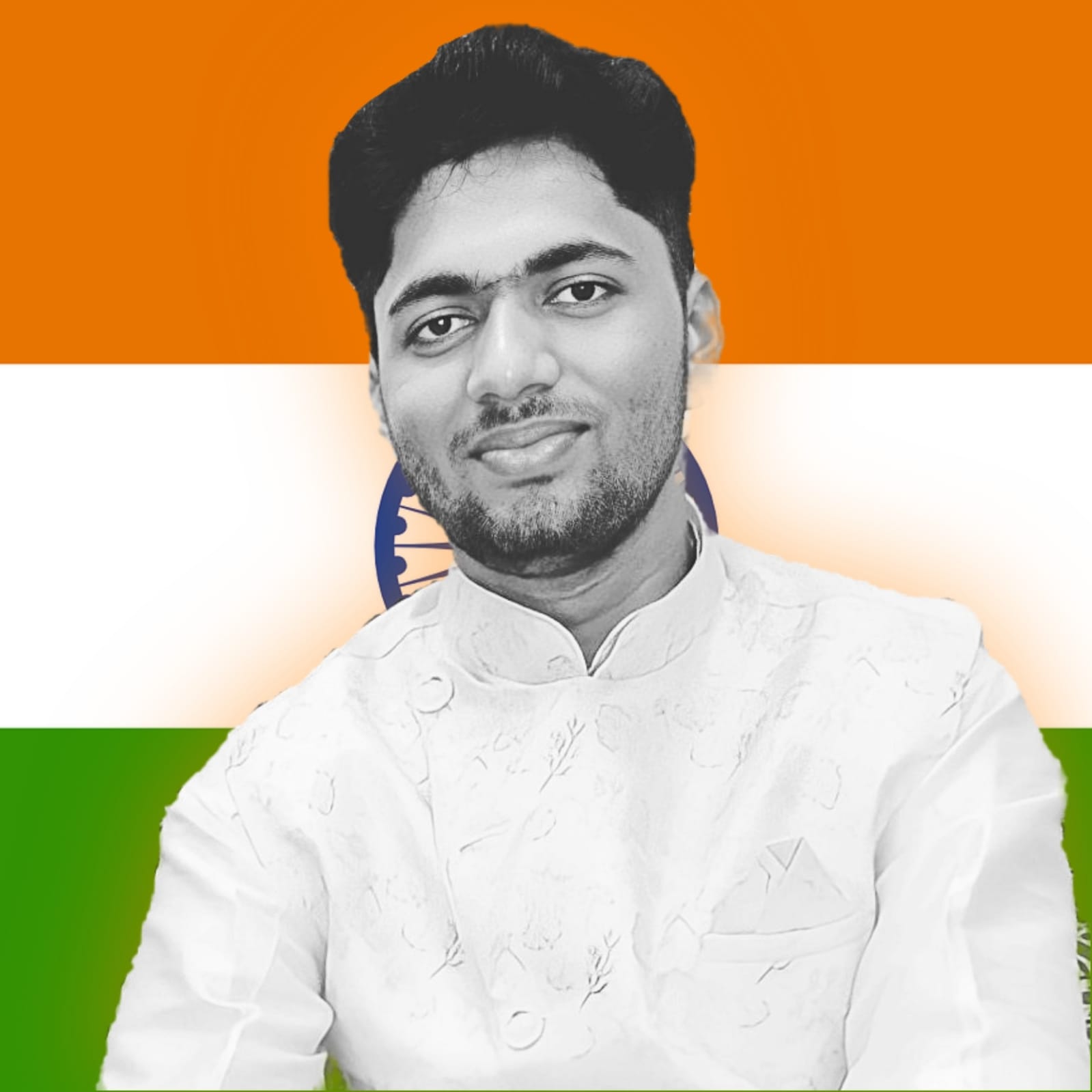
UR Prakash Gupta
UR Prakash Gupta
My name is 𝐔𝐑 𝐏𝐫𝐚𝐤𝐚𝐬𝐡 𝐆𝐮𝐩𝐭𝐚 and I talk about 𝗧𝗲𝗰𝗵-𝐊𝐧𝐨𝐰𝐥𝐞𝐝𝐠𝐞, 𝗪𝗲𝗯𝗗𝗲𝘃, 𝗗𝗲𝘃𝗢𝗽𝘀 and 𝗟𝗶𝗳𝗲𝘀𝘁𝘆𝗹𝗲.