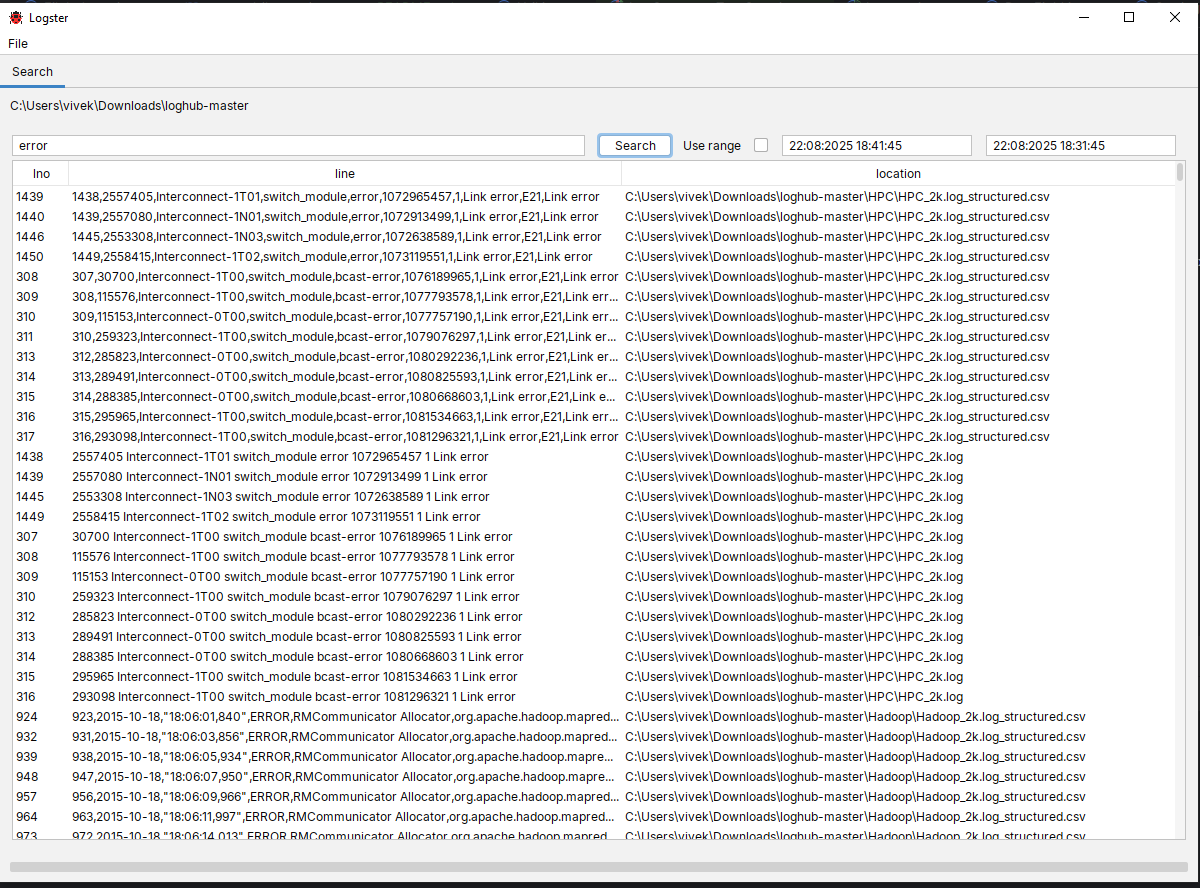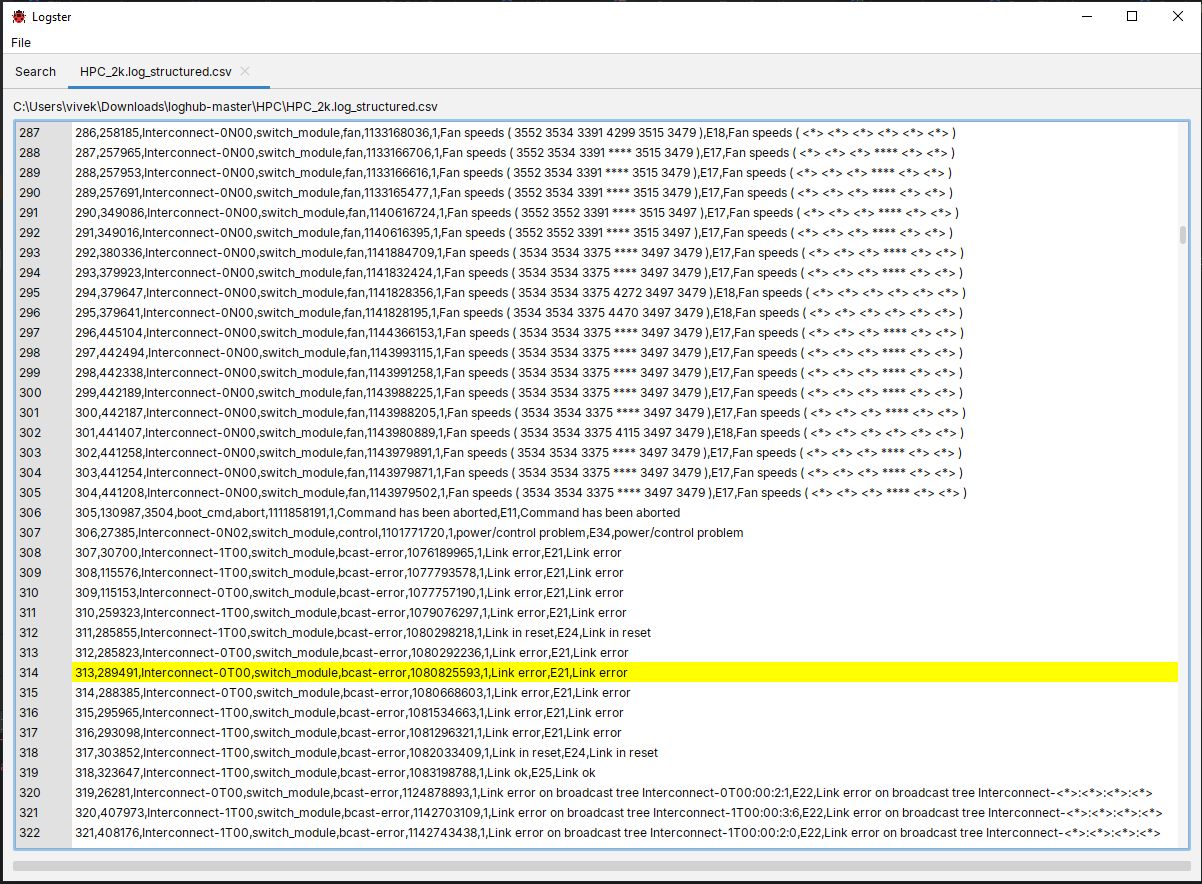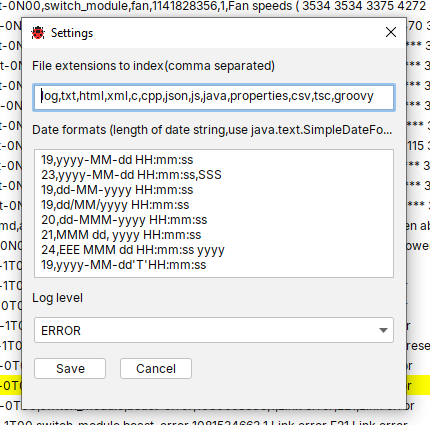I built Logster: a desktop app for searching logs without Splunk
 vivek g
vivek gEvery developer eventually faces the same pain: digging through massive log files. Whether you’re debugging, monitoring, or investigating issues, logs are a goldmine of information — but they can be overwhelming to search and navigate.
Most of us fall back to:
- opening logs in a text editor (slow, clunky, not scalable), or
- setting up enterprise-grade tools like Splunk (powerful but overkill for local work).
That’s why I built Logster — a lightweight, open-source desktop application for searching and browsing logs.
✨ Why Logster?
I was inspired by tools like glogg and Splunk. Both are useful, but I wanted something in the middle:
- Lightweight enough to run locally without complex setup
- Flexible enough to handle multiple files
- Smart enough to support timestamp-based searches and custom formats
That’s the motivation behind Logster.
🔧 Features
Here’s what Logster can do today:
- 📂 Index and search log files within a selected folder
- ⏱ Search by timestamps for precise log navigation
- 🛠 Define custom date/time formats
- 📑 Add support for custom file extensions
- 👀 View log file contents directly in the app
- 📋 Copy log content with ease
- 🔍 Toggle log levels (INFO, WARN, ERROR, etc.) for debugging
🚀 Getting Started
Logster is a Java desktop app. To run it:
- Download the zip from release page https://github.com/vivekg13186/logster/releases
Make sure you have Java Development Kit (JDK) 24 or later installed.
Run the command file
Start exploring logs!
Go to File → Index Folder to select a log directory.
- Use date range search for timestamp filtering.
- Add custom extensions and formats under File → Settings.
- Toggle log levels for debugging.
🛠 Roadmap
Some ideas I’m exploring for future releases:
- Real-time streaming (tail logs inside the app)
- Visualization of log trends over time
- Saved searches and filters
- Optimizations for very large log files
💡 Contributing
Logster is open source, and contributions are very welcome! 🎉
👉 Repo: github.com/vivekg13186/logster
You can help by:
- Submitting bug reports or feature requests
- Adding support for new formats/extensions
- Improving the UI/UX
Check out the issues tab for good first issues!
If this sounds useful to you, give it a try — and if you like it, don’t forget to ⭐ star the repo. Feedback is always welcome!
Subscribe to my newsletter
Read articles from vivek g directly inside your inbox. Subscribe to the newsletter, and don't miss out.
Written by