Ways to Handle NoSuchMethodError in Jersey After Upgrading Versions with Jersey
 Tuanhdotnet
Tuanhdotnet4 min read
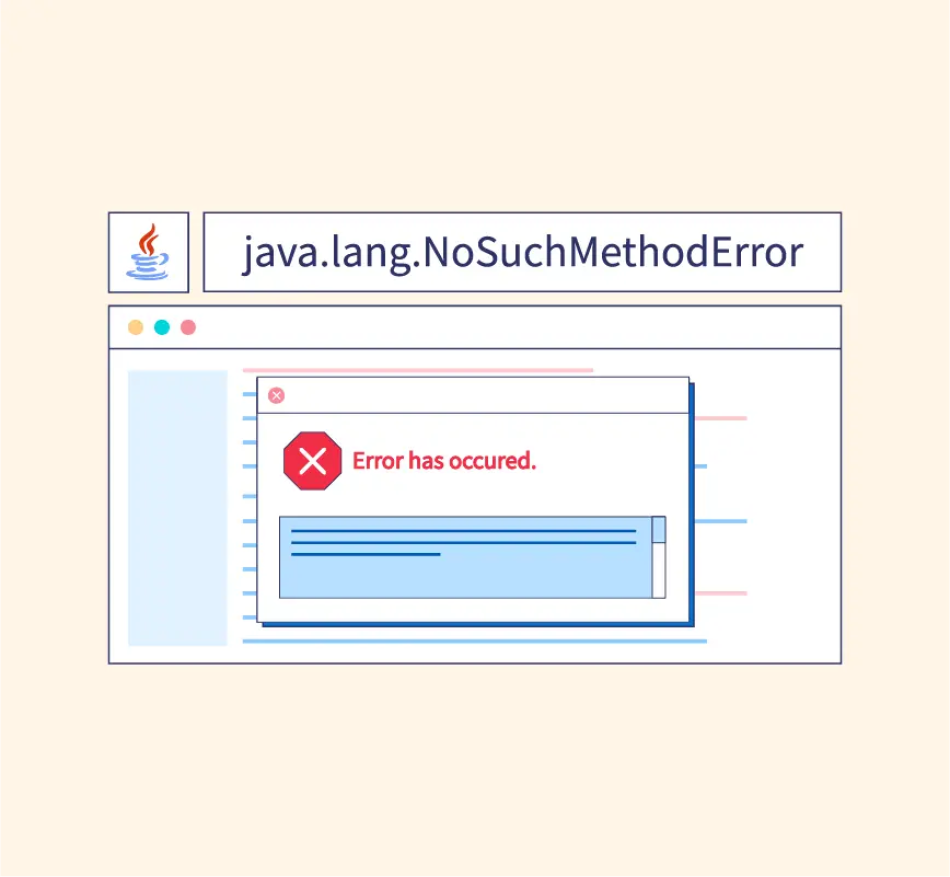
1. Understanding NoSuchMethodError in Jersey
The NoSuchMethodError typically arises when a class references a method that no longer exists in a newer version of a dependency. Jersey developers may face this issue during version upgrades, particularly when transitive dependencies or outdated libraries clash with updated ones.
1.1 What Triggers NoSuchMethodError?
Consider a scenario where your code uses a specific Jersey method, but after upgrading dependencies, the runtime throws an error like this:
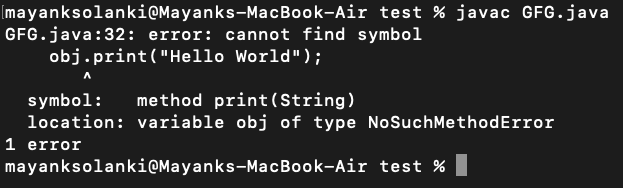
This indicates that the runtime attempted to invoke a method (create) that either no longer exists or has been modified in the library. Such discrepancies often occur due to:
- Incompatible versions of dependencies
- Conflicting transitive dependencies
- Changes in the method signatures between library versions
1.2 Why Is This Problem Common in Jersey?
Jersey’s reliance on a complex ecosystem of dependencies such as javax.ws.rs, jersey-server, and jersey-common increases the likelihood of such errors. Additionally, frameworks like Spring Boot that integrate Jersey can further complicate dependency resolution.
2. Methods to Handle NoSuchMethodError in Jersey
Resolving NoSuchMethodError involves a series of systematic steps to identify, diagnose, and address the root cause. Below are the recommended methods:
2.1 Analyze Dependency Conflicts
Start by examining your project’s dependencies to pinpoint version mismatches. Use tools like mvn dependency:tree (for Maven) or ./gradlew dependencies (for Gradle) to visualize the dependency tree.
Example: Run the following command in your Maven project:
mvn dependency:tree | grep jersey
This might reveal something like:
[INFO] +- org.glassfish.jersey.core:jersey-server:3.0.2
[INFO] +- org.glassfish.jersey.core:jersey-common:2.34
Problem: Jersey versions 3.0.2 and 2.34 are incompatible. The runtime uses a mixture of methods from both versions, leading to NoSuchMethodError.
Solution: Align versions by specifying consistent versions of Jersey dependencies in your pom.xml:
<dependency>
<groupId>org.glassfish.jersey.core</groupId>
<artifactId>jersey-server</artifactId>
<version>3.0.2</version>
</dependency>
<dependency>
<groupId>org.glassfish.jersey.core</groupId>
<artifactId>jersey-common</artifactId>
<version>3.0.2</version>
</dependency>
2.2 Revert to a Compatible Version
If aligning versions does not resolve the issue, revert to a known stable version of Jersey. Consult the Jersey changelog for details about breaking changes.
Example: Suppose version 2.34 worked before the upgrade. Modify the pom.xml:
<dependency>
<groupId>org.glassfish.jersey.core</groupId>
<artifactId>jersey-server</artifactId>
<version>2.34</version>
</dependency>
<dependency>
<groupId>org.glassfish.jersey.core</groupId>
<artifactId>jersey-common</artifactId>
<version>2.34</version>
</dependency>
3. Using Exclusions to Prevent Conflicts
Transitive dependencies often introduce mismatched versions of Jersey libraries. Exclude conflicting dependencies explicitly.
3.1 Excluding Dependencies in Maven
To exclude conflicting versions, use the
tag in your pom.xml:
<dependency>
<groupId>org.springframework.boot</groupId>
<artifactId>spring-boot-starter-jersey</artifactId>
<version>2.6.3</version>
<exclusions>
<exclusion>
<groupId>org.glassfish.jersey.core</groupId>
<artifactId>jersey-common</artifactId>
</exclusion>
</exclusions>
</dependency>
3.2 Verifying Exclusions
After applying exclusions, regenerate your dependency tree and verify the absence of conflicting versions:
mvn dependency:tree | grep jersey
4. Implementing Dependency Management
Centralized dependency management ensures consistent versions across your project.
Using a Dependency Management Section
In Maven, define Jersey versions globally in the
section:
<dependencyManagement>
<dependencies>
<dependency>
<groupId>org.glassfish.jersey.core</groupId>
<artifactId>jersey-bom</artifactId>
<version>3.0.2</version>
<type>pom</type>
<scope>import</scope>
</dependency>
</dependencies>
</dependencyManagement>
This approach ensures all Jersey modules use the same version, reducing the risk of mismatches.
5. Best Practices to Avoid NoSuchMethodError in the Future
Regularly Update Dependencies
Keep your dependencies updated to avoid falling into the trap of unsupported versions. Use tools like Dependabot to automate dependency updates.
Consult Compatibility Guides
Before upgrading, consult compatibility guides provided by the Jersey team or your application framework.
Use Integration Tests
Integration tests that exercise REST endpoints can catch runtime errors like NoSuchMethodError during development.
6. Conclusion
Dealing with NoSuchMethodError in Jersey can be frustrating, but by systematically analyzing dependencies, aligning versions, and applying exclusions, you can resolve and prevent such issues. Remember to adopt best practices like dependency management and regular testing to ensure your projects remain stable during version upgrades.
If you have any questions or need clarification, feel free to leave a comment below. Let’s discuss and solve it together!
Read more at : Ways to Handle NoSuchMethodError in Jersey After Upgrading Versions with Jersey
0
Subscribe to my newsletter
Read articles from Tuanhdotnet directly inside your inbox. Subscribe to the newsletter, and don't miss out.
Written by

Tuanhdotnet
Tuanhdotnet
I am Tuanh.net. As of 2024, I have accumulated 8 years of experience in backend programming. I am delighted to connect and share my knowledge with everyone.