Building a Professional Invoice Generator App with React JS and Redux Toolkit
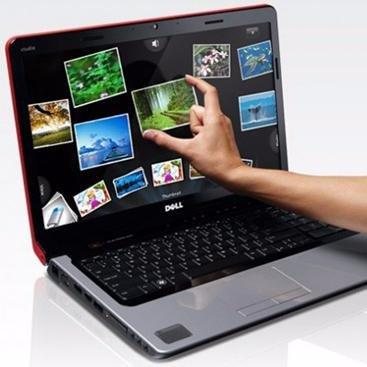 OnlineITtuts
OnlineITtuts
As a developer who’s built countless React applications over the years, I can tell you that creating an invoice generator is one of those projects that perfectly balances practical utility with technical learning opportunities. Today, I want to walk you through building a comprehensive invoice generator using React JS and Redux Toolkit — a combination that’s become my go-to for state management in modern React applications.
Why This Project Matters
Before diving into the technical details, let me share why I think every React developer should consider building an invoice generator. It’s not just about creating another CRUD application — though it certainly involves that. This project touches on real-world business needs, complex state management, PDF generation, data persistence, and user experience design. Plus, you’ll have something genuinely useful when you’re done.
Press enter or click to view image in full size

I remember working with small business owners who were still using Word templates for their invoices. The frustration of manually calculating totals, managing client information, and maintaining professional formatting was real. That’s when I realized how powerful a well-built invoice generator could be.
Project Overview and Features
Our invoice generator will include several key features that make it production-ready:
Core Functionality:
Create, edit, and delete invoices
Automatic calculation of subtotals, taxes, and totals
Client management system
Invoice numbering and date handling
PDF export capability
Invoice status tracking (draft, sent, paid)
Technical Features:
Responsive design that works on all devices
Form validation and error handling
Local storage for data persistence
Clean, intuitive user interface
Print-friendly invoice layouts
Setting Up the Foundation
Let me start by walking you through the initial setup. I always begin with Create React App because it handles the build configuration, but you could easily adapt this to Vite or any other React setup. The package selection is intentional — Redux Toolkit eliminates the boilerplate that made Redux intimidating for many developers. React Router handles our navigation, jsPDF manages PDF generation, and date-fns provides reliable date manipulation.
Redux Store Architecture
One thing I’ve learned from building numerous React applications is that getting the state structure right from the beginning saves hours of refactoring later. For our invoice generator, I’ve designed the Redux store with three main slices:
Invoices Slice: This manages all invoice-related data, including creation, updates, and deletion. Each invoice contains client information, line items, totals, and metadata like creation date and status. I’ve found that keeping invoices as the central entity makes the most sense from a business logic perspective.
Clients' Slice: I handle client management separately from invoices. This separation allows for client reuse across multiple invoices and makes the data more normalized. Trust me, your users will appreciate not having to re-enter client details every time.
UI Slice: This manages application-wide UI state like active modals, loading states, and form validation errors. I’ve learned that centralizing UI state prevents those annoying bugs where modals don’t close properly or loading spinners get stuck.
The beauty of Redux Toolkit is how it simplifies the reducer logic. Instead of writing verbose switch statements and worrying about immutability, we can write code that looks like we’re mutating state directly, thanks to Immer under the hood.
Component Architecture and Design Patterns
The component structure I’ve settled on after building several invoice applications follows a clear hierarchy. At the top level, we have route components that handle the main views: InvoiceList, CreateInvoice, EditInvoice, and InvoicePreview.
Each of these components is composed of smaller, reusable components. For instance, the InvoiceForm component handles all the form logic and validation, while LineItemsTable manages the dynamic addition and removal of invoice items. I’ve found that keeping components focused on single responsibilities makes the codebase much more maintainable.
One pattern I particularly love implementing is the container-component pattern. Container components handle all the Redux logic and data fetching, while presentational components focus purely on rendering. This separation makes testing easier and components more reusable.
Form Management and Validation
Managing forms in a React invoice generator can get complex quickly. You’re dealing with nested data structures — an invoice has client information, multiple line items, tax calculations, and various metadata fields. Each line item has its own set of fields that need validation.
I’ve found that using controlled components with Redux state works best for this use case. While libraries like Formik or React Hook Form are excellent, the tight integration with Redux state makes manual form handling worthwhile here. The key is implementing proper validation that runs both on individual field changes and form submission.
The calculation logic is where things get interesting. Every time a user changes a quantity, price, or tax rate, we need to recalculate totals across the entire invoice. I implement this using Redux Toolkit’s extraReducers to listen for line item changes and automatically update calculated fields.
User Experience and Interface Design
Building an invoice generator taught me a lot about user experience design. The interface needs to feel professional enough for business use while remaining intuitive for users who might not be tech-savvy. I’ve learned that small details make a huge difference — things like auto-saving drafts, keyboard shortcuts for adding line items, and smart defaults for common fields.
The invoice preview is particularly crucial. Users need to see exactly how their invoice will look when printed or converted to PDF. I implement this using CSS media queries and print-specific styling to ensure the preview matches the final output perfectly.
One UX decision I’m particularly proud of is the client autocomplete feature. As users type a client name, the system suggests existing clients, but also allows for quick addition of new ones without leaving the invoice creation flow. These kinds of workflow optimizations are what separate a good invoice generator from a great one.
PDF Generation and Export Features
The PDF export functionality is often what users care about most — after all, they need to send these invoices to their clients. I’ve experimented with various approaches, from server-side PDF generation to client-side solutions using jsPDF and html2canvas.
The client-side approach wins for simplicity and user experience. Users can generate PDFs instantly without waiting for server processing, and there’s no need to handle file uploads or temporary storage. The trick is getting the HTML-to-PDF conversion to look professional and handle various invoice layouts properly.
I also implement multiple export options — users can download PDFs, print directly, or even copy invoice details to the clipboard for pasting into an email. The more options you provide, the better you accommodate different user workflows.
Data Persistence and Local Storage
For a client-side invoice generator, local storage is perfect for data persistence. Users can work on invoices across browser sessions without needing to create accounts or deal with server synchronization. I implement this using Redux middleware that automatically saves state changes to localStorage.
The key considerations are data versioning and migration. As you update your application, the data structure might change. I implement a simple versioning system that can migrate older data formats to newer ones, ensuring users don’t lose their work when you push updates.
I also added export and import functionality for the entire data set. This allows users to back up their invoices and client data, or transfer it between devices. It’s a simple feature that provides tremendous value and peace of mind.
Advanced Features and Enhancements
Once you have the core functionality working, there are numerous enhancements that can set your invoice generator apart. Invoice templates allow users to customize the look and feel of their invoices. Recurring invoice functionality helps with subscription-based businesses. Integration with payment processors can streamline the payment collection process.
I’ve also found that users appreciate analytics features — showing total income, outstanding amounts, and client payment patterns. These features transform the invoice generator from a simple document creator into a basic business management tool.
Performance Optimization and Best Practices
As your invoice application grows, performance becomes crucial. I implement several optimization strategies: memoizing expensive calculations using useMemo, virtualizing long lists of invoices, and lazy loading components that aren’t immediately needed.
Redux Toolkit Query can be beneficial if you decide to add server-side persistence later. It provides caching, background updates, and optimistic updates out of the box. Even for a client-side application, the patterns you learn while building with Redux Toolkit make this transition seamless.
Testing Strategy
Testing an invoice generator involves several layers. Unit tests for calculation functions are straightforward and crucial — you can’t afford bugs in tax calculations or total computations. Component tests verify that the UI responds correctly to user interactions. Integration tests ensure that the Redux store updates properly when users perform actions.
I particularly focus on testing edge cases: what happens when users enter negative quantities, extremely large numbers, or invalid dates? These scenarios often reveal bugs that only surface in production.
Deployment and Distribution
For deployment, I typically use Netlify or Vercel for their simplicity and excellent performance. Since everything runs client-side, there’s no need for complex server infrastructure. The build process generates a static site that loads quickly and works reliably.
If you want to distribute this as a desktop application, Electron is an excellent choice. The same React codebase can run as a native desktop app with minimal modifications. This approach is particularly appealing for users who want offline functionality or prefer desktop applications.
Lessons Learned and Final Thoughts
Building an invoice generator with React and Redux Toolkit has taught me valuable lessons about state management, user experience design, and building practical applications that solve real problems. The project strikes an excellent balance between technical complexity and real-world utility.
The combination of React’s component-based architecture and Redux Toolkit’s simplified state management creates a development experience that’s both powerful and enjoyable. Users get a responsive, feature-rich application, while developers get maintainable, testable code.
Whether you’re building this as a learning project or planning to create a commercial application, the patterns and techniques involved will serve you well in countless other React applications. The skills you develop — complex form handling, state normalization, PDF generation, and user experience design — are directly transferable to many other projects.
Most importantly, you’ll have built something genuinely useful. In a world full of to-do apps and weather widgets, an invoice generator solves real business problems and provides tangible value to its users. That’s something worth building.
Subscribe to my newsletter
Read articles from OnlineITtuts directly inside your inbox. Subscribe to the newsletter, and don't miss out.
Written by
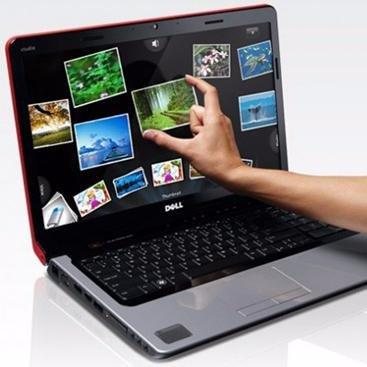
OnlineITtuts
OnlineITtuts
As a dedicated front-end developer, I am passionate about crafting immersive and user-friendly digital experiences. With a keen eye for design and proficiency in HTML, CSS, and JavaScript, I specialize in translating creative concepts into responsive and visually appealing websites. My commitment to staying abreast of industry trends and technologies allows me to create dynamic and engaging user interfaces. Whether optimizing for mobile responsiveness or ensuring cross-browser compatibility, I bring a meticulous approach to every project. With a strong foundation in front-end frameworks like React and Angular, I thrive on transforming ideas into seamless, interactive, and aesthetically pleasing web applications that leave a lasting impression on users."