Issues When Creating a Quarkus Project with Maven and How to Fix Them
 Tuanhdotnet
Tuanhdotnet4 min read
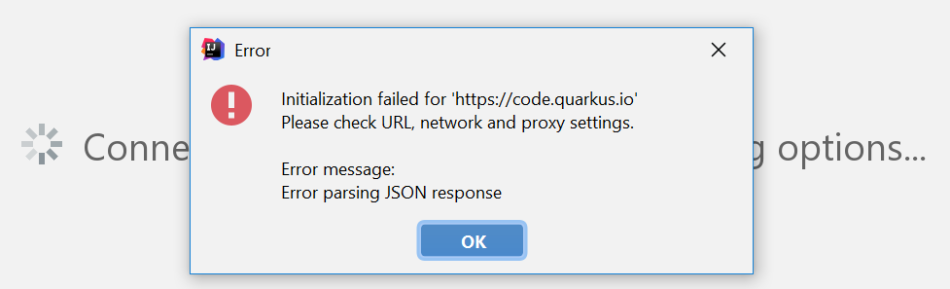
1. Why Do Errors Occur While Setting Up Quarkus with Maven?
Creating a Quarkus project with Maven involves multiple moving parts, including dependencies, plugins, and environment configurations. Understanding the root cause of common issues is essential for resolving them effectively.
1.1 Dependency Conflicts
One of the most common issues arises from conflicting dependencies. Quarkus relies on specific versions of libraries, but Maven might pull incompatible versions due to transitive dependencies.
Example Scenario: You add a dependency for a JSON parser, but Maven imports an older version due to another library.
<dependency>
<groupId>com.fasterxml.jackson.core</groupId>
<artifactId>jackson-databind</artifactId>
<version>2.14.0</version>
</dependency>
Solution: Use the dependency:tree command to identify conflicts and override problematic versions in your dependencyManagement section.
<dependencyManagement>
<dependencies>
<dependency>
<groupId>com.fasterxml.jackson.core</groupId>
<artifactId>jackson-databind</artifactId>
<version>2.14.0</version>
</dependency>
</dependencies>
</dependencyManagement>
1.2 Plugin Version Mismatch
Maven plugins are crucial for building Quarkus projects, and using outdated or incompatible versions can lead to build failures.
Example Scenario: You’re using an outdated version of the quarkus-maven-plugin, resulting in errors during the project creation.
<plugin>
<groupId>io.quarkus</groupId>
<artifactId>quarkus-maven-plugin</artifactId>
<version>1.13.0.Final</version>
</plugin>
Solution: Always use the latest compatible version of the plugin. Update your pom.xml file accordingly.
<plugin>
<groupId>io.quarkus</groupId>
<artifactId>quarkus-maven-plugin</artifactId>
<version>${quarkus.version}</version>
<executions>
<execution>
<goals>
<goal>build</goal>
</goals>
</execution>
</executions>
</plugin>
Define the quarkus.version property for easier management:
<properties>
<quarkus.version>3.1.2.Final</quarkus.version>
</properties>
1.3 Incomplete Environment Setup
Quarkus requires specific tools like JDK 11+ and Maven 3.8+. Using outdated versions can cause runtime and build issues.
Solution: Verify your environment with the following commands:
java -version
mvn -version
Ensure your versions match the Quarkus documentation requirements. For instance:
- JDK: OpenJDK 17 or higher
- JDK: OpenJDK 17 or higher
1.4 Network and Proxy Issues
Maven relies on internet access to fetch dependencies. If you’re behind a proxy or experiencing network issues, builds might fail.
Solution: Configure a proxy in your ~/.m2/settings.xml file:
<proxies>
<proxy>
<id>example-proxy</id>
<active>true</active>
<protocol>http</protocol>
<host>proxy.example.com</host>
<port>8080</port>
</proxy>
</proxies>
2. Best Practices for Creating and Managing Quarkus Projects with Maven
2.1 Using Maven Archetypes for Quarkus
Quarkus provides Maven archetypes for project creation. Instead of manually configuring your project, use the following command:
mvn io.quarkus:quarkus-maven-plugin:create
-DprojectGroupId=com.example
-DprojectArtifactId=my-quarkus-app
-DclassName="com.example.GreetingResource"
-Dpath="/greeting"
This creates a project with a basic REST endpoint:
@Path("/greeting")
public class GreetingResource {
@GET
public String hello() {
return "Hello, Quarkus!";
}
}
2.2 Managing Dependencies with BOM (Bill of Materials)
Quarkus uses a BOM to ensure compatibility between dependencies. Include the Quarkus BOM in your dependencyManagement section:
<dependencyManagement>
<dependencies>
<dependency>
<groupId>io.quarkus</groupId>
<artifactId>quarkus-bom</artifactId>
<version>${quarkus.version}</version>
<type>pom</type>
<scope>import</scope>
</dependency>
</dependencies>
</dependencyManagement>
2.3 Leveraging the Dev Mode
Quarkus’ Dev Mode allows hot reloading during development, improving productivity. Start your application in Dev Mode:
mvn quarkus:dev
Edit your code and see changes instantly without restarting the server.
2.4 Debugging and Testing
Use Quarkus’ built-in testing capabilities for smoother debugging. Add quarkus-junit5 and rest-assured dependencies:
<dependency>
<groupId>io.quarkus</groupId>
<artifactId>quarkus-junit5</artifactId>
<scope>test</scope>
</dependency>
<dependency>
<groupId>io.rest-assured</groupId>
<artifactId>rest-assured</artifactId>
<scope>test</scope>
</dependency>
Write a test for your REST endpoint:
@Test
public void testGreetingEndpoint() {
given()
.when().get("/greeting")
.then()
.statusCode(200)
.body(is("Hello, Quarkus!"));
}
Run tests with:
mvn test
3. Broader Considerations in Quarkus and Maven Integration
Optimizing Build Performance
Use Maven’s offline mode to reduce network dependency during builds:
Exploring Native Image Compilation
Quarkus supports compiling applications to native executables for improved startup time and memory usage:
mvn package -Pnative
Ensure you have GraalVM installed and configured.
4. Conclusion
Creating and managing Quarkus projects with Maven can be challenging, but with the right tools and practices, these issues are manageable. From resolving dependency conflicts to leveraging Quarkus-specific features like Dev Mode and native image compilation, this guide covers everything you need to get started.
If you encounter other issues or have questions, feel free to comment below! Let’s discuss and solve them together.
Read more at : Issues When Creating a Quarkus Project with Maven and How to Fix Them
0
Subscribe to my newsletter
Read articles from Tuanhdotnet directly inside your inbox. Subscribe to the newsletter, and don't miss out.
Written by

Tuanhdotnet
Tuanhdotnet
I am Tuanh.net. As of 2024, I have accumulated 8 years of experience in backend programming. I am delighted to connect and share my knowledge with everyone.