[#4] KoreanCoding 101: strings and string methods
 Ha Anna
Ha AnnaTable of contents
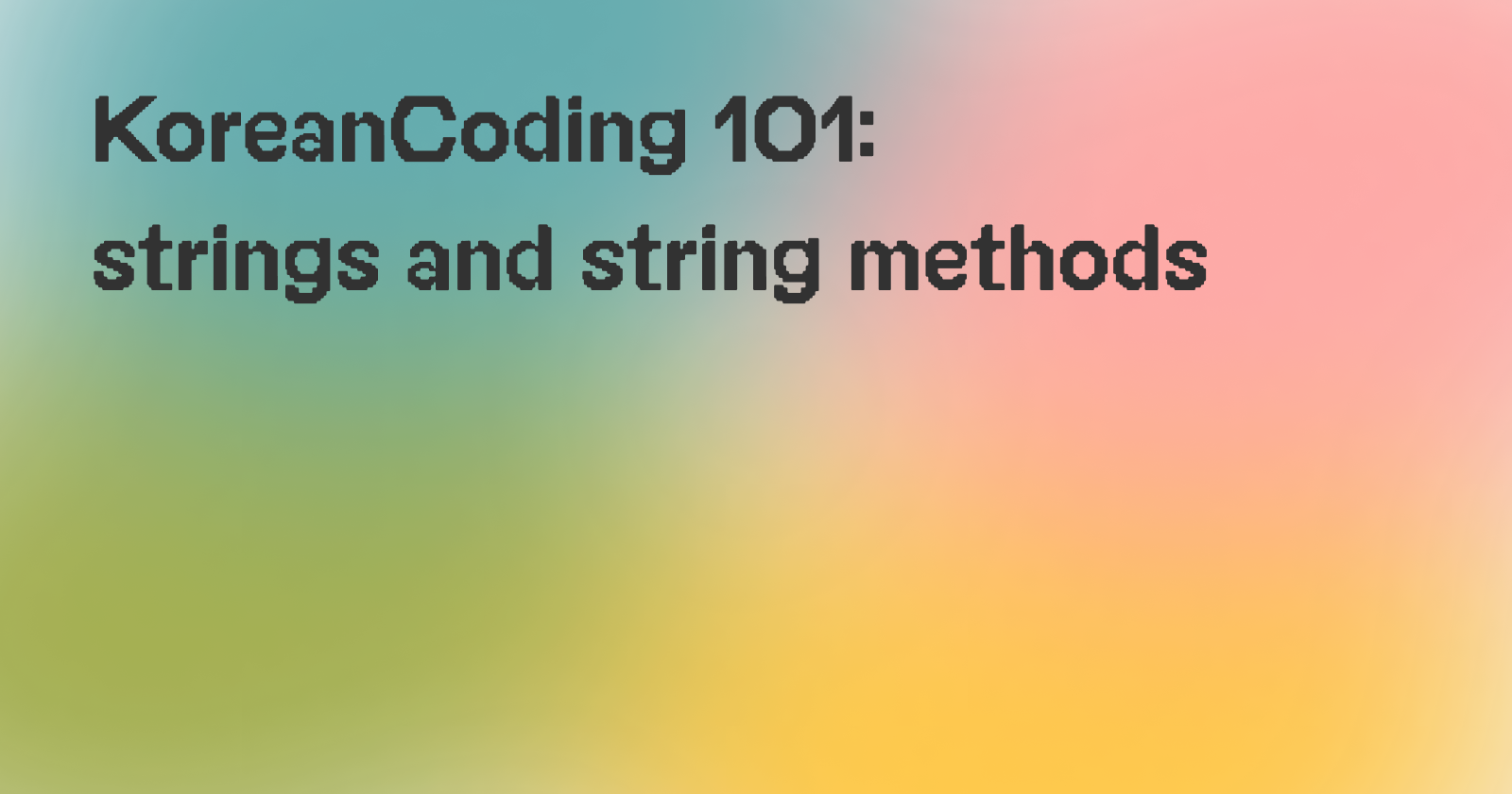
Hi, hello, and welcome!
Today we are shifting our focus towards strings and their methods! I've always found string manipulation challenges to be really enjoyable, especially in JavaScript where we have a ton of awesome string methods at our disposal.
Let's get into it!
Vocabulary
Nouns:
문자열 - string
정수 - integer
메소드 - method
길이 - length
알파벳 - alphabet
영대문자 - uppercase (English characters)
영소문자 - lowercase (English characters)
영문자 - English alphabet letter
대소문자 - uppercase and lowercase letters
특수문자 - special character
대소문자 구분 - case sensitivity
공백 문자 - whitespace
숫자 - digit, number
슬라이스 - slice
대체 - replace
추가 - append/insert
단항 더하기 연산자 - unary plus operator
Verbs:
행을 바꾸다 - to start a new line/paragraph
정수로 변환하다 - to convert to an integer
작성하다 - to write
곱하다 - to multiply
구분하다 - to divide, sort, classify
제거하다 - to remove
Phrases:
k번 반복한 문자열
string repeated k times
my_string에서 letter를 제거한 문자열
string with letter removed from my_string
대문자와 소문자를 구별하다
to distinguish between uppercase and lowercase characters
my_string의 앞의 n글자로 이루어진 문자열
a string consisting of the first n characters of my_string
Challenges
문자열 곱하기
Description
문자열
my_string과 정수k가 주어질 때,my_string을k번 반복한 문자열을 return 하는 solution 함수를 작성해 주세요.제한사항
1 ≤
my_string의 길이 ≤ 100
my_string은 영소문자로만 이루어져 있습니다.1 ≤
k≤ 100입출력 예
my_string k result "string" 3 "stringstringstring" "love" 10 "lovelovelovelovelovelovelovelovelovelove" 입출력 예 설명
입출력 예 #1
- 예제 1번의
my_string은 "string"이고 이를 3번 반복한 문자열은 "stringstringstring"이므로 이를 return 합니다.입출력 예 #2
- 예제 2번의
my_string은 "love"이고 이를 10번 반복한 문자열은 "lovelovelovelovelovelovelovelovelovelove"이므로 이를 return 합니다.
Description:
문자열 곱하기
Multiply the string
문자열 my_string과 정수 k가 주어질 때,
When given a string my_string and an integer k,
my_string을 k번 반복한 문자열을 return 하는 solution 함수를 작성해 주세요.
complete the solution function that returns a string obtained by repeating my_string k times.
제한사항 (constraints):
The length of
my_stringshould be between 1 and 100 (inclusive).my_stringis composed only of lowercase English alphabet letters.The value of
kshould be between 1 and 100 (inclusive).
입출력 예 (input-output examples):
#1: When my_string = 'string' and k = 3 return "stringstringstring".
입출력 예 설명 (explanation of input-output examples):
Based on the example #1:
Since my_string is “string” and the string repeated 3 times is “stringstringstring”, which should be returned.
JavaScript Solution
The first solution takes advantage of the built-in repeat() method (메소드). This approach is very easy, we simply chain repeat() to my_string and give it an argument of k. And as a result, we are given a concatenated my_string.
The second solution introduced a for loop (for문), which iterates k times. During each iteration, it appends my_string to the variable str. After the loop completes, it returns the concatenated string str.
// by using JS string method repeat()
function solution(my_string, k) {
return my_string.repeat(k)
}
// by using a for loop
function solution(my_string, k) {
let str = ''
for(let i = 0; i < k; i++) {
str += my_string
}
return str
}
특정 문자 제거하기
Description
문자열
my_string과 문자letter이 매개변수로 주어집니다.my_string에서letter를 제거한 문자열을 return하도록 solution 함수를 완성해주세요.제한사항
1 ≤
my_string의 길이 ≤ 100
letter은 길이가 1인 영문자입니다.
my_string과letter은 알파벳 대소문자로 이루어져 있습니다.대문자와 소문자를 구분합니다.
입출력 예
my_string letter result "abcdef" "f" "abcde" "BCBdbe" "B" "Cdbe" 입출력 예 설명
입출력 예 #1
- "abcdef" 에서 "f"를 제거한 "abcde"를 return합니다.
입출력 예 #2
- "BCBdbe" 에서 "B"를 모두 제거한 "Cdbe"를 return합니다.
Description:
특정 문자 제거하기
Remove specific characters
문자열 my_string과 문자 letter이 매개변수로 주어집니다.
The my_string and letter are given as parameters.
my_string에서 letter를 제거한 문자열을 return하도록 solution 함수를 완성해주세요.
Complete the solution function to return a string with all letter removed from my_string .
제한사항 (constraints):
The length of
my_stringshould be between 1 and 100 (inclusive).The
lettervariable represents a single English alphabet letter.my_stringandletterare composed of both uppercase and lowercase English alphabet letters.Uppercase and lowercase letters are treated as distinct and should be differentiated.
입출력 예 (input-output examples):
#1: When my_string = "abcdef" and letter = "f", return should be "abcde".
#2: When my_string = "BCBdbe" and letter = "B", return should be "Cdbe".
입출력 예 설명 (explanation of input-output examples):
Based on the example #1:
"f" is removed from "abcdef" and "abcde" is returned.
Based on the example #2:
"B" is removed from "BCBdbe" and "Cdbe" is returned.
JavaScript Solution
Based on the challenge description and given examples, we aim to remove all occurrences of the letter from my_string. The most concise way of dealing with that is to use replaceAll() method (메소드). This method replaces all occurrences of a specified character (or a substring, it can be more than one character). Moreover, it is also case-sensitive, which means it will replace only the exact match. Therefore even if we have both lowercase (소문자) and uppercase (대문자) letters in our string, only the matching one will be replaced.
Since we want the letter gone from our string, we can simply replace it with an empty string. After that is done, the function then returns the modified string.
function solution(my_string, letter) {
return my_string.replaceAll(letter , "")
}
문자열을 정수로 변환하기
Description
숫자로만 이루어진 문자열
n_str이 주어질 때,n_str을 정수로 변환하여 return하도록 solution 함수를 완성해주세요.제한사항
1 ≤
n_str≤ 5
n_str은 0부터 9까지의 정수 문자로만 이루어져 있습니다.입출력 예
n_str result "10" 10 "8542" 8542 입출력 예 설명
입출력 예 #1
- "10"을 정수로 바꾸면 10입니다.
입출력 예 #2
- "8542"를 정수로 바꾸면 8542입니다.
Description:
문자열을 정수로 변환하기
Convert a string to an integer
숫자로만 이루어진 문자열 n_str이 주어질 때,
Given a string n_str consisting only of numbers
n_str을 정수로 변환하여 return하도록 solution 함수를 완성해주세요.
complete the solution function to convert n_str to an integer and return it.
제한사항 (constraints):
n_str's length should be between 1 and 5 (inclusive).n_stris composed only of digits from 0 to 9 represented as integer characters.
입출력 예 (input-output examples):
#1: When n_str = "10, return 10.
입출력 예 설명 (explanation of input-output examples):
Based on the example #1:
Replace "10" with an integer 10.
JavaScript Solution
For this challenge, there are multiple solutions available, but one of the most popular and concise approaches involves using the unary plus operator. This operator converts a string representation of a number to its numeric value. By applying the unary plus operator, we can achieve a shorter and more concise solution.
Another solution uses parseInt(), which parses a string and returns an integer based on the provided radix (base). In this case, the radix is set to 10 to indicate decimal (base 10) representation. This method is actually much more flexible and can do much more than just change a string into a number.
You can read more about various ways of changing a string into a number in FreeCodeCamp's article: How to Convert a String to a Number in JavaScript.
// solution with a unary plus operator
function solution(n_str) {
return +n_str
}
// solution with parseInt()
function solution(n_str) {
return parseInt(n_str, 10)
}
문자열의 앞의 n글자
Description
문자열
my_string과 정수n이 매개변수로 주어질 때,my_string의 앞의n글자로 이루어진 문자열을 return 하는 solution 함수를 작성해 주세요.제한사항
my_string은 숫자와 알파벳으로 이루어져 있습니다.1 ≤
my_string의 길이 ≤ 1,0001 ≤
n≤my_string의 길이입출력 예
my_string n result "ProgrammerS123" 11 "ProgrammerS" "He110W0r1d" 5 "He110" 입출력 예
입출력 예 #1
- 예제 1번의
my_string에서 앞의 11글자는 "ProgrammerS"이므로 이 문자열을 return 합니다.입출력 예 #2
- 예제 2번의
my_string에서 앞의 5글자는 "He110"이므로 이 문자열을 return 합니다.
Description:
문자열의 앞의 n글자
The first n characters of a string
문자열 my_string과 정수 n이 매개변수로 주어질 때,
When given a string my_string and an integer n as parameters,
my_string의 앞의 n글자로 이루어진 문자열을 return 하는 solution 함수를 작성해 주세요.
complete the solution function so it returns a string consisting of the first n characters of my_string.
제한사항 (constraints):
The string
my_stringis composed of numbers and alphabetic characters.The length of
my_stringshould be between 1 and 1,000 (inclusive).The value of
nshould be between 1 and the length ofmy_string(inclusive).
입출력 예 (input-output examples):
#1: When my_string = "ProgrammerS123" and n = 11, return "ProgrammerS".
입출력 예 설명 (explanation of input-output examples):
Based on the example #1:
In my_string, the first 11 letters are "ProgrammerS", so that's what is returned.
JavaScript Solution
To solve this challenge, we can use another JavaScript method: slice(), which extracts a portion of a string without modifying the original, and returns it as a new string. The slice() method takes two arguments: the starting index and the ending index (exclusive). In this case, 0 is the starting index and n is the ending index minus one (n-1).
function solution(my_string, n) {
return my_string.slice(0, n)
}
Wrap-up
And that's it for today! I hope today's lesson was fun and helped you better grasp vocabulary related to strings and their methods.
For those who are keen on trying to solve some similar challenges on their own, I have picked some additional challenges related to strings:
My plan is to keep solving those simple challenges for a while until the vocabulary sticks and move on to more complicated ones once we build a solid foundation of the basics. I'll be also using this opportunity to polish my JS skills as well as my explanation skills.
You can support this series and the work I put into it by buying me a coffee here:
See you in a week!
Subscribe to my newsletter
Read articles from Ha Anna directly inside your inbox. Subscribe to the newsletter, and don't miss out.
Written by

Ha Anna
Ha Anna
I am a self-taught Front-end developer with a passion for web accessibility and design. I love puzzles, challenges, well-organized spaces, and lame jokes. When I am not coding, I am hanging out with the local stray cats, checking out new cool cafes, or playing golf.