Pass USB WiFi adapter into Proxmox VM
 juniper dew
juniper dew
The GUI way of adding a USB device to a Proxmox VM didn't work for me when using a USB network adapter (the device id was not showing up when trying to add to the VM via the GUI), so here is a simple manual workaround.
Plug in your desired USB device into the physical machine you're running Proxmox on.
Using the CLI on the Proxmox host machine (recommended to use ssh/webGUI CLI), list all connected USB devices with
lsusb:
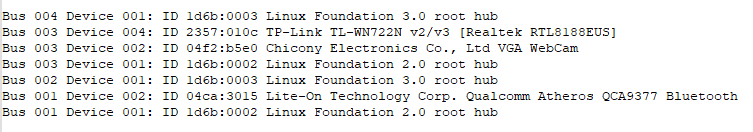
Note the id of the desired device. In this case the
TP-Link TL-WN722, with id:2357:010cEnsure the desired Proxmox VM that you want to pass the USB device to is powered off, and take note of its number (104 in the belowimage):
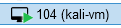
(still) On the Proxmox host machine, run the following command to pass the USB device through to one or more of your virtual machines:
qm set [VM#] -usb0 host=[host-id]e.g. for VM #104 & host id 2357:010c, I would run:
qm set 104 -usb0 host=2357:010csource: proxmox documentation
Boot up your Proxmox VM (in my case, VM #104) and run
lsusbin using the CLI. You should now see the USB device that you just passed through (2357:010cfor me) in there!
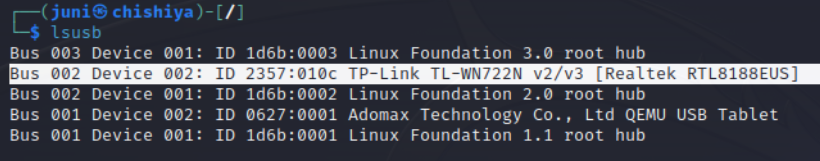
Hope this helps a few other fellow lost souls! ^^
Subscribe to my newsletter
Read articles from juniper dew directly inside your inbox. Subscribe to the newsletter, and don't miss out.
Written by

juniper dew
juniper dew
(she/her) much like Atlas; struggling under the weight of an imposter syndrome that will (allegedly) never cease.