What Terminal Emulators Am I Using?
 Doufu
DoufuTable of contents
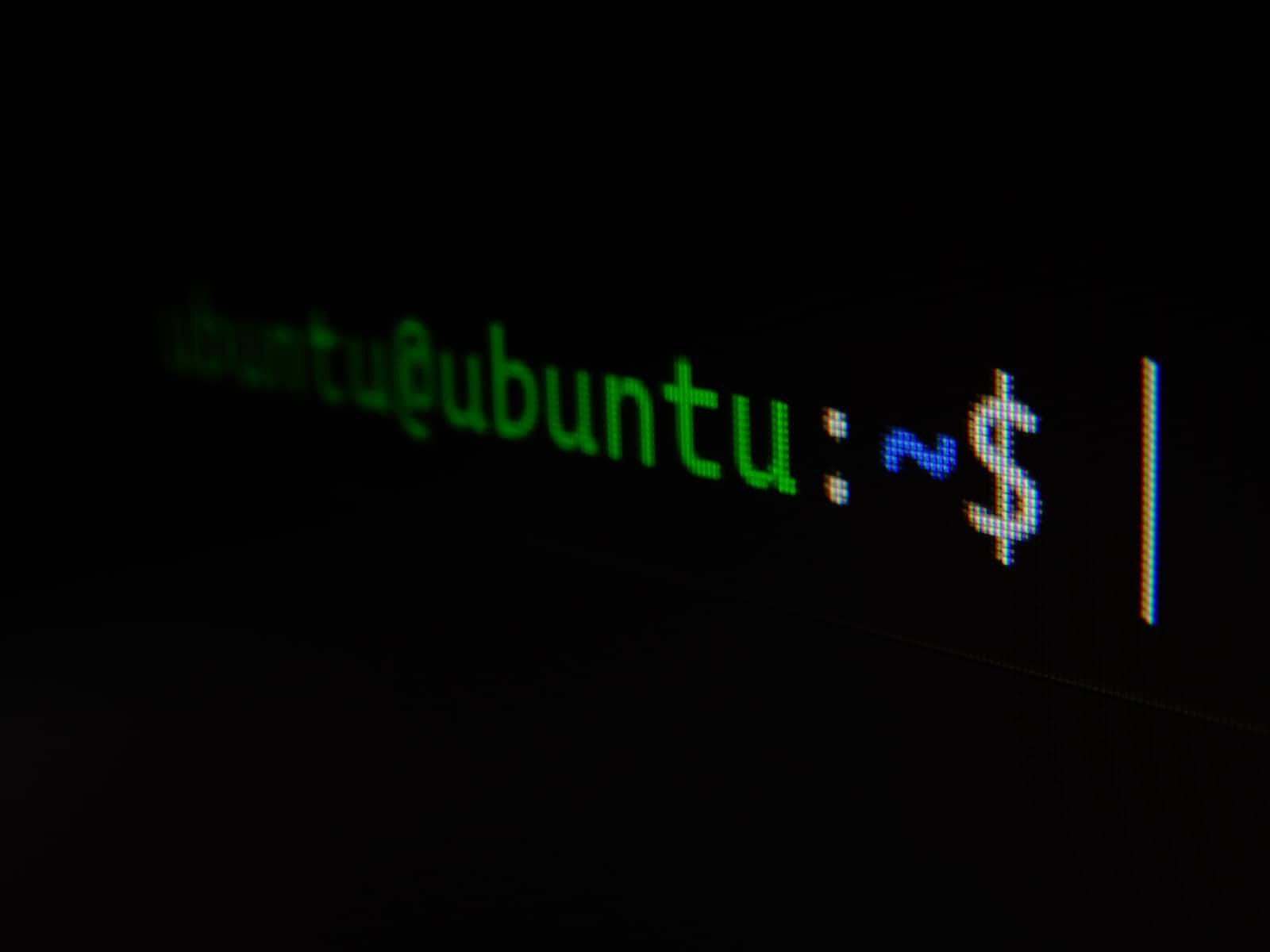
What is a Terminal Emulator?
A terminal emulator is a software program that is often used to give PC users the ability to log in and get direct access to legacy programs in a server. The emulator runs like any other desktop application, providing a window for the user. However, instead of displaying content and receiving input commands with a graphical user interface (GUI), the terminal emulator window presents an application interface that is command-line based and text-only. Here’s more from Wikipedia.
In my course of work, I am required to develop middle-ware solutions using Python for integrations between Business Central and third-party software that the customer might be using. As such, it is necessary to use a terminal emulator to access the Linux server for this purpose. Some of the emulators that I frequently use are PuTTY and MobaXterm.
PuTTY
PuTTY is a free and open-sourced terminal emulator written and maintained by Simon Tatham. It supports several network protocols and can also connect to a serial port. It is one of the oldest terminal emulators that are still actively maintained. Originally written for Windows, it has been ported to various operating systems and has a portable version. PuTTY uses its format of key files – PPK, and it is bundled with a conversion tool that can convert PKK and PEM files. I found the conversion tool very useful as there are instances when a platform can only accept PEM files or OpenSSH formats. One minor annoyance is that it does not support session tabs out of the box.
MobaXterm
MobaXterm is one of the best all-in-one applications for remote computing. It is the ultimate toolbox. There is a free and paid option. The free version has enough functionality to make the average user happy and the paid version, for a decent sum of money, provides the heavy users to get their job done. This is my current go-to tool for my day-to-day work. It also provides a portable version.
Special Mentions
FileZilla, though not a terminal emulator, is one of the must-have tools for file transfers during development, hence I thought it would be worthy of a mention here. However, if you are working with Amazon S3, you would be required to pay for the Pro version. An alternative would be using WinSCP.
Note: This article was updated based on a previous version, with mentions of the Amazon S3 scenario and the conversion of the key file.
Subscribe to my newsletter
Read articles from Doufu directly inside your inbox. Subscribe to the newsletter, and don't miss out.
Written by

Doufu
Doufu
Current project developments on Microsoft platforms such as Business Central, Dynamics 365 Sales, Power Platform and occasionally Python. Used to get my paws dirty on Android and Web development.