Text to Speech Made Easy: Harnessing the Power of TTSMP3
 NovitaAI
NovitaAI
Harness the power of TTSMP3 for easy text to speech conversion. Explore our blog for tips and tricks on using this powerful tool.
Key Highlights
TTSMP3 Overview: Discover the functionalities and applications of TTSMP3, a versatile tool for converting text to natural-sounding speech.
Converting Text to Speech: Explore the steps involved in converting text to speech effortlessly using TTSMP3’s user-friendly interface and advanced features.
Enhancing Audio Content: Learn how TTSMP3 empowers users to customize their audio output, add emphasis, and control pacing to create engaging and high-quality speech.
Introduction
In today’s digital landscape, the demand for audio content is on the rise across various platforms. TTSMP3 emerges as a powerful solution for converting text into high-quality speech, catering to diverse needs such as e-learning materials, podcasts, and video voiceovers. This article delves into the features and functionalities of TTSMP3, exploring how it simplifies the process of text-to-speech conversion and enhances audio content creation.
What is TTSMP3?
TTSMP3 is a flexible tool for converting US English text into natural-sounding speech and creating high-quality audio files for a range of uses, such as e-learning materials and YouTube videos.
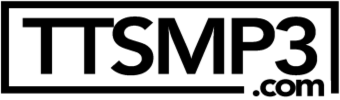
What is a text-to-speech MP3 file?
A Text to Speech MP3 file is a computer-generated speech converted from written text and saved in the popular MP3 format. It’s used for radio ads, voicemail, public announcements, video voiceovers, and more. These files aid accessibility for visually impaired individuals. Technological advancements have improved the quality and naturalness of these voices, making them hard to distinguish from human speech. MP3 files are versatile, and playable on various devices without special software. With the help of Natural Reader, users can easily convert text to speech and save it as an MP3 file for easy access and transfer to other devices.
Converting text to speech with ease using TTSMP3
Today’s rapid-paced society has a growing need for audio content across various platforms such as podcasts, audiobooks, and YouTube videos. Providing a top-notch audio rendition of your text can significantly enhance your reach to a broader audience. TTSMP3’s robust text-to-speech conversion features are instrumental in achieving this goal.
Step1. Inputting your text
After signing in and navigating to the TTSMP3 interface, the first step in converting text to speech is inputting your text. This can be done directly on the TTSMP3 website or by uploading a text file. The process is incredibly straightforward, and you can input as much text as you need. TTSMP3 even supports various audio formats, such as MP3, ensuring compatibility with different platforms and devices.
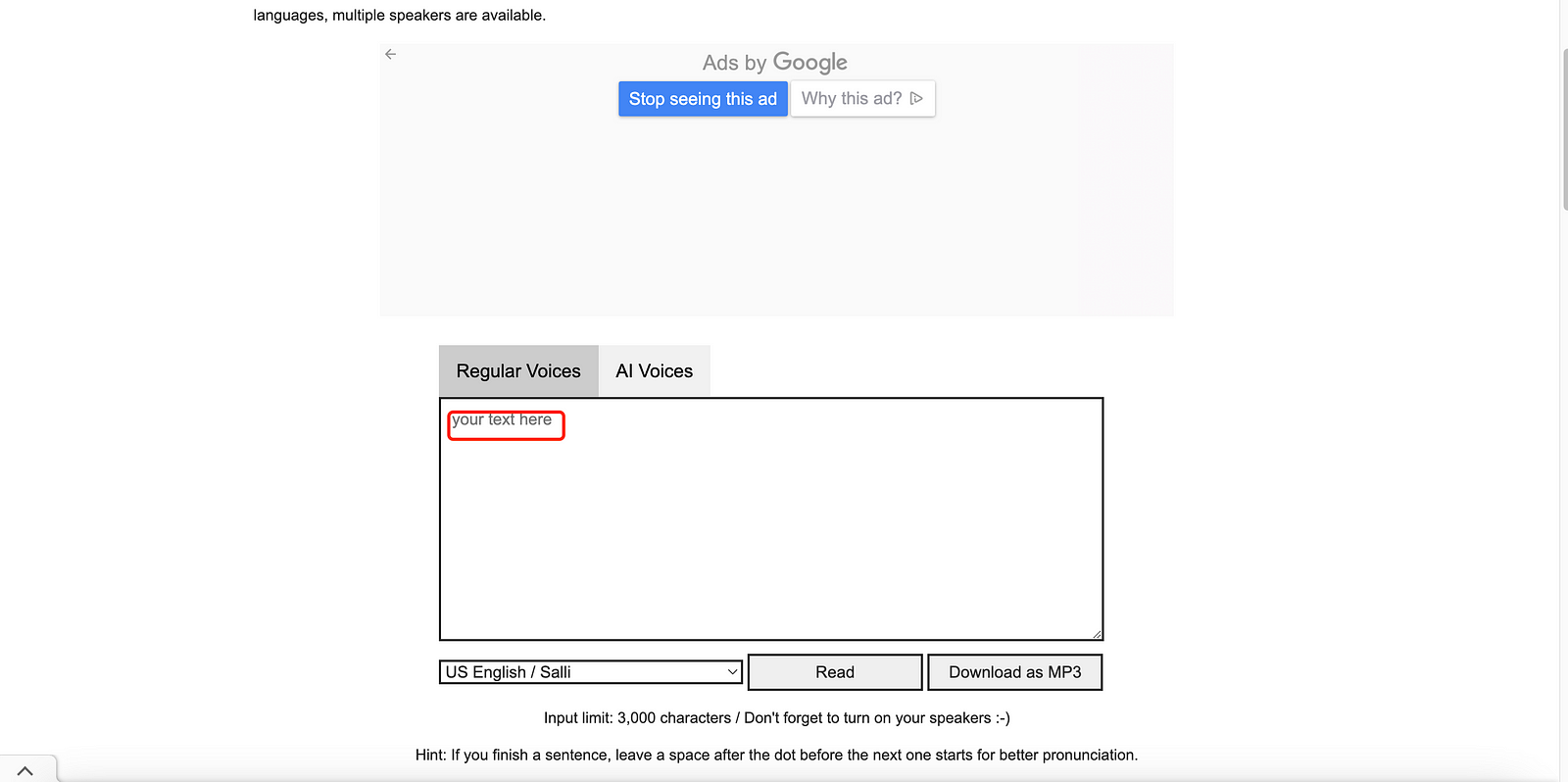
Step2. Adjusting voice preferences
TTSMP3 provides customizable voice settings for your needs. Adjust speed, pitch, and volume to personalize the listening experience for your audience. Create immersive audiobooks or engaging promotional videos with ease.
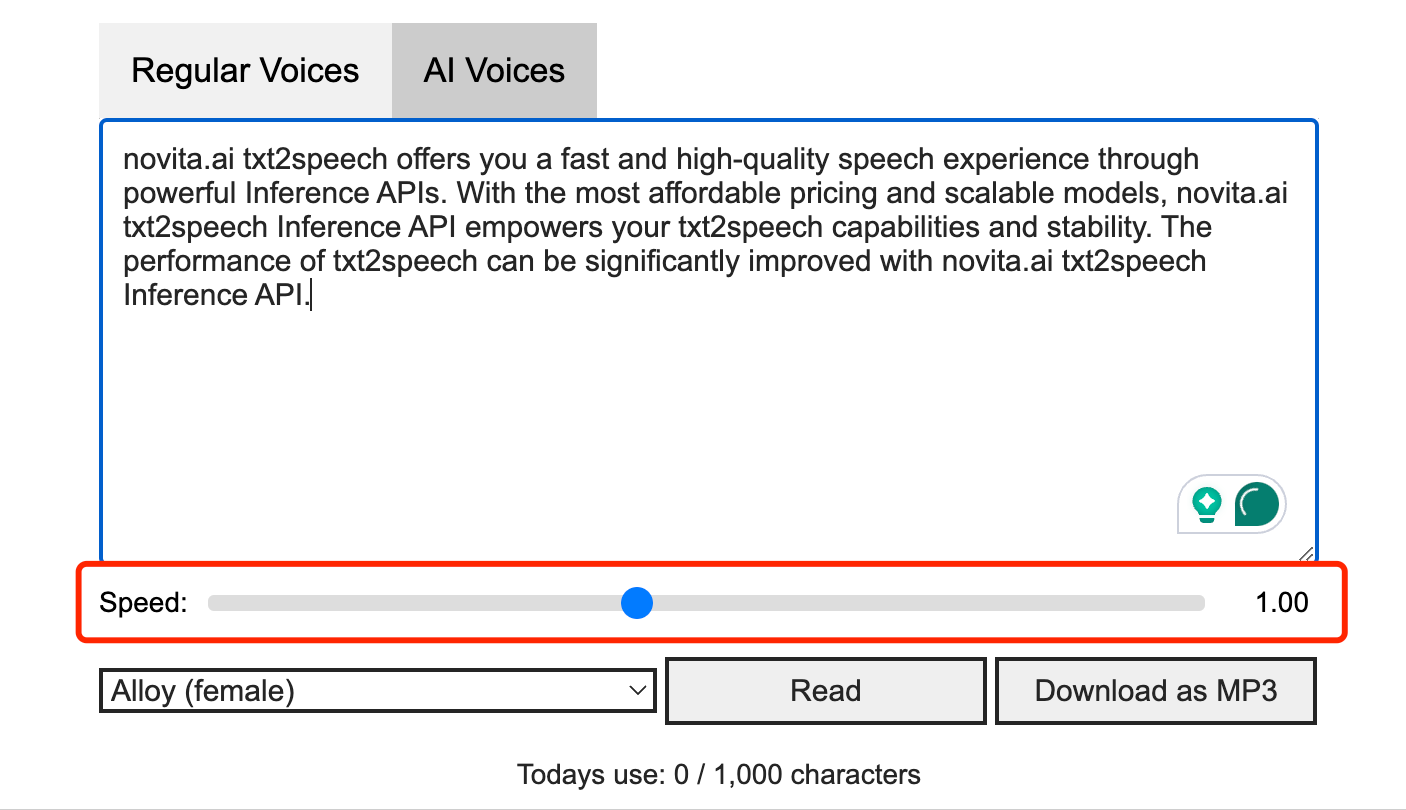
Step3. Incorporating pauses and stress
TTSMP3 offers options to add pauses and emphasis for nuanced inflection in your audio, enhancing engagement and conveying tone. For poetry, longer pauses between stanzas create rhythm and emotional impact. In news narration, emphasizing keywords or phrases grabs listeners’ attention.
Step4. Reviewing and revising your audio content
Before exporting audio using TTSMP3, it’s essential to preview and edit it. TTSMP3 provides a preview function for listening and making adjustments. You can control voice settings to refine the audio, adjust pauses, highlight words, and enhance the delivery. TTSMP3 is one of the best text-to-speech software options available, making it a top tool for converting text into high-quality audio. With its user-friendly interface, various voices and languages, customizable options, and advanced Wavenet technology for natural-sounding audio, TTSMP3 is ideal for text-to-speech needs across different industries.
Exporting and sharing your TTSMP3 audio files
Downloading your audio file:Once you have finalized your audio, you can download it in a variety of formats, including MP3, WAV, and OGG. TTSMP3 makes it easy to select your preferred format and export your audio for personal or professional use.
Supported file formats:TTSMP3 supports a variety of file formats, including plain text, HTML, or PDF. This makes it a versatile tool that can be used for a wide range of applications.
Sharing your audio on social media and websites:TTSMP3 makes it easy to share your audio on social media and websites. You can upload your audio directly or embed it on your website using the provided code snippet. This allows you to share your audio with a wider audience and use it for marketing or educational purposes.
Characteristics of TTSMP3
TTSMP3.com provides various features aimed at streamlining the text-to-speech conversion process.
Different voices:TTSMP3.com provides an array of lifelike voices for giving your content a distinctive and captivating tone. Users have the option to select from different voices that suit their individual requirements and tastes.
Multiple languages: It supports different languages, including Korean, Norwegian, Indonesian, and Romanian. The language support allows users to create audio files in multiple languages, expanding their reach.
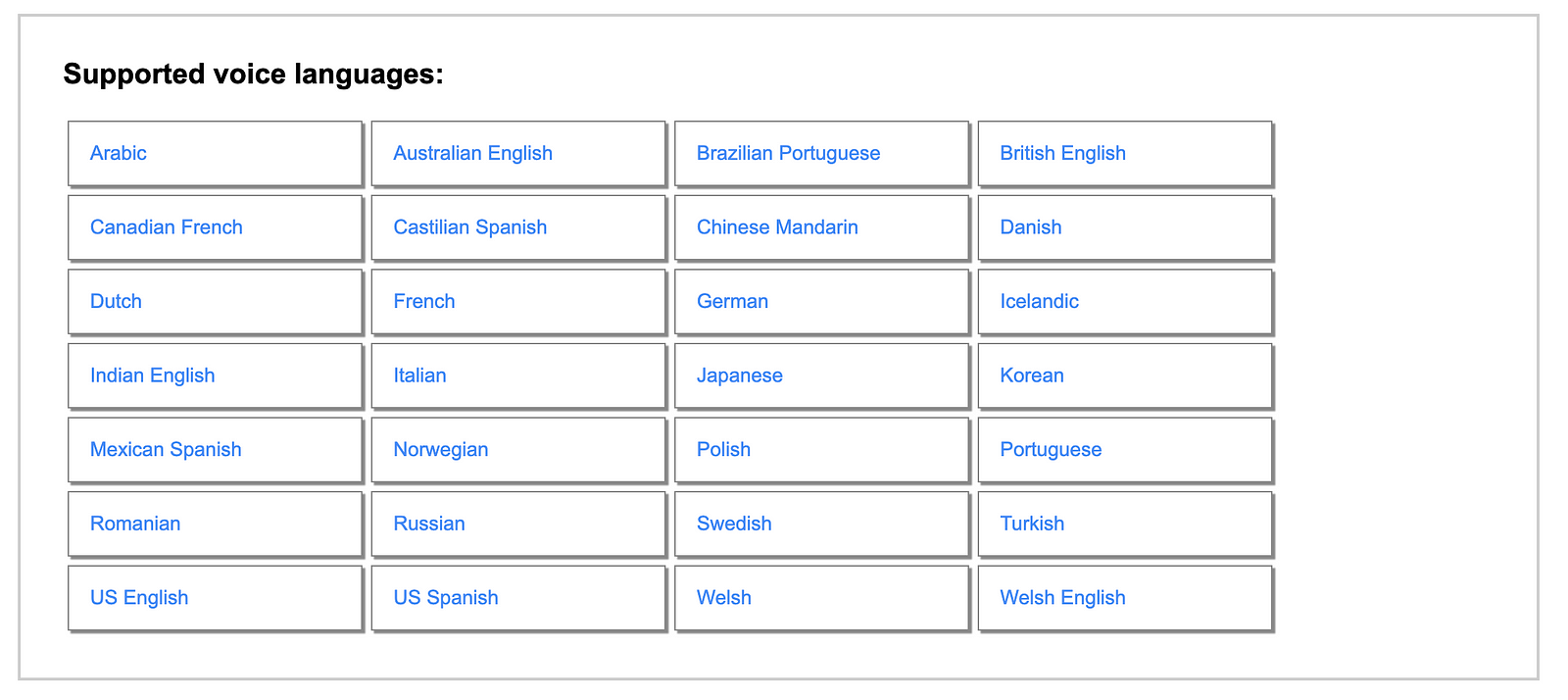
SSML support: The site has integrated Speech Synthesis Markup Language (SSML) support. This gives users more control over the audio output and makes it sound more natural.
API integration:TTSMP3.com provides API integration, enabling users to seamlessly access the platform’s features and incorporate them into different applications and platforms, making it a flexible text-to-speech solution for developers and businesses.
Common applications of TTSMP3
TTSMP3.com provides numerous applications including e-learning, TikTok, and YouTube videos, as well as presentations. It serves as a valuable tool for educators and content creators worldwide, enabling them to enhance educational materials and presentations through text-to-speech conversion. By incorporating professional voiceovers, users can improve audience engagement and accessibility, making their content more engaging and understandable.
Additionally, content creators can enhance the quality and accessibility of their YouTube videos by utilizing TTSMP3.com for voiceovers, thereby expanding their reach and enhancing the viewing experience for audiences. TTSMP3.com also offers the option to download the converted text as an MP3, making it easy to incorporate into websites and increasing the accessibility of your website for all audiences.
Editing capabilities
TTSMP3.com provides various editing options that let users customize their audio output to fit their preferences:
TTSMP3.com allows users to control the pacing and timing of their speech by inserting pauses. This feature helps create a more natural-sounding speech output, making it easier for listeners to follow and understand the content.
With TTSMP3.com, users can highlight key phrases or terms in their content to draw attention to important points. This can significantly improve the clarity of the message being conveyed.
The ability to fine-tune the speed and pitch of the audio output lets users create the perfect listening experience. This customization ensures that the speech output is engaging and easy to understand.
For a softer, more intimate audio effect, TTSMP3.com provides a whisper mode. This feature can be useful for creating content that requires a more subtle or personal touch.
TTSMP3.com enables users to craft engaging dialogues between multiple voices, simulating natural conversations. This feature can be handy for creating interactive content, such as audiobooks, podcasts, or training materials.
Comparing TTSMP3 with Other Tools
novita.ai is the ultimate destination for text2speech and exploring boundless creativity. With over 100 APIs at your fingertips, you can do it all, from image generation and language processing to audio enhancement and video manipulation. Plus, it’s budget-friendly with a pay-as-you-go system.
Furthermore, there are numerous related audio tools available for integration: speech-to-text, speech-to-text translation, text-to-speech, instant voice cloning, and voice cloning, significantly enhancing your efficiency. novita.ai’s general usability and versatility make it the preferred choice for many users.
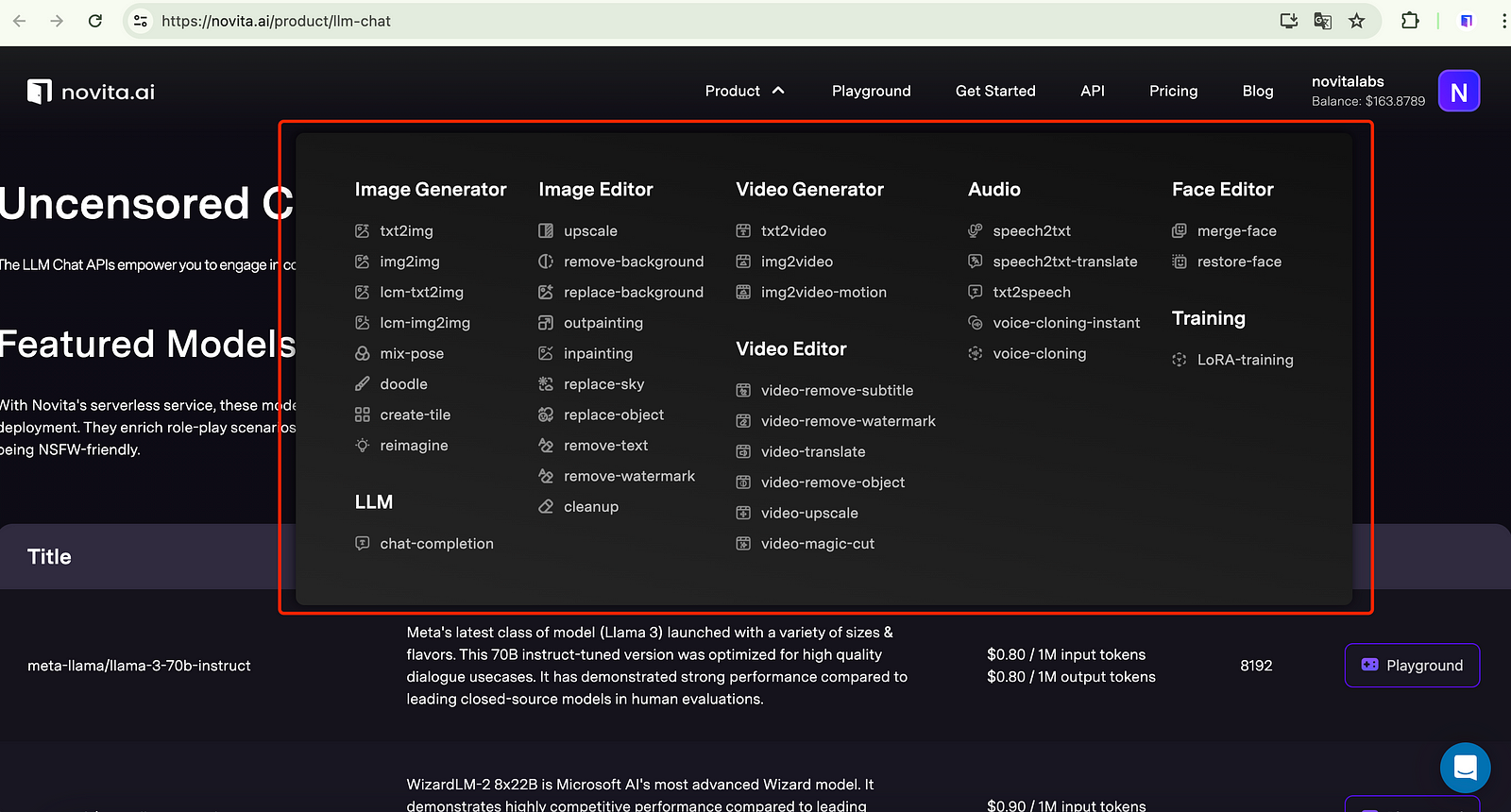
novita.ai txt2speech offers you a fast and high-quality speech experience through powerful Inference APIs. With the most affordable pricing and scalable models, novita.ai txt2speech Inference API empowers your txt2speech capabilities and stability. The performance of txt2speech can be significantly improved with novita.ai txt2speech Inference API.
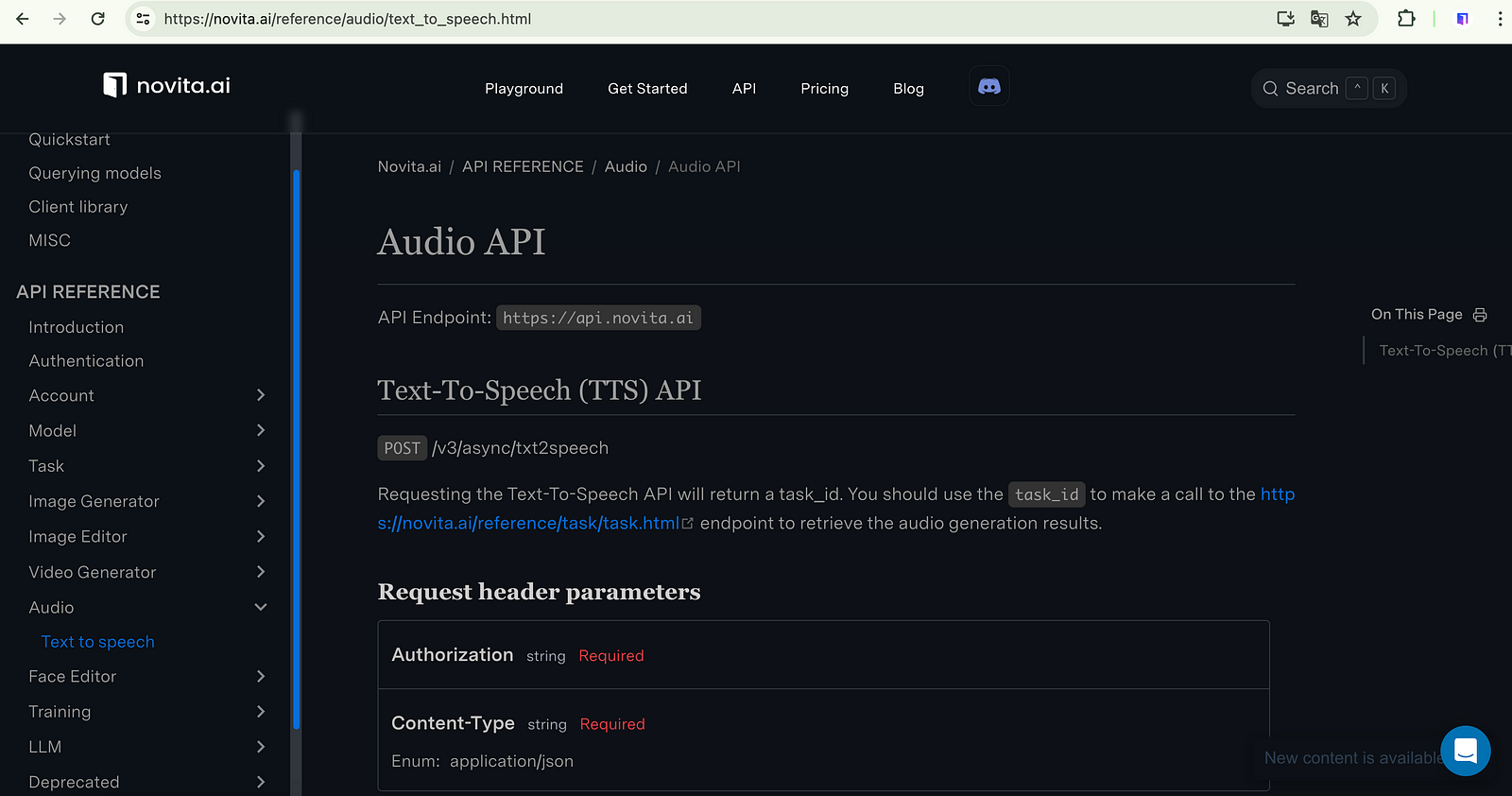
Conclusion
TTSMP3 revolutionizes the way users create audio content by providing a comprehensive suite of tools for text-to-speech conversion. Its customizable voice settings, support for multiple languages, and integration with SSML and APIs offer unparalleled flexibility and control. Whether it’s enhancing educational materials, creating captivating podcasts, or improving accessibility for visually impaired individuals, TTSMP3 empowers users to elevate their audio content with ease. With Novita.ai’s txt2speech Inference API, users can further enhance the performance and stability of their text-to-speech capabilities, making TTSMP3 a top choice for audio content creation across different industries.
Frequently Asked Questions
Is TTSMP3 free?
TTSMP3 provides both free and paid choices. The unpaid version grants entry to fundamental text-to-speech services, while the premium subscriptions include extra features, increased usage thresholds, and premium assistance.
What is the maximum extent of TTSMP3?
The limit for TTSMP3 usage varies depending on the chosen plan. The free version typically restricts the number of characters or conversions allowed per month, while paid plans provide higher limits along with faster conversion and priority support options.
How does TTSMP3 differ from other TTS services?
TTSMP3 is an online text-to-speech converter with a wide range of features, including multiple languages, SSML support, and API integration. What sets TTSMP3 apart from others is its diverse voices, languages, customization options, and pricing plans.
Originally published at novita.ai
novita.ai, the one-stop platform for limitless creativity that gives you access to 100+ APIs. From image generation and language processing to audio enhancement and video manipulation,cheap pay-as-you-go , it frees you from GPU maintenance hassles while building your own products. Try it for free.
Subscribe to my newsletter
Read articles from NovitaAI directly inside your inbox. Subscribe to the newsletter, and don't miss out.
Written by
