The "Works on My Machine" Curse: Slaying the Productivity Dragon in Local Development
 Santosh Sadasivuni
Santosh Sadasivuni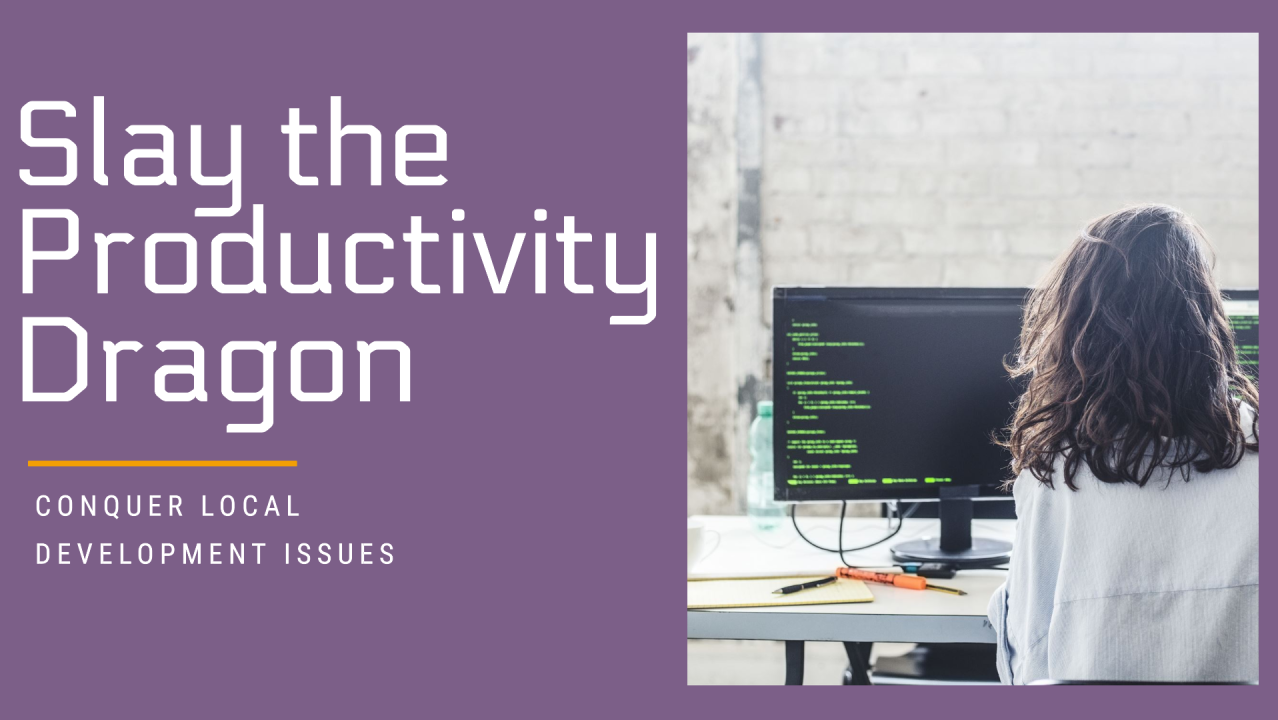
Introduction
Ever spent hours coding something that works perfectly on your machine, only to see it mysteriously fail for others? The "Works on My Machine" (WOMMM) phenomenon strikes again!
We've all been there. Different operating systems, software versions, and local configurations can turn a seemingly perfect solution into a frustrating puzzle.
Summary
The WOMMM Productivity Drain
WOMMM isn't just annoying, it's a productivity killer. It leads to:
Debugging black holes: Time wasted chasing ghosts, trying to fix issues specific to your local setup.
Version control chaos: Code that works for you breaks for others, causing merge conflicts and delays.
Onboarding roadblocks: New team members struggle to get started if their environment doesn't match yours.
Production pandemonium: Bugs that go undetected locally cause major headaches when deployed.
Taming the Beast
Don't fret over the "Works on My Machine" monster! We can achieve developer satisfaction by embracing:
Version control to track code changes
Standardization to use same versions of libraries and frameworks
Containerization to allow consistent environments that everyone can use
Automated testing to catch bugs early before they become major issues
Collaboration and open communication to reduce onboarding and support challenges
The Takeaway
By taming the beast, we can create a unified development experience, boosting productivity and ensuring smooth code deployment. Remember, happy developers lead to better code, and a consistent development environment paves the way for success.
Let's keep the conversation going! Share your tips and WOMMM horror stories in the comments below.
Subscribe to my newsletter
Read articles from Santosh Sadasivuni directly inside your inbox. Subscribe to the newsletter, and don't miss out.
Written by

Santosh Sadasivuni
Santosh Sadasivuni
A cloud expert and true believer in automation! Love to solve hard problems and reduce developer toil by creating innovative solutions