Server-Side Rendering (SSR) vs. Client-Side Rendering (CSR) in React: A Comprehensive Comparison
 akash javali
akash javaliTable of contents
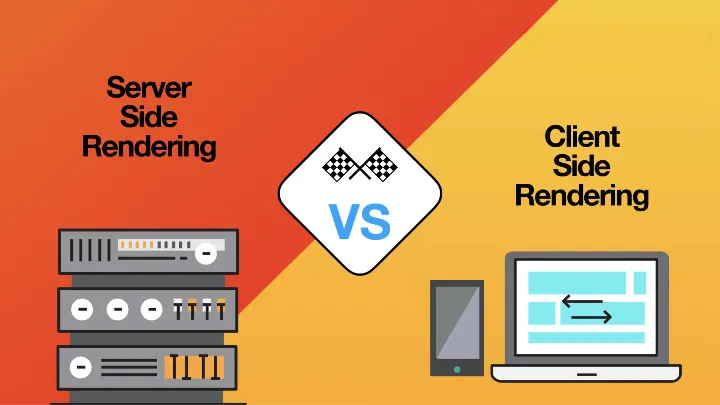
When developing modern web applications, one of the key decisions developers face is how to render the content: Server-Side Rendering (SSR) or Client-Side Rendering (CSR). Both approaches have their pros and cons, and choosing the right one can have a significant impact on the performance, user experience, and scalability of your application. Let's break down these two rendering methods and compare them.
What is SSR (Server-Side Rendering)?
Server-Side Rendering is when the server generates the complete HTML for a page and sends it to the browser. In this model, when a user requests a webpage, the server compiles the HTML on the backend, which is then displayed to the user. This was the traditional way of rendering web pages, and it's still used by many frameworks today (e.g., Next.js, Ruby on Rails).
How SSR Works:
The user requests a webpage.
The server fetches the necessary data and renders the HTML.
The server sends the complete HTML to the client (browser).
The browser displays the page almost instantly since it's already rendered.
Benefits of SSR:
Faster Initial Load:
- Since the server sends fully rendered HTML, the page loads faster on the first visit, improving perceived performance, especially on slower networks.
SEO-Friendly:
- Search engine crawlers (like Google’s bots) often have trouble with client-side JavaScript. Since SSR sends fully rendered HTML, it ensures better crawling and indexing, improving SEO.
Better Performance for Low-End Devices:
- Since the server does the heavy lifting, users on devices with limited processing power or older browsers will experience better performance compared to CSR.
Drawbacks of SSR:
Higher Server Load:
- SSR places a heavier burden on the server, as it needs to render each page for every user request. This can lead to scalability issues, especially with high traffic.
Slower Interaction After Initial Load:
- Once the HTML is loaded, the page may still need additional JavaScript to enable dynamic behavior, which can delay interactive features.
What is CSR (Client-Side Rendering)?
Client-Side Rendering defers most of the rendering process to the user's browser. The server sends a bare-bones HTML page with a JavaScript bundle that is responsible for rendering the rest of the content dynamically on the client side. This approach became popular with frameworks like React, Angular, and Vue.js.
How CSR Works:
The user requests a webpage.
The server sends an almost empty HTML page along with a JavaScript bundle.
The browser downloads the JavaScript, processes it, and renders the page content dynamically.
Benefits of CSR:
Rich Interactivity:
- CSR is excellent for applications that require a high level of user interaction (like single-page applications, or SPAs). Once the initial JavaScript is loaded, the app feels snappy as users interact with it.
Lower Server Load:
- Since rendering happens on the client side, the server mainly needs to deliver static files (HTML, CSS, JS). This reduces the server's workload, making it easier to scale.
Great for Dynamic Applications:
- For highly interactive applications that need frequent data updates (e.g., dashboards or real-time apps), CSR is often more efficient as it doesn’t need to constantly re-render pages on the server.
Drawbacks of CSR:
Slow Initial Load:
- CSR requires downloading and executing a large JavaScript bundle before rendering the page. This can lead to slower initial load times, especially on slower networks or low-powered devices.
SEO Challenges:
- Since the initial HTML is often just a placeholder, web crawlers may not fully index CSR pages. While modern crawlers like Google can now execute JavaScript, it's still not as reliable as with SSR for SEO purposes.
Heavy Client-Side Processing:
- CSR shifts the burden from the server to the client. This can result in slower performance on low-powered devices or when users have poor internet connectivity.
SSR vs. CSR: A Head-to-Head Comparison
| Feature | SSR (Server-Side Rendering) | CSR (Client-Side Rendering) |
| Initial Load Speed | Faster due to pre-rendered HTML | Slower due to heavy JavaScript |
| SEO | Great for SEO since HTML is pre-rendered | SEO can be tricky without proper optimization |
| Interactivity | Slower initial interaction | Fast and smooth once loaded |
| Server Load | Higher since server handles rendering | Lower since server sends static files |
| Complexity | Easier for static and less interactive pages | Better for highly interactive, dynamic apps |
| Device Performance | Works better on low-end devices | May struggle on low-end devices with large JS bundles |
Which One Should You Choose?
Choosing between SSR and CSR largely depends on the needs of your application.
When to Use SSR:
If SEO is a priority, like in blogs, e-commerce sites, or marketing pages, SSR is usually the better option.
For apps that have a lot of static content or need fast initial load times for the best user experience.
When to Use CSR:
For highly dynamic web apps where user interaction is frequent and the content changes often, CSR shines.
For SPAs where loading everything once and then dynamically updating sections of the page is more efficient.
Combining SSR and CSR: Best of Both Worlds
Some modern frameworks, like Next.js and Nuxt.js, offer a hybrid approach that combines SSR and CSR. This allows developers to use SSR for the initial load (to improve SEO and performance) and CSR for dynamic updates and interactive sections of the site. This approach is often called Universal Rendering or Isomorphic JavaScript.
Conclusion
Both SSR and CSR have their unique advantages and trade-offs. Server-Side Rendering is ideal for content-heavy and SEO-focused applications, while Client-Side Rendering works well for highly interactive, dynamic web apps. In many cases, modern frameworks now allow you to leverage the best of both worlds, ensuring a balance between speed, performance, and interactivity. Understanding your project's specific needs will help you decide which approach to take.
Subscribe to my newsletter
Read articles from akash javali directly inside your inbox. Subscribe to the newsletter, and don't miss out.
Written by

akash javali
akash javali
A passionate 'Web Developer' with a Master's degree in Electronics and Communication Engineering who chose passion as a career. I like to keep it simple. My goals are to focus on typography, and content and convey the message that you want to send. Well-organized person, problem solver, & currently a 'Senior Software Engineer' at an IT firm for the past few years. I enjoy traveling, watching TV series & movies, hitting the gym, or online gaming.