Azure Storage Services
 Alla Yasheela
Alla Yasheela
In this post, we'll explore Azure Storage Services and different methods for storing data in the cloud. It's an easy concept once you understand the basics, so let's dive in!
Understanding the What and Why
When learning a new concept, it's helpful to ask yourself "what" and "why." Knowing what you're doing and why you're doing it helps build confidence in the subject.
We all store data whether it's on our phones, laptops, or other devices. But as we collect more information over time, our storage needs grow, and that often comes with increasing costs for physical storage.
This is where cloud storage services come in. With cloud storage, you can store your data online without worrying about running out of disk space. All you need is an account (typically paid) with a cloud provider like Azure. Once you're set up, you can rely on their storage services for scalable, secure, and reliable storage solutions.
Why Choose Azure?
Azure offers several advantages when it comes to cloud storage. Here are a few key reasons why Azure might be the right fit for you:
Durability – Azure guarantees a very high level of durability, with the chance of data loss being almost zero (0.0000000001%).
Performance – Optimized for speed and efficiency.
Security – Azure provides enterprise-grade security with Azure Active Directory integration to protect your data.
And much more...
Types of Azure Storage Services
Azure offers four primary methods for storing data, each tailored for different use cases:
Blob Storage
Used for storing unstructured data such as large files, images, videos, and code (e.g., HTML, Python). Blob storage is cost-effective compared to other storage options.File Storage
Ideal for sharing file systems across multiple virtual machines.Queues
Helps improve performance by queuing a large number of requests for later processing, especially useful in high-traffic applications.Tables
Mostly used for semi-structured data in a NoSQL format, making it efficient for handling large volumes of structured or partially structured data.
Now that we've covered the basics, let's get hands-on!
Creating a storage account in Azure is simple and user-friendly. Just sign in to your Azure account, navigate to "Storage Accounts" under resources, and follow the steps.
Wait... it's easier to learn visually, right? I'll send over some screenshots so you can follow along with ease!
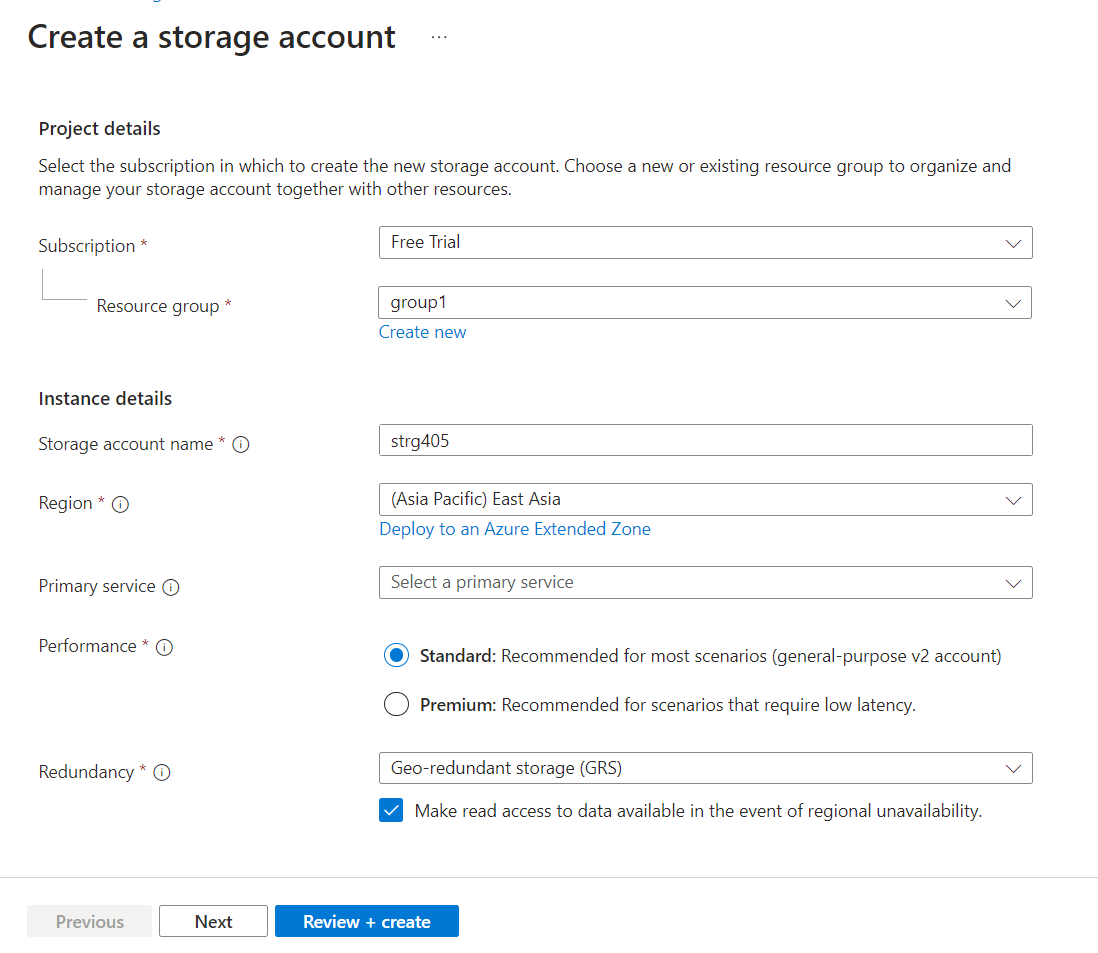
Set up subscription, Resource Group and The storage name (must be unique) and leave the remaining as it is
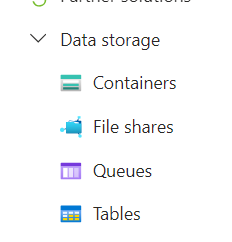
Containers ~ BlobStorage
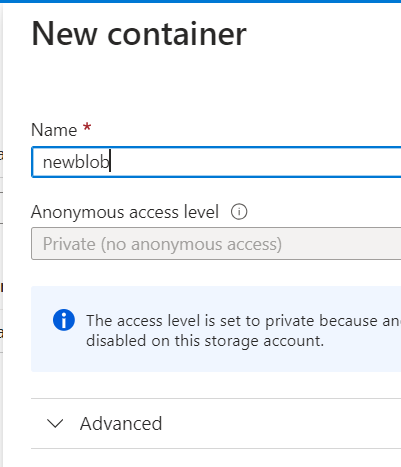
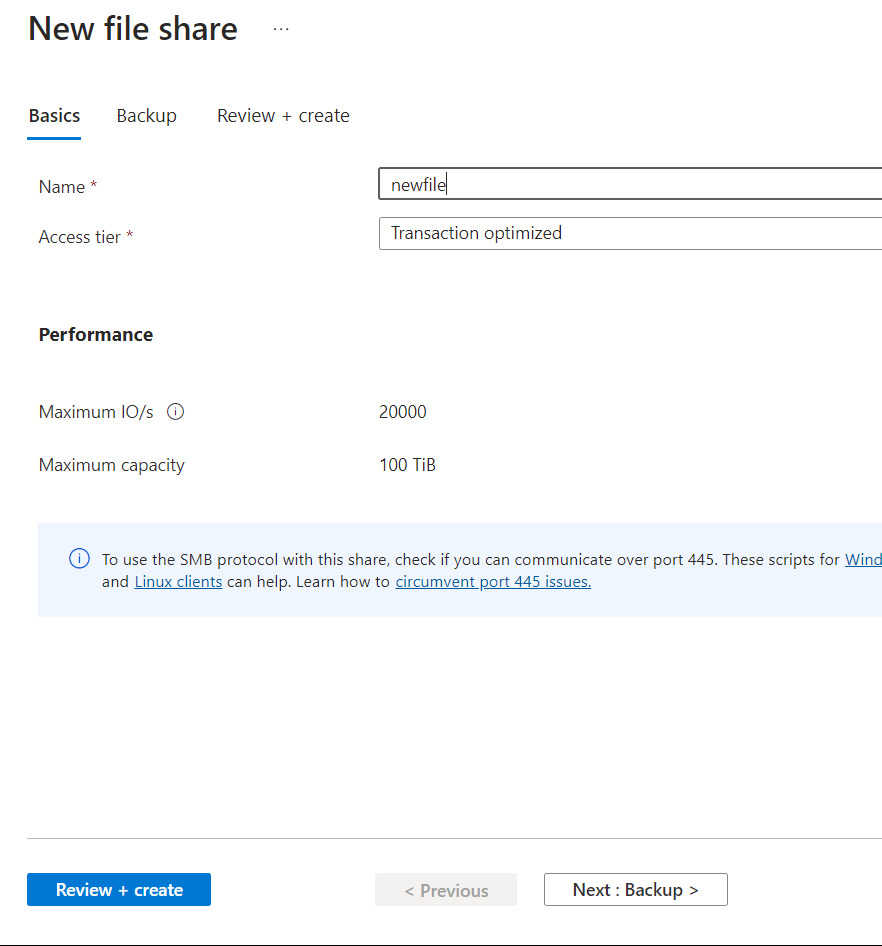
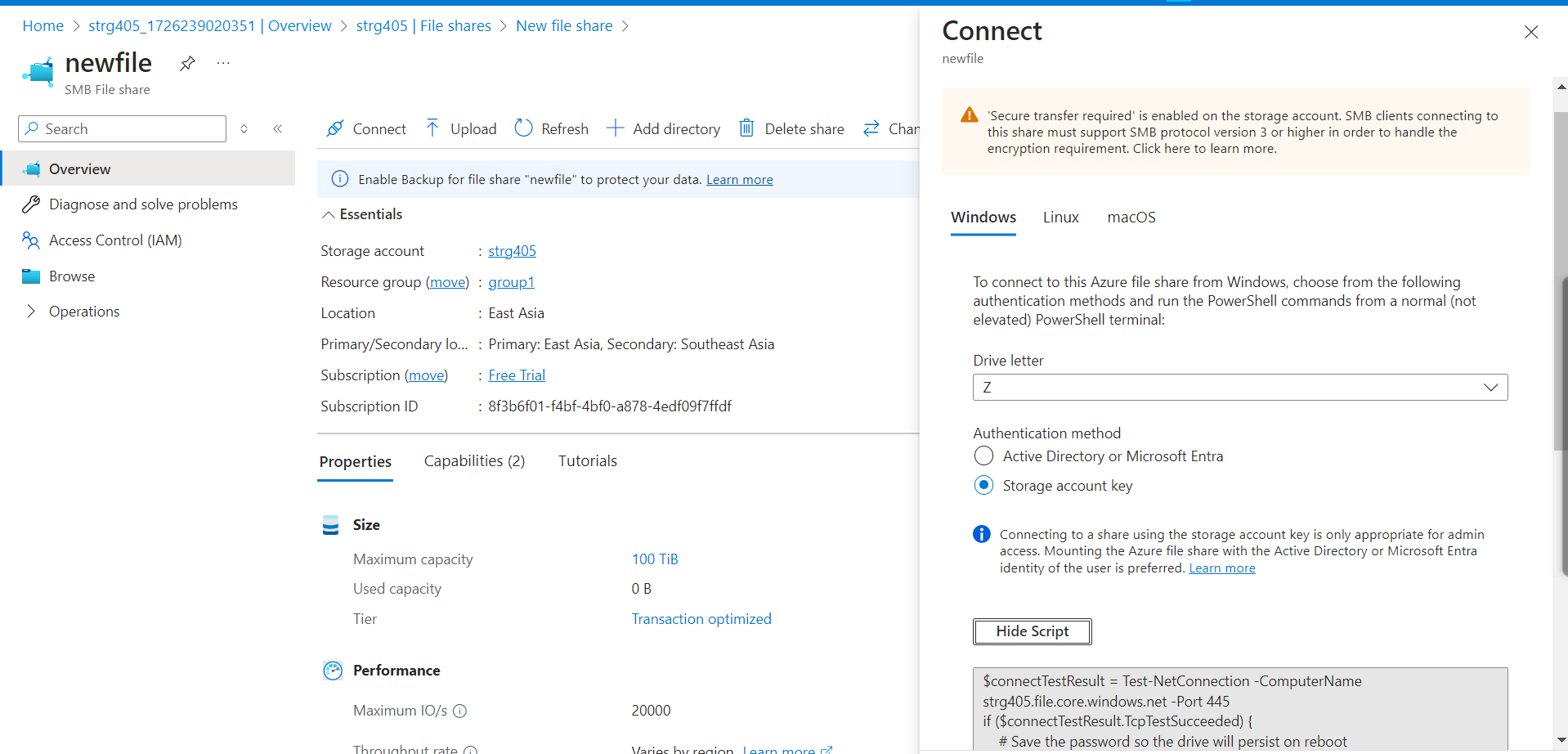
Here’s an interesting thing, you connect your files directly to your windows/linux/macOS through (script)
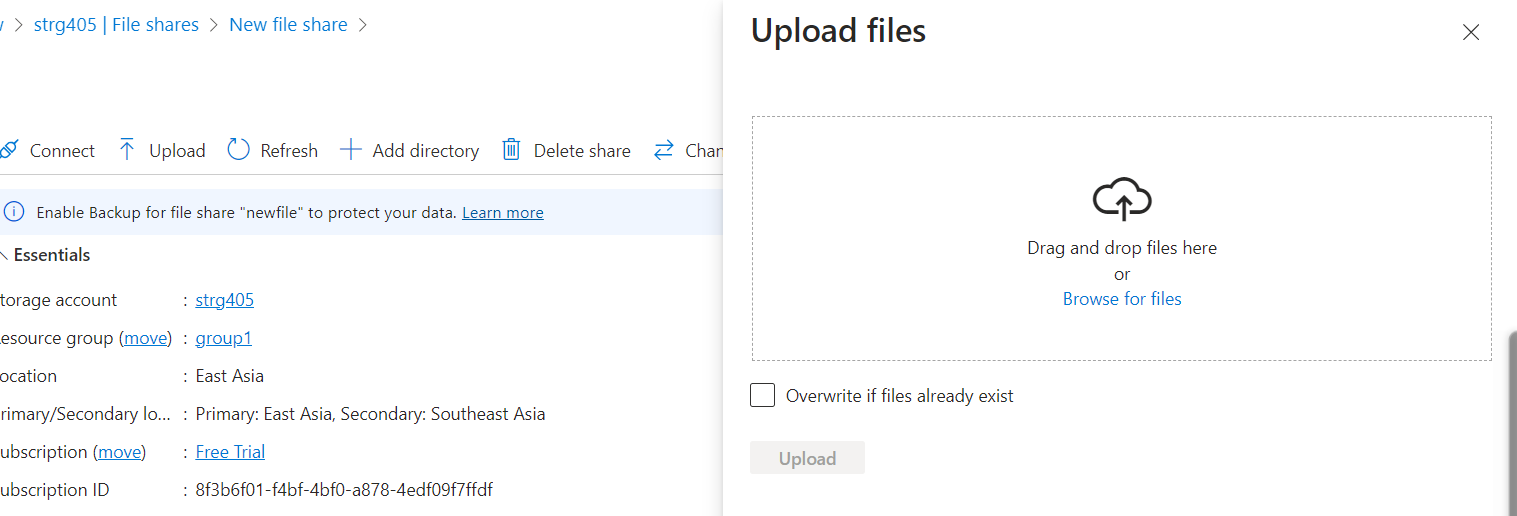
Or you can upload files from your PC
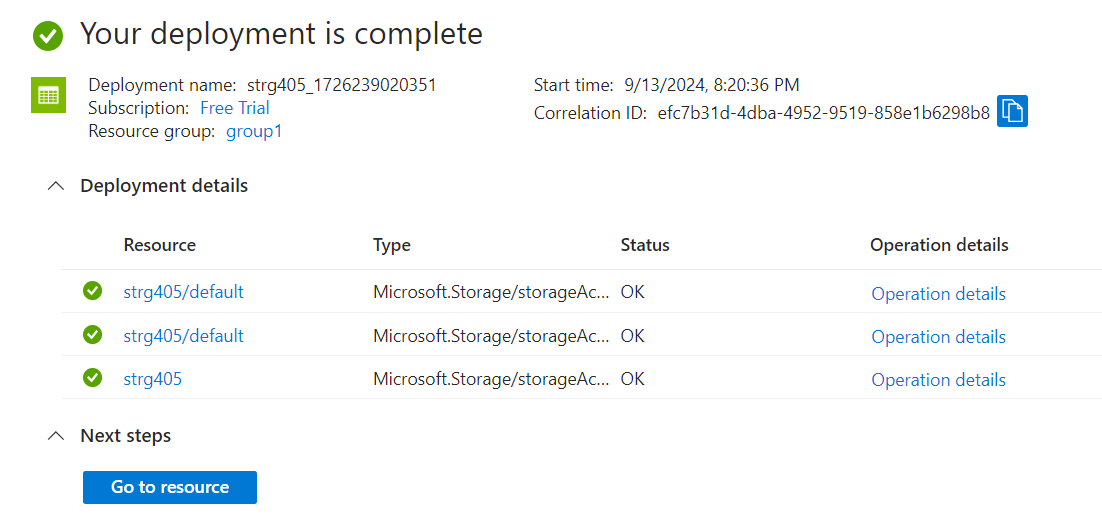
Tip: When the deployment is in progress, observe what is happening around, what resources are being created first and the status, you’ll get a clear idea.
Azure Storage Account Features
A storage account in Azure includes a wide range of tools and services such as activity logs, tags, events, and the Storage Browser, a handy tool for managing your stored data from a single, easy-to-use dashboard.
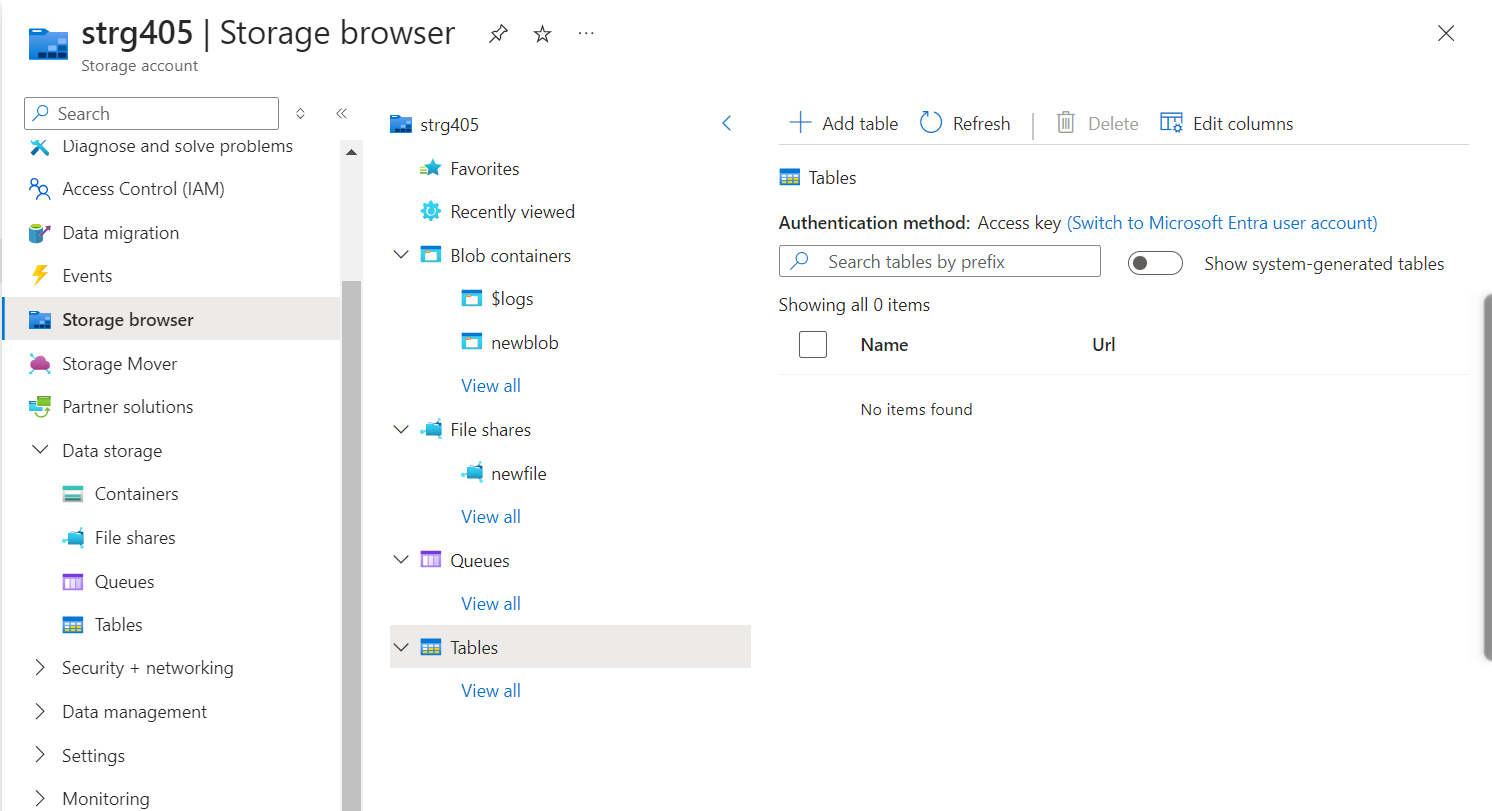
This is where you can view/manage all your storage’s in one-go.
An interesting feature? You can host a static website directly from your Azure Storage account, making it a convenient option for simple web hosting needs.
If you are just playing around the services (like me) for the purpose of learning/getting used to resources: here’s a tip for you (since i spent almost 2 hours trying to figure this out)
Every resource you create on azure can be deleted manually with no difficulties, but when you have created storages (file/blob/queue/tables), they automatically create a backup storage, to make sure they are not completely lost, when you accidentally deleted the files
so to permanently delete the files, follow this procedure:
All resources > your recovery vault > Backup items > identify where you have backup left (in my case it was azure files) > Stop Backup
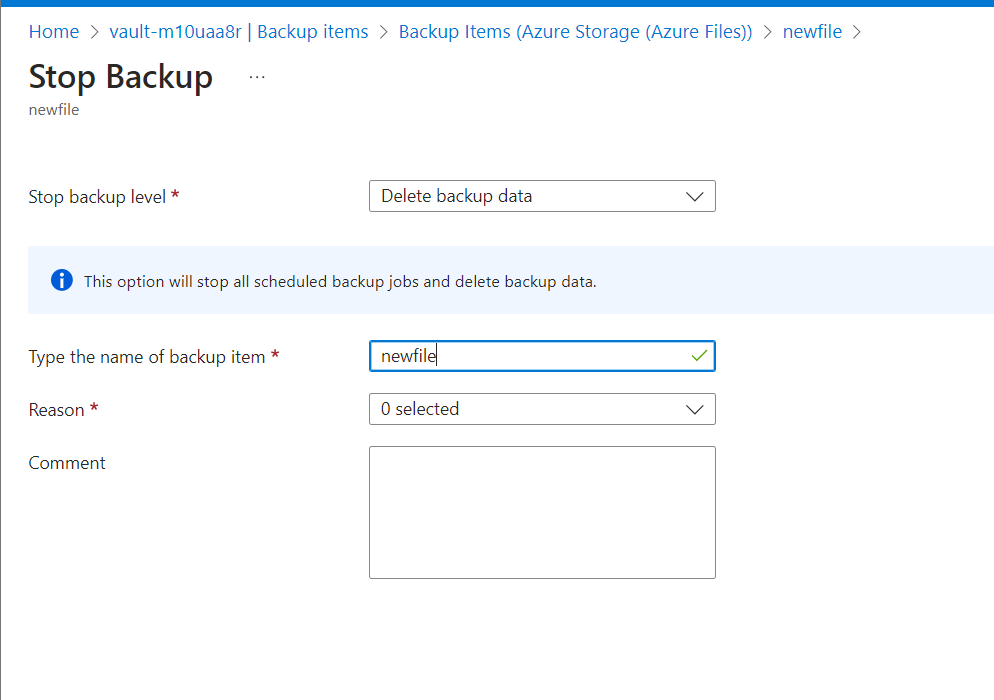
navigate to you storage and account > Backup infra > delete
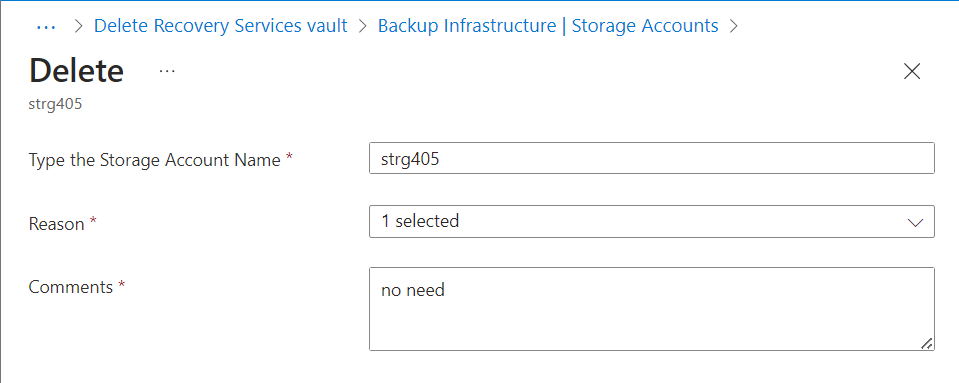
Dashboard > Your recover vault > overview > delete
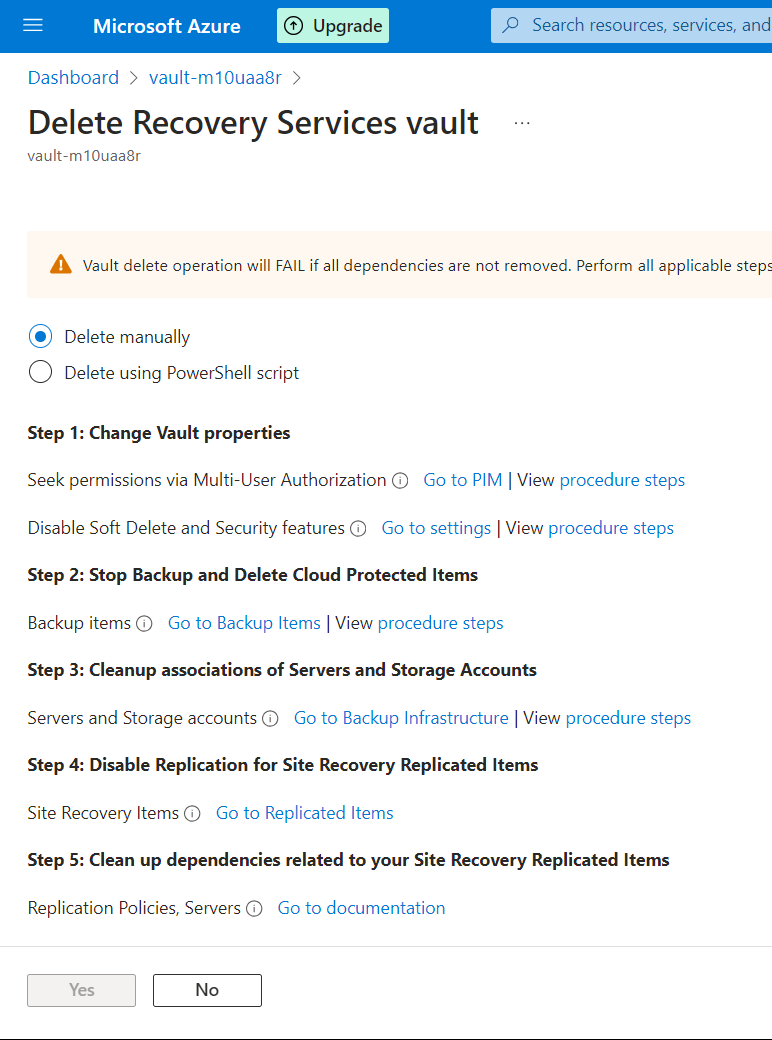
And there you go….
You have successfully deleted your backup files (recovery vault)
Conclusion: Azure Storage Services make it easy to manage and store your data in the cloud. With options like Blob Storage for large files, File Storage for sharing files, Queues for handling requests, and Tables for semi-structured data, Azure has a solution for every need. Azure offers high durability, great performance, and strong security to keep your data safe.
Tip for the day: Storage Browser, helps you keep everything organized and accessible from one place.
Subscribe to my newsletter
Read articles from Alla Yasheela directly inside your inbox. Subscribe to the newsletter, and don't miss out.
Written by

Alla Yasheela
Alla Yasheela
I'm Yasheela, an undergraduate with a deep interest in DevOps, and cloud technologies. Currently working on exciting projects on all things DevOps. I’m passionate about simplifying complex concepts and sharing practical insights. Through my Hashnode blog, I document my learning journey, from building scalable applications to mastering cloud services, with the goal of empowering others to grow their tech skills. Let's Learn Together !!