How to Achieve the Best Internet Speeds for Gaming in 2024
 Kristie Lockhart
Kristie Lockhart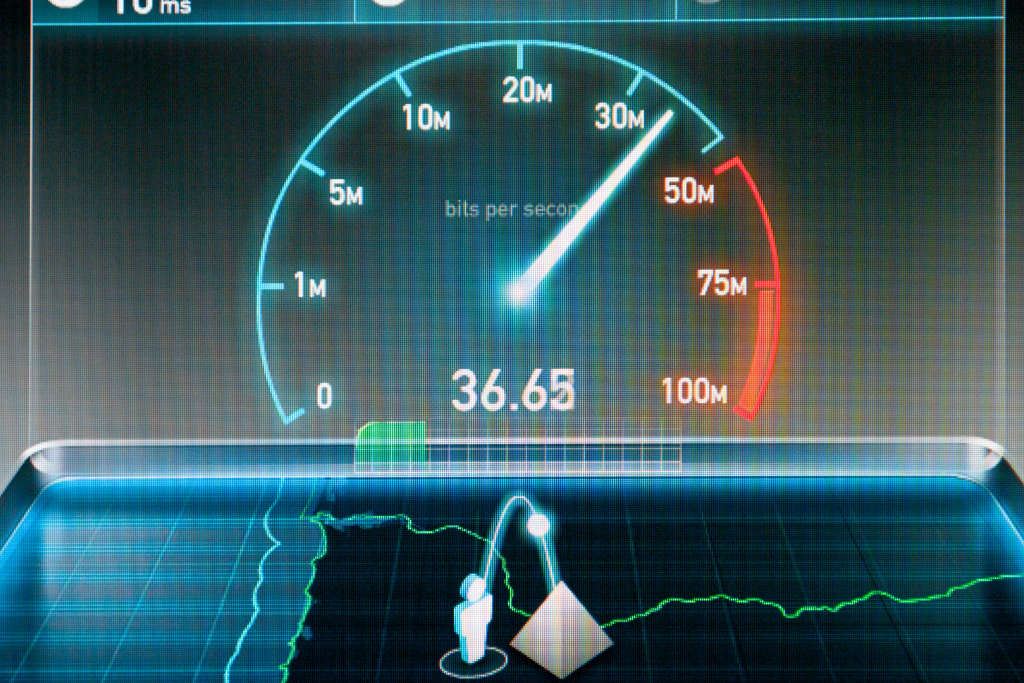
As the gaming landscape continues to evolve with immersive graphics and online multiplayer experiences, having the best internet speed is more critical than ever. Lag and connection issues can ruin your gaming session, whether you’re competing in an esports tournament or enjoying a casual game with friends. So, how do you ensure you get the optimal internet speeds for gaming? Here’s a breakdown of the key factors and strategies to help you level up your gaming experience.
1. Choose the Right Internet Plan for Gaming
Not all internet plans are created equal, especially for gaming. When choosing a plan, you need to look for one that offers high download speeds, but more importantly, low latency and stable connections.
Recommended Speeds:
Download speeds: A minimum of 25 Mbps is recommended for casual gaming, while competitive gamers may require 100 Mbps or more.
Upload speeds: For online multiplayer games, aim for at least 5 Mbps upload speed.
Latency (ping): Low ping (preferably under 50ms) is crucial for real-time gaming interactions.
Tip: Check with your ISP (Internet Service Provider) if they offer gaming-specific plans, which often come with lower latency.
2. Opt for a Wired Connection Over Wi-Fi
While Wi-Fi is convenient, it can be unreliable due to interference from other devices, walls, and even household items like microwaves. A wired Ethernet connection offers a more stable and consistent connection.
Why Ethernet is Superior:
Reduced latency: Wired connections minimize packet loss and reduce latency, making gaming smoother.
Faster speeds: Ethernet cables can handle more data transfer, leading to faster download/upload speeds.
Tip: If running an Ethernet cable is impractical, consider upgrading to a high-quality gaming router that reduces Wi-Fi interference.
3. Prioritize Your Gaming Device
Most modern routers come with QoS (Quality of Service) features that allow you to prioritize certain devices or applications. By prioritizing your gaming console or PC, you ensure that it gets the bulk of your bandwidth, even if other devices are connected.
How to Use QoS:
Access your router settings via a web browser.
Find the QoS settings (it may be under “Advanced Settings”).
Select your gaming device and assign it higher priority.
Tip: If you’re gaming in a household with multiple users, QoS will help prevent others from hogging the bandwidth with activities like video streaming or large downloads.
4. Upgrade Your Router for Optimal Performance
Your router plays a vital role in determining the quality of your internet connection. If you’re using an outdated or basic model, it could be limiting your internet speeds.
Features to Look For:
Dual-band or tri-band routers: These allow you to split your internet traffic across multiple frequencies, reducing congestion.
Gigabit Ethernet ports: These ports offer faster wired connections, which are ideal for gaming.
MU-MIMO technology: This technology helps multiple devices connect at full speed without slowing each other down.
Tip: A router that supports the latest Wi-Fi 6 standard can significantly improve performance, especially in homes with multiple users.
5. Test and Optimize Your Internet Connection
Even with a solid internet plan and a good router, you may still face speed issues. Regularly testing and optimizing your connection can help ensure you're getting the best performance possible.
Steps to Test and Optimize:
Use speed test websites like Speedtest.net to check your download, upload, and ping times.
If speeds are lower than expected, restart your router or contact your ISP.
Use a VPN to potentially reduce lag if your ISP is throttling gaming traffic.
Tip: Connect your gaming device to the closest server or region for faster speeds. Many games allow you to select a server, so choose one with the lowest ping.
6. Consider Fiber Optic Internet for Ultra-Fast Speeds
If you're serious about gaming, fiber optic internet may be your best bet. Fiber offers symmetrical upload and download speeds, which are crucial for competitive gaming. It’s also more reliable and less prone to lag compared to DSL or cable connections.
Why Fiber is Ideal for Gaming:
Higher speeds: Fiber can deliver speeds up to 1 Gbps, ensuring no lag during gameplay.
Low latency: Fiber provides the lowest ping rates, crucial for real-time gaming.
Tip: Check if fiber internet is available in your area and consider upgrading if possible.
Conclusion
Getting the best internet speeds for gaming requires more than just a fast download speed. By optimizing your router, using wired connections, and prioritizing your gaming device, you can minimize lag and enhance your gaming experience. For the best possible performance, consider upgrading to fiber optic internet and ensure your ISP offers low latency services.
Subscribe to my newsletter
Read articles from Kristie Lockhart directly inside your inbox. Subscribe to the newsletter, and don't miss out.
Written by

Kristie Lockhart
Kristie Lockhart
Welcome to Digital Service Guide on Hashnode! We’re your trusted source for navigating the fast-paced world of internet services. Our mission is to help individuals and businesses find the best digital solutions tailored to their needs, whether it’s choosing a reliable internet provider, optimizing speeds, or finding specialized services for remote work, gaming, or streaming. We pride ourselves on offering up-to-date information, honest reviews, and helpful comparisons to make your decision-making easier. At Digital Service Guide, we believe that access to efficient, secure, and fast internet is essential in today’s world, and we’re here to ensure you’re connected with the best options available. Join our community for expert insights, tips, and recommendations that empower your online journey!