Mastering Monitoring: Setting Up Datadog and Azure VMs for Effective Alerts.
 Chidinma Ozoemena
Chidinma Ozoemena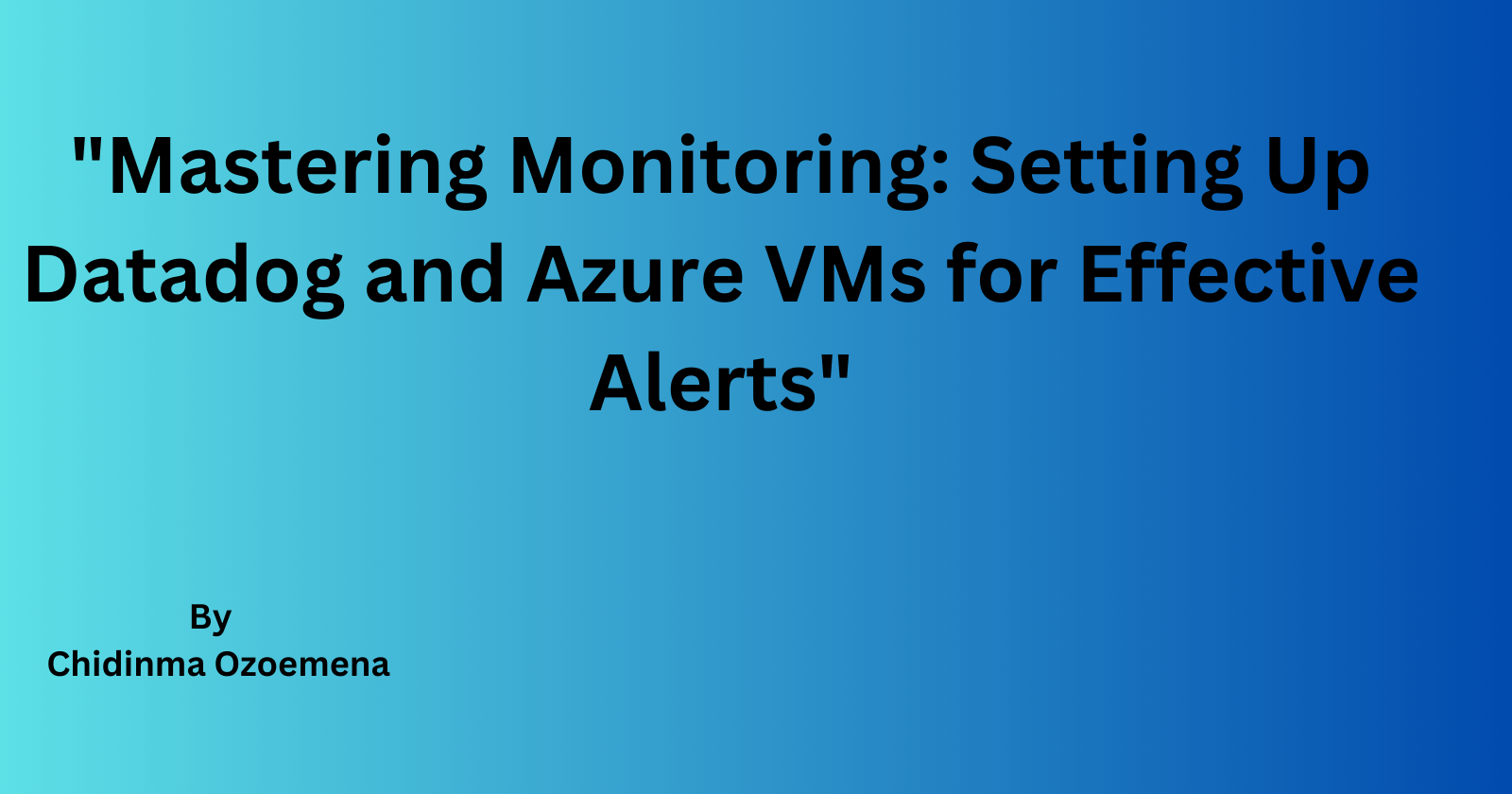
Datadog is a comprehensive monitoring and analytics platform that helps you keep track of your infrastructure, applications, and logs. It provides real-time insights and alerts to ensure smooth operations.
Understanding FIR and API
FIR (Fast Incident Response) is a platform designed to manage and respond to cybersecurity incidents swiftly and efficiently. It helps organizations create, track, and report incidents, making it particularly useful for teams like CSIRTs, CERTs, and SOCs.
API (Application Programming Interface) is a set of rules and protocols that enables different software applications to communicate and interact with each other. It facilitates the exchange of data and functionality, making it easier for developers to integrate and build applications. For example, APIs allow an e-commerce site to use a third-party payment system seamlessly by handling the communication between the site and the payment service.
Steps to Create an Azure VM Server
Here's a step-by-step guide to creating an Azure VM server:
Log in to the Azure portal and search for "Virtual Machines".
Click on "Create" and select "Virtual Machine".
Choose your subscription, resource group, region, image, and size for the VM.
Provide a username and password and allow port 3389 for RDP access.
Choose a disk type and network interface for the VM.
Review and create the VM and wait for the deployment to succeed.

Connecting Servers to MobaXterm
MobaXterm is a terminal emulator that provides access to remote servers. To connect your Azure VM to MobaXterm:
Open MobaXterm and click on "New session".
Enter the IP address of your Azure VM and click "OK".
Provide the Private ssh key used.
Integrating Servers to Datadog
To integrate your servers with Datadog:
Install the Datadog
Configure the Agent to collect metrics and logs.
Go to Integration and select ubuntu or any agent of your choice.
Get the API from datadog that was generated and add to the servers on mobaxterm.
Set up monitors and alerts in Datadog to track the performance of your servers



Click on infrastructure to check the host.This can be done if the API key has been integrated successfully to mobaxterm.

And we can also monitor the CPU usage in the host on each server.

Next Blog Post: Connecting Datadog to Slack
In my next blog post, we will discuss how to integrate Datadog with Slack to receive notifications and alerts directly in your Slack channels.
Subscribe to my newsletter
Read articles from Chidinma Ozoemena directly inside your inbox. Subscribe to the newsletter, and don't miss out.
Written by

Chidinma Ozoemena
Chidinma Ozoemena
Hey there! 😊 I’m a Cloud Security & DevOps Engineer who loves tinkering with Azure, GCP, and AWS. Always eager to learn and share, I’m here to make the cloud a safer place