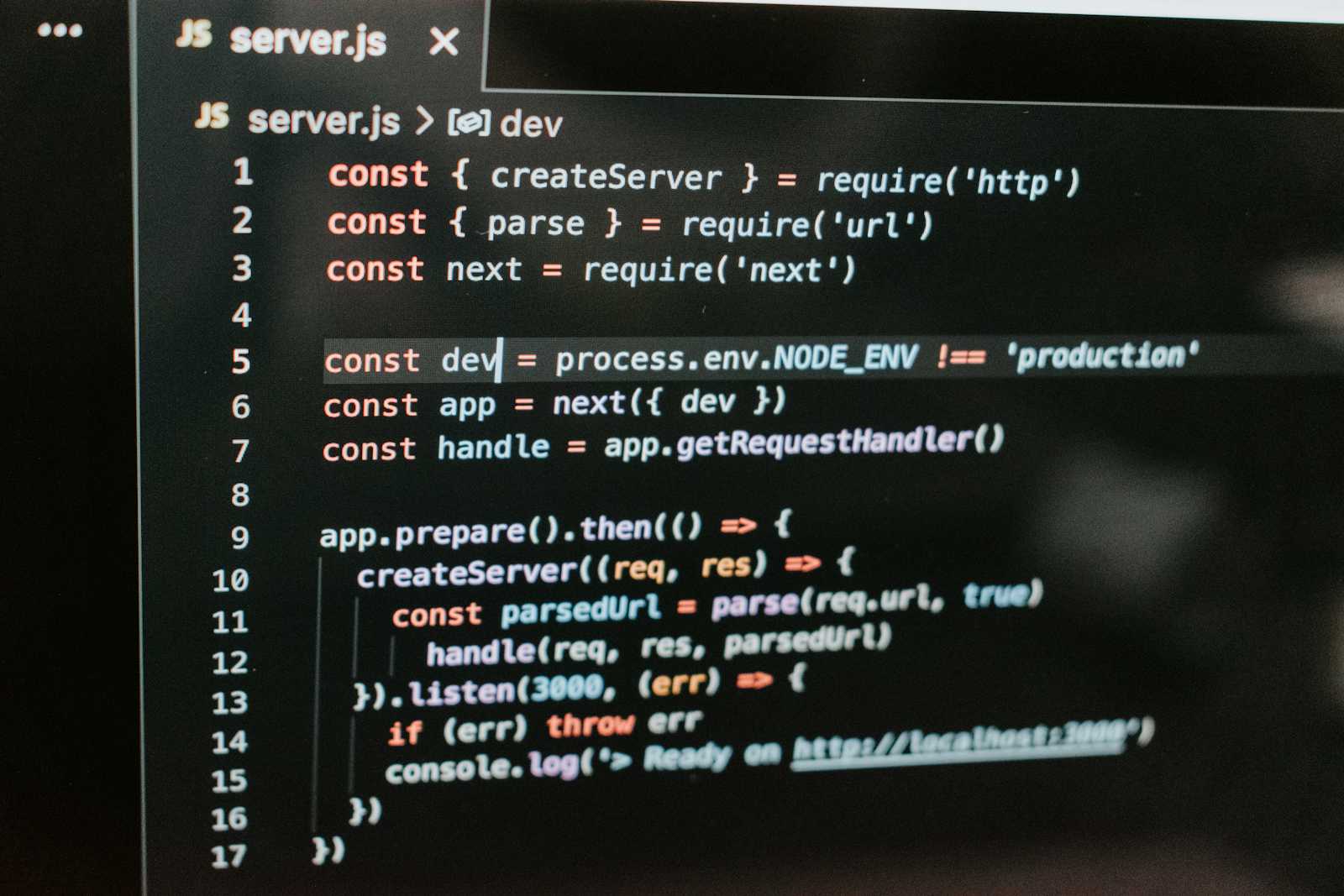This guide will walk you through setting up a complete development environment for a Bun TypeScript project with code linting, formatting, and pre-commit hooks. By the end of this setup, your project will automatically check and format your code befo...