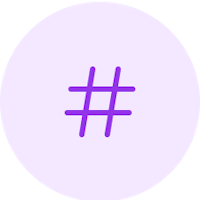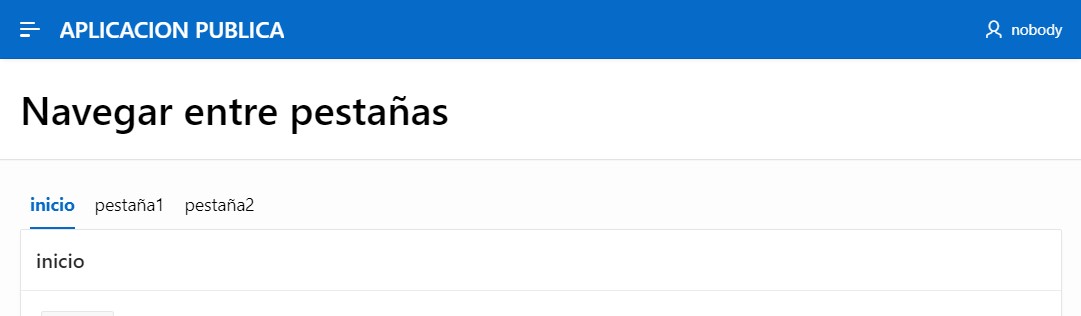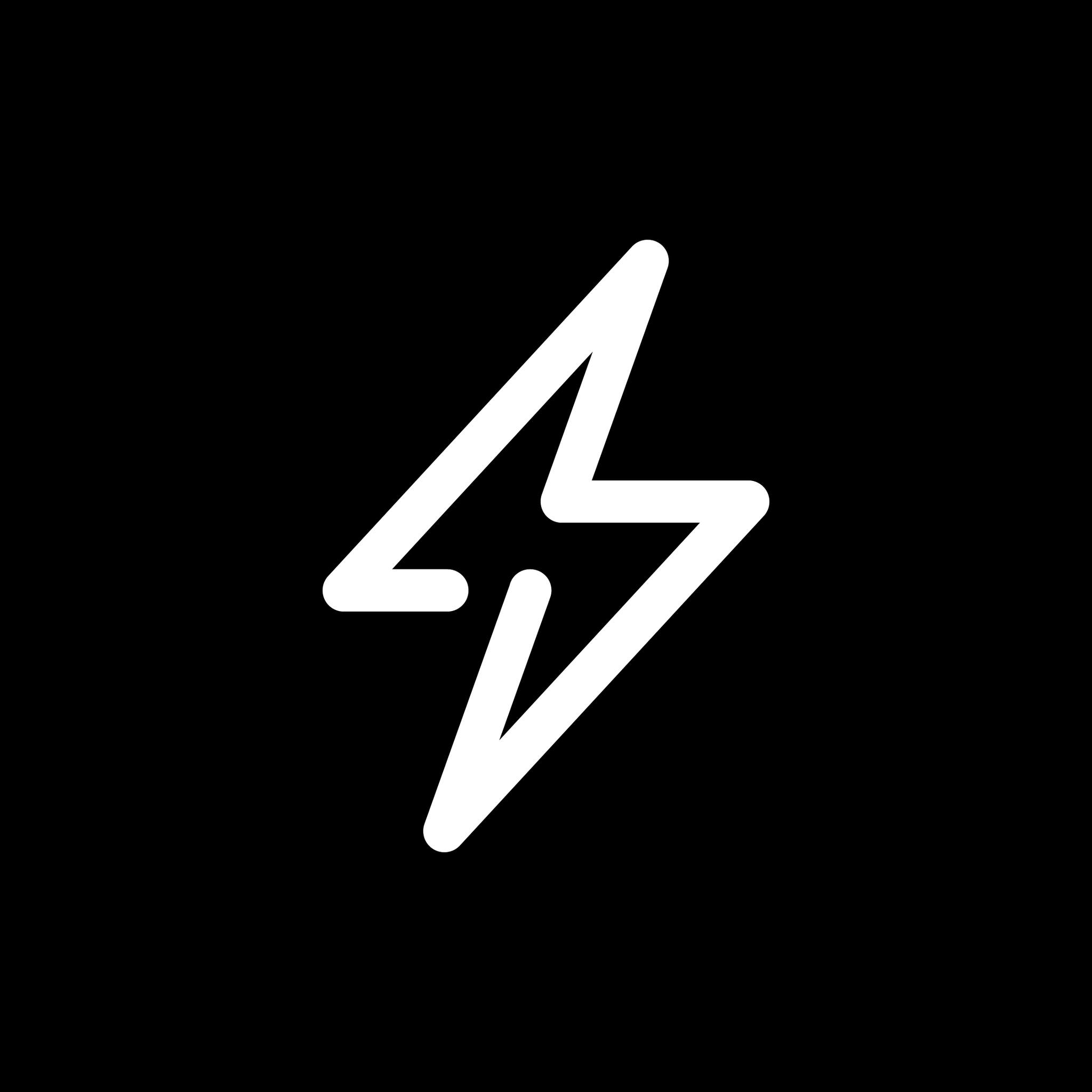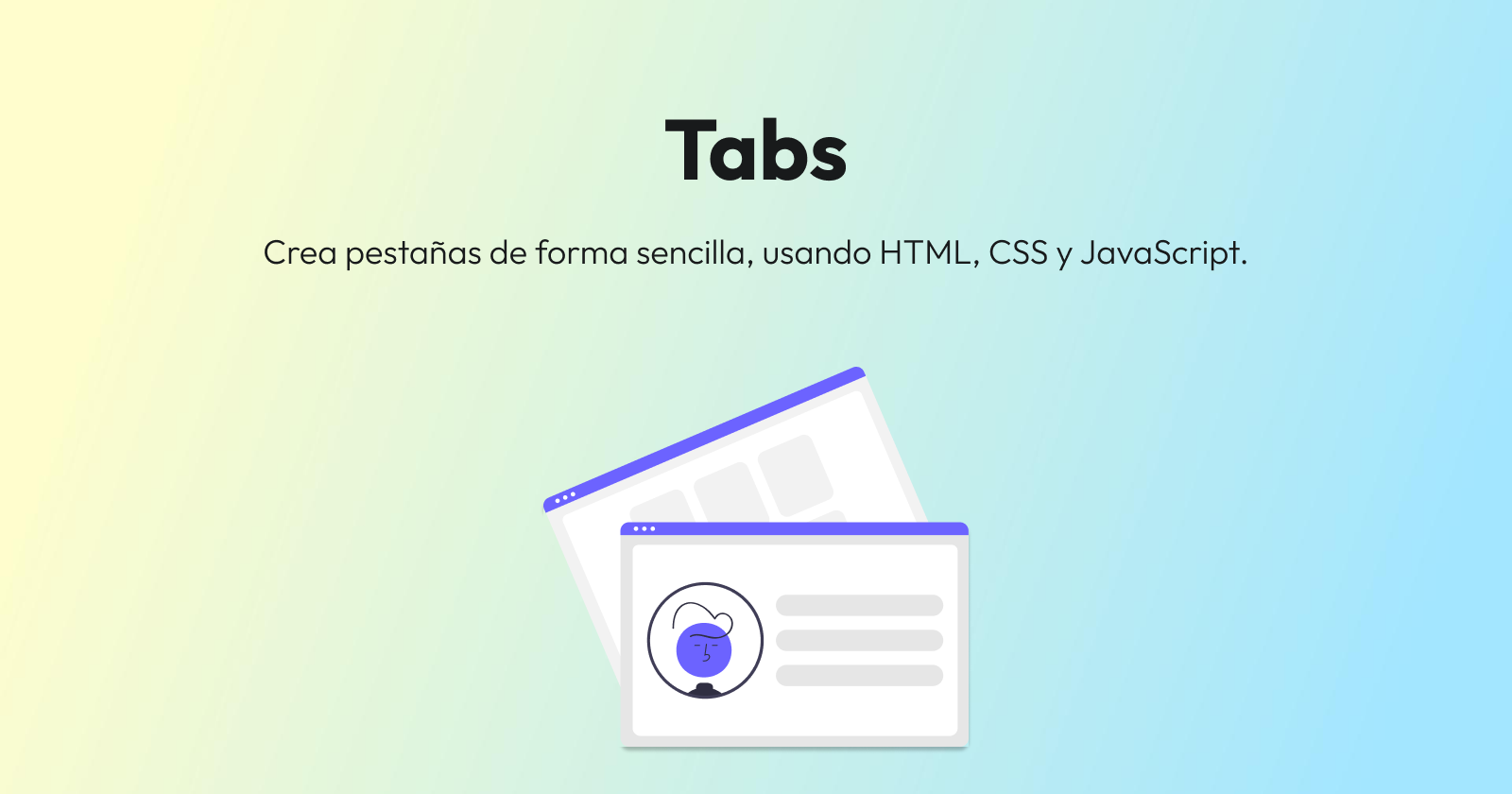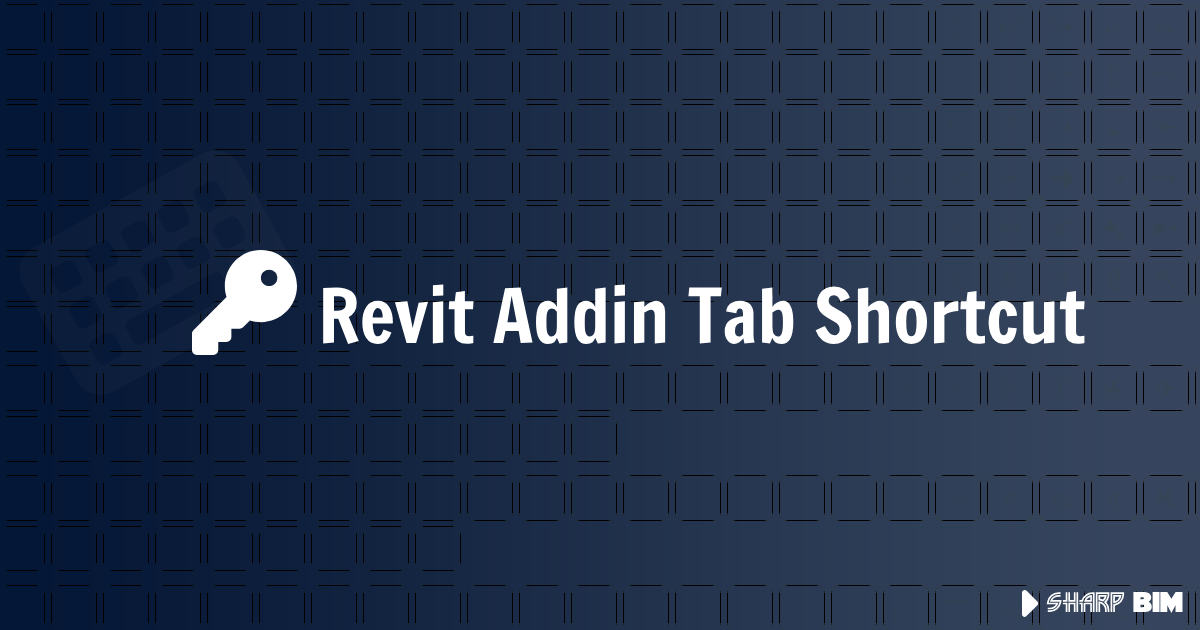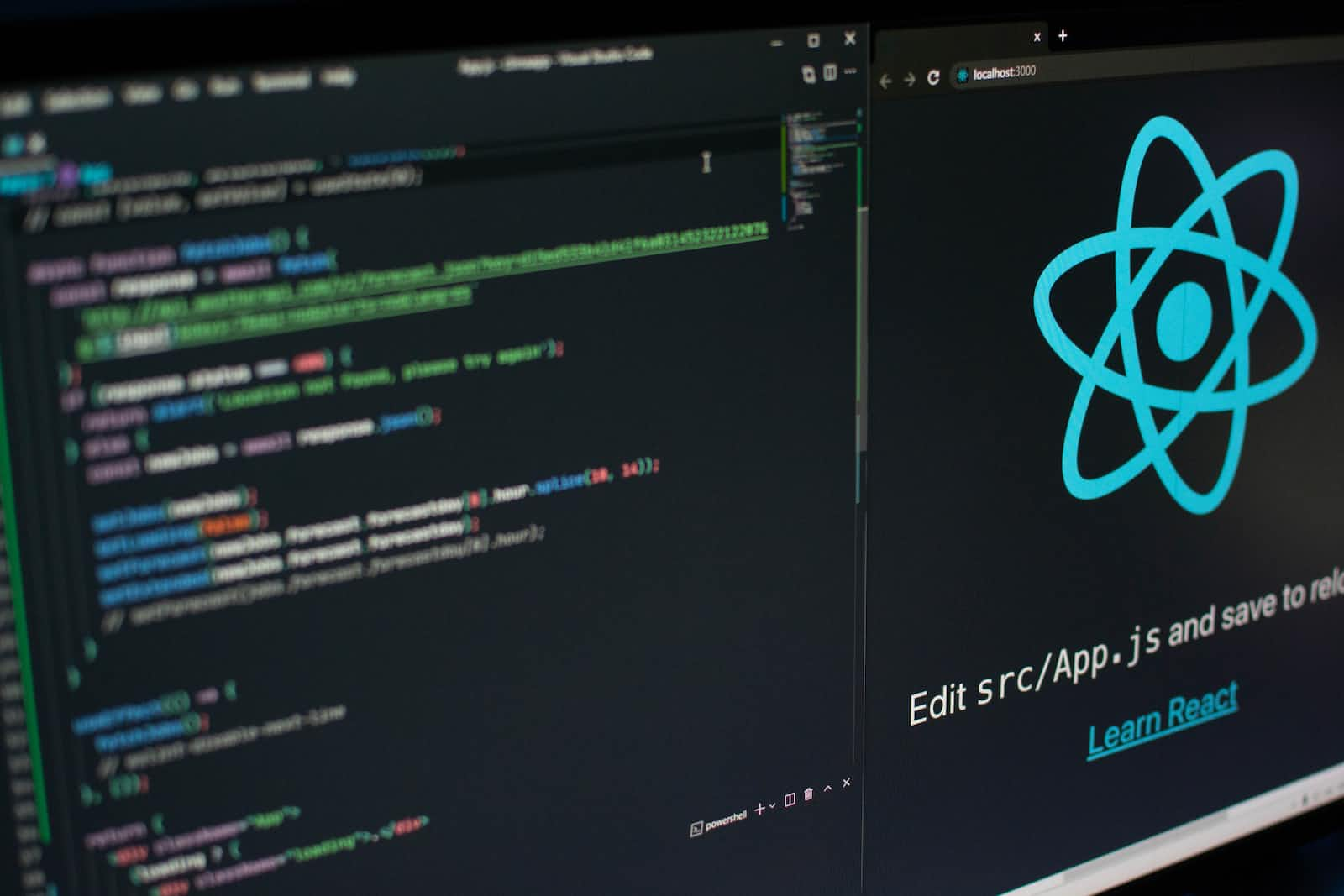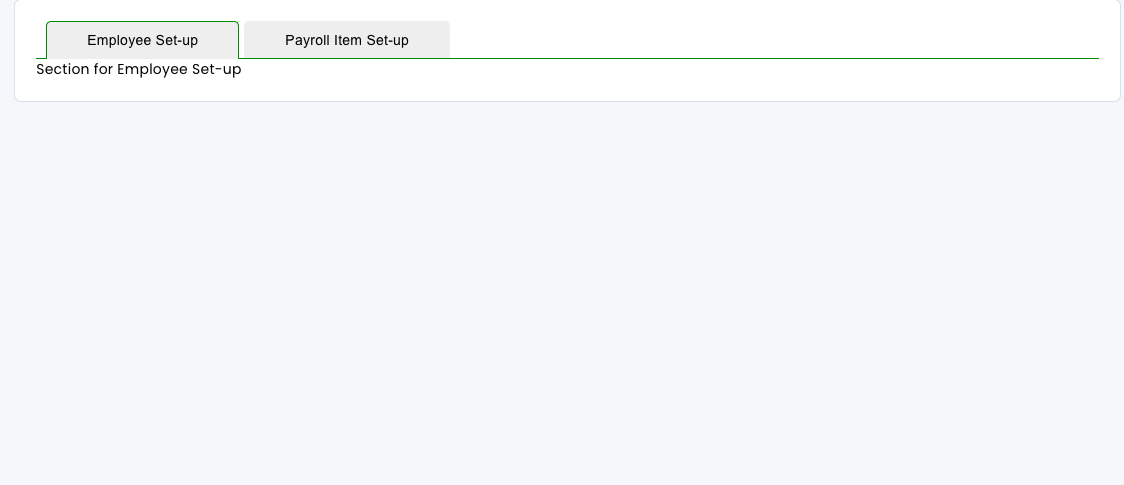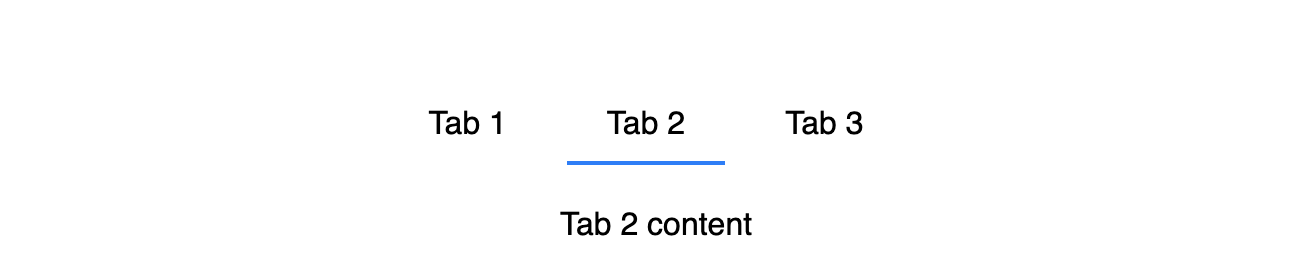#2Articles1Week Challenge
Become better at technical writing; accept Hashnode's writing challenge for four weeks.

#WomenWhoTech
Share your story, achievements, or experiences as a woman, non-binary folk in tech or as a #WomenWhoTech ally!

Self Starter
Publish your first article on Hashnode and become a self starter!

Serial Blogger
Publish an article every day for 7 days and earn a cool serial blogger badge!

Talk of the town
Write a story that drives amazing engagement on Hashnode and become the talk of the town!

Word Warrior
Write an in-depth article on your Hashnode blog that's more than 2000 words and become a word warrior!